Page 1 of 1
| 1S50 vs 5S50 04/06/2017 at 12:36 #95626 | |
|
HST125Scorton
1225 posts |
So I have my Easter Block 2017 timetables near complete, while running through to make sure all is running ok and clashes amended. I have an issue with 5S50 and 1S50 the pair should join together and head off to Glasgoe via Dumfries at 0815. So when I route 5S50 from Platform 7 to LOS then into P3 it arrives at the far end (South End) of platform 3 if I add Near End Exact (NX) position to its timetable for Carlisle it arrives at Near End (North End) of platform 3. When I route 1S50 into Platform 3 it rolls in and arrives looking on F2 both trains are having a paddy with one another I don't join.. examples Train 1S50 or 5S50 in front, joining trains.. I removed Near End Exact off 5S50 timetable and the join started.. I have provided pictures to best describe it any ideas would be helpful..  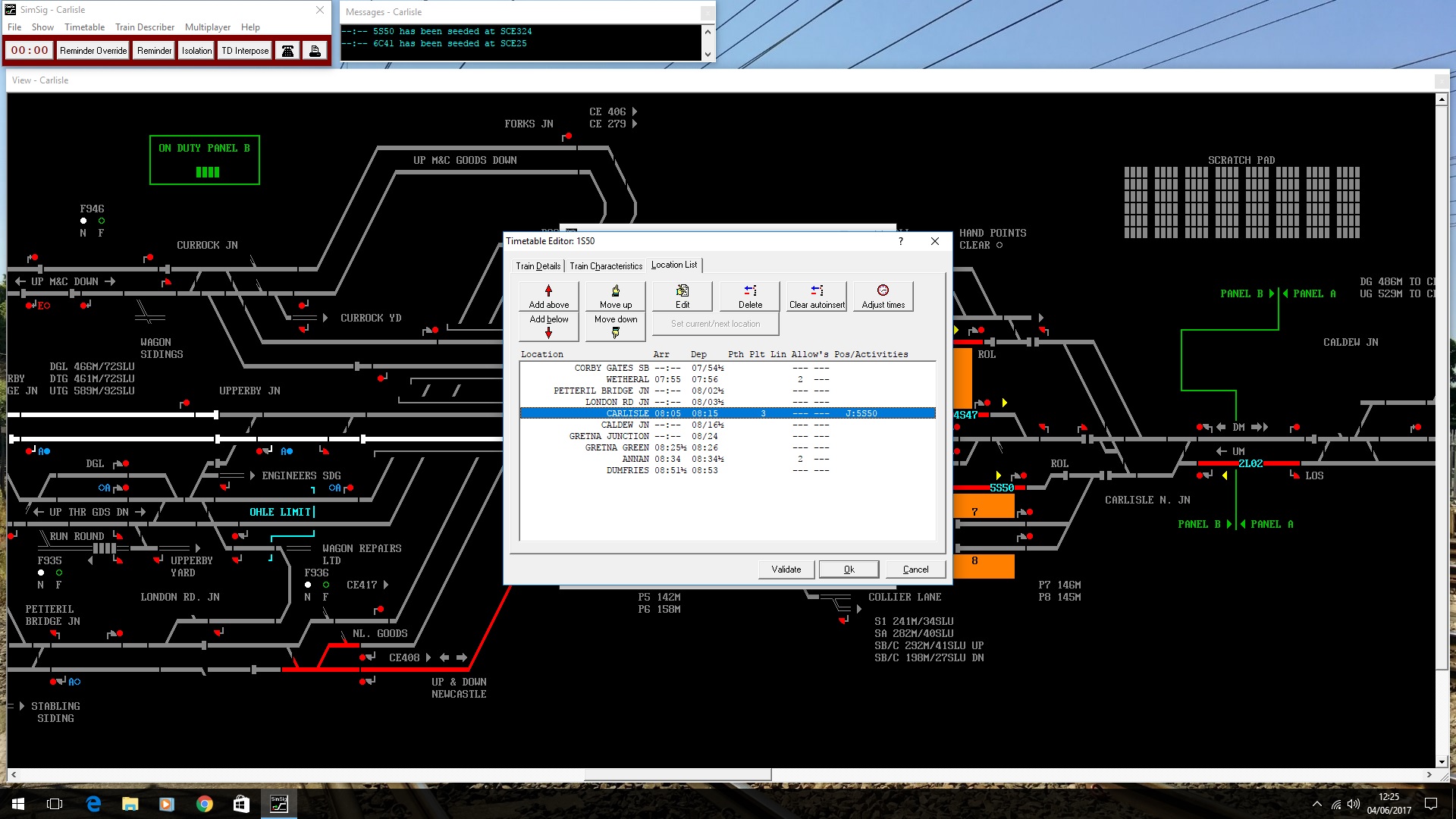 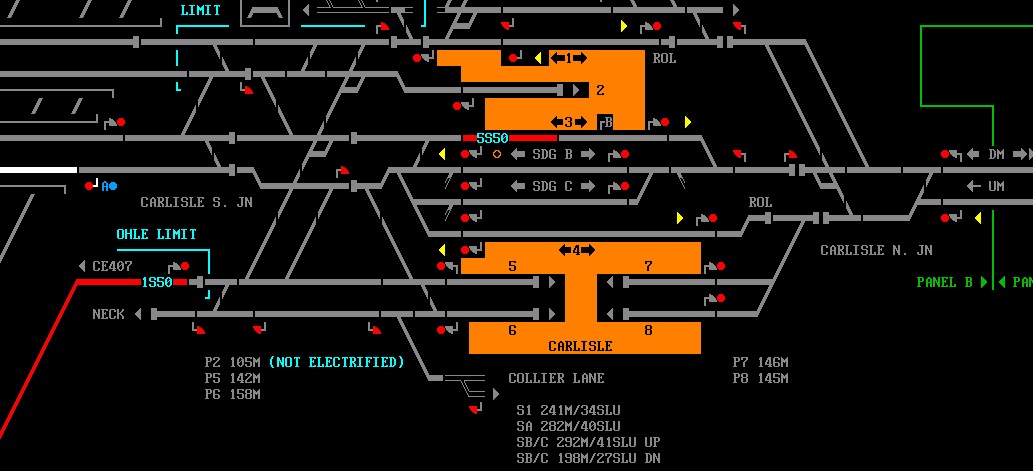 Post has attachments. Log in to view them. Aaron (AJRO) | Timetable Writer Log in to reply |
| 1S50 vs 5S50 04/06/2017 at 12:58 #95629 | |
|
postal
5331 posts |
Depends on the stopping position for 1S50. I can't remember what the default is for Carlisle but it you've got 5S50 at the N End of P3 and the default stopping position for 1S50 is in the middle of the platform, then there will be a gap between the trains so the join won't take place. You will need to set a stopping position for 5S50 that leaves enough room for 1S50 to enter the platform and reach 5S50 before it stops by default. I can't remember the syntax for the stopping position (is it + or - the distance you want) or the platform lengths at Carlisle but you should set 5S50 to stop halfway along P3 (so something like FX -100 or is it +100) - you'll need to trial and error it. Or you could use NX +/- a suitable distance. As a second thought, if you just want the join to happen and are not worried about stopping the trains in a realistic position in the middle of the platform, just set 5S50 to NX and 1S50 to FX. That does mean that you would have a problem if there was some sort of fault with 5S50 and 1S50 arrived first! “In life, there is always someone out there, who won’t like you, for whatever reason, don’t let the insecurities in their lives affect yours.” – Rashida Rowe Last edited: 04/06/2017 at 13:02 by postal Reason: None given Log in to reply The following user said thank you: HST125Scorton |
| 1S50 vs 5S50 04/06/2017 at 13:53 #95631 | |
|
HST125Scorton
1225 posts |
postal in post 95629 said:I can't remember the syntax for the stopping position (is it + or - the distance you want) or the platform lengths at Carlisle but you should set 5S50 to stop halfway along P3 (so something like FX -100 or is it +100) - you'll need to trial and error it. Or you could use NX +/- a suitable distance.Thanks for that Postal, I set 5S50 Near End with +100, and left 1S50 as default.. Both joined without issue on the F2 List. Is there away to shorten the time it takes to couple/uncouple trains? Aaron (AJRO) | Timetable Writer Log in to reply The following user said thank you: BarryM |
| 1S50 vs 5S50 04/06/2017 at 14:33 #95635 | |
|
postal
5331 posts |
HST125Scorton in post 95631 said:Is there away to shorten the time it takes to couple/uncouple trains?For any joins/splits for that particular train type (presumably Cl. 156 in this case) go to the Train Types in the TT editor, edit the Class 156 entry and put whatever join or split time you think is appropriate on the Dwell Times tab. If you only want to change the default time for this join go to the TTs for both 1S50 and 5S50 and then go to the Train Characteristics tab and again amend under the Custom Dwell Times tabs. “In life, there is always someone out there, who won’t like you, for whatever reason, don’t let the insecurities in their lives affect yours.” – Rashida Rowe Log in to reply The following user said thank you: HST125Scorton |