Page 1 of 1
| Peterborough sim - routing issues, Biggleswade and Sandy 29/06/2017 at 01:46 #96036 | |
|
VInce
579 posts |
Hi all, Having issues with the ARS routing of down trains in the Biggleswade and Sandy areas on the newly updated Peterborough sim. This occurs with other, similarly pathed trains too but I'm using 1P04 as an example. See attachment 1 - the timetables validate but ARS does not route the train FL to SL at St. Neots, instead it is routed FL to FL then after it leaves St. Neots, ARS shows it as routed "off path". Similarly if I change it to run FL to SL at Biggleswade, again, the timetable validates but the train is routed by ARS FL - FL. ARS then again complains it has been routed off path. If I then change it to run FL - SL at Sandy continuing along the slow line to St. Neots despite it being a valid route, the timetable does not validate (see attachment 2). Attached is a snapshot - can anyone confirm that it is an issue and not just me missing something silly. Vince 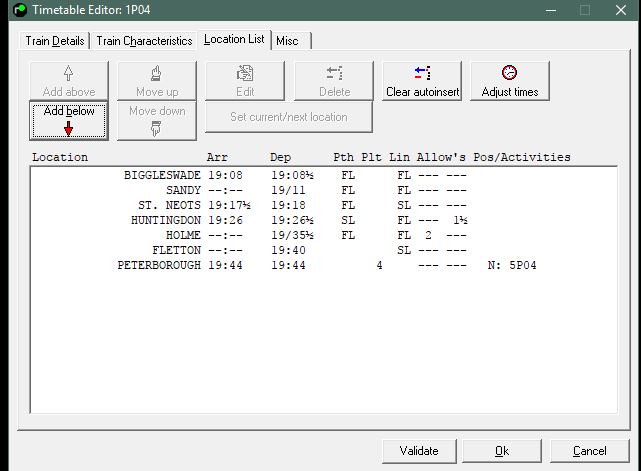 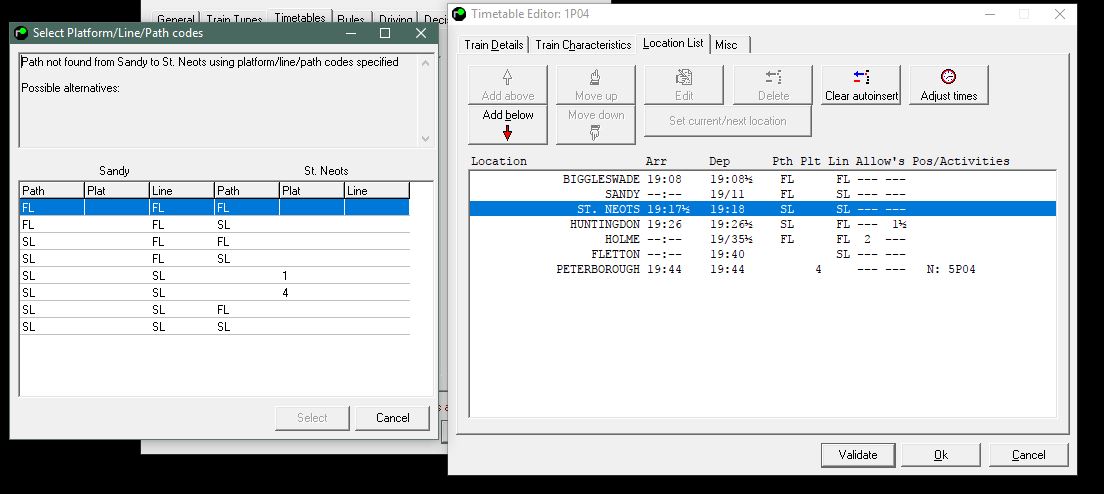
Post has attachments. Log in to view them. I walk around inside the questions of my day, I navigate the inner reaches of my disarray, I pass the altars where fools and thieves hold sway, I wait for night to come and lift this dread away : Jackson Browne - The Night Inside Me Last edited: 29/06/2017 at 01:52 by VInce Reason: None given Log in to reply |
| Peterborough sim - routing issues, Biggleswade and Sandy 29/06/2017 at 08:37 #96041 | |
|
VInce
579 posts |
Hi all, Just to add to this - I've tried a brand new test timetable, just in case there was any corruption of the timetable data. Exactly the same issues occur. ARS does not route down trains SL at Bigglewade, Sandy or St. Neots and then advises as soon as the train passes the next signal after the platform that its off path. See the attachment - this is what happens when a test train is routed FL - SL at Biggleswade. The train continues ML but a route is set on the DSL. I've tried adding the platform numbers but that makes no difference. Just to confirm that manually routing the trains everything behaves quite normally. Vince 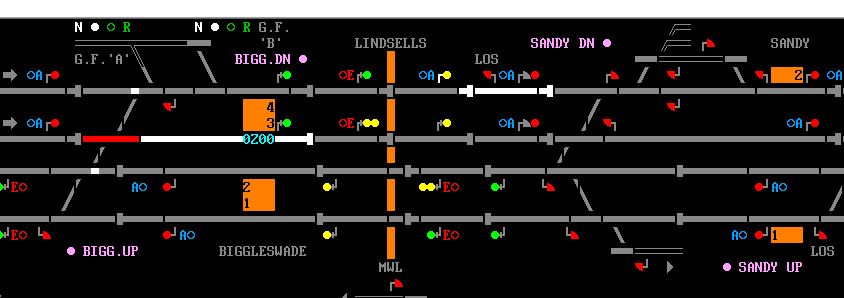
Post has attachments. Log in to view them. I walk around inside the questions of my day, I navigate the inner reaches of my disarray, I pass the altars where fools and thieves hold sway, I wait for night to come and lift this dread away : Jackson Browne - The Night Inside Me Last edited: 29/06/2017 at 09:07 by VInce Reason: None given Log in to reply |
| Peterborough sim - routing issues, Biggleswade and Sandy 29/06/2017 at 09:15 #96042 | |
|
vloris
39 posts |
In your last example, I think you should route the train SL to SL at Biggleswade. Have you tried that?
Log in to reply |
| Peterborough sim - routing issues, Biggleswade and Sandy 29/06/2017 at 10:09 #96043 | |
|
VInce
579 posts |
vloris in post 96042 said:In your last example, I think you should route the train SL to SL at Biggleswade. Have you tried that?Yes, that works, and it works similarly for Sandy and St Neots. I should have tried that, thank you. However, does anyone know why the timetable would validate the way it was shown in the first post and then ARS throw up an "off path" message. Vince I walk around inside the questions of my day, I navigate the inner reaches of my disarray, I pass the altars where fools and thieves hold sway, I wait for night to come and lift this dread away : Jackson Browne - The Night Inside Me Log in to reply |
| Peterborough sim - routing issues, Biggleswade and Sandy 29/06/2017 at 10:16 #96044 | |
|
GeoffM
6377 posts |
It does sound like a bug, Vince. I'll make sure Clive knows about it.
SimSig Boss Log in to reply The following user said thank you: VInce |
| Peterborough sim - routing issues, Biggleswade and Sandy 30/06/2017 at 23:36 #96090 | |
|
clive
2789 posts |
Okay, here's what's going on with 1P04. For the various stations between Hitchin and Peterborough, the path indicates the track on which the train enters the station. So, for example, at St.Neots in the down direction path=SL means platform 1 and path=FL means platform 2, *irrespective* of which track you took from Sandy. That track is determined by the line code at Sandy. For 1P04, the timetable goes from Sandy line=FL to St.Neots path=FL, and that matches ARS data which goes from signal 273 via 293 to 315. Then it goes St.Neots line=SL to Huntingdon path=SL. That matches ARS data which goes from 313 via 325 to 347. The timetable validator doesn't pick up the mismatch between 315 and 313 because they're both at the right place, but that's what triggers the "off path" message. [I haven't checked your other examples in detail, but I suspect the same is happening.] What should happen is that the data should reject the combination path=FL, line=SL at St.Neots (and the reverse) since there are no points north of the station. But this data was inherited from the original sim and I didn't want to make unnecessary changes because they could break old timetables, which would upset people. Arguably this one could be made because no valid timetable should contain it (there are other such examples as well). I'll talk it over with Geoff. Log in to reply The following user said thank you: VInce |
| Peterborough sim - routing issues, Biggleswade and Sandy 30/06/2017 at 23:40 #96091 | |
|
clive
2789 posts |
VInce in post 96036 said:Sandy path=FL, line=SL means take the fast line *after* the south end crossovers then the slow line *after* the north end crossovers. There's no way to do that. For some reason the data already checks that and forbids it. Log in to reply The following user said thank you: VInce |