Page 1 of 1
| Access Violation 11/11/2017 at 11:29 #102774 | |
|
Terry
181 posts |
Below is a screenshot of what happens sometimes on the only download available for the NLL. I have had this happen a few times without any reason. Anybody else have this experience? The only way to get rid of this unwelcome series of messages is to shut down the computer on the button as shutting normally is impossible. Really don't understand why this happens. Terry. 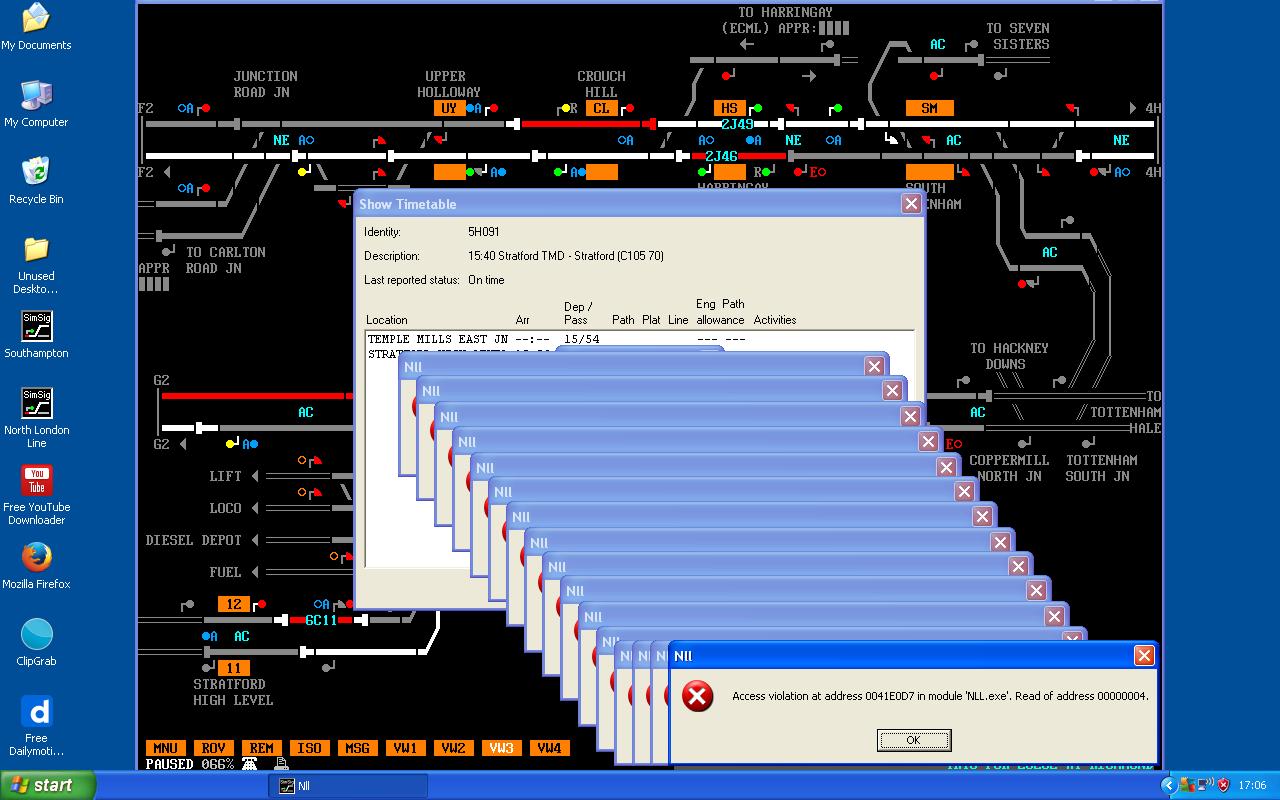 Post has attachments. Log in to view them. Terry Log in to reply |
| Access Violation 11/11/2017 at 13:39 #102776 | |
|
VInce
579 posts |
deleted
I walk around inside the questions of my day, I navigate the inner reaches of my disarray, I pass the altars where fools and thieves hold sway, I wait for night to come and lift this dread away : Jackson Browne - The Night Inside Me Last edited: 11/11/2017 at 13:42 by VInce Reason: None given Log in to reply The following user said thank you: Terry |
| Access Violation 11/11/2017 at 15:46 #102778 | |
|
Peter Bennet
5436 posts |
I guess Clive or Geoff might be able to work out what the violation message means. However, does this always happen at the same point in the timetable, i.e. if you re-run the last auto-save? Did you do anything just before it happened, e.g. set a route, click on something? Have you run the timetable analyser to see if there are any flaws noted in that? Peter P.S. for general info - if you make sure the picture title has no spaces, [Violation_1.jpg should do] then we can see the picture without faffing around with downloading the file. I identify as half man half biscuit - crumbs! Last edited: 11/11/2017 at 15:50 by Peter Bennet Reason: file format Log in to reply The following user said thank you: Terry |
| Access Violation 11/11/2017 at 21:49 #102794 | |
|
Chromatix
190 posts |
If you're getting a lock-up of the whole machine, that suggests a fault with the hardware or the OS/drivers, not merely an application. It's probably easier to check for hardware faults first. To check the RAM, run Memtest86+ overnight. To check your hard disk, run SpinRite. Or download one of the many Linux LiveCDs, especially one oriented towards system recovery, and run 'badblocks -sv /dev/sda' at a root prompt. The Gentoo Linux "Minimal Installation" CD is relatively small and drops you straight into a root prompt, so that's a good choice. To check the CPU under load, run Prime95 in stress-testing mode overnight. Last edited: 11/11/2017 at 21:52 by Chromatix Reason: None given Log in to reply The following users said thank you: BarryM, Terry |
| Access Violation 12/11/2017 at 04:11 #102816 | |
|
Terry
181 posts |
Many thanks to all who have contributed to the above problem. A few points I would like to make: 1) The occurrence of this problem is quite random and sometimes it doesn't happen at all; 2) I have noticed that if I edit a timetable, it is always rejected as invalid, even though, after I have removed this message, another message advises that the driver has been told of the amendment followed by a message indicating that there has been an access violation! However, normally, the edit works and the train does what the amendment requires; 3) Although my computer is old, I don't think the computer is at fault. I have no problems with other simulations and editing timetables present no problems. Besides which, I'm not a computer 'buff' and the thought of messing around with the OS freaks me out! Maybe the NLL sim does not like my computer!!! But I do like the challenges posed by the timetables and I'm sorry I have so many problems with this particular sim Terry. Terry Log in to reply |
| Access Violation 13/11/2017 at 10:04 #102862 | |
|
clive
2823 posts |
First point: that's an executable sim and those aren't maintained any more. At some point NLL will reappear as an official loader sim. If that shows such a problem it will be investigated urgently. But NLL.exe WILL NOT be fixed. As such, while I could probably investigate and get an idea of what is wrong, it is almost certainly not worth the effort. If the bug was still in the loader we'd have fixed it long ago. "The only way to get rid of this unwelcome series of messages is to shut down the computer on the button as shutting normally is impossible. Really don't understand why this happens." Something is causing the bug to be triggered once per (simulated) second or is otherwise causing a loop, hence the repeated messages. I think we've now got tripwires to stop that happening. You should be able to close the program in one of two ways: (1) Right click on the "NLL" icon on the task bar and select "Close Window". (2) If that doesn't work, you need to run the task manager. You should be able to do this by holding CTRL and SHIFT and pressing on the ESC key; failing that, use the search mechanism in the start button. Then select NLL and click on "End task". Log in to reply The following users said thank you: BarryM, Terry |