Page 1 of 2
| Coding error Drayton Road Jn 18/12/2017 at 17:08 #104217 | |
|
Afterbrunel
94 posts |
I think there is a coding error at TK5219 Drayton Road Junction DSL. This clears to proceed to non-ARS trains that I am trying to hold there for regulation purposes.
Last edited: 18/12/2017 at 17:16 by Afterbrunel Reason: None given Log in to reply |
| Coding error Drayton Road Jn 18/12/2017 at 17:39 #104218 | |
|
MarkC
1115 posts |
Afterbrunel in post 104217 said:I think there is a coding error at TK5219 Drayton Road Junction DSL. This clears to proceed to non-ARS trains that I am trying to hold there for regulation purposes.Do you have a save game that you can post and what version of the loader and sim are you using Boldly going forward 'cause we can't find reverse. Boldly going forward, still can't find reverse. Boldly going forward, and things are getting worse!. Log in to reply |
| Coding error Drayton Road Jn 20/12/2017 at 20:25 #104279 | |
|
Afterbrunel
94 posts |
Yes, I'll arrange to save a game at that point. There is another issue; if you use certain roundabout routes, following trains use it as well. For regulating purposes I routed a train at Tring DSL through platform 4; a following train running on ARS will also be routed that way. No, I didn't have WT5169 on automatic working. The same thing happens at Milton Keynes Central. If I route a Down Fast train through platform 5 for regulating purposes, subsequent trains will be routed through platform 5 from TK3233. I'll contrive a saved game to illustrate the original issue and also this one, if you give me a little while. regards Log in to reply |
| Coding error Drayton Road Jn 20/12/2017 at 21:40 #104282 | |
|
Afterbrunel
94 posts |
Unintended release at Drayton Road Junction. I attach demo3. 4M94 is waiting at TK5219 and has phoned in for rule 55; I said wait 2 minutes. It will wait for a while but the 5219 will clear and 4M94 will proceed. regards Post has attachments. Log in to view them. Log in to reply |
| Coding error Drayton Road Jn 20/12/2017 at 21:44 #104283 | |
|
headshot119
4871 posts |
Afterbrunel in post 104282 said:Unintended release at Drayton Road Junction.Because the train is in ARS. Telling the driver to wait 2 minutes at the signal will have no affect on the ARS. What version of the loader are you using? (Open the loader and it tells you in the bottom left hand corner) "Passengers for New Lane, should be seated in the rear coach of the train " - Opinions are my own and not those of my employer Last edited: 20/12/2017 at 21:45 by headshot119 Reason: None given Log in to reply |
| Coding error Drayton Road Jn 20/12/2017 at 21:49 #104284 | |
|
Afterbrunel
94 posts |
Continuation through previous diverted route. I attach demo1. I routed 1G15 through platform 5 at Milton Keynes to regulate 1H20. Sig TK3233, TG 9747 and KR 9743 have remained released well after the passage of 1G15, and in fact block the departure of 1H20 and in fact 1G16 will run through platform 5 if there is no intervention by the signaller. In doing so it will release the setting of the signals referred to and 1H20 will then successfully follow it. regards Post has attachments. Log in to view them. Log in to reply |
| Coding error Drayton Road Jn 20/12/2017 at 21:55 #104286 | |
|
Afterbrunel
94 posts |
I was coming to the version numbers. But 4M94 is non-ARS in the file I saved. It's purple, not blue and if I do "Is train ARS" I get the response "4M94 is non-ARS". Loader version number is v4.6. Simsig version is also "v4.6 Rugby SCC 1 + 2 South Data Version 1.3" Log in to reply |
| Coding error Drayton Road Jn 20/12/2017 at 21:59 #104287 | |
|
BarryM
2158 posts |
Rugby SCC 1+2 (South)! Signals TK5219 and TK3233 are controlled signals. You can hold trains at these signals Trains on ARS are run according the their timetables. I cannot work out your problem. Barry Barry, Sydney, New South Wales, Australia Last edited: 20/12/2017 at 22:05 by BarryM Reason: None given Log in to reply |
| Coding error Drayton Road Jn 20/12/2017 at 22:10 #104288 | |
|
headshot119
4871 posts |
Afterbrunel in post 104286 said:I was coming to the version numbers.You're loader is very out of date, please re-download the system files from the website, install them, open the loader, and run check for updates. "Passengers for New Lane, should be seated in the rear coach of the train " - Opinions are my own and not those of my employer Log in to reply |
| Coding error Drayton Road Jn 21/12/2017 at 07:45 #104294 | |
|
Afterbrunel
94 posts |
Thanks. I have done that. If you look at demo4 attached, 4M53 gets an improper proceed aspect at 00:51:48. At that time it is non-ARS.
Post has attachments. Log in to view them. Log in to reply |
| Coding error Drayton Road Jn 21/12/2017 at 19:01 #104319 | |
|
BarryM
2158 posts |
Afterbrunel in post 104294 said:Thanks. I have done that. If you look at demo4 attached, 4M53 gets an improper proceed aspect at 00:51:48. At that time it is non-ARS.Your demo4 does not show any aspect problems on my Loader. What is the improper proceed aspect? Barry Barry, Sydney, New South Wales, Australia Log in to reply |
| Coding error Drayton Road Jn 21/12/2017 at 21:03 #104323 | |
|
GeoffM
6412 posts |
I believe these issues are caused by you loading a save from a very old Loader into a newer version of the Loader. As the message states when loading older saves, there may be issues. Obviously come back and post again if a *fresh* start on the *current* Loader causes the same problems.
SimSig Boss Log in to reply |
| Coding error Drayton Road Jn 22/12/2017 at 10:00 #104334 | |
|
Afterbrunel
94 posts |
Well as I said I have updated everything, but I did it again this morning. I am running loader version 4.6.6. For the purposes of demonstration I have held 2K21 at TK5219. This is in demo10 attached. At 09:26:18 that signal releases to an improper proceed aspect. Barry, the proceed aspect is one yellow, although it isn't obvious how that helps you. It appears to me that this problem happens when a following train, in this case 6B62, approaches. In view of headshot119's remarks, I attach also screen shots immediately before and after the improper release. You will see the information box confirming that 2K21 is non-ARS, and the train description itself is purple. 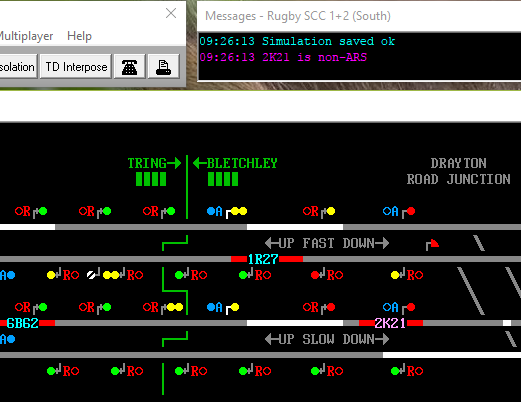 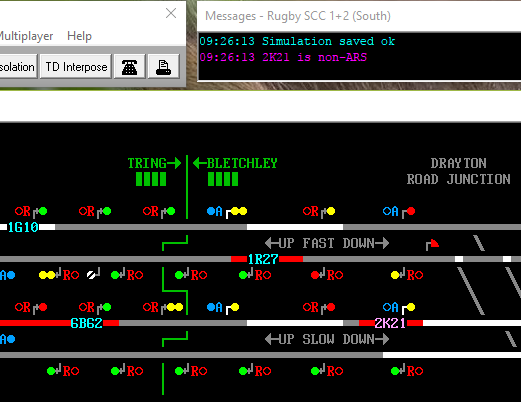
Post has attachments. Log in to view them. Last edited: 22/12/2017 at 10:01 by Afterbrunel Reason: None given Log in to reply |
| Coding error Drayton Road Jn 22/12/2017 at 11:47 #104339 | |
|
BarryM
2158 posts |
Afterbrunel in post 104334 said:Well as I said I have updated everything, but I did it again this morning. I am running loader version 4.6.6.Ah! Now I see the problem. ARS is signalling a non-ARS train. Mantis: #18945 Barry Barry, Sydney, New South Wales, Australia Last edited: 22/12/2017 at 12:26 by BarryM Reason: edit Log in to reply |
| Coding error Drayton Road Jn 22/12/2017 at 11:58 #104340 | |
|
BarryM
2158 posts |
Afterbrunel, I suggest you run your selected timetable again in the latest Loader and see if the signalling problem occurs again. Barry Barry, Sydney, New South Wales, Australia Log in to reply |
| Coding error Drayton Road Jn 22/12/2017 at 16:26 #104346 | |
|
postal
5331 posts |
Afterbrunel in post 104334 said:Well as I said I have updated everything, but I did it again this morning. I am running loader version 4.6.6.Just to set my mind at rest, are each of these reports based on a run of the sim which was started using loader v4.6.6 or were any of the sessions originally started on an earlier version than v4.6.6 then reloaded into v4.6.6 to continue the run? “In life, there is always someone out there, who won’t like you, for whatever reason, don’t let the insecurities in their lives affect yours.” – Rashida Rowe Log in to reply |
| Coding error Drayton Road Jn 22/12/2017 at 20:43 #104358 | |
|
BarryM
2158 posts |
The latter. Has signal TK5219 incorrect properties? Barry PS fixed in latest Loader! Barry, Sydney, New South Wales, Australia Last edited: 22/12/2017 at 21:31 by BarryM Reason: None given Log in to reply |
| Coding error Drayton Road Jn 23/12/2017 at 07:35 #104368 | |
|
Afterbrunel
94 posts |
This problem is still there. This morning I ran "Check for updates" and then started a run. Loader 4.6.6. If you look at demo11 attached, 4H22 is being held at 5219 signal. At 08:37:38 5219 clears to one yellow even though 4H22 is non-ARS. The problem is triggered when an ARS-enabled train following gets close, in this case 2Y05. Post has attachments. Log in to view them. Log in to reply |
| Coding error Drayton Road Jn 23/12/2017 at 08:21 #104369 | |
|
Haraubrad
103 posts |
Long time since I heard a reference to Rule 55. Happy Christmas to all. Aubrey Log in to reply The following user said thank you: Afterbrunel |
| Coding error Drayton Road Jn 23/12/2017 at 09:19 #104373 | |
|
postal
5331 posts |
Re-read Afterbrunel's last posting and realised I was talking rubbish. Deleted text and offer apologies. “In life, there is always someone out there, who won’t like you, for whatever reason, don’t let the insecurities in their lives affect yours.” – Rashida Rowe Last edited: 23/12/2017 at 17:34 by postal Reason: None given Log in to reply The following user said thank you: Afterbrunel |
| Coding error Drayton Road Jn 23/12/2017 at 21:37 #104390 | |
|
Afterbrunel
94 posts |
That's decent of you, Postal. Rule 55, Haraubrad? Well, I never got the hang of the new Rule Book. But the problem is still there ... Log in to reply The following user said thank you: postal |
| Coding error Drayton Road Jn 24/12/2017 at 04:33 #104398 | |
|
BarryM
2158 posts |
Afterbrunel in post 104390 said:That's decent of you, Postal.Yes! Mantis 18945 updated with your Demo. Thank you Barry Barry, Sydney, New South Wales, Australia Log in to reply |
| Coding error Drayton Road Jn 24/12/2017 at 09:51 #104399 | |
|
Afterbrunel
94 posts |
Thank you Barry. As Santa will be coming down your chimney 12 hours or so before mine, I won;t ask you to respond to this instantly. But I went to Simsig search and entered "Mantis" to try to find what it means. The most useful was this hit: "I don't understand the term "Mantis" and the associated numbers; what does it mean?" but in fairness it was explained. ["Preying" mantis?? Not sure I get the allusion.] Should I have gone straight to Mantis (wherever that is) in the first place to report the problem and saved all the faffing around here? And all that stuff about updating my loader; often when I start Simsig it wants to check for updates, and I always let it. I was dismayed to read (a week ago) that my loader was "badly out of date". The simulations here must take a lot of work to write and I'm grateful, but the website is bl**dy user-unfriendly. Even finding "search" is hidden. And unzipping new timetables? How do you do that??? The wiki help file is a decade out of date. Sorry, none of that is your fault. Happy Christmas. Bet it's not snowing where you are. Log in to reply The following user said thank you: BarryM |
| Coding error Drayton Road Jn 24/12/2017 at 09:58 #104401 | |
|
Meld
1116 posts |
Mantis is a bug reporting system for Developers & Testers and is not open to everyone.
Passed the age to be doing 'Spoon Feeding' !!! Log in to reply |
| Coding error Drayton Road Jn 25/12/2017 at 12:50 #104478 | |
|
Afterbrunel
94 posts |
So if Mantis is the only means of getting an error rectified, and it is only open to Developers and Testers, does that mean it would be as well for the rest of us to report errors to "Developers and Testers" rather than the generality of users, who have no power to put it right ... ? Several people replied on here to my original enquiry. I have no way of knowing whether any or all or none of them are a developer or tester. It follows I have no way of knowing whether anyone with the power to do anything has read my report. Log in to reply |