Page 1 of 1
| Hunts Cross Timetable Trio 1987/1989/1996 26/12/2017 at 17:29 #104529 | |
|
whatlep
377 posts |
This thread is for discussion of - and any bug reports for - the trio of Hunts Cross timetables released on 26/12/2017. Some general comments about the real CLC Liverpool lines and guidance about the timetables are included in the attached file.
Post has attachments. Log in to view them. Log in to reply |
| Hunts Cross Timetable Trio 1987/1989/1996 27/12/2017 at 13:48 #104542 | |
|
vloris
42 posts |
I didn't come across any errors (been playing the 1989 timetable, only up to 7:27 now), but there is a slight typo in the timetable notes: Quote: Please note that Glazebrook East's crossover (16 points) cannot be reversed if a train has been accepted from Warrington Central. Also that in manual mode trains reversing through 16 points cause the up block to go to "Train On Line" which needs to be cancelled before an up train can be accepted.The 16 points do not exist, that's the signal number. The points are numbered 17. 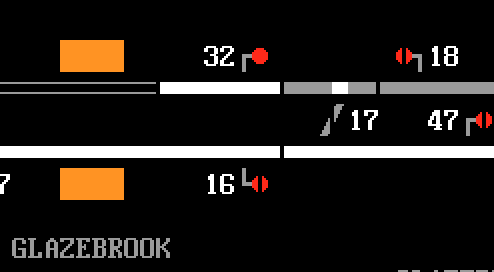 Post has attachments. Log in to view them. Log in to reply The following user said thank you: whatlep |
| Hunts Cross Timetable Trio 1987/1989/1996 27/12/2017 at 16:50 #104548 | |
|
whatlep
377 posts |
vloris in post 104542 said:I didn't come across any errors (been playing the 1989 timetable, only up to 7:27 now), but there is a slight typo in the timetable notes:I was wondering who'd be the first to spot that (he said in Capt Mainwaring mode)! Thanks for the alert. I will correct it in the next update. Log in to reply |
| Hunts Cross Timetable Trio 1987/1989/1996 27/08/2018 at 09:44 #111545 | |
|
Statto
33 posts |
i've downloaded the timetables from the main Downloads page, but when i click Hunts Cross 1989 V1.0 (1).wtt, rather than transferring the timetable to the sim, it wants to install Simsig version V4 6.3 instead, & won't let me load the timetable to my laptop.
Log in to reply |
| Hunts Cross Timetable Trio 1987/1989/1996 27/08/2018 at 18:52 #111571 | |
|
belly buster
369 posts |
You have to copy the files yourself. Likely they were downloaded to your Downloads directory, and also likely they will need to be copied to C:\Users\Public\Documents\SimSig\Timetables\huntscross I just copied them manually and they do appear. Double clicking on them won't install them (although perhaps it should). Log in to reply |