Page 1 of 1
| Edinburgh - 1M16 won't join 1M161 17/02/2018 at 20:33 #105969 | |
|
bugsy
1766 posts |
Forgive me if this has been mentioned before, although I can't see the exact problem when I've looked threough previous Edinbirgh posts. The problem is I can't get 1M16 to join 1M161 in Platform 11. I' had been playing with ARS for Edinburgh Waverley turned off, but eventually gave up, not being able to get 1M16 to move from Platform 10 at all. real. After going back to a previous save and turning ARS back on, ARS set the route and 1M16 moved towards Platform 11, but doesn't want to join 1M161. I am getting odd alternating messages in the Train List: 'Train 1M161 in front' or 'Moving at 0mph'amongst others. I've tried shunting forwards, resetting 'Current/Next location', changing direction, but all no no avail. I'm obviously doing something wrong, but don't know what. Perhaps someone can enlighten me - in a plain and unambigous way, step by step. Many thanks in advance. Bugsy I've attched a 'saved game' in case it helps 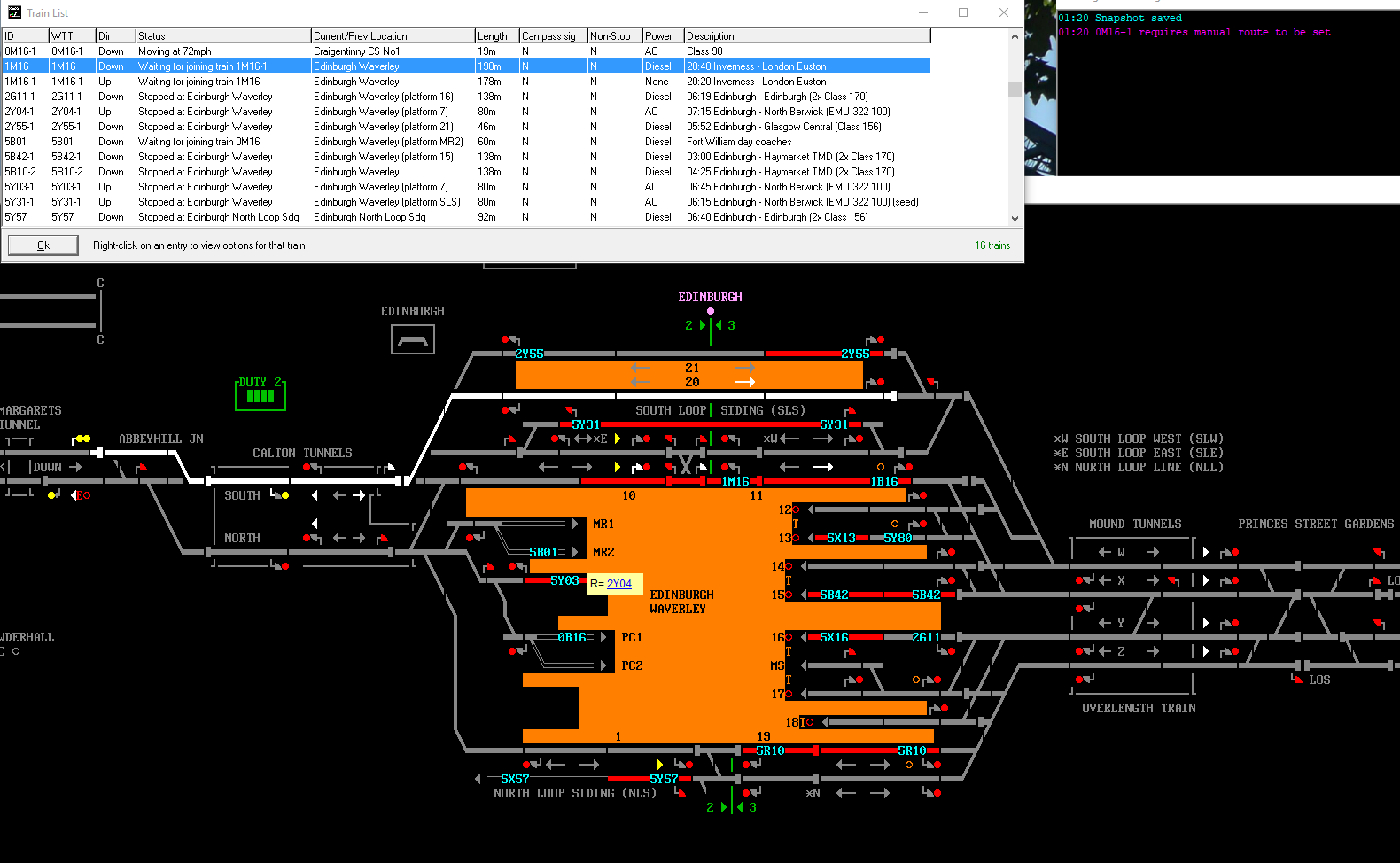 Post has attachments. Log in to view them. Everything that you make will be useful - providing it's made of chocolate. Log in to reply |
| Edinburgh - 1M16 won't join 1M161 17/02/2018 at 22:29 #105972 | |
|
Ben86
126 posts |
You've not said in your post which timetable you're running, but I suspect it is the default 2006 timetable. I've not played this timetable for a long while, but if I recall correctly, there were some known issues with the detaching, joining and running round of the sleeper trains. I believe the resolution at the time was to download an amended timetable that I think AndyG created (2006 v1.3 perhaps), which fixed these issues. If you don't want to go back and re-start the timetable, you might need to use the Extreme Measures: Remove Train option. I appreciate that might not be particularly satisfactory, but it might enable you to continue with the rest of the simulation. Someone else might have a better suggestion. Log in to reply |
| Edinburgh - 1M16 won't join 1M161 17/02/2018 at 23:22 #105973 | |
|
bugsy
1766 posts |
Ben86 in post 105972 said:You've not said in your post which timetable you're running, but I suspect it is the default 2006 timetable. ----- I believe the resolution at the time was to download an amended timetable that I think AndyG created (2006 v1.3 perhaps), which fixed these issues.Thanks for your reply. The timetable is 2006 v3.238.2 with a start time of 00.00. Would have thought that this version would be OK. If anyone does come up with a solution, that would be really good. In the meantime I've downloaded the 2006 tt version 1.3 that you mentioned and will start again using this. I'll soon be back if there are any further problems. Bugsy 
Everything that you make will be useful - providing it's made of chocolate. Log in to reply |
| Edinburgh - 1M16 won't join 1M161 17/02/2018 at 23:41 #105974 | |
|
AndyG
1842 posts |
Have a gander at this Wiki page. I can't remember exactly which train (5B16??) but after a join you had to make sure it was facing DOWN ie towards RHS before a subsequent divide toook place, else the divide took place at wrong end (it depended randomly with the join as to which part 'joined' which, and thus which way the united part faced after the join was completed). Note to self: Mantis 4104 I can only help one person a day. Today's not your day. Tomorrow doesn't look too good either. Last edited: 17/02/2018 at 23:48 by AndyG Reason: Note added Log in to reply The following users said thank you: Hap, Ben86 |
| Edinburgh - 1M16 won't join 1M161 18/02/2018 at 12:31 #105977 | |
|
bugsy
1766 posts |
bugsy in post 105973 said:Ben86 in post 105972 said:Running 2006 tt version 1.3 as suggested above and by following the advice given by AndyG in a post in the tt section in the 'Forum index', I have resolved the initial problem with 1B01/5B01 and 5B01 is now where it should at be, sitting in'MR2'You've not said in your post which timetable you're running, but I suspect it is the default 2006 timetable. ----- I believe the resolution at the time was to download an amended timetable that I think AndyG created (2006 v1.3 perhaps), which fixed these issues.Thanks for your reply. However, I still can't get 1M16 to join 1M161 in Platform 11. I've tried all of the suggestions that I can find on the Forum, but nothing seems to work for me. Am I missing something or doing something wrong? I'm now at a total loss and thinking of abandoning the sleeper scenario and starting a new sim at 04.45, but I don't want to do this! Surely something will work? I have attached a saved game for the 'experts' to look at, hopefully tell me where I've gone wrong and perhaps provide me with an easy to understand solution. Alternatively, is there a tt that actually works? Post has attachments. Log in to view them. Everything that you make will be useful - providing it's made of chocolate. Last edited: 18/02/2018 at 12:41 by bugsy Reason: spelling mistake Log in to reply |
| Edinburgh - 1M16 won't join 1M161 18/02/2018 at 13:36 #105978 | |
|
Hap
1039 posts |
Every time I have ran the sim, the sleepers always seem to have been cancelled. ;-)
How to report an issue: www.SimSig.co.uk/Wiki/Show?page=usertrack:reportanissue Log in to reply |
| Edinburgh - 1M16 won't join 1M161 18/02/2018 at 14:25 #105979 | |
|
bugsy
1766 posts |
Hap in post 105978 said:Every time I have ran the sim, the sleepers always seem to have been cancelled. ;-)Is that your solution? Cancel the Sleepers? Is there no other way anyone?? Everything that you make will be useful - providing it's made of chocolate. Log in to reply |
| Edinburgh - 1M16 won't join 1M161 18/02/2018 at 15:02 #105980 | |
|
Hap
1039 posts |
No, I have completed the moves. But when I was new to the sim it was my option.
How to report an issue: www.SimSig.co.uk/Wiki/Show?page=usertrack:reportanissue Log in to reply |
| Edinburgh - 1M16 won't join 1M161 18/02/2018 at 16:03 #105985 | |
|
bugsy
1766 posts |
Hap in post 105980 said:No, I have completed the moves. But when I was new to the sim it was my option.Could you tell me how you completed them? Everything that you make will be useful - providing it's made of chocolate. Log in to reply |
| Edinburgh - 1M16 won't join 1M161 18/02/2018 at 19:16 #105988 | |
|
bugsy
1766 posts |
Ben86 in post 105972 said:I have now done this in the absence of any further advice. I'm rather surprised that there don't appear to be any solutions or another timetable that succesfully copes with the sleeper issue. Oh well, never mind. A sad Bugsy Everything that you make will be useful - providing it's made of chocolate. Log in to reply |
| Edinburgh - 1M16 won't join 1M161 18/02/2018 at 22:42 #105995 | |
|
BarryM
2158 posts |
Don't be sad! Did you follow the procedures shown in the Wiki that AndyG suggested? It spells it out for you? Barry Barry, Sydney, New South Wales, Australia Last edited: 18/02/2018 at 22:46 by BarryM Reason: . Log in to reply |
| Edinburgh - 1M16 won't join 1M161 19/02/2018 at 09:25 #106007 | |
|
bugsy
1766 posts |
BarryM in post 105995 said:Don't be sad!Hi Barry. Sorry to be a pain, but can you explain exactly where in the Wiki these procedures are to be found. There's a detailed run-through in the Edinburgh manual which lists what is supposed to happen and at what time, but the sim doesn't do this when ARS is 'on' and I can't make it work manually either. I've tried everything I can think of. Have you tried to complete the manoeuvres in the last saved game that I posted. If you haven't, please do so and then if you are successful perhaps you could tell me what you did and I'll do the same. Living in hope Bugsy Everything that you make will be useful - providing it's made of chocolate. Log in to reply |
| Edinburgh - 1M16 won't join 1M161 19/02/2018 at 09:51 #106009 | |
|
postal
5264 posts |
Opened the saved game and got them joining after a couple of clicks. The problem is that the sim does not think that 1M16 is at Edinburgh Waverley. If you go into F2 and right-click on 1M16-1 then "Edit timetable", you can see that the text for the Edinburgh Waverley option is in bold-face type. This indicates that the sim does think that 1M16-1 is at Edinburgh Waverley. If you do the same for 1M16, the Edinburgh Waverley entry is in normal type not bold-face. We don't know where the sim thinks the train is sitting but it doesn't think it's at Edinburgh Waverley. To solve that, click on the Edinburgh Waverley entry then click on the "Set current/next location" button in the header of the TT. Join starts straight away. If you ever have any problems with joins, the very first thing to do is to check that the sim is registering that both portions are where they should be by using F2 to check the current locations. “In life, there is always someone out there, who won’t like you, for whatever reason, don’t let the insecurities in their lives affect yours.” – Rashida Rowe Last edited: 19/02/2018 at 09:56 by postal Reason: None given Log in to reply The following user said thank you: BarryM |
| Edinburgh - 1M16 won't join 1M161 19/02/2018 at 10:26 #106012 | |
|
BarryM
2158 posts |
Click on this link. https://www.SimSig.co.uk/Wiki/Show?page=simulations:Edinburgh:edinburghsleeper Barry Barry, Sydney, New South Wales, Australia Log in to reply |
| Edinburgh - 1M16 won't join 1M161 19/02/2018 at 11:12 #106013 | |
|
bugsy
1766 posts |
postal in post 106009 said:Opened the saved game and got them joining after a couple of clicks. The problem is that the sim does not think that 1M16 is at Edinburgh Waverley. If you go into F2 and right-click on 1M16-1 then "Edit timetable", you can see that the text for the Edinburgh Waverley option is in bold-face type. This indicates that the sim does think that 1M16-1 is at Edinburgh Waverley. If you do the same for 1M16, the Edinburgh Waverley entry is in normal type not bold-face. We don't know where the sim thinks the train is sitting but it doesn't think it's at Edinburgh Waverley. To solve that, click on the Edinburgh Waverley entry then click on the "Set current/next location" button in the header of the TT. Join starts straight away.Postal, you're a genious! I didn't realise the significance of the typeface being bold or not, in fact I hadn't noticed that it was different with each train. It's obviously very important. Now that I Know this it won't be a problem in future. Thanks a lot. Bugsy. Everything that you make will be useful - providing it's made of chocolate. Log in to reply The following user said thank you: postal |
| Edinburgh - 1M16 won't join 1M161 19/02/2018 at 11:17 #106014 | |
|
bugsy
1766 posts |
BarryM in post 106012 said:Click on this link.Thanks for this information Barry. However, this table is the one that I refered to in a previous post and is in the Edinburgh manual. It explains the procedure, but doesn't resolve the issue that I encountered. As you can see from Postal's post above, he has the solution. Something worth noting I think. Bugsy Everything that you make will be useful - providing it's made of chocolate. Log in to reply |