Page 1 of 1
| Access to Willesden Reversing Line at Willesden High Level 16/05/2018 at 12:39 #107982 | |
|
Terry
181 posts |
As will be seen from screenshot, there is no access to the reversing line at Willesden High Level. Also note that there seems to be no option for screen display anymore; what you see is what you get! Am I right or am I missing something? Terry. 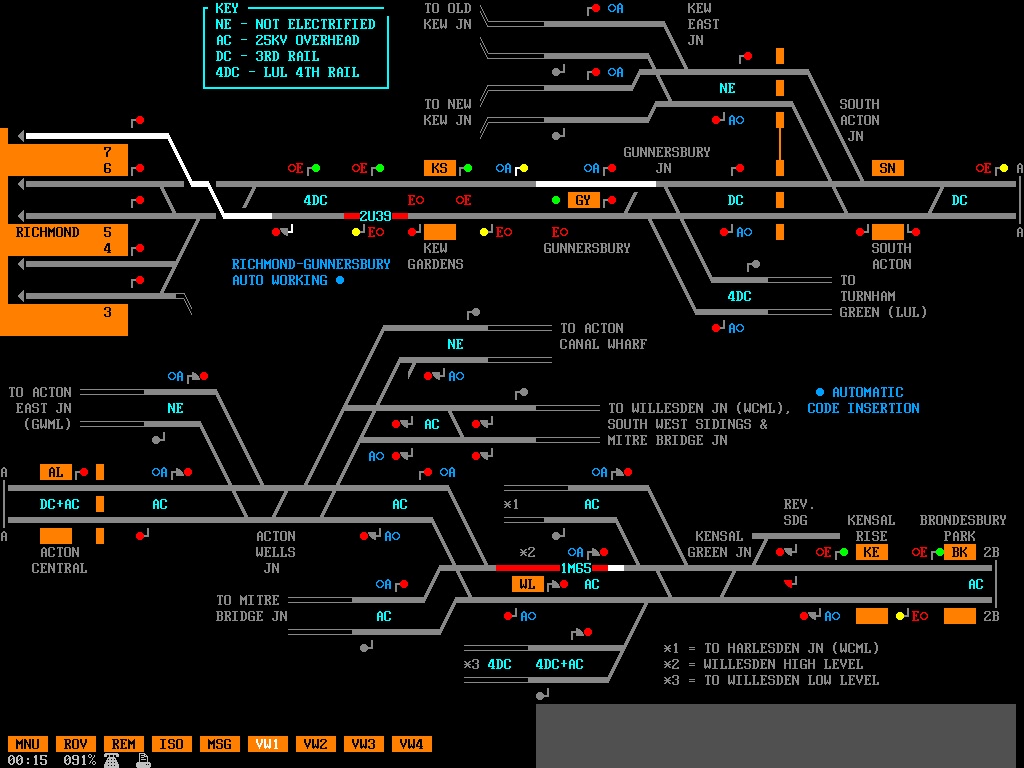 Post has attachments. Log in to view them. Terry Log in to reply |
| Access to Willesden Reversing Line at Willesden High Level 16/05/2018 at 12:54 #107986 | |
|
Steamer
4028 posts |
There was an issue with the font display when very old simulations are used on Windows Vista, 7, 8 or 10- I think NLL is the only one still affected. Essentially, the right hand triangle symbol wouldn't display, along with a couple of others. If you click the signal 1M65 is waiting at, then stab around in the area between the 'SDG' and 'KENSAL' labels, the route should set- the arrow is still there, it's just invisible. Terry said: Also note that there seems to be no option for screen display anymore; what you see is what you get!It's a .exe simulation using the paged format, so yes, that's what it's meant to look like. An updated version which uses the Loader is in development. "Don't stress/ relax/ let life roll off your backs./ Except for death and paying taxes/ everything in life.../ is only for now." (Avenue Q) Last edited: 16/05/2018 at 12:55 by Steamer Reason: None given Log in to reply |
| Access to Willesden Reversing Line at Willesden High Level 16/05/2018 at 12:56 #107987 | |
|
Stephen Fulcher
2107 posts |
Firstly, I think I should point out that NLL in its paged form is a very old sim, and as such will have a lot less functionality than anything released recently on the loader. The reversing siding at Willesden HL can be accessed by clicking to the right of the "SDG" part of its label. Although there is no visible triangle to select, clicking where it would have been calls the route. I am not quite sure what you mean about options for screen display. If you press F3 you will see all the options that were available in the Core Code at the time when the sim was released in that form. Log in to reply |
| Access to Willesden Reversing Line at Willesden High Level 16/05/2018 at 14:11 #107993 | |
|
Terry
181 posts |
As you will see, I was able to access the reversing siding as your post suggested but I was less fortunate with F3 to resize the diagram. Now all the functions are unavailable! To get rid of NLL image, I need to restart my computer. Anyway, part of the problem resolved.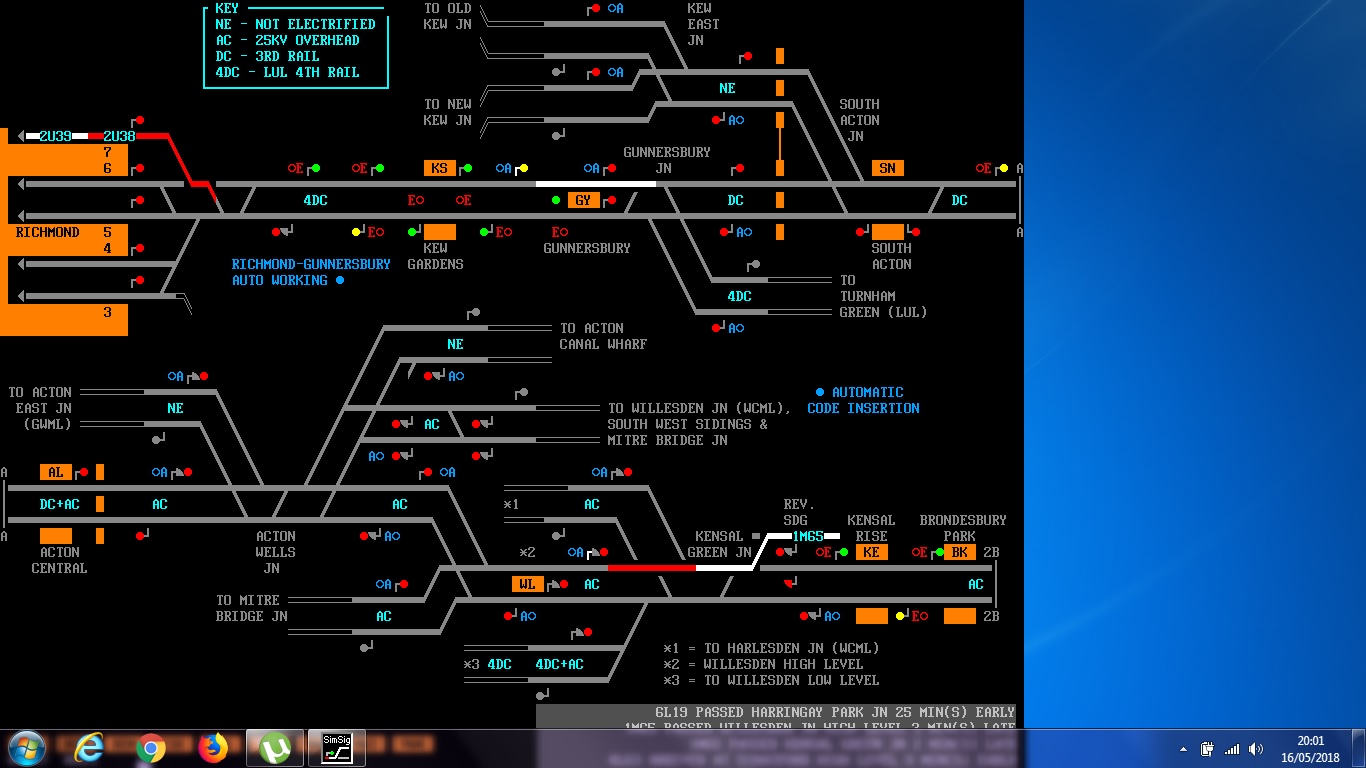 Post has attachments. Log in to view them. Terry Log in to reply |
| Access to Willesden Reversing Line at Willesden High Level 23/05/2018 at 19:37 #108188 | |
|
Albert
1315 posts |
Steamer in post 107986 said:There was once a beta scrolly version available. Despite being beta it contained less bugs than the paged one, so to be honest I don't understand why it was withdrawn. But anyway on computers that don't have a 4:3 monitor anymore, paged sims can be a little tricky as you have just seen. You still have the SimSig icon at the bottom, can't you right-click on it or use Ctrl-Alt-Del to stop the NLL sim? AJP in games Log in to reply |