Page 6 of 8
| Carlisle Issues 31/05/2019 at 09:42 #118566 | |
|
HST125Scorton
1225 posts |
I have a couple more issues although doesn't affect the running of the trains.. well it slows them a little. All these are on 2016 era on my own timetable [upcoming], with no scenario and failures all off. I verified these with other trains before posting. a) Kingmoor Depot (Down) to Down Main from CE464 to CE488, after watching a couple of trains leave the depot the train proceeds at line speed until it hits TC557 and the train starts speeding up to line speed or max speed of train until it hits TC558 and the train goes back to 15mph once it passes the position signal CE473 it remains at 15mph for a good 1 min before speeding back up.. this happened to all 7 trains that left the depot. b) Up & Down Newcastle between CE407 & CE408 the line speed there is 20mph trains seem to hang at 15mph, then access to Platform 1 from CE408 should remain at 20mph instead trains are crossing over the station south jn throat at 15mph. c) Carlisle Platform 1 is a 20mph section of track, currently 15mph I think I mentioned this in the 1st post. d) Trains entering Carnforth North Jn the line speed here is 110/125EPS in both directions I had a couple of 221s/390s trundling along at 110mph. Aaron (AJRO) | Timetable Writer Last edited: 31/05/2019 at 09:43 by HST125Scorton Reason: None given Log in to reply |
| Carlisle Issues 01/06/2019 at 09:56 #118596 | |
|
HST125Scorton
1225 posts |
Adding more e) trains between Gretna Jn & Dumfries both ways seem to lose 2 mins in each direction. The line speed looks correct although I don't have the SA for that bit.., But trains will enter at Dumfries on time then arrive at Annan & Gretna Green 2L before passing Gretna Jn on time, this happens the other way too but starts off 2L from Gretna Green all the way to end. I'm not sure if this is just very tight timetabling from Scot Rail. f) Eden Valley Goods Loop line speed in sim is 15mph, this is incorrect and the SA 2016 & 2019 report this as 25mph. The TC ahead T269 is 15mph until the train is fully on the Up Main. g) Carnforth North Jn entry in what seems to be a very long section entry, Carnforth North Jn is approx 1-2m from Preston PN287 Signal. From reasearch it seems trains are entering from Prestons Signal PN274, passing North Jn/PN287 'should be the actual entry/timing point' before passing PN303 'current timing point' and then the start of Carlisle Signals CE5. I recommend this to be looked at, making changes to the current entry point of PN274 [Carnforth South Jn] to PN287 [Carnforth North Jn] where the actual timing point is. Another solution for now is to enter trains earlier than the booked time entering the sim, this been a temp measure until the fix is complete on the loader for trains entering late. For those that have Mantis Access [Not me].. was reported as this - [Mantis 25101 to re-open 13132]. From Carnforth North Jn, Lockerbie Up Main, Corby Gates & Down Dumfries. Trains 100mph+ no change. Trains at 80mph or 90mph enter 1min earlier than booked. Trains at 75mph enter 2mins earlier than booked. Trains at 60mph enter 3mins earlier than booked. Trains at 45mph enter 5mins earlier than booked. After I applied these above, trains remained on time when entering and stayed on time till there exit. Aaron (AJRO) | Timetable Writer Last edited: 01/06/2019 at 14:57 by HST125Scorton Reason: More details Log in to reply |
| Carlisle Issues 01/06/2019 at 21:20 #118634 | |
|
Jan
922 posts |
HST125Scorton in post 118596 said:f) Eden Valley Goods Loop line speed in sim is 15mph, this is incorrect and the SA 2016 & 2019 report this as 25mph. The TC ahead T269 is 15mph until the train is fully on the Up Main. Only the loop entrance is 25 mph, the loop itself and the exit are 15 mph, and the sim looks correct to me in that regard. Two million people attempt to use Birmingham's magnificent rail network every year, with just over a million of them managing to get further than Smethwick. Log in to reply |
| Carlisle Issues 01/06/2019 at 22:49 #118643 | |
|
HST125Scorton
1225 posts |
Jan in post 118634 said:HST125Scorton in post 118596 said:Please forgive me the SA does say its 15mph on the loop. But after contacting 2 FOC Drivers they are saying the loop is entry at 25mph and remains 25mph until after the signal where 15mph starts. Now unless it has changed [according to the drivers] and wasn't placed in the March 2019 SA recently. For now I'll mark this one as solved and correct etc, with no other evidence apart from 2 drivers replies...f) Eden Valley Goods Loop line speed in sim is 15mph, this is incorrect and the SA 2016 & 2019 report this as 25mph. The TC ahead T269 is 15mph until the train is fully on the Up Main. [Update - 02-06] It seems the junction and the loop benefited from a track upgrade over the last couple of months, and with the said drivers reporting 25mph in the loop till the singal. With this been a recent change in 05/2019, I'm dropping this report as it would make sense to leave alone if remaining as 2016 era. Aaron (AJRO) | Timetable Writer Last edited: 02/06/2019 at 11:24 by HST125Scorton Reason: Update with more details. Log in to reply |
| Carlisle Issues 02/06/2019 at 11:25 #118664 | |
|
Jan
922 posts |
I was going only by the SA, too, which isn't necessarily infallible. Unfortunately all the cab rides I've been able to find for that stretch either have poor video quality, or are of the "Glasgow to Euston in eight minutes" type, but if you start with this one, slow down the speed as far as Youtube lets you and then try to advance the video frame by frame, you can just about make out something that looks like a small 15 mph sign after the end of the loop entrance turnout. Edit: Ah, okay, this being a very recent changes explains it, too. Two million people attempt to use Birmingham's magnificent rail network every year, with just over a million of them managing to get further than Smethwick. Last edited: 02/06/2019 at 11:25 by Jan Reason: None given Log in to reply |
| Carlisle Issues 10/06/2019 at 16:34 #118897 | |
|
HST125Scorton
1225 posts |
Not sure if this is my own timetabling issue or a Carlisle issue, but I have 6Z07 MPV - Weedkiller thats just entered from Upperby Yard and is due to reverse at Upperby Bridge Jn to head into Carlisle, I have the timetable set for the train to park NX near end to position signal CE275. But instead 6Z07 stops at CE267. I tried to end it to use Upperby Jn instead of Upperby Bridge Jn and it threw a pathing error message.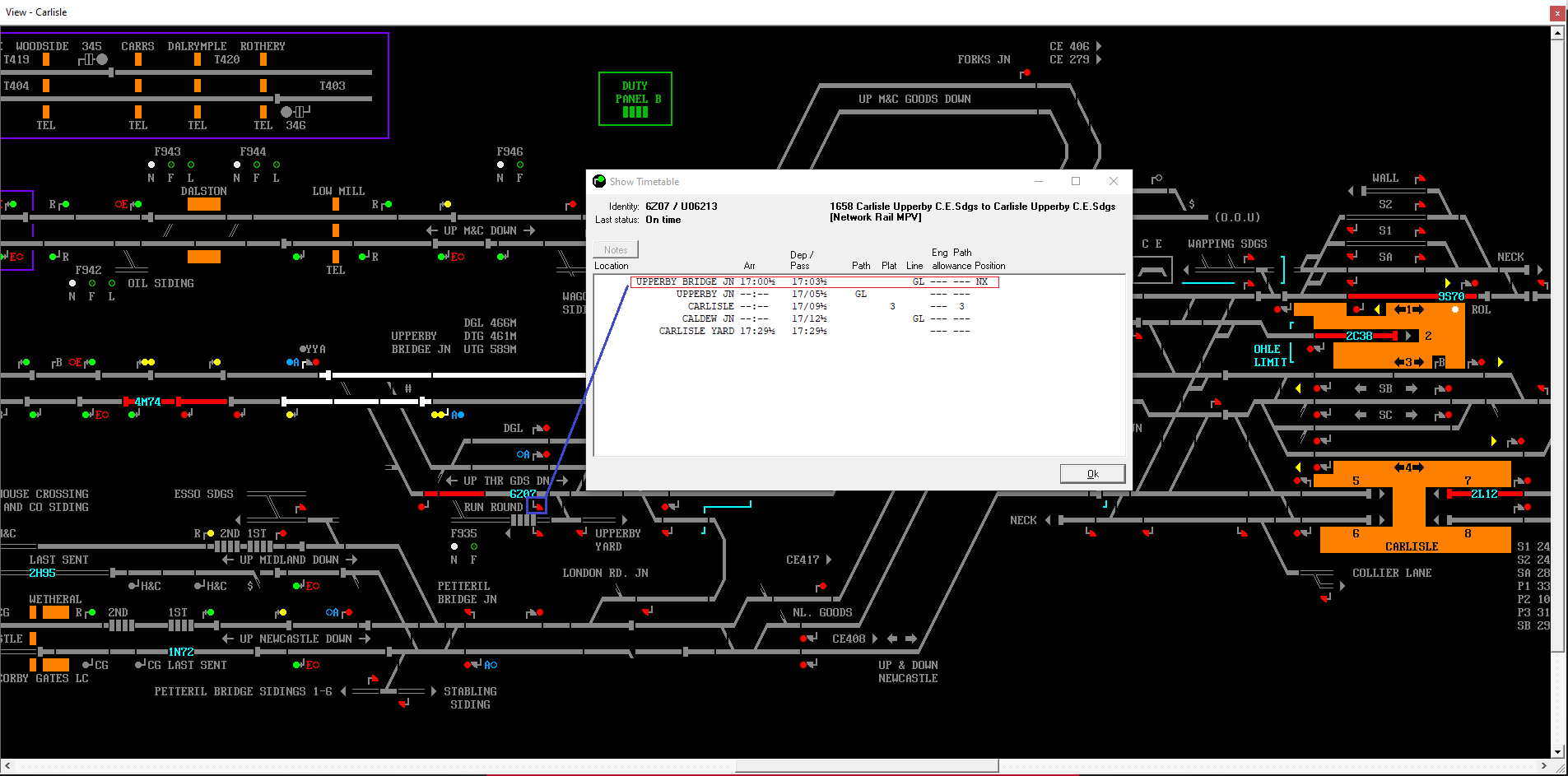 Post has attachments. Log in to view them. Aaron (AJRO) | Timetable Writer Log in to reply The following user said thank you: Klo653 |
| Carlisle Issues 13/06/2019 at 18:43 #118954 | |
|
bfcmik
100 posts |
HST125Scorton in post 118897 said:Not sure if this is my own timetabling issue or a Carlisle issue, but I have 6Z07 MPV - Weedkiller thats just entered from Upperby Yard and is due to reverse at Upperby Bridge Jn to head into Carlisle, I have the timetable set for the train to park NX near end to position signal CE275. But instead 6Z07 stops at CE267. I tried to end it to use Upperby Jn instead of Upperby Bridge Jn and it threw a pathing error message.That's because it has to stop at 'Upperby Through Goods Line' rather than Upperby Bridge Junction. You will find the train did not automatically reverse direction either at your location point Log in to reply |
| Carlisle Issues 14/06/2019 at 10:24 #118965 | |
|
HST125Scorton
1225 posts |
bfcmik in post 118954 said:HST125Scorton in post 118897 said:Something is a miss as the train stopped at Upperby Bridge Jn, when I used Upperby Through Goods Line it also stopped at Upperby Bridge Jn with NX applied.. maybe this train had a 'didn't want to run' feeling.Not sure if this is my own timetabling issue or a Carlisle issue, but I have 6Z07 MPV - Weedkiller thats just entered from Upperby Yard and is due to reverse at Upperby Bridge Jn to head into Carlisle, I have the timetable set for the train to park NX near end to position signal CE275. But instead 6Z07 stops at CE267. I tried to end it to use Upperby Jn instead of Upperby Bridge Jn and it threw a pathing error message.That's because it has to stop at 'Upperby Through Goods Line' rather than Upperby Bridge Junction. You will find the train did not automatically reverse direction either at your location point Aaron (AJRO) | Timetable Writer Log in to reply |
| Carlisle Issues 14/06/2019 at 13:58 #118970 | |
|
bfcmik
100 posts |
HST125Scorton in post 118965 said:Something is a miss as the train stopped at Upperby Bridge Jn, when I used Upperby Through Goods Line it also stopped at Upperby Bridge Jn with NX applied.. maybe this train had a 'didn't want to run' feeling.LOL. Try leaving out the NX. Normally when the train is to reverse it will automatically stop and change direction at the near signal. Maybe the NX is affecting the sim's processing? I have to say I have never seen an issue like this in any timetable changes I have made, though. Edit: You may also need to change the route at Upperby Jct to ML Last edited: 14/06/2019 at 14:01 by bfcmik Reason: None given Log in to reply |
| Carlisle Issues 22/06/2019 at 21:29 #119086 | |
|
HST125Scorton
1225 posts |
Not sure if anyone has picked this little issue up.. Set the route from CE272 to CE286 to CE323 [Plat 3] for 1S55 postal service and both CE264 & CE261 show aspects of YY which I believe is correct according to the manual, but once the train has passed this doesn't apply again instead CE261 is G and CE264 is YY when above route is set to a platform. 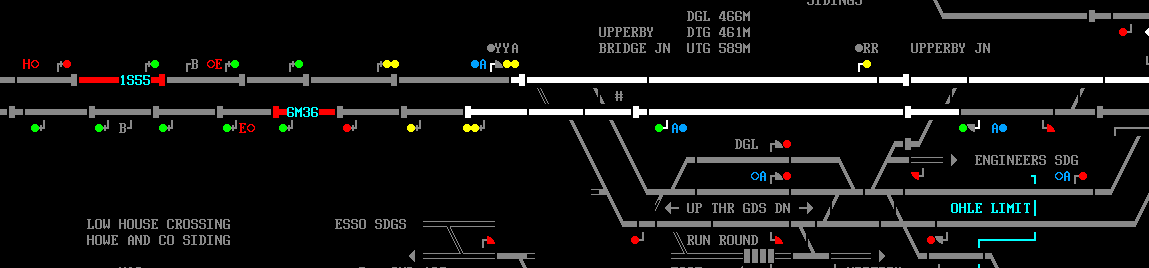
Post has attachments. Log in to view them. Aaron (AJRO) | Timetable Writer Last edited: 22/06/2019 at 21:41 by HST125Scorton Reason: None given Log in to reply |
| Carlisle Issues 22/06/2019 at 21:42 #119087 | |
|
HST125Scorton
1225 posts |
Forgot the additional screenshots to above..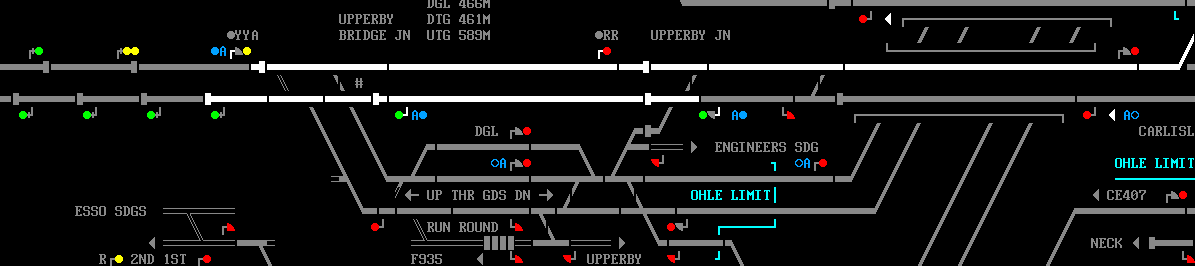 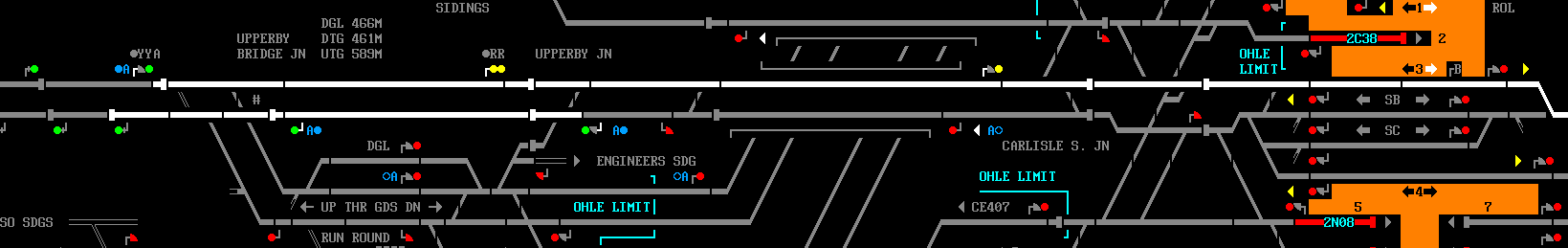 Post has attachments. Log in to view them. Aaron (AJRO) | Timetable Writer Log in to reply |
| Carlisle Issues 22/06/2019 at 23:56 #119089 | |
|
headshot119
4871 posts |
Reported 25584 on Mantis. The conditional double yellow on CE264 only appears to work for the first train. "Passengers for New Lane, should be seated in the rear coach of the train " - Opinions are my own and not those of my employer Log in to reply |
| Carlisle Issues 04/09/2019 at 13:03 #120306 | |
|
HST125Scorton
1225 posts |
I think I've found another aspect issue. As seen in the image. I've set the route from CE315 directly to CE336LOS via CE334 for 4Q76, CE315 incorrectly shows a Yellow Aspect rather than a shunt light., but if set from CE315 to CE334 to SE336LOS the shunt light shows.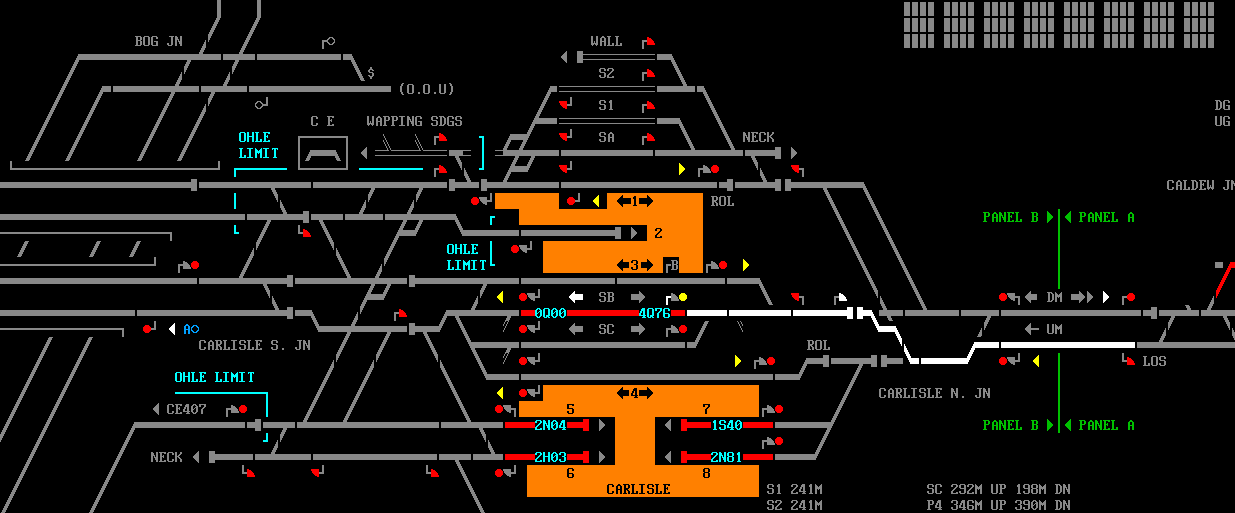 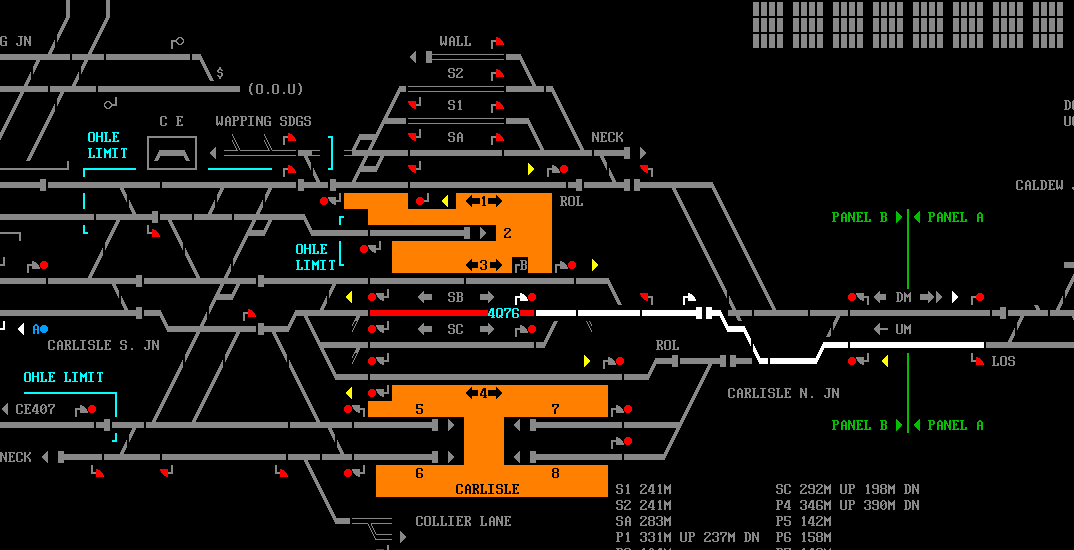 Post has attachments. Log in to view them. Aaron (AJRO) | Timetable Writer Log in to reply |
| Carlisle Issues 04/09/2019 at 13:15 #120307 | |
|
headshot119
4871 posts |
Mantis 27096
"Passengers for New Lane, should be seated in the rear coach of the train " - Opinions are my own and not those of my employer Log in to reply The following user said thank you: Albert |
| Carlisle Issues 16/09/2019 at 19:11 #120440 | |
|
Soton_Speed
288 posts |
Think this one may have been raised on mantis already but the following signals don't display correctly on a client simulation in the 2016 era - CE296/297, CE315/6 and CE335. Please also see screenshot attached. 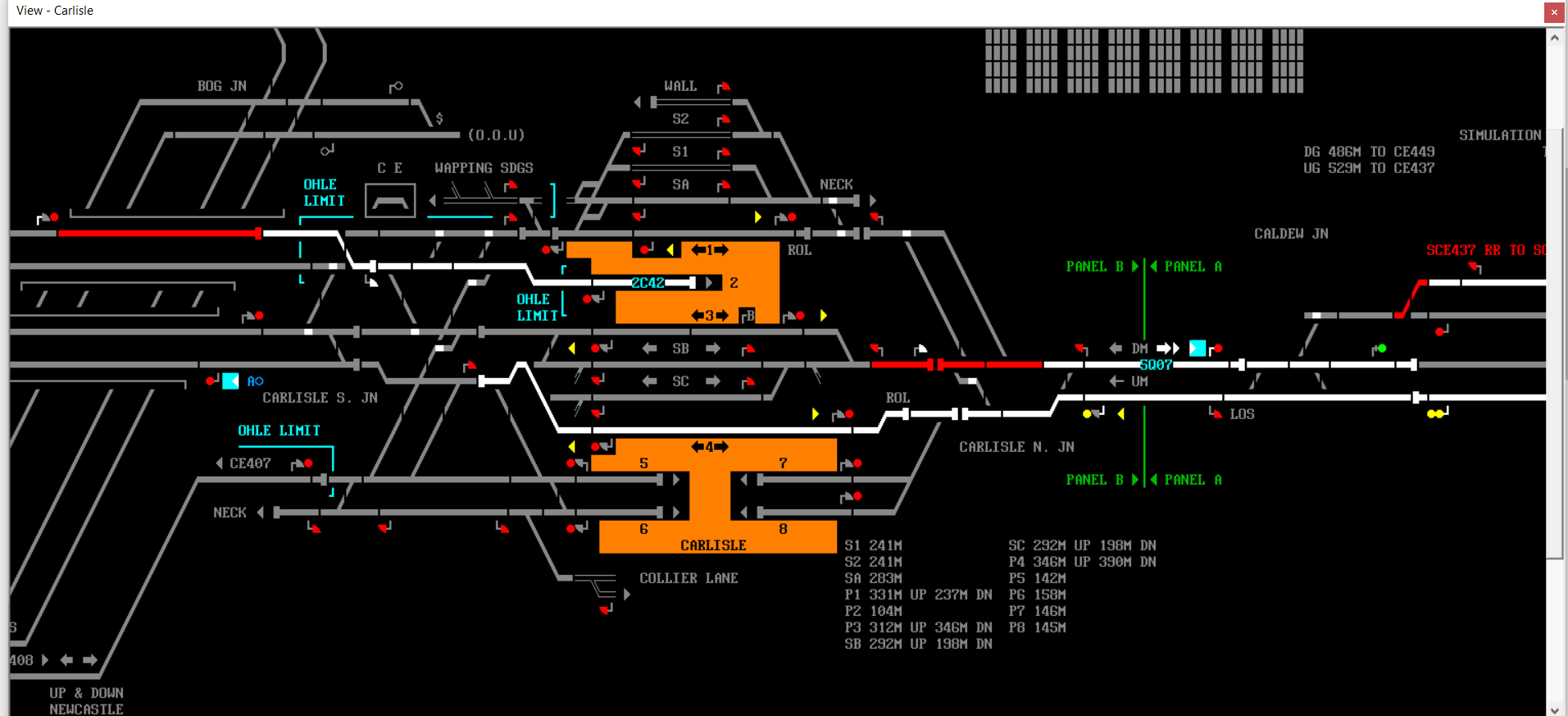 Post has attachments. Log in to view them. In Zone 6, no one can hear you scream... Log in to reply |
| Carlisle Issues 16/09/2019 at 19:18 #120441 | |
|
headshot119
4871 posts |
As in they should be main aspect signals, but aren't as a client? If so that's on mantis already.
"Passengers for New Lane, should be seated in the rear coach of the train " - Opinions are my own and not those of my employer Log in to reply The following users said thank you: Soton_Speed, Cedric2 |
| Carlisle Issues 29/09/2019 at 16:36 #120667 | |
|
HST125Scorton
1225 posts |
On the Windermere branch is it possible to seed a train at Windermere? There isn't anything in the timetable for location 'Windermere' as I seeding point but I understand its in the OTW section? Should this be added in as a feature. For example I have an RHTT at Windermere when it starts at 00:00 before it heads back to Oxenholme into the DGL which also I can't do before heading to Kingmoor.
Aaron (AJRO) | Timetable Writer Log in to reply |
| Carlisle Issues 29/09/2019 at 16:49 #120668 | |
|
jc92
3734 posts |
HST125Scorton in post 120667 said:On the Windermere branch is it possible to seed a train at Windermere? There isn't anything in the timetable for location 'Windermere' as I seeding point but I understand its in the OTW section? Should this be added in as a feature. For example I have an RHTT at Windermere when it starts at 00:00 before it heads back to Oxenholme into the DGL which also I can't do before heading to Kingmoor.Not available currently available but added as a request as 0027505 on mantis "We don't stop camborne wednesdays" Log in to reply The following user said thank you: HST125Scorton |
| Carlisle Issues 29/09/2019 at 23:45 #120669 | |
|
headshot119
4871 posts |
HST125Scorton in post 120667 said:On the Windermere branch is it possible to seed a train at Windermere? There isn't anything in the timetable for location 'Windermere' as I seeding point but I understand its in the OTW section? Should this be added in as a feature. For example I have an RHTT at Windermere when it starts at 00:00 before it heads back to Oxenholme into the DGL which also I can't do before heading to Kingmoor.I would recommend you seed the train at CE51 at Oxenholme. It's unlikely that the ability to seed at Windemere will be added due to how the OTW staff was implemented. "Passengers for New Lane, should be seated in the rear coach of the train " - Opinions are my own and not those of my employer Log in to reply |
| Carlisle Issues 30/09/2019 at 00:26 #120670 | |
|
postal
5331 posts |
headshot119 in post 120669 said:I would recommend you seed the train at CE51 at Oxenholme. It's unlikely that the ability to seed at Windemere will be added due to how the OTW staff was implemented.You can add a stop at Oxenholme with the "must not depart before due time" box checked to hold it back. “In life, there is always someone out there, who won’t like you, for whatever reason, don’t let the insecurities in their lives affect yours.” – Rashida Rowe Log in to reply The following user said thank you: headshot119 |
| Carlisle Issues 30/09/2019 at 13:30 #120671 | |
|
HST125Scorton
1225 posts |
I've placed it in the Oxenholme DGL as Seeded. But I also think there is a missing signal at the South end of the actual loop. As trains mainly RHTT/Test Trains leave Oxenholme P3 into the DGL. If I remember correctly I'm sure the Signal on P3 have Shunt Lights underneath for access into CE and DGL. --Update-- Info from TPE Driver Post Change over since 2016 the loop was converted to Down & Up Windermere. Signal CE51 has position lights for access to CE and the Down & Up Windermere. There isn't a signal at the south end Down & Up Windermere. Aaron (AJRO) | Timetable Writer Last edited: 30/09/2019 at 13:49 by HST125Scorton Reason: None given Log in to reply |
| Carlisle Issues 24/01/2020 at 16:00 #123021 | |
|
bfcmik
100 posts |
2016 timetable The issue with trains coming out of Hardingdale to the down reversing signals before taking the up line raised in post 1 does not seem to have been addressed nor mentioned anywhere since. I have all updates installed yet 6H51 leaves the quarry but stops with the track circuit still red from its departure point and phones to ask authority to proceed. Giving permission just sends the train back into the quarry! I have no save showing the train over the entrance as I wasn't expecting it - for some reason I assumed the driver was talking about passing the down signal to ensure the train was clear of the points. Log in to reply |
| Carlisle Issues 24/01/2020 at 18:45 #123027 | |
|
HST125Scorton
1225 posts |
This was mentioned as you said while I was testing the beta version of Carlisle before full release to public on loader. For now until it's solved hold trains at the starting signal CE141 until it says it's waiting then abandon the timetable let it leave as soon as it starts moving reapply the timetable to Reverse CE142 and the train will happily stop at CE142 ready to head onto the Up Main.
Aaron (AJRO) | Timetable Writer Log in to reply The following user said thank you: bfcmik |
| Carlisle Issues 10/02/2020 at 13:53 #123216 | |
|
HST125Scorton
1225 posts |
Looking from a latest route learning video from Preston through to Carlisle it would see both Long Ashes and Lazonbys LC/UWC crossing don’t seem to exist. I believe they were closed a while back with new passages underneath as an under pass for the farms. Scroll to 51:00 in the video to view from Penrith to Carlisle. Video Link: https://youtu.be/Dt6pQXVibeU Aaron (AJRO) | Timetable Writer Log in to reply |
| Carlisle Issues 10/02/2020 at 16:12 #123218 | |
|
Meld
1116 posts |
HST125Scorton in post 123216 said:Looking from a latest route learning video from Preston through to Carlisle it would see both Long Ashes and Lazonbys LC/UWC crossing don’t seem to exist. I believe they were closed a while back with new passages underneath as an under pass for the farms.The simulation as it stands has to cover a fairly wide era of operation, Devs would never get sims released if they were having to update everytime someone at NR sneezes on a scheme plan Passed the age to be doing 'Spoon Feeding' !!! Log in to reply The following user said thank you: GeoffM |