Page 1 of 1
| Issue at Ferryhill/Thrislington 31/08/2018 at 10:37 #111677 | |
|
bugsy
1832 posts |
I'm currently playing the 2016 + Extras timetable and appear to have a disappearing train (6N54). It could be that I'm doing something wrong. What happens is that at approximately 08.10, 6N54 leaves the quarry and moves into the Loop. I then reverse the points (see first screenshot), give the Loop hand-signal and as far as I can see everything is ok as in the Train List the train starts to move towards Ferryhill. I then set the route from Ferryhill towards the Norton Branch. Four x's appear in the booth on the exit from Ferryhill and I interposed the TD 6N54. But 2 minutes later 6N54 disappears from the Train List and also, it would appear, from the sim. (see second screenshot) I have attached a save at 08.10 in case anybody wants to run it through. The question is this: Have I done something to cause 6N54 to disappear? If so, what is the correct procedure? EDIT: I've now run the sim to 08.20 and there has been no sign of 6N54 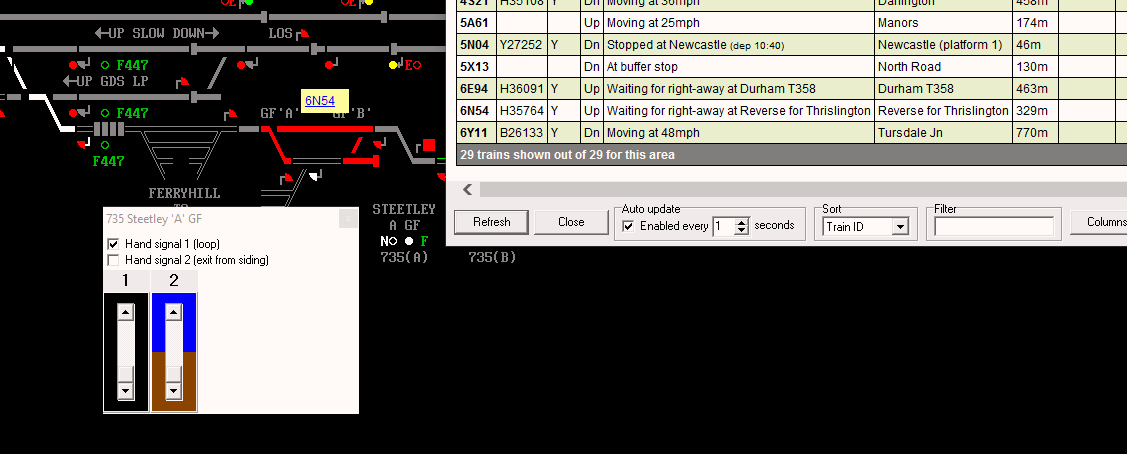 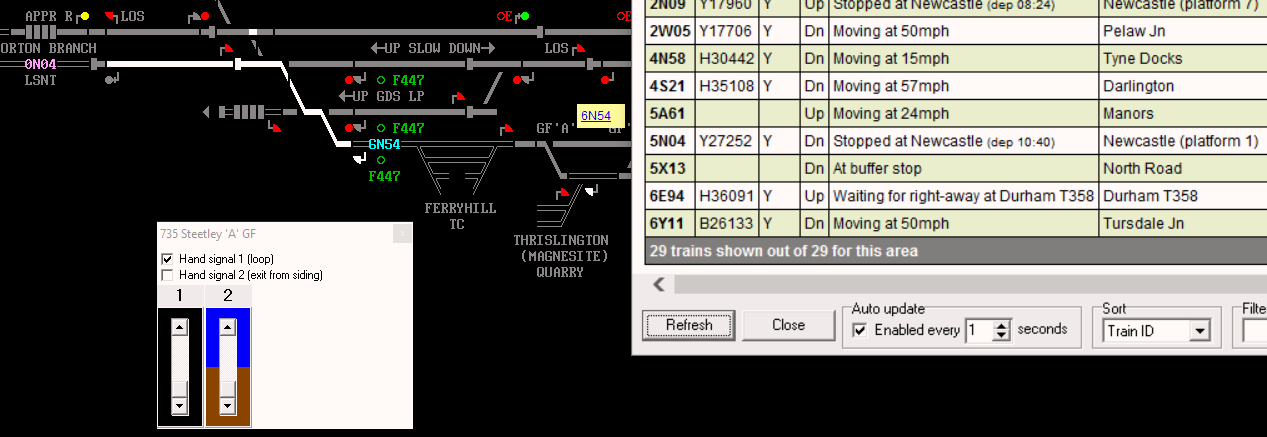
Post has attachments. Log in to view them. Everything that you make will be useful - providing it's made of chocolate. Last edited: 31/08/2018 at 10:39 by bugsy Reason: Added comment Log in to reply |
| Issue at Ferryhill/Thrislington 31/08/2018 at 18:18 #111701 | |
|
bugsy
1832 posts |
bugsy in post 111677 said:I now have reached 09.50 and exactly the same has happened to 6N67, which has also disappeared, so is it something that I am I doing wrong? Everything that you make will be useful - providing it's made of chocolate. Log in to reply |
| Issue at Ferryhill/Thrislington 31/08/2018 at 22:45 #111723 | |
|
postal
5334 posts |
bugsy in post 111701 said:bugsy in post 111677 said:I haven't got a licence for the sim so can't test but it is clear from your description that you have put the trains back into the siding where they have fallen off the sim. This is probably because the GF is still open, the points are still set towards the siding and the Loop handsignal gives the driver permission to enter the siding. What did you do which you assumed was reversing the points?I now have reached 09.50 and exactly the same has happened to 6N67, which has also disappeared, so is it something that I am I doing wrong? Perhaps someone with more time and patience than me will write up a Janet and John for you about clicking on the GF roundel, opening the frame from the View menu, working the King lever and point lever to set the route from the siding, hand signalling from the Siding to the loop, putting the sliders on the GF back so that the points revert to straight ahead and finally right clicking on the GF roundel. “In life, there is always someone out there, who won’t like you, for whatever reason, don’t let the insecurities in their lives affect yours.” – Rashida Rowe Last edited: 31/08/2018 at 23:15 by postal Reason: None given Log in to reply |
| Issue at Ferryhill/Thrislington 01/09/2018 at 08:39 #111734 | |
|
bugsy
1832 posts |
postal in post 111723 said:I think that you may be correct here. I thought that I was setting the points correctly and together with the hand signal, had done everything required to set the route. I'll wait and see if anybody can give me the correct sequence. In the meantime, I'll go back to another sim. Everything that you make will be useful - providing it's made of chocolate. Last edited: 01/09/2018 at 08:42 by bugsy Reason: Added comments Log in to reply |
| Issue at Ferryhill/Thrislington 01/09/2018 at 09:14 #111735 | |
|
postal
5334 posts |
Perhaps it would be easier if you took a step back and concentrated on some of the easier sims for the time being until you are fully conversant with how SimSig works. The issues you keep raising would seem to indicate that the workings of the more complex sims are currently above your pay grade.
“In life, there is always someone out there, who won’t like you, for whatever reason, don’t let the insecurities in their lives affect yours.” – Rashida Rowe Log in to reply |
| Issue at Ferryhill/Thrislington 01/09/2018 at 10:25 #111737 | |
|
bugsy
1832 posts |
postal in post 111735 said:Perhaps it would be easier if you took a step back and concentrated on some of the easier sims for the time being until you are fully conversant with how SimSig works. The issues you keep raising would seem to indicate that the workings of the more complex sims are currently above your pay grade.Your previous post says "putting the sliders on the GF back so that the points revert to straight ahead" I have had another look at the first screenshot and the points look to be in the correct position, i.e. straight ahead for the train to proceed towards Ferryhill, not back into the quarry. Also, the correct signal is showing a proceed aspect. It could be that I have misread the User Manual on how this Ground Frame works, although it seems odd that I get trains in OK and back as far as the siding without a problem. I think that I will wait and see what guidance others can give. In any case, I am learning through my mistakes and I prefer a challenge, not to take the easy route. Everything that you make will be useful - providing it's made of chocolate. Log in to reply |
| Issue at Ferryhill/Thrislington 01/09/2018 at 11:26 #111739 | |
|
postal
5334 posts |
bugsy in post 111737 said:Your previous post says "putting the sliders on the GF back so that the points revert to straight ahead". I have had another look at the first screenshot and the points look to be in the correct position, i.e. straight ahead for the train to proceed towards Ferryhill, not back into the quarry. Also, the correct signal is showing a proceed aspect.Can you take a step back and think about what you are saying, please. I presume that your avatar shows you working a manual box. When you pull a lever over something happens outside. Whatever has happened outside will remain that way until you replace the lever. SimSig models in a way that is as close to the real life way of working as possible so when you move a manual lever in SimSig it will not revert until you replace it and neither will the points or signal that it controls. Both of your screen shots show that the slider is in the reverse position. Why would you think that the points would return to normal without intervention on your part with the GF lever? Why would you also think that the position of a set of GF points will be reflected on an IECC display rather than just a notification in some form that the GF was activated? This is why I asked previously what action you had taken to make you think the points would return to normal. It is very difficult to help someone if they only want to read the bits of assistance that fit in their pre-conceived ideas and ignore the rest of any assistance offered. Quote: I think that I will wait and see what guidance others can give.Again, would you think through what you are saying, please. How is downing tools and waiting for assistance from someone else who is having to give up time to answer a trivial question which other people manage to resolve by themselves facing up to a challenge rather than taking the easy route? Taking up the challenge would have meant you experimenting by trying the same scenario over again but working the GF levers, not checking the boxes regarding the hand signals etc, etc, until you found out what worked. You would improve your credibility when you have a problem if there was any evidence that you had tried various options to resolve your issue before hitting the brick wall and expecting someone else to solve your problem for you. “In life, there is always someone out there, who won’t like you, for whatever reason, don’t let the insecurities in their lives affect yours.” – Rashida Rowe Last edited: 01/09/2018 at 11:28 by postal Reason: None given Log in to reply |
| Issue at Ferryhill/Thrislington 01/09/2018 at 13:13 #111745 | |
|
bugsy
1832 posts |
Thanks for your advice. You're obviously fed up with my questions. I'm running the sim through again and will keep doing that until I find what I did wrong. I'll keep doing that in future, so you probably won't see any more of my annoying questions. But before I go, tell me just one thing. Are the points set to reverse according to the ground frame diagram or not? Everything that you make will be useful - providing it's made of chocolate. Last edited: 01/09/2018 at 13:32 by bugsy Reason: None given Log in to reply |
| Issue at Ferryhill/Thrislington 01/09/2018 at 14:33 #111747 | |
|
postal
5334 posts |
bugsy in post 111745 said:But before I go, tell me just one thing.And you faced up to the challenge there by trying it out to see for yourself or you took the easy option and asked the question so someone else could waste their time answering something you could find out for yourself? Work out the answers to these questions and you'll know. 1) There are 2 levers on the GF; what are they for? 2) In which position were the levers when you opened the frame? 3) In which position were the points when you opened the frame? 4) When you wanted the train out of the siding, what did you do with the GF levers? 5) In which position were the points when the train left the siding? 6) In which position were the GF levers when the train left the siding? 7) If you leave the GF levers in the same position as when the train left the siding, in which position would the points remain? 8) If you let the train move forward with the levers in the same position as when it left the siding, where will it go when it moves forward? Let us all know when you've managed to work it out. “In life, there is always someone out there, who won’t like you, for whatever reason, don’t let the insecurities in their lives affect yours.” – Rashida Rowe Last edited: 01/09/2018 at 15:37 by postal Reason: None given Log in to reply The following user said thank you: Stephen Fulcher |
| Issue at Ferryhill/Thrislington 01/09/2018 at 17:04 #111750 | |
|
northroad
872 posts |
A bit more diplomacy might not have gone a miss with the answer to the query. At least Bugsy managed to get past the basics of even getting started by using the loader and those users who raise their questions on that do not get curt comments in their reply. Perhaps just a bad day at the office here with the response me thinks. Bugsy, Have you tried looking at the section on the Wiki entitled LEVER FRAMES which may help you here. Try this link https://www.SimSig.co.uk/Wiki/Show?page=usertrack:ssrun:lever_frames Log in to reply |
| Issue at Ferryhill/Thrislington 01/09/2018 at 18:16 #111752 | |
|
Steamer
4035 posts |
Folks, there's something more complicated going on here. Bugsy appears to have operated the frame correctly. However, the train is stuck across 'A' frame's points. As far as I can tell, this is because 6N54 is too long to reverse in the siding. Reversing via the handsignal at ground frame 'B' isn't permitted, either by the rules specified in the manual, or by attempting to force the train to do so. For reference, 6N54 is 329m long, the train booked to do this move in the supplied TT is 63m. It's possible that there's a sim bug somewhere in here, but I suspect that 6N54 is simply too long for the location. I hope that clears things up. Quick fix: go into the timetable and set the lengths of the other trains that exit Thrislington to 63m, or shorten them via F2 as soon as they appear. postal said: Why would you also think that the position of a set of GF points will be reflected on an IECC display rather than just a notification in some form that the GF was activated?Unusually, the point positions for this GF are shown in the simulation. "Don't stress/ relax/ let life roll off your backs./ Except for death and paying taxes/ everything in life.../ is only for now." (Avenue Q) Last edited: 01/09/2018 at 18:18 by Steamer Reason: None given Log in to reply |
| Issue at Ferryhill/Thrislington 01/09/2018 at 18:32 #111753 | |
|
postal
5334 posts |
As I said early in the piece, I don't have a licence for the sim so was unable to test before having my say, If there is a bug in the sim, then apologies to Bugsy. However, I have responded to previous queries from Bugsy as have several others who go out of their way rather more than I do to assist on this Forum. It appears from the queries that have been raised in the past that those of us who have tried to help are being treated as a free issue resource with very little in the way of pro-active attempts to find a solution before the question is raised. “In life, there is always someone out there, who won’t like you, for whatever reason, don’t let the insecurities in their lives affect yours.” – Rashida Rowe Log in to reply |
| Issue at Ferryhill/Thrislington 01/09/2018 at 20:46 #111756 | |
|
bugsy
1832 posts |
Steamer in post 111752 said:Folks, there's something more complicated going on here.Thanks Steamer. I have reduced the length of the train, followed EXACTLY the same sequence that I had used before and 6N67 is now happily on its way towards the Norton branch. Where would I have found the length of that particular siding? I couldn’t see it in the User Manual. With regard to the train being too long and straddling the points, I must admit that I assumed that all the track circuits were just flooded as happens at the Northallerton entry point. Having re-read your post, I can now see that there was perhaps a clue in the fact that the train had come to rest at the buffer stop. northroad in post 111750 said: A bit more diplomacy might not have gone a miss with the answer to the query. At least Bugsy managed to get past the basics of even getting started by using the loader and those users who raise their questions on that do not get curt comments in their reply.Yes thanks. I was aware of that section in the Wiki and had read it. As I said previously, I have used ground frames on many occasions and not had any problems, or at most, only a few. postal in post 111753 said: As I said early in the piece, I don't have a licence for the sim so was unable to test before having my say, If there is a bug in the sim, then apologies to Bugsy.Postal. I think that perhaps on this occasion it would have been better to allow those that do have a licence, to investigate my query, before giving me a lecture. Having said that, I accept your apology, if it is in fact due (not too sure) and suggest that you ignore any of my future posts which request assistance, of which I hope there will now be very few because I will try everything I can think of to resolve matters. Everything that you make will be useful - providing it's made of chocolate. Log in to reply The following user said thank you: postal |