Page 1 of 1
| Loader Error Issue 28/10/2018 at 13:54 #112912 | |
|
HST125Scorton
1192 posts |
Each time I check for updates, or download a sim to previous before I decide to purchase a license I get this error. I've reproduced this 6 times in the last few days. Should I reinstall the loader and then reupdate? 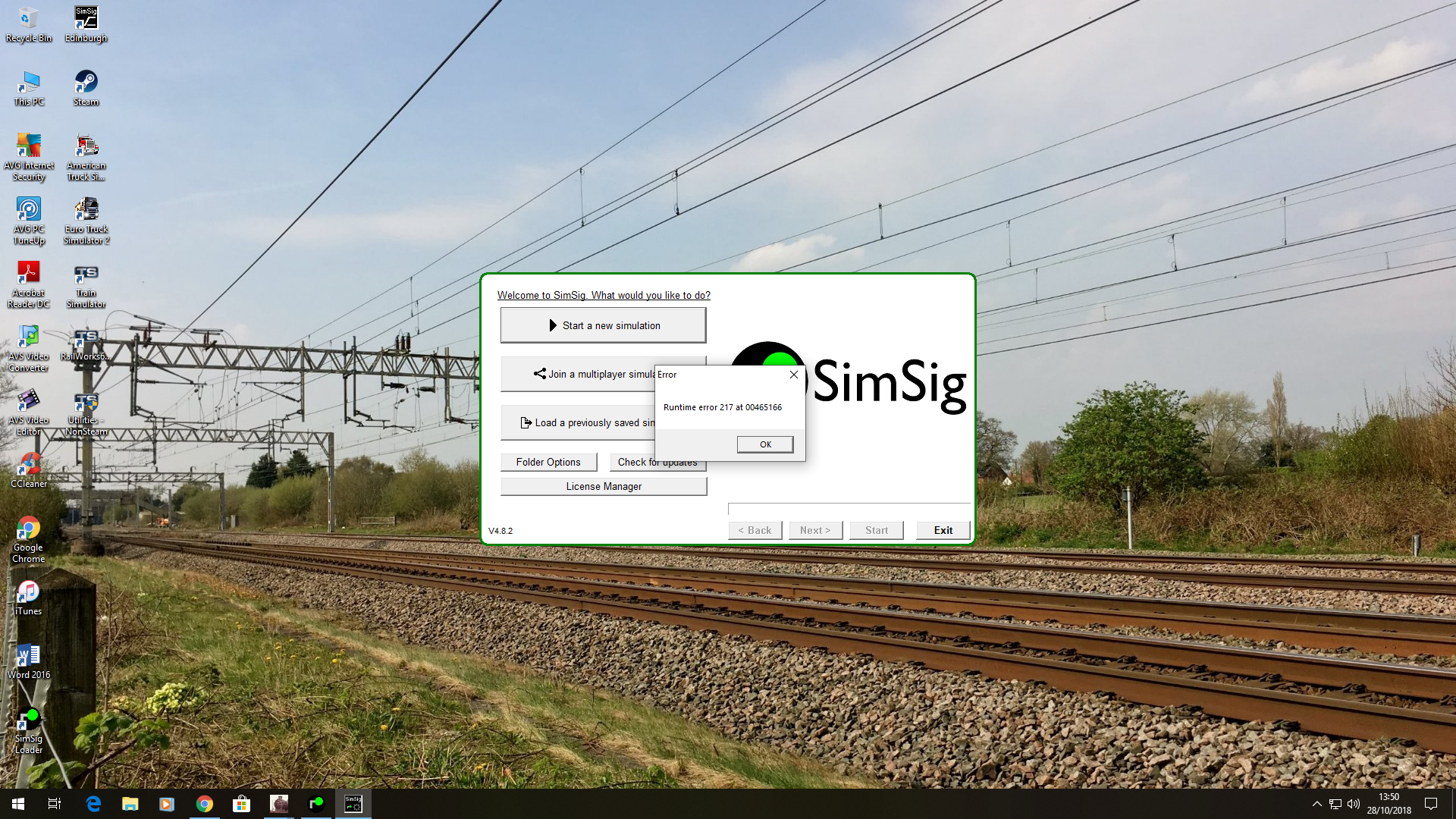 Post has attachments. Log in to view them. Aaron (AJRO) | Timetable Writer Log in to reply |
| Loader Error Issue 28/10/2018 at 14:03 #112913 | |
|
headshot119
4869 posts |
I've logged it on Mantis as 22063. I'm not sure what to suggest, but completely removing SimSigLoader.exe, SimSigRefresherA.exe, SimSigRefresherB.exe, SimSigRefresherC.exe, doing a download of the website, then doing check for updates may resolve the problem. "Passengers for New Lane, should be seated in the rear coach of the train " - Opinions are my own and not those of my employer Log in to reply The following user said thank you: HST125Scorton |
| Loader Error Issue 28/10/2018 at 14:05 #112914 | |
|
HST125Scorton
1192 posts |
I'll give that a try Karl. I won't loose licences in the process?
Aaron (AJRO) | Timetable Writer Log in to reply |
| Loader Error Issue 28/10/2018 at 14:07 #112915 | |
|
headshot119
4869 posts |
No licenses are stored elsewhere. Any issues though just request a total unlock, I'm around most of today so it wouldn't take long to do.
"Passengers for New Lane, should be seated in the rear coach of the train " - Opinions are my own and not those of my employer Log in to reply |
| Loader Error Issue 28/10/2018 at 14:08 #112916 | |
|
y10g9
895 posts |
Licences are tied to your forum log in and your computer. As you’re not doing a hardware change I would imagine all would be fine. If you want to be extra cautious, it could we worth deallocating your licences (unfortunately this can only be done 1 at a time) and then reallocating them afterwards
Log in to reply |
| Loader Error Issue 28/10/2018 at 14:09 #112917 | |
|
HST125Scorton
1192 posts |
As quick as a flash, I've done what you said. Updated without issue and the error didn't pop up. So hopefully could be ok for now. I think it may of lost a file or something when I updated Windows 10 from 1803 to 1809 last week... Licences all present after that too, so didn't loose them. Aaron (AJRO) | Timetable Writer Last edited: 28/10/2018 at 14:11 by HST125Scorton Reason: More Info Log in to reply |
| Loader Error Issue 07/11/2018 at 00:01 #113162 | |
|
HST125Scorton
1192 posts |
Ok, Jumping the thread here a little. It's not done this since I reinstalled the loader. So tonight updates for 3 sims where waiting, I ran check for updates and updated said 3 sims etc. As soon I exit Check for Updates, the error reappeared. Oddly this didn't happen last time there was updates.. I've now reproduced this 7 times with the 6 I mentioned below. So posting it here for record again. 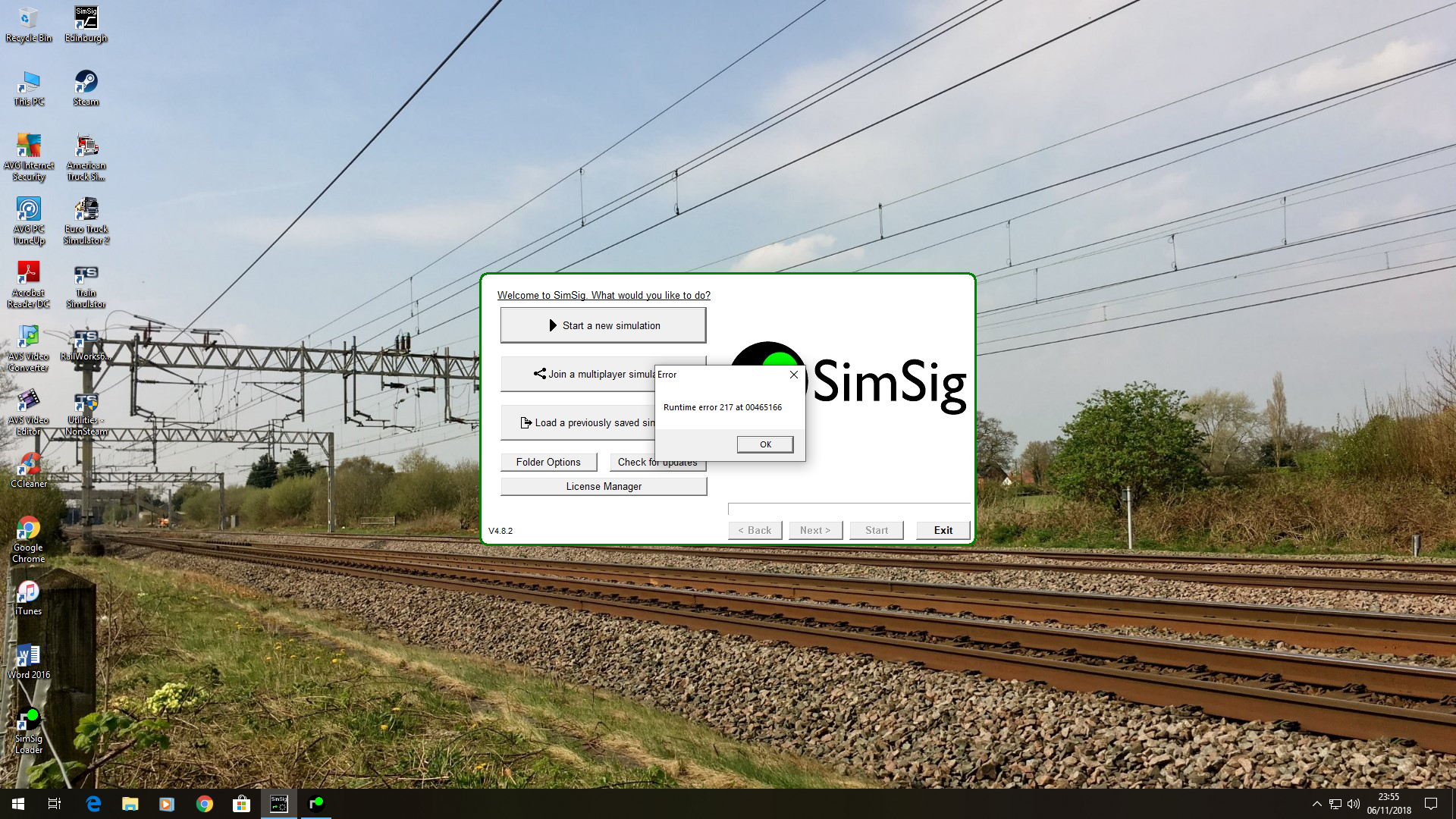 Post has attachments. Log in to view them. Aaron (AJRO) | Timetable Writer Log in to reply |
| Loader Error Issue 07/11/2018 at 04:17 #113165 | |
|
GeoffM
6376 posts |
Check your firewall and/or antivirus for anything that they may have blocked. Runtime error 217 is a Delphi I/O error, ie it cannot access a file for some reason.
SimSig Boss Log in to reply |
| Loader Error Issue 07/11/2018 at 10:35 #113167 | |
|
HST125Scorton
1192 posts |
I wouldn't say it was my firewall at issue here I'm backed by AVG Firewall. All the rules via here are ok. I've checked Windows Firewall and its the same. The issue happens when you close 'Check for Updates' to land on the main screen of the loader itself. Updates are downloading/installing normally and seems to be accessing them files without issue. 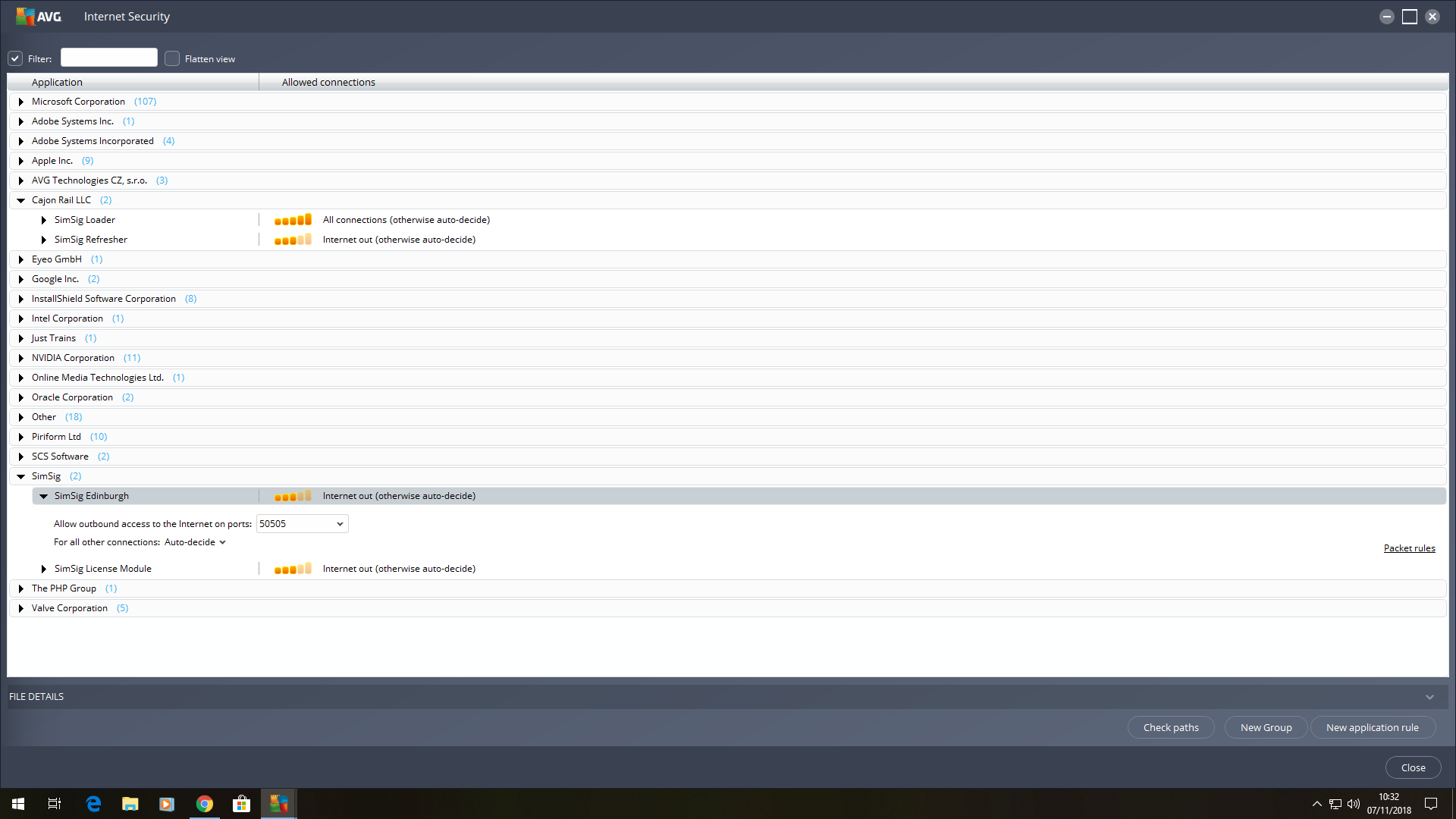 Post has attachments. Log in to view them. Aaron (AJRO) | Timetable Writer Log in to reply |
| Loader Error Issue 07/11/2018 at 10:47 #113168 | |
|
HST125Scorton
1192 posts |
Too add to the below all files are present in the correct locations.., Still thinking a file may of been 'removed' when my PC upgraded from Windows 10 Pro 1803 to 1809. Before Microsoft Pulled the plug on 1809 update due to a file bug.. I've reinstalled SimSig once as mentioned in the this thread. I stopped and didn't appear until last night. I've now completely uninstalled SimSig Loader and removed all keys via RegEdit and Deleted all Firewalls via AVG. I'm going to reinstall the lot again and see how it goes. UPDATE: I've reinstalled SimSig, Updated, Install all the sims I use, Allocated The Licenses.. and it's working. I'll update this again if the error reappears. Aaron (AJRO) | Timetable Writer Last edited: 07/11/2018 at 11:27 by HST125Scorton Reason: None given Log in to reply |
| Loader Error Issue 20/11/2018 at 09:46 #113437 | |
|
headshot119
4869 posts |
Can I just confirm where you are storing your Simulations and Timetables? (A screenshot of the folder options window would be useful)
"Passengers for New Lane, should be seated in the rear coach of the train " - Opinions are my own and not those of my employer Log in to reply The following user said thank you: HST125Scorton |
| Loader Error Issue 20/11/2018 at 10:03 #113438 | |
|
HST125Scorton
1192 posts |
headshot119 in post 113437 said:Can I just confirm where you are storing your Simulations and Timetables? (A screenshot of the folder options window would be useful)As requested Karl. Screenshot of the folder options. I haven't re-produced this error since fully uninstalled/reinstalled. 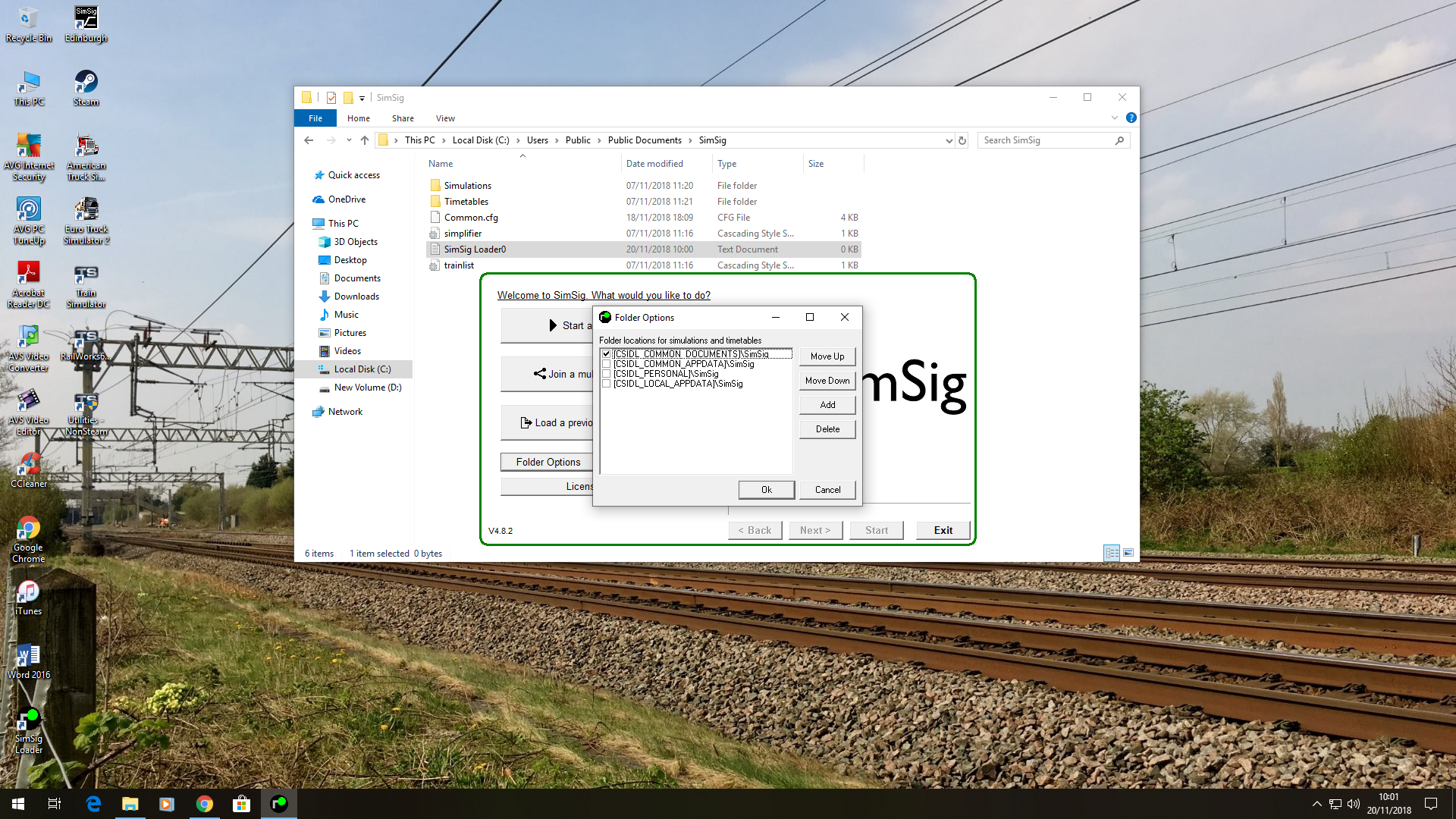 Post has attachments. Log in to view them. Aaron (AJRO) | Timetable Writer Log in to reply |
| Loader Error Issue 20/11/2018 at 11:21 #113439 | |
|
headshot119
4869 posts |
And where the folder options any different before the install?
"Passengers for New Lane, should be seated in the rear coach of the train " - Opinions are my own and not those of my employer Log in to reply |
| Loader Error Issue 20/11/2018 at 11:31 #113440 | |
|
HST125Scorton
1192 posts |
They were the same before I removed and reinstalled SimSig. I never do mess about with the folder options. Where it installs it stays.
Aaron (AJRO) | Timetable Writer Log in to reply |
| Loader Error Issue 20/11/2018 at 19:11 #113447 | |
|
GeoffM
6376 posts |
HST125Scorton in post 113168 said:I'll update this again if the error reappears.There's not really much we can do. Windows (or your firewall, or some other process) blocked access for SimSig. SimSig cannot override it. You have to work out what was blocking access, but I would concur that a Windows update may well have affected something - but again, there's not anything we can do. SimSig Boss Log in to reply |
| Loader Error Issue 20/11/2018 at 19:14 #113450 | |
|
HST125Scorton
1192 posts |
GeoffM in post 113447 said:HST125Scorton in post 113168 said:I believe it was something to do with Windows 10 Upgrade I did and the issue with missing files that pulled Windows 10 1809..I'll update this again if the error reappears.There's not really much we can do. Windows (or your firewall, or some other process) blocked access for SimSig. SimSig cannot override it. You have to work out what was blocking access, but I would concur that a Windows update may well have affected something - but again, there's not anything we can do. SimSig fully uninstalled and reinstalled. All firewall rules have been re-done. I can confirm this is fixed now Geoff, I've not ran into anymore issues since. https://www.tenforums.com/windows-10-news/118968-windows-10-october-2018-update-rollout-now-paused.html Aaron (AJRO) | Timetable Writer Last edited: 20/11/2018 at 19:16 by HST125Scorton Reason: None given Log in to reply |
| Loader Error Issue 20/11/2018 at 20:13 #113452 | |
|
postal
5265 posts |
The Windows 10 missing files problem is reported as only affecting those who have set up KFR (Known Folder Redirection). All explained in various places in t'internet including for example The Register. The bug has supposedly affected between 0.05% and 0.5% of the Windows 10 user base so it is unlikely that the particular problem has affected your machine (or that of Kymriska Draken who has also seen the 217 error) unless KFR has been deliberately set up. That is not to say that the Windows update hasn't caused the problem, but it is unlikely to be the reported file deletion bug. “In life, there is always someone out there, who won’t like you, for whatever reason, don’t let the insecurities in their lives affect yours.” – Rashida Rowe Log in to reply |
| Loader Error Issue 20/11/2018 at 20:31 #113453 | |
|
HST125Scorton
1192 posts |
I never had this issue before. It was once I manually upgraded to Windows 10 1809 from 1803 via the ISO File I have, that I got a day before it was pulled. After a reattempts. A simple uninstall, delete all registry keys, deleted all firewall access, restarted PC, reinstalled SimSig seemed to have done the trick. But I also noticed AVG was updated too during October and today 20-11. I can't seem to figure what caused this. Once I install SimSig that's it I leave it alone where it's installed. I only add extra timetables or move timetables I've made away from the area its located. I also never used KFR either.
Aaron (AJRO) | Timetable Writer Log in to reply |