Page 2 of 3
| Manchester South FAQ 18/12/2018 at 18:06 #114149 | |
|
Steamer
4028 posts |
whatlep in post 114148 said:Further issue - trains entering from Northwich South JnSee pedroathome's post further up this thread- he's aware of it and it will be fixed in the next update. "Don't stress/ relax/ let life roll off your backs./ Except for death and paying taxes/ everything in life.../ is only for now." (Avenue Q) Log in to reply The following user said thank you: whatlep |
| Manchester South FAQ 18/12/2018 at 19:39 #114152 | |
|
pedroathome
931 posts |
whatlep in post 114100 said:Further issue - trains entering from Northwich South JnI've got one other issue to fix, and an update shall be made available whatlep in post 114148 said: While I cant explain the line codes, I suspct that this is a throw back to when there was a crossover at Sydney Bridge Junction, and lines were identified as Fast (Current Crewe Line) and Slow (Current Salop Goods Line) Log in to reply The following user said thank you: whatlep |
| Manchester South FAQ 21/12/2018 at 09:33 #114197 | |
|
Javelin395
274 posts |
Problem with 6Z07 on DN Middlewich. It comes to a stand just short of the access to British Salt Siding and shows as stopped at signal (there is no signal there on the screen). Eventually rings in then proceeds when authorized to pass signal at danger. This is running original release of sim. Save available if needed. Cheers Log in to reply |
| Manchester South FAQ 21/12/2018 at 12:18 #114201 | |
|
pedroathome
931 posts |
Javelin395 in post 114197 said:Problem with 6Z07 on DN Middlewich. It comes to a stand just short of the access to British Salt Siding and shows as stopped at signal (there is no signal there on the screen). Eventually rings in then proceeds when authorized to pass signal at danger.Sounds like you're running the updated version, Version 1.1? If you could drop me a save, then I can take a look at it closer James Log in to reply The following user said thank you: Javelin395 |
| Manchester South FAQ 21/12/2018 at 15:01 #114205 | |
|
Javelin395
274 posts |
Attached save has 6Z07 on the Middlewich single line. When run for about 5mins, 6z07 reproducibly comes to a stand with status "stopped at signal British Salt Siding GF" and should then call in to report this at 06.17 sim time. Note, I am indeed running sim v1.1 but continuing a session that believe was started on the original release. Am also chained with Stockport and noticed that when TD's are transferred in either direction there is quite a delay before clicking on the APPR berth calls up the relevant TT. Post has attachments. Log in to view them. Log in to reply The following user said thank you: whatlep |
| Manchester South FAQ 21/12/2018 at 17:24 #114206 | |
|
whatlep
377 posts |
Many thanks to pedroathome for the recent update which addresses issues with the sidings around Sandbach & Middlewich and (I think) also fixes a sequencing issue on the Northwich single line. 1977 timetabling continues....
Last edited: 21/12/2018 at 17:24 by whatlep Reason: None given Log in to reply |
| Manchester South FAQ 21/12/2018 at 22:53 #114209 | |
|
pedroathome
931 posts |
Javelin395 in post 114205 said:Attached save has 6Z07 on the Middlewich single line. When run for about 5mins, 6z07 reproducibly comes to a stand with status "stopped at signal British Salt Siding GF" and should then call in to report this at 06.17 sim time.Fixed for the next update. The updated version wasen't the cause here, it was a little logic back to front. TDs are reliant on a route being set through before populating the appproach berth on either sim, I think with the exception on Stockport on the last 2 signals to South where they populate the approach berth anyway as there is no other route for trains to take. James Log in to reply The following user said thank you: Javelin395 |
| Manchester South FAQ 03/01/2019 at 23:31 #114566 | |
|
belly buster
369 posts |
In the attached save I can't route 1V39 from 4390 (Stockport up slow) to 4388 saying subroute locked in opposite direction. It doesn't immediately look like this should be a conflict.
Post has attachments. Log in to view them. Log in to reply |
| Manchester South FAQ 03/01/2019 at 23:38 #114567 | |
|
pedroathome
931 posts |
belly buster in post 114566 said:In the attached save I can't route 1V39 from 4390 (Stockport up slow) to 4388 saying subroute locked in opposite direction. It doesn't immediately look like this should be a conflict.From the manual: Cheadle Hulme There are restrictions on which routes can be set simultaneously over the junction. This is down to the positioning of Points 5250. When trying to set such routes, you will get a message along the lines of “No Overlap Available”, or “Subroute Locked in Opposite Direction”. For example, if you have a route set, Signal 385 to Signal 391, along with the route, Signal 4390 to Signal 4388, you cannot set the route, Signal 4125 to Signal 4395. ==== As for why in sim you get the message relating to no overlap being available. For all intents and purposes the signal concerned have a longer (but hidden) overlap which enforces this. This is obviousally hidden, and the status of the tracks in said overlap are also not considerd. James Last edited: 03/01/2019 at 23:39 by pedroathome Reason: None given Log in to reply The following user said thank you: belly buster |
| Manchester South FAQ 03/01/2019 at 23:51 #114568 | |
|
belly buster
369 posts |
pedroathome in post 114567 said:belly buster in post 114566 said:Right I see. I think the presence of 1H63 on the down line locking the points which is what confused me - i.e. I was sure I had set up the same routes earlier and it had worked.In the attached save I can't route 1V39 from 4390 (Stockport up slow) to 4388 saying subroute locked in opposite direction. It doesn't immediately look like this should be a conflict.From the manual: Oh yeah and RTFM of course ... :) Thanks for the sim btw. Log in to reply |
| Manchester South FAQ 18/01/2019 at 15:12 #114852 | |
|
whatlep
377 posts |
Can one of the developers/ timetablers please explain the intended sequence of activities needed to get a train from Sandbach to British Salt's sidings at Middlewich? Also whether an inbound train should be timetabled with a "stop" or "pass" timing at the ground frame? So far, I can find no other way than first releasing the ground frame and setting the route at the sidings, then talking an incoming train past signal 3729 at Sandbach. If a route is set past 3729 to Middlewich loop, it locks out the ground frame from being used (as I would expect without a "lock in" release button at the GF). If a train is talked past 3729 without the ground frame released, it stops at the GF and reports "held by conditions" if given a "stop" timing, or proceeds merrily onwards if given a "pass" timing. Attached file can be used as a means of investigation. Check 6M46 on the Down Independent near Sandbach. Post has attachments. Log in to view them. Log in to reply |
| Manchester South FAQ 19/01/2019 at 00:57 #114868 | |
|
pedroathome
931 posts |
whatlep in post 114852 said:Can one of the developers/ timetablers please explain the intended sequence of activities needed to get a train from Sandbach to British Salt's sidings at Middlewich? Also whether an inbound train should be timetabled with a "stop" or "pass" timing at the ground frame?Without 100% accurate information on the ground frame, so, I'll admit its bit of a comprimise, to release, there is a timer of I believe its 2 mins (Not in a position to be able to confirm right now). After the track has been occupied for that amount of time, the ground frame can be released as per normal. Note though that the route lights may not drop after this time James Log in to reply The following user said thank you: whatlep |
| Manchester South FAQ 19/01/2019 at 01:42 #114869 | |
|
whatlep
377 posts |
pedroathome in post 114868 said:whatlep in post 114852 said:Agreed that the GF does become available after a wait (no call in from the driver), but the train appears to remain "held by conditions". See attached file.Can one of the developers/ timetablers please explain the intended sequence of activities needed to get a train from Sandbach to British Salt's sidings at Middlewich? Also whether an inbound train should be timetabled with a "stop" or "pass" timing at the ground frame?Without 100% accurate information on the ground frame, so, I'll admit its bit of a comprimise, to release, there is a timer of I believe its 2 mins (Not in a position to be able to confirm right now). After the track has been occupied for that amount of time, the ground frame can be released as per normal. Note though that the route lights may not drop after this time Post has attachments. Log in to view them. Log in to reply |
| Manchester South FAQ 19/01/2019 at 12:17 #114879 | |
|
pedroathome
931 posts |
whatlep in post 114869 said:pedroathome in post 114868 said:Fixed for the next updatewhatlep in post 114852 said:Agreed that the GF does become available after a wait (no call in from the driver), but the train appears to remain "held by conditions". See attached file.Can one of the developers/ timetablers please explain the intended sequence of activities needed to get a train from Sandbach to British Salt's sidings at Middlewich? Also whether an inbound train should be timetabled with a "stop" or "pass" timing at the ground frame?Without 100% accurate information on the ground frame, so, I'll admit its bit of a comprimise, to release, there is a timer of I believe its 2 mins (Not in a position to be able to confirm right now). After the track has been occupied for that amount of time, the ground frame can be released as per normal. Note though that the route lights may not drop after this time James Log in to reply The following user said thank you: whatlep |
| Manchester South FAQ 02/05/2020 at 23:48 #126509 | |
|
9pN1SEAp
1236 posts |
Not sure if the circuit display is wrong, or the signal is positioned incorrectly, but Ups passing Holmes Chapel will occupy the TC's on the station and approaching 4070, then both before and after 4070 (without stepping up the TD), then finally stepping up and replacing 4070 only when circuit TFHC is occupied. Looks worng. Have attached a test TT save just before the issue. Thanks Jamie 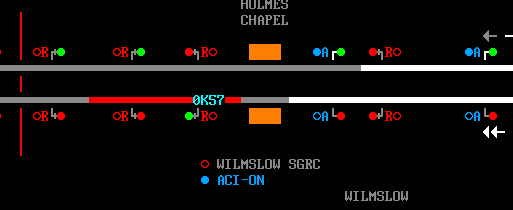 Post has attachments. Log in to view them. Jamie S (JAMS) Log in to reply |
| Manchester South FAQ 02/05/2020 at 23:54 #126510 | |
|
headshot119
4871 posts |
It's common on Manchester South for opposing signals to share a track circuit. With this type of thing it's always useful to turn on track circuit breaks.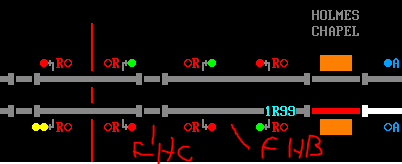 Post has attachments. Log in to view them. "Passengers for New Lane, should be seated in the rear coach of the train " - Opinions are my own and not those of my employer Log in to reply |
| Manchester South FAQ 03/05/2020 at 11:16 #126514 | |
|
Splodge
730 posts |
This probably explains why in the real world, up trains arriving at Holmes Chapel don't show on the PIS screens whilst in the platform - because they think we've been and gone!
There's the right way, the wrong way and the railway. Log in to reply |
| Manchester South FAQ 15/06/2020 at 21:58 #127593 | |
|
9pN1SEAp
1236 posts |
I thought it had already been logged, but I can't find an entry for it: in messages window and F2, "Crewe Sydney bridge Jn" has a small 'b'. Purely cosmetic of course :) Thanks Jamie Post has attachments. Log in to view them. Jamie S (JAMS) Log in to reply |
| Manchester South FAQ 18/06/2020 at 12:29 #127662 | |
|
9pN1SEAp
1236 posts |
It's possible to create ACoA on MS4312 (Wilmslow P2 Up Starter) when running opposite way towards Alderley Edge: 4134 Wilmslow Home (Up Styal) was running auto, set off but showing red for protection. 4134 was on. Mainline points normalized. Setting 4312 to 3880, sets 4312 to Yellow as expected. Setting 3880 to 3876 keeps 4312 at restricted Yellow. Then, setting 3876 to 3874 (Alderley Edge DP down starter) changes 4312 to green. But setting crossover route 3874 to auto 4098 causes 4312 to revert back to YY whilst reversing points P5123/5214 are unproved, then goes back to green. I presume this is correct behaviour with the overlap over the pointwork, but unhelpful :) Thanks Jamie Post has attachments. Log in to view them. Jamie S (JAMS) Log in to reply |
| Manchester South FAQ 18/06/2020 at 20:04 #127680 | |
|
pedroathome
931 posts |
9pN1SEAp in post 127662 said:It's possible to create ACoA on MS4312 (Wilmslow P2 Up Starter) when running opposite way towards Alderley Edge:I have had a look at this, and is now fixed. Actually, I'm surprised that its taken this long to be found. As to your previous post, Sydney Bridge Junction is now corrected. There should be an update available soon. James Log in to reply The following user said thank you: 9pN1SEAp |
| Manchester South FAQ 27/06/2020 at 00:44 #128154 | |
|
UKTrainMan
1803 posts |
Has something changed regarding MS4091 signal? Seems to have suddenly begun operating with a form of approach release from red? MS4091 is even held at red regardless of if MS4093 is green and a clear route set through Wilmslow P3. Loader 5.2 - Simulation data version 1.8 Any views and / or opinions expressed by myself are from me personally and do not represent those of any company I either work for or am a consultant for. Log in to reply The following user said thank you: Guts |
| Manchester South FAQ 27/06/2020 at 00:59 #128156 | |
|
Hap
1084 posts |
Mantis 30881
How to report an issue: www.SimSig.co.uk/Wiki/Show?page=usertrack:reportanissue Log in to reply The following users said thank you: JamesN, UKTrainMan |
| Manchester South FAQ 24/11/2020 at 15:33 #134121 | |
|
Vendikar
24 posts |
Hi, I keep getting ACOA throughout the SIM when no signal in front of the train involved has as changed adversely, its just happened again to 1M25 at signal 381. Running the default timetable. Thanks. Log in to reply |
| Manchester South FAQ 24/11/2020 at 18:24 #134130 | |
|
Steamer
4028 posts |
Have you done anything else involving the train, or to anything ahead of it, prior to the message being received? Could you upload a saved game made immediately after the message? Which particular signals are causing problems? "Don't stress/ relax/ let life roll off your backs./ Except for death and paying taxes/ everything in life.../ is only for now." (Avenue Q) Log in to reply |
| Manchester South FAQ 27/11/2020 at 13:44 #134174 | |
|
Vendikar
24 posts |
Steamer in post 134130 said:Have you done anything else involving the train, or to anything ahead of it, prior to the message being received?Hi, Thanks for your reply. Sorry for the delay in getting back to you haven't had a chance to run the sim for the last couple of days. It seemed to be happening at random. It happened a few times to different trains and I couldn't work out why but hasn't since. I didn't get a save last time but will post a save here if it happens again. Many Thanks. Log in to reply |