Page 1 of 1
| TC problem and points query 15/01/2019 at 22:48 #114792 | |
|
bugsy
1832 posts |
I’m playing the Derby 2015 Weekday sim with a degree of difficulty added. I have encountered a problem or two for which I would appreciate some help. The first is regarding a Track Circuit failure at Wichnor Jn. The time is now 07.10 and I had the Track Circuit failure at Wichnor Jn. at 06.16.08. Needless to say, I have a backlog of trains. Anyway, I have just been advised by a technician that it has been fixed. However, unless my interpretation of the attached screenshot is incorrect, this doesn’t appear to be the case. Am I wrong? I have a multitude of saved games (every 10 mins) if one is required. Just tell me the time of a suitable one. The second was a points failure at Derby Station at 06.26.32 which completely blocked the station throat to the south. Again, I had a backlog of trains which I am currently clearing after the fault was rectified at 07.01.07 According to the Wiki, other than wait for points failures to be fixed, which is what I have had to do, all you can do is run trains through the one arm of the points still available. This may be obvious to some people, but how do you identify the position of the points in question. On two occasions I have set a route and then prior to a train traversing it, have had a points failure. All I have been seeing is the points flashing and on one of those occasions I asked the driver to pass the red signal and examine the line and he reported that the points were set against him. I couldn’t set the points manually. I had to reverse direction to a suitable stopping point and then wait for them to be fixed. Unfortunately, I didn’t notice whether or not the routes had been proved or what aspect the signals were showing although no drivers reported ACOAs. Again, I have multiple save should one be requested. Just tell me at what time. I hope that there is an answer to this. If not, then I’ll just have to be patient, won’t I? Please note that I probably won’t be able to respond to any posts until at least lunch time tomorrow, so please, no criticism. Thanks Bugsy 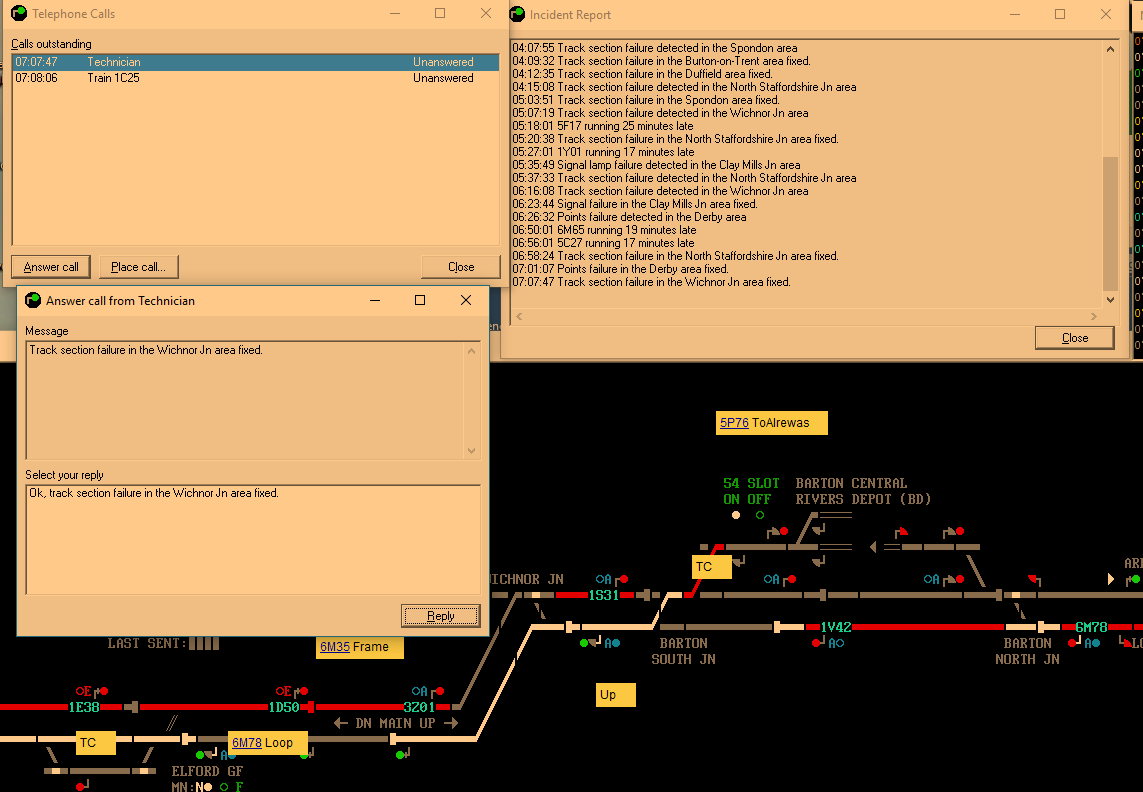 Post has attachments. Log in to view them. Everything that you make will be useful - providing it's made of chocolate. Log in to reply |
| TC problem and points query 15/01/2019 at 22:53 #114793 | |
|
headshot119
4871 posts |
You have had two Track Section Failures in the Wichnor Junction area 1 @ 05:07:19 2 @ 06:16:18 Only one of which was fixed @ 07:07:47 For the points issue... Show > Options > Display > Show point positions Left clicking a point will attempt to move it normal and key it Right clicking a point will attempt to move it reverse and key it If it is already keyed then clicking as above will undo the key but not move the point. "Passengers for New Lane, should be seated in the rear coach of the train " - Opinions are my own and not those of my employer Last edited: 15/01/2019 at 22:55 by headshot119 Reason: None given Log in to reply |
| TC problem and points query 16/01/2019 at 12:58 #114802 | |
|
bugsy
1832 posts |
headshot119 in post 114793 said:You have had two Track Section Failures in the Wichnor Junction areaYes. I vaguely remember another track section failure in that vicinity and now that I have checked the Incident Report, I can see what you mean. I’ll just have to wait for it to be fixed. Regarding the points failure, I already have the 'show point positions' ticked. I did attempt to move the points by left or right clicking as you say above, but this didn't appear to show their position, they just kept flashing and normally when you move them manually their position is shown in blue and they are locked are they not? As far as this game is concerned, the points were fixed before too long anyway and I am managing to sort the backlog of trains out. What I will try to do is watch for signals to clear after setting a route and see what happens when I get another points failure. Can you confirm that if I set a route and all the signals on that route then show a proceed aspect, that if there is a subsequent points failure that trains can still traverse it? Thanks Everything that you make will be useful - providing it's made of chocolate. Log in to reply |
| TC problem and points query 16/01/2019 at 14:24 #114803 | |
|
SamTDS
153 posts |
if the points are locked for the route you want then yes otherwise you would have to wait
SamTDS - STDS | My comments are my opinions and interpretations and do not reflect on the wonderfull SimSig team. I am in no way part of the team. Log in to reply |
| TC problem and points query 16/01/2019 at 14:36 #114804 | |
|
bugsy
1832 posts |
SamTDS in post 114803 said:if the points are locked for the route you want then yes otherwise you would have to waitI thought that was the case. Thanks for the confirmation. Everything that you make will be useful - providing it's made of chocolate. Log in to reply |
| TC problem and points query 16/01/2019 at 14:43 #114805 | |
|
Troy100
19 posts |
bugsy in post 114802 said:I think if they stay flashing then they've failed in both positions and there's nothing you can do but wait? Last edited: 16/01/2019 at 14:43 by Troy100 Reason: None given Log in to reply |
| TC problem and points query 16/01/2019 at 17:26 #114809 | |
|
bugsy
1832 posts |
Shaun in post 114805 said:bugsy in post 114802 said:Thanks for clarifying that Shaun.I think if they stay flashing then they've failed in both positions and there's nothing you can do but wait? I've reduced the failure duration time a little now, as at one point I had three track circuit faliures and a points failure which got evrything choked up a bit. Although it did ease somewhat, no sooner had two of the track circuit failures been fixed, when another two hit me. Everything that you make will be useful - providing it's made of chocolate. Log in to reply |
| TC problem and points query 16/01/2019 at 17:36 #114810 | |
|
MarkC
1115 posts |
If the points have failed It is worth noting that if you switch the points between Normal and reverse a few time the fault may (in a small number of cases) correct itself, this was a feature introduced in version 4.7 of the loader, (loader version history page)
Boldly going forward 'cause we can't find reverse. Boldly going forward, still can't find reverse. Boldly going forward, and things are getting worse!. Last edited: 16/01/2019 at 17:37 by MarkC Reason: None given Log in to reply The following user said thank you: hotwellian |
| TC problem and points query 16/01/2019 at 18:09 #114812 | |
|
bugsy
1832 posts |
MarkC in post 114810 said:If the points have failed It is worth noting that if you switch the points between Normal and reverse a few time the fault may (in a small number of cases) correct itself, this was a feature introduced in version 4.7 of the loader, (loader version history page)Ok, thanks I have just found that. Probably read it at the time, but didn't remember it. For others, this is the text: A small portion of point failures can now be fixed by normalising-reversing-normalising a few times Everything that you make will be useful - providing it's made of chocolate. Log in to reply |