Page 1 of 1
| Licenses allocated to another machine, Multiple issues 16/05/2019 at 23:10 #118336 | |
|
TSB_1306
2 posts |
Hi, Simsig forums. I am having loads of issues with my Mac version of SimSig licence manager. Every time I open a new SimSig session all my licences show as Allocated to another machine. So I request a unlock for them all, go through and allocate them back to my machine. I get a message saying "A License for this product is already allocated to this machine. Do you wish remove the existing license first?" This is after I have been granted the unlock by admins and the status has changed from allocated to another machine to Nothing. This happens every time I open a SimSig session. Can somebody help, please? Thanks in advanced. 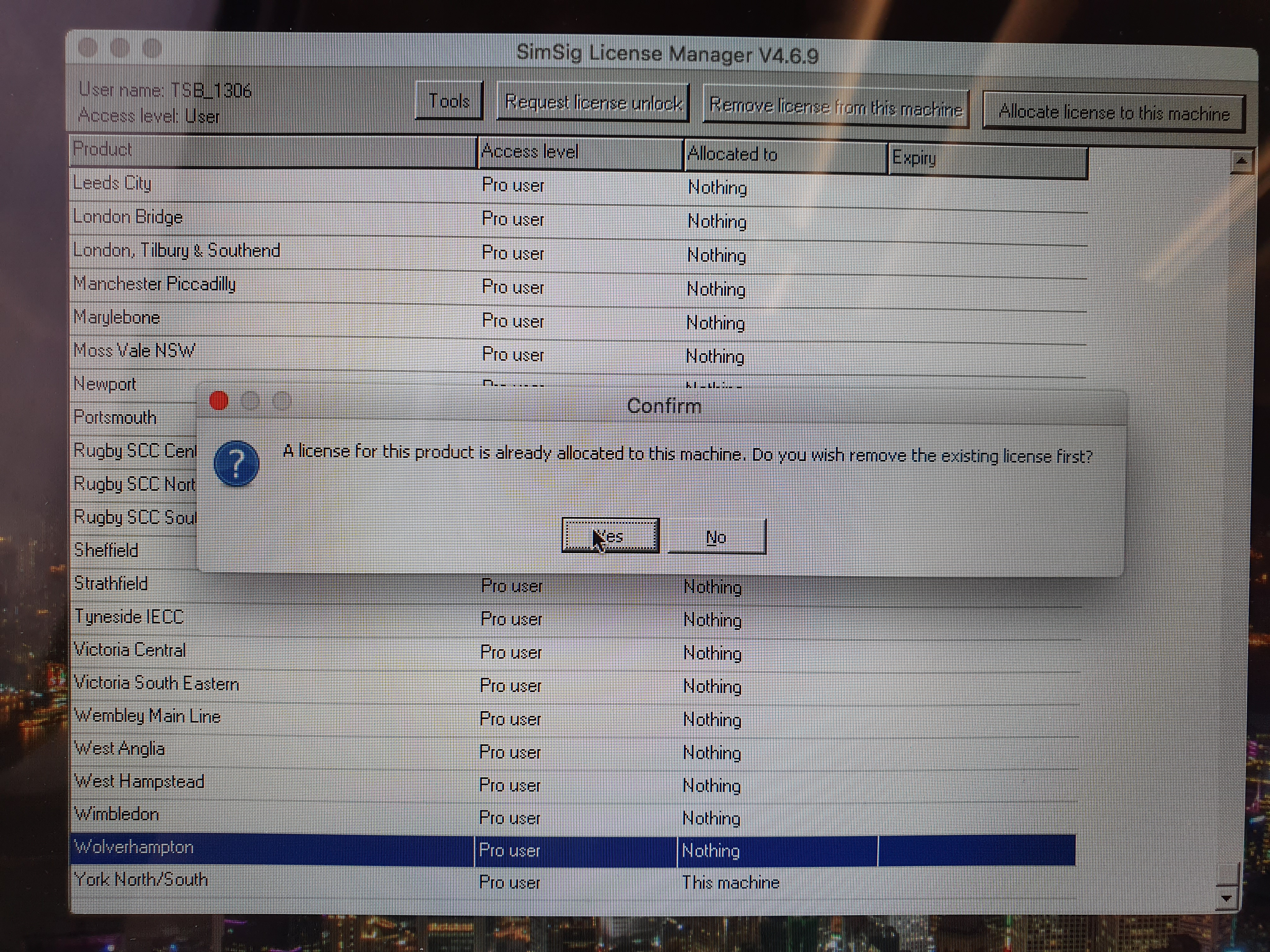 Post has attachments. Log in to view them. Log in to reply |
| Licenses allocated to another machine, Multiple issues 16/05/2019 at 23:39 #118337 | |
|
GeoffM
6414 posts |
Have a look for a file called common.cfg and delete it - it'll force a redownload of the licenses. That *might* help. On my Windows machine it's in: C:\Users\Public\Documents\SimSig\common.cfg Not sure how the Mac version works. SimSig Boss Log in to reply |
| Licenses allocated to another machine, Multiple issues 17/05/2019 at 11:48 #118347 | |
|
Albert
1315 posts |
On Linux you can find these folders in the 'Windows' environment in ~/.wine/drive_c/. Given the similarities between Mac and Linux, I guess Mac users have a similar folder where you can find the contents of the C: drive that is presented to SimSig.
AJP in games Log in to reply |
| Licenses allocated to another machine, Multiple issues 17/05/2019 at 11:59 #118348 | |
|
TSB_1306
2 posts |
Thanks for your help, I have deleted 'common.cfg' I and then have requested an unlock on all the licences. Fingers crossed this solves it. Log in to reply |