Page 1 of 1
| 5Z64 Sub-route locked - Tyne Valley Diverts TT 19/08/2019 at 16:37 #120126 | |
|
bugsy
1832 posts |
I’m playing the September 2017 Tyne Valley Diverts timetable and have encountered a slight problem. I can quite easily solve it, but want to query what is happening. I’ve looked through previous posts but can’t find anything to do with train 5Z64. Anyway, 5Z64 has arrived at CE404 where it is scheduled to reverse and head towards platform 3 at Carlisle station. I expected the Train List to show that it had changed from the Up to the Down direction, but this didn’t happen. Then when I tried to set the route towards platform 3 at the station, I got a message saying ‘Subroute locked in opposite direction’ I cannot see any of the points in the locked position and I am actually able to set them manually, reverse the train and it sets off towards P3. Should I really have to do this or have I done something wrong? Screenshots and a 14:20 saved game attached. I can provide a save at 14:10 if required. 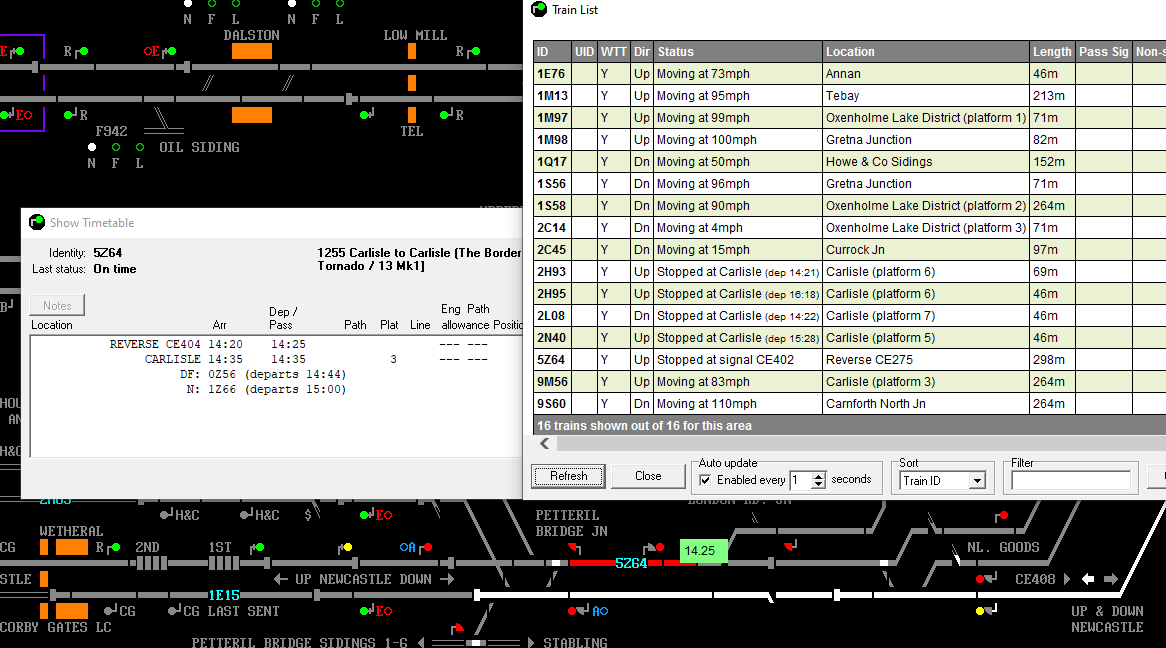 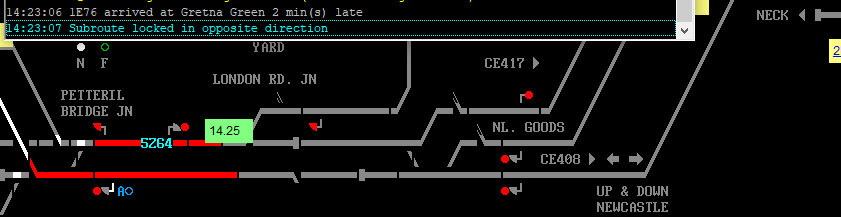 Post has attachments. Log in to view them. Everything that you make will be useful - providing it's made of chocolate. Log in to reply |
| 5Z64 Sub-route locked - Tyne Valley Diverts TT 19/08/2019 at 16:49 #120127 | |
|
JamesN
1626 posts |
The clues are all there - The train is stopped at signal CE402, and the rear of it hasn’t come “inside” CE404 yet. So the train hasn’t got to “Reverse at CE404” yet, the back of the train wants to be inside the signal. If you set the route from CE402 signal towards any of the Esso Sdgs, the Up Midland (CE384), the Up Newcastle (CE378) or Petteril Bridge Sidings; the train will continue until the rear of the train is inside CE404 signal. At which point it will reverse automatically and get on with the rest of its timetable. Log in to reply |
| 5Z64 Sub-route locked - Tyne Valley Diverts TT 19/08/2019 at 17:35 #120128 | |
|
bugsy
1832 posts |
Thanks. Should have realised this because I've seen the situation before and dealt with it with no problems. Mind not totally on the job. Probably due to the fact that I've noticed that some **** has scraped the front of my car whilst I was parked this afternoon and has made me annoyed! Everything that you make will be useful - providing it's made of chocolate. Last edited: 19/08/2019 at 18:03 by headshot119 Reason: Let's keep it light and breezy please Log in to reply |
| 5Z64 Sub-route locked - Tyne Valley Diverts TT 19/08/2019 at 17:50 #120129 | |
|
bugsy
1832 posts |
JamesN in post 120127 said:The clues are all there -Well, I don't know what's happening. I've tried routing towards the Esso Sdgs, the Up Midland (CE384), the Up Newcastle (CE378) and Petteril Bridge Sidings and in every case I get 'Driver of 5Z64 has an incorrect route set at signal CE402 (Petteril Bridge Jn area) Perhaps you could run the sim from the attched 14:10 save and see if you can make it work. Looks to me as if I'll have to reduce it's length. Or abandon the timetable. Post has attachments. Log in to view them. Everything that you make will be useful - providing it's made of chocolate. Last edited: 19/08/2019 at 17:52 by bugsy Reason: text added Log in to reply The following user said thank you: Albert |
| 5Z64 Sub-route locked - Tyne Valley Diverts TT 19/08/2019 at 18:55 #120130 | |
|
y10g9
895 posts |
Bugsy, I agree that all 4 obvious route choices produce a wrong route phonecall. As a current work around, if you key the points into which ever is your prefered route, (not setting a route, keying and locking points in the same way as if you have a TCF) then tell him to pass the signal at danger, he will pass CE402 and after a few seconds he will then reverse an be ready to have a route set from CE404 back into Carlisle Have reported the Wrong Route on Mantis, 26808 Last edited: 19/08/2019 at 19:01 by y10g9 Reason: None given Log in to reply The following user said thank you: Albert |
| 5Z64 Sub-route locked - Tyne Valley Diverts TT 19/08/2019 at 19:10 #120131 | |
|
bugsy
1832 posts |
y10g9 in post 120130 said:Bugsy, I agree that all 4 obvious route choices produce a wrong route phonecall. As a current work around, if you key the points into which ever is your prefered route, (not setting a route, keying and locking points in the same way as if you have a TCF) then tell him to pass the signal at danger, he will pass CE402 and after a few seconds he will then reverse an be ready to have a route set from CE404 back into CarlisleRight. Thanks. What I actuall did on this occasion was to manually set the points to allow a route to P3 and then, in the Train List, reversed the train and it set off towards P3, thereby overcoming the problem of incorrect routes. Everything that you make will be useful - providing it's made of chocolate. Log in to reply |