Page 1 of 1
| Multiplayer occupation display 19/10/2019 at 21:46 #121188 | |
|
IPG
21 posts |
Hello, I am using the simulation from the downloader, and during multiplayer games I experienced some issues that occupations are shown at incorrect places. If I connect my two computers (one as host, one as client), it works fine, however, when I join to others, I see this issue. Also, I hosted recently, and people complained that they have incorrect occupation information. The routes, train numbers, signal aspects are shown correctly, only the section occupation looks problematic. The problem is experienced in the King's Cross - Finsbury area, as well as near Letchworth. As I had no problem joining to others, and others connected to me, the simulation does not detect incompatibility. I attach some pictures I did during today's multiplayer game. 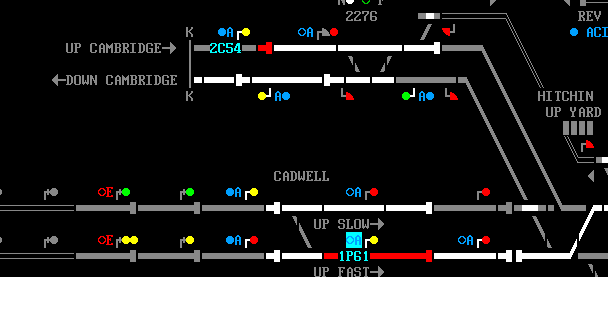 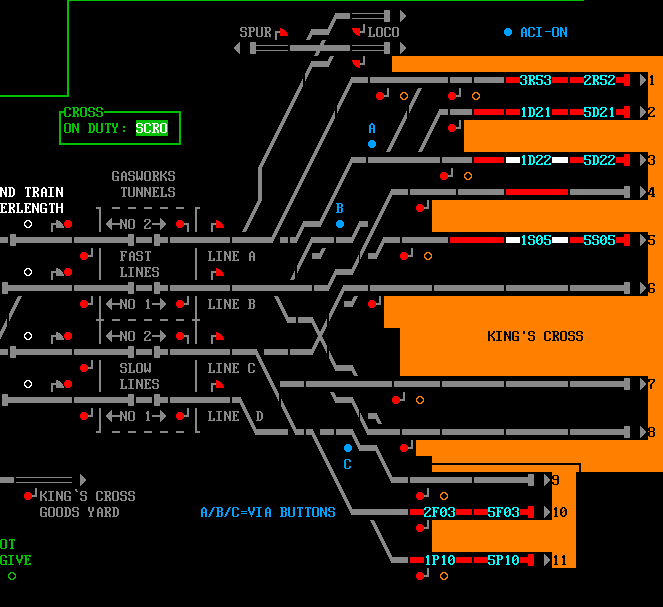 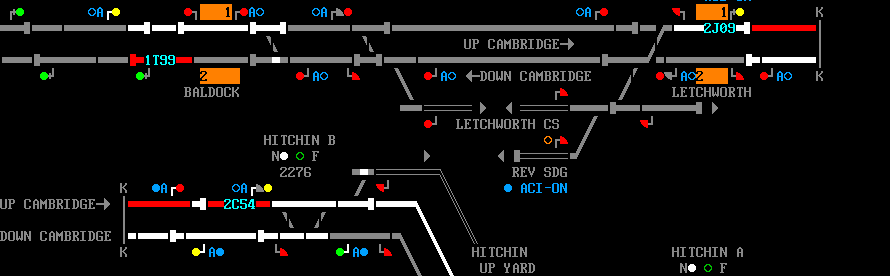 Post has attachments. Log in to view them. Log in to reply |
| Multiplayer occupation display 19/10/2019 at 21:47 #121189 | |
|
IPG
21 posts |
Some more pictures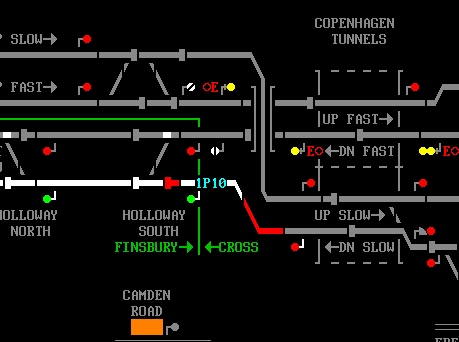 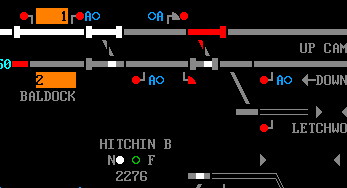 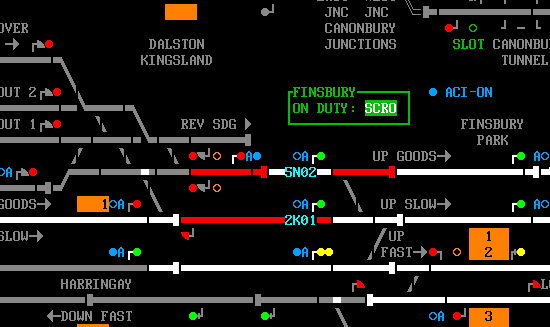 Post has attachments. Log in to view them. Log in to reply |
| Multiplayer occupation display 19/10/2019 at 21:47 #121190 | |
|
IPG
21 posts |
Some more pictures. Note: This was experienced in both eras. 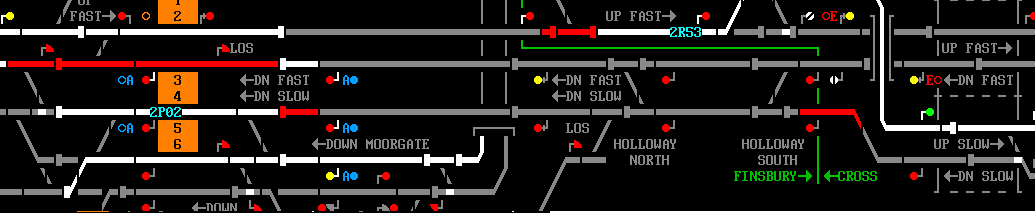 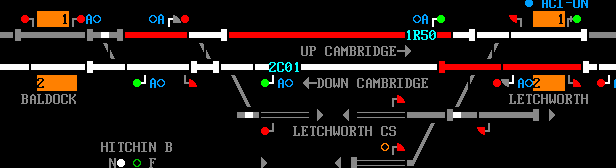 Post has attachments. Log in to view them. Log in to reply |
| Multiplayer occupation display 19/10/2019 at 21:50 #121191 | |
|
Steamer
4032 posts |
It suggests that your internet connection is either slow or unreliable, and that odd packets are being lost, hence indications not updating when they should. EDIT: See this thread for more information: https://www.SimSig.co.uk/Forum/ThreadView/47185?postId=103229 "Don't stress/ relax/ let life roll off your backs./ Except for death and paying taxes/ everything in life.../ is only for now." (Avenue Q) Last edited: 19/10/2019 at 21:53 by Steamer Reason: None given Log in to reply |
| Multiplayer occupation display 19/10/2019 at 22:05 #121192 | |
|
IPG
21 posts |
I don't think so that it's a connection problem, as the occupation issues are looking systematic, which means these are always appearing, not only for just one train.
Log in to reply |
| Multiplayer occupation display 21/10/2019 at 15:32 #121228 | |
|
clive
2823 posts |
Sorry, but I can't tell from your picture what is supposed to be wrong. Can you actually give a description of what I'm supposed to be looking for? Are the images of the server or a client or a mix? Things like that. Can you reproduce this behaviour, either on your own or with someone else? This would help greatly. Even a single reproducable case would be good. Current versions of the loader should pop up a message if a packet goes missing or is corrupted (if I recall correctly, there's a sequence number and a checksum in the data of each packet as well as the TCP/IP sequencing and checksums). Do you see those at all? Log in to reply |
| Multiplayer occupation display 21/10/2019 at 15:47 #121229 | |
|
Edgemaster
333 posts |
At first glance I'd missed a few of the issues in the screenshots, to help others: 1) 2C54 overlap track shown occupied, but signal not replaced/headcode not stepped. 2) Various odd looking track occupations at King's Cross, assuming all trains should be in one piece at bufferstop end. 3) 2J09 not stepped, and signal off in rear of occupied track circuit. 4) 1P10 showing gap in occupation of track circuits, almost looks as if there's an off-by-one error on the overlap. 5) Occupied TC, not other obvious faults, may be a TC failure. Hard to tell without a save or wider view. 6) Another case of overlap occupied with signal in rear off, another train looks like it's split (5N02). 7) One track circuit dropped unexpectedly. 8) Track circuit dropped unexpectedly. My guess for these would also be network latency or corruption issues, assuming that the sims in question were running with failures disabled. Sacro was also connected as client to one of the sessions mentioned (as was I, although not paying attention to Cross), I don't think he saw anything unusual? By voice, the OP also reported seeing these issues when connected as a client over their own local network, which would normally rule out networking issues due to internet latency. I'm rather perplexed by this, might have a further play to see if I can reproduce. Could you confirm which versions of the Loader and Simulation data you are using? Help -> About will give you the details. Last edited: 21/10/2019 at 16:11 by Edgemaster Reason: None given Log in to reply |
| Multiplayer occupation display 21/10/2019 at 16:27 #121230 | |
|
ajax103
1128 posts |
If it's referring to the Kings Cross session that I ran on Saturday then I'm running Loader V4.15.1 and Kings Cross 3.4 if that helps? And yes I was running with failures disabled on both simulations that night. Log in to reply |
| Multiplayer occupation display 21/10/2019 at 16:31 #121231 | |
|
headshot119
4871 posts |
ajax103 in post 121230 said:If it's referring to the Kings Cross session that I ran on Saturday then I'm running Loader V4.15.1 and Kings Cross 3.4 if that helps?Although this is helpful, we need the same confirmation from the opening poster. Out of interest was the session resumed from a save game? And if so could we have a copy of the original save game it was loaded from? "Passengers for New Lane, should be seated in the rear coach of the train " - Opinions are my own and not those of my employer Log in to reply |
| Multiplayer occupation display 21/10/2019 at 16:35 #121232 | |
|
ajax103
1128 posts |
headshot119 in post 121231 said:ajax103 in post 121230 said:No, I didn't use a save game to start with as I just loaded up the 04:45 15th Oct 2009 TT for both Kings Cross and Cambridge that evening, I do have the saves from it so can forward you the saves for you to look at IF you think it would help?If it's referring to the Kings Cross session that I ran on Saturday then I'm running Loader V4.15.1 and Kings Cross 3.4 if that helps?Although this is helpful, we need the same confirmation from the opening poster. Log in to reply |
| Multiplayer occupation display 21/10/2019 at 18:02 #121237 | |
|
Steamer
4032 posts |
Edgemaster in post 121229 said:By voice, the OP also reported seeing these issues when connected as a client over their own local network, which would normally rule out networking issues due to internet latency.In this thread, however, "IPG" said: IPG said: If I connect my two computers (one as host, one as client), it works fine, however, when I join to others, I see this issueIPG, could you clarify if there are any issues when connecting to yourself locally? "Don't stress/ relax/ let life roll off your backs./ Except for death and paying taxes/ everything in life.../ is only for now." (Avenue Q) Log in to reply |
| Multiplayer occupation display 12/11/2019 at 20:59 #121613 | |
|
IPG
21 posts |
Hello all, Sorry for the late reply. Versions: Loader: 4.15.1 KX data version: 3.4 We also discussed with others that they are using the same versions, else the connection would not be possible. Connecting to myself, everything looks good. Also connecting from my other computer. I also would like to emphasise, when other players connected to me, they saw similar issues. I may start hosting sometime, so you could connect to me and see if you see any issues. The only thing which may can differ on my computers are the local settings, e.g. language of operation system, used keyboard layouts, etc. Log in to reply |
| Multiplayer occupation display 12/11/2019 at 21:27 #121614 | |
|
GeoffM
6414 posts |
clive in post 121228 said:Current versions of the loader should pop up a message if a packet goes missing or is corrupted (if I recall correctly, there's a sequence number and a checksum in the data of each packet as well as the TCP/IP sequencing and checksums). Do you see those at all?Everything you've said so far (taking the "local network ok" version of the slight confusion) points to your internet connection. However, I don't believe you've answered Clive's question yet. While those are shown whether you're a client or a server, it's more likely to be seen as a client as more data flows towards clients than from them. SimSig Boss Log in to reply |
| Multiplayer occupation display 26/11/2019 at 18:00 #121939 | |
|
IPG
21 posts |
I apologise for the long reply times. I did not see any error message during my plays. OFF: Is there a feature here in the forum to turn on email notification for a thread? Log in to reply |