Page 1 of 2
| North Wales Coast 30/03/2020 at 13:25 #125161 | |
|
Norm
19 posts |
G'day guys,I'm fairly new at this business but I do have a problem that someone might be able to help me with. On the timetable I have a train "2D15" sitting at "North Llanrwst" station waiting to proceed to Llandudno Junction. Question,How do I give it permission to proceed on the single line to the Junction? Thank's in advance.Cheers. Log in to reply |
| North Wales Coast 30/03/2020 at 13:30 #125163 | |
|
headshot119
4871 posts |
You need to ensure you have a line clear given by Llandudno Junction to Llanrwst before you can set the route. See the Absolute Block Manual for more information. "Passengers for New Lane, should be seated in the rear coach of the train " - Opinions are my own and not those of my employer Log in to reply |
| North Wales Coast 31/03/2020 at 04:37 #125189 | |
|
Norm
19 posts |
Thank's Headshot119 I understand that BUT what do I press to GIVE that all line clear to Llanrwst I have tried everything in my power :-) Log in to reply |
| North Wales Coast 31/03/2020 at 09:09 #125192 | |
|
Woodhead Signalman
64 posts |
Hi Norm, you need to get a 'line clear' from Llandudno Junction before you can set a route from LT18 signal. This is obtained by first clicking the OF button (green open circle) underneath the line at the Llandudno end, once you do that the AC accept button to the right of Llandudno Junction station will light up white. The LLJ signaller will then click that button if he wants to accept the train, and the green line clear will illuminate and you will be able to set the route. In normal absolute block regulations 'Train Online' is sent when the train passes Llanrwst's last controlled signal, but is not needed in the simulation. But you will have to remember to acknowledge LLJ's 'train out of section' signal when it happens. Of course if you are looking after all the workstations on your own it is you who will have to do this  Good luck! If it gets too hard just turn AB off on a new start Good luck! If it gets too hard just turn AB off on a new start 
Last edited: 31/03/2020 at 09:11 by Woodhead Signalman Reason: None given Log in to reply |
| North Wales Coast 31/03/2020 at 11:03 #125196 | |
|
Norm
19 posts |
G'day woodhead signalman.Thank's for your input too.I'm sure I am doing all the right moves but there is no reaction at all from my pressing the OF and AC buttons.Is it possible that I have a bug somewhere?Every thing seems normal.2D15 arrives at the station and the "token" is restored to the instrument."white light" on. then I press the OF button and no reaction :-( I get the message " cannot give slot" Cheers Norm.
Log in to reply |
| North Wales Coast 31/03/2020 at 11:08 #125198 | |
|
headshot119
4871 posts |
We would need you to upload a save game to the forum to diagnose the issue further.
"Passengers for New Lane, should be seated in the rear coach of the train " - Opinions are my own and not those of my employer Log in to reply |
| North Wales Coast 31/03/2020 at 11:23 #125203 | |
|
Woodhead Signalman
64 posts |
Yeah the 'cannot give slot' message only normally appears if you try to clear LT18 without having first got acceptance from LLJ using the ABsolute Block system buttons that I mentioned above. As Headshot119 says it would be best to upload a game save of NWC at the point you are currently at with the sim.
Log in to reply |
| North Wales Coast 31/03/2020 at 12:06 #125208 | |
|
Norm
19 posts |
Right you guy's I am guilty of pressing the path from LT18 to Llandudno and I am getting the white arrow pointing away from Llandudno to Llanrwst.I will try to upload a gamesave.cheers
Log in to reply |
| North Wales Coast 31/03/2020 at 12:17 #125209 | |
|
Norm
19 posts |
G'day you two helpers.I'm not sure if you can get this attachment but here goes.If it's wrong maybe you could tell me how to upload to the forum.Sorry if I look dumb.cheers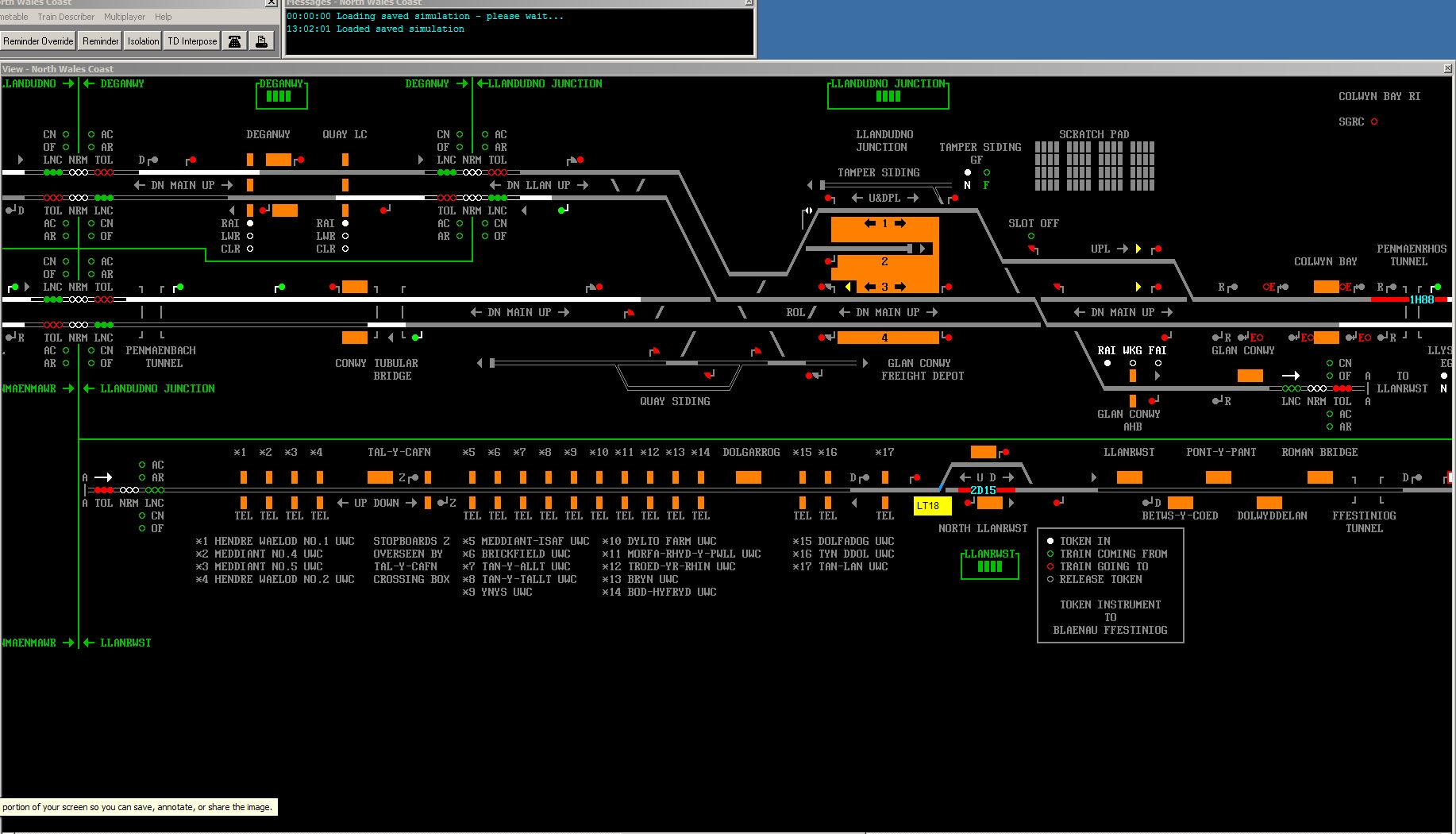 Post has attachments. Log in to view them. Log in to reply |
| North Wales Coast 31/03/2020 at 12:47 #125210 | |
|
postal
5331 posts |
Norm in post 125209 said:G'day you two helpers.I'm not sure if you can get this attachment but here goes.If it's wrong maybe you could tell me how to upload to the forum.Sorry if I look dumb.cheersNorm That is a picture of your screen, not a saved game. It is much easier to work out what is going on if you have the full works rather than a snapshot taken from the screen. To save a game, on the main SimSig control desk, go to File > Save As. You can then save the game and all its internal workings as it is at the moment you press the button. It will save as a file with a .ssg suffix. To upload that, click on on of the "Browse..." buttons below the text box when you are writing up a posting, search for the .ssg file, finish writing your text and press the "Submit Post" button. “In life, there is always someone out there, who won’t like you, for whatever reason, don’t let the insecurities in their lives affect yours.” – Rashida Rowe Log in to reply |
| North Wales Coast 31/03/2020 at 13:40 #125213 | |
|
Norm
19 posts |
Eh!! I'm getting a lot of help from you guy's and I appreciate it. 200331-231406 sim time 130204.ssg this is the file from my saves but I can't get it when I go to the attachments below. I'm not sure where my saves are stored,I can't find them in my SimSig folder. Hope you all have a lot of patience :-) cheers. Log in to reply |
| North Wales Coast 31/03/2020 at 13:40 #125214 | |
|
Norm
19 posts |
Eh!! I'm getting a lot of help from you guy's and I appreciate it. 200331-231406 sim time 130204.ssg this is the file from my saves but I can't get it when I go to the attachments below. I'm not sure where my saves are stored,I can't find them in my SimSig folder. Hope you all have a lot of patience :-) cheers. Post has attachments. Log in to view them. Log in to reply |
| North Wales Coast 31/03/2020 at 14:03 #125216 | |
|
jc92
3734 posts |
Looking at the screenshot there's two issues. One you have the points at the llan junction end keyed wrong so you won't be able to set a route for 2D15. Two:the indicator is at train on line but the token is showing as in the instrument. After the train heading the other way passed north Llanrwst did you hit the AR (arrived) roundel? Try that. The block should go to normal then you'll be able to offer the train back to Llandudno Junction who can accept and a token can be pulled out. "We don't stop camborne wednesdays" Log in to reply |
| North Wales Coast 31/03/2020 at 14:16 #125218 | |
|
postal
5331 posts |
Norm in post 125214 said:Eh!! I'm getting a lot of help from you guy's and I appreciate it.First things first. The file you have attached is the Loader and is a very old version. If that is the version of the Loader you are using, you need to update by going to the Downloads section of the website and re-loading the System Files. Do not rely on the Check for Updates button to update a loader version that is as old as that. Secondly you can find the saved games if you go to C:\Users\Public\Documents\SimSig\Simulations\XXX (it may show as Public Documents depending on which version of Windows you are using) and XXX is the name of the sim you are running. You should also be able to find 200331-231406 sim time 130204.ssg if you go to Windows Explorer/File Explorer and paste the file name into the search bar or search module and search C: “In life, there is always someone out there, who won’t like you, for whatever reason, don’t let the insecurities in their lives affect yours.” – Rashida Rowe Last edited: 31/03/2020 at 14:17 by postal Reason: None given Log in to reply |
| North Wales Coast 31/03/2020 at 14:16 #125219 | |
|
y10g9
895 posts |
Norm in post 125213 said:Eh!! I'm getting a lot of help from you guy's and I appreciate it.Simsig default will place savegames in the following C:\Users\Public\Documents\SimSig\Simulations. there is then a folder for each simulation in there Last edited: 31/03/2020 at 14:45 by y10g9 Reason: Brain Fart, wrong folder Log in to reply |
| North Wales Coast 31/03/2020 at 14:20 #125220 | |
|
postal
5331 posts |
*** Deleted by Postal ***
“In life, there is always someone out there, who won’t like you, for whatever reason, don’t let the insecurities in their lives affect yours.” – Rashida Rowe Last edited: 31/03/2020 at 15:07 by postal Reason: None given Log in to reply |
| North Wales Coast 31/03/2020 at 14:30 #125221 | |
|
Norm
19 posts |
Thank's Postal. I can have a look at that later today!!! It's 12.30am here in Sydney Aussie. will let you know how I get on.thank's heaps and cheers for now. Log in to reply |
| North Wales Coast 01/04/2020 at 01:25 #125255 | |
|
Norm
19 posts |
G'day portal following up your suggestions see below in attachments.I hope this works.and thank's so much for directing me to all my saved runs. I am going to download the latest "loader" and start again.I can see also that JC92 and y10g9 hopped in to help.thank's you guys.Don't know about you lot but we are in lockdown here so we are planning to hibernate till spring.LOTS of signalling AND driving to do in UK. cheers for now. Post has attachments. Log in to view them. Log in to reply |
| North Wales Coast 01/04/2020 at 12:27 #125262 | |
|
headshot119
4871 posts |
I've had a look, and can't work out what has gone on to cause it, even with the debugger running. I'd recommend starting again on the new loader, and see if you encounter any further issues. "Passengers for New Lane, should be seated in the rear coach of the train " - Opinions are my own and not those of my employer Log in to reply The following user said thank you: Norm |
| North Wales Coast 02/04/2020 at 05:10 #125285 | |
|
Norm
19 posts |
Yep I did download the loader but it is the same as the one I've got viz V 4_6_9 if that's it.Anyhow I started again from scratch and I managed to get my train from Llandudno to Ffestiniog first time,previously I had to ask the driver from platform 1 to pass the signal at danger.OOps maybe I shouldn't give that info away!!! Anyway guys stay safe up there in UK..cheers norm.
Log in to reply |
| North Wales Coast 02/04/2020 at 09:17 #125287 | |
|
postal
5331 posts |
Not sure what is going on here. The latest released version of the loader (shown in the bottom left hand corner of the opening window or by going to Help > About SimSig) is v4.15.1. The Licence Manager still shows as v4.6.9. If you press the Check for Updates button on the opening window of the loader, are you offered an update to the loader? Edit: Just checked the Downloads and v4.6.9 is shown as the version packed in the system files download. Check for Updates should upgrade the loader. If it does not, please report back here. “In life, there is always someone out there, who won’t like you, for whatever reason, don’t let the insecurities in their lives affect yours.” – Rashida Rowe Last edited: 02/04/2020 at 09:24 by postal Reason: None given Log in to reply |
| North Wales Coast 02/04/2020 at 10:10 #125291 | |
|
Norm
19 posts |
I'm on line now so I'll let you know.Thank's
Log in to reply |
| North Wales Coast 02/04/2020 at 10:19 #125292 | |
|
Norm
19 posts |
Hi Postal I have just downloaded the updates from the opening screen and bottom left is now showing V4.15.1 what do you think? sounds good doesn't it because that's the first time I have seen that latest one cheers. Log in to reply The following user said thank you: postal |
| North Wales Coast 03/04/2020 at 11:56 #125330 | |
|
Norm
19 posts |
Not sure if I sent this message guys, I (don't tell anyone) I got the driver of the branch train to pass the signal at stop after ENSURING all opposing traffic was stopped.Anyhow I have now successfully passed a train onto the branch and back.Cheers all who helped me, I'll have a couple of beers.....after I sign off.:-0
Log in to reply |
| North Wales Coast 03/04/2020 at 12:53 #125334 | |
|
Steamer
4032 posts |
Norm in post 125330 said:Not sure if I sent this message guys, I (don't tell anyone) I got the driver of the branch train to pass the signal at stop after ENSURING all opposing traffic was stopped.Anyhow I have now successfully passed a train onto the branch and back.Cheers all who helped me, I'll have a couple of beers.....after I sign off.:-0So to confirm, you've managed to get a train on and off the branch without passing signals at danger? "Don't stress/ relax/ let life roll off your backs./ Except for death and paying taxes/ everything in life.../ is only for now." (Avenue Q) Log in to reply The following user said thank you: Norm |