Page 1 of 1
| timetables listed in downloads won't run in Lime sim 12/05/2020 at 15:16 #126723 | |
|
axmh
61 posts |
Decided to have a go on playing Liverpool Lime St. sim So I see only one wtt in the sim to play which I went to the Downloads sections to find more wtts to play. Found 4 or 5 ready to download so done that and unzipped to the sim via timetables. But the timetables doesn't show up so went to Edit and used merge to get the downloaded wtts But, can't run it nor find a way to edit it as they are wrong version as i think that's it's said Know a better way? Sorry if it is already posted Log in to reply |
| timetables listed in downloads won't run in Lime sim 12/05/2020 at 15:17 #126724 | |
|
headshot119
4871 posts |
If the timetables are in the older file format see https://www.SimSig.co.uk/Wiki/Show?page=usertrack%3Afaq%3Amissing_timetables
"Passengers for New Lane, should be seated in the rear coach of the train " - Opinions are my own and not those of my employer Log in to reply The following user said thank you: axmh |
| timetables listed in downloads won't run in Lime sim 12/05/2020 at 15:22 #126725 | |
|
sloppyjag
480 posts |
headshot119 in post 126724 said:If the timetables are in the older file format see https://www.SimSig.co.uk/Wiki/Show?page=usertrack%3Afaq%3Amissing_timetablesWhich is what the OP tried. "...so went to Edit and used merge to get the downloaded wtts" I found the same a couple of weeks back after the loader version was released. Planotransitophobic! Log in to reply The following user said thank you: axmh |
| timetables listed in downloads won't run in Lime sim 12/05/2020 at 15:24 #126726 | |
|
Albert
1315 posts |
The current version of Lime Street has only been released about a month ago, so no timetables have been written for it yet. The existing timetables are all using an old format, so they indeed have to be imported using 'merge'. AJP in games Log in to reply The following user said thank you: axmh |
| timetables listed in downloads won't run in Lime sim 12/05/2020 at 15:30 #126727 | |
|
headshot119
4871 posts |
sloppyjag in post 126725 said:headshot119 in post 126724 said:I just downloaded https://www.SimSig.co.uk/File/Details/419 as a test, used "Open (Merge with current)" saved it, then launched the sim fresh and was given the option to launch the timetable I just saved, and it's opened up fine.If the timetables are in the older file format see https://www.SimSig.co.uk/Wiki/Show?page=usertrack%3Afaq%3Amissing_timetablesWhich is what the OP tried. "...so went to Edit and used merge to get the downloaded wtts" Edit Same with https://www.SimSig.co.uk/File/Details/422 "Passengers for New Lane, should be seated in the rear coach of the train " - Opinions are my own and not those of my employer Last edited: 12/05/2020 at 15:32 by headshot119 Reason: None given Log in to reply The following user said thank you: axmh |
| timetables listed in downloads won't run in Lime sim 12/05/2020 at 16:06 #126728 | |
|
sloppyjag
480 posts |
Just tried the same and got error message, "This timetable is not for the current simulation". Was unable to save the timetable. Do you have a version not available to us mere mortals? P.S. I'm using Loader V.4.15.1 and Sim data V.3.1, if that helps. Planotransitophobic! Last edited: 12/05/2020 at 16:13 by sloppyjag Reason: None given Log in to reply The following user said thank you: axmh |
| timetables listed in downloads won't run in Lime sim 12/05/2020 at 16:12 #126729 | |
|
axmh
61 posts |
Thank you to all.... but.. tried and won't load As stated earlier so restarted the Sim again, opened Loader Simlistpage Selected NONE in wtt list 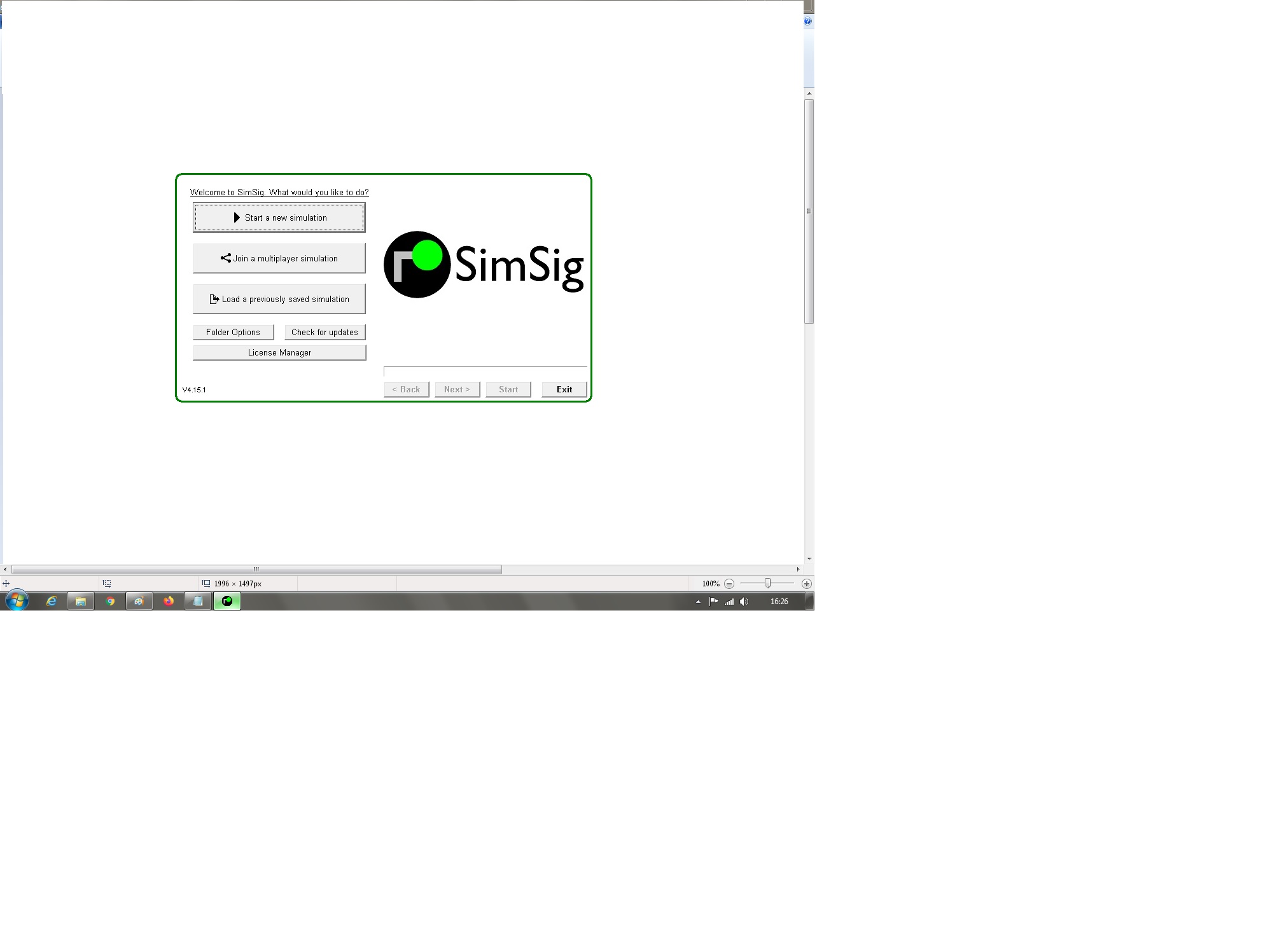 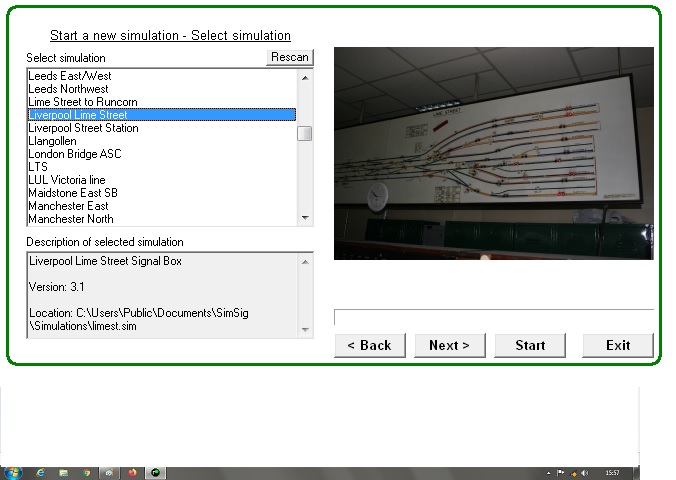 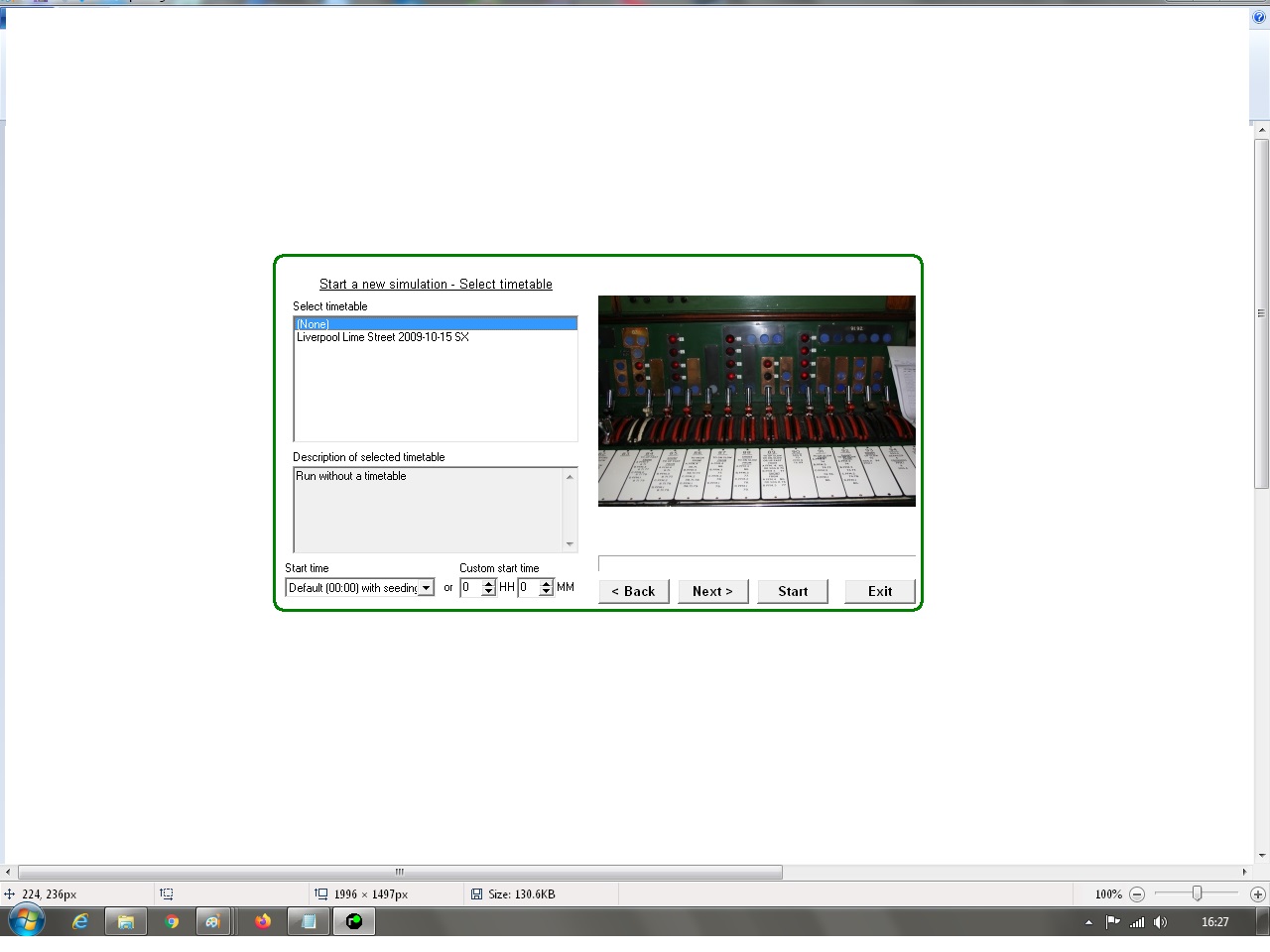 Post has attachments. Log in to view them. Log in to reply |
| timetables listed in downloads won't run in Lime sim 12/05/2020 at 16:14 #126730 | |
|
axmh
61 posts |
Used Merge to get wtt Selected Local Hauled wtt Message popped up. So can't go further 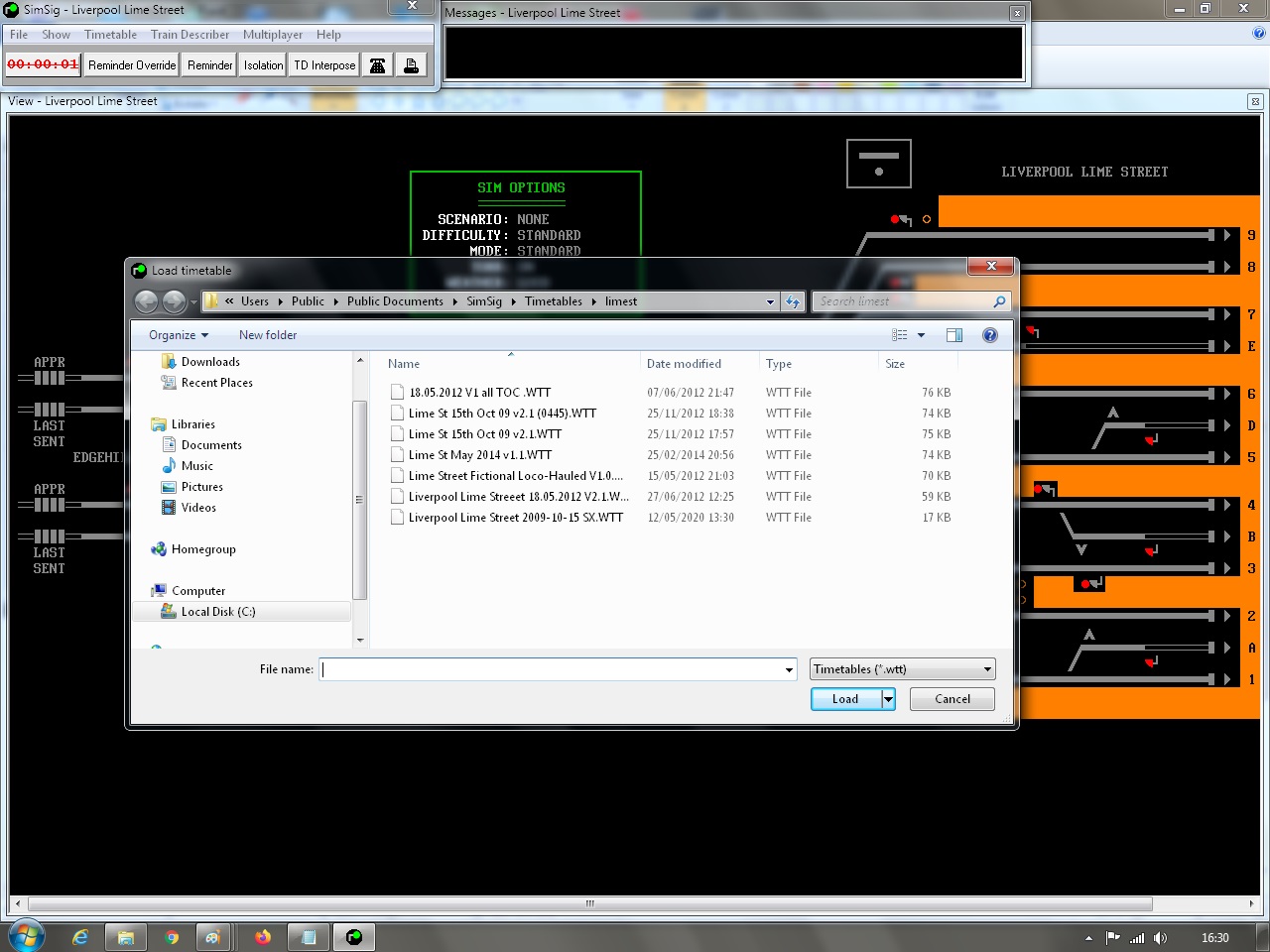 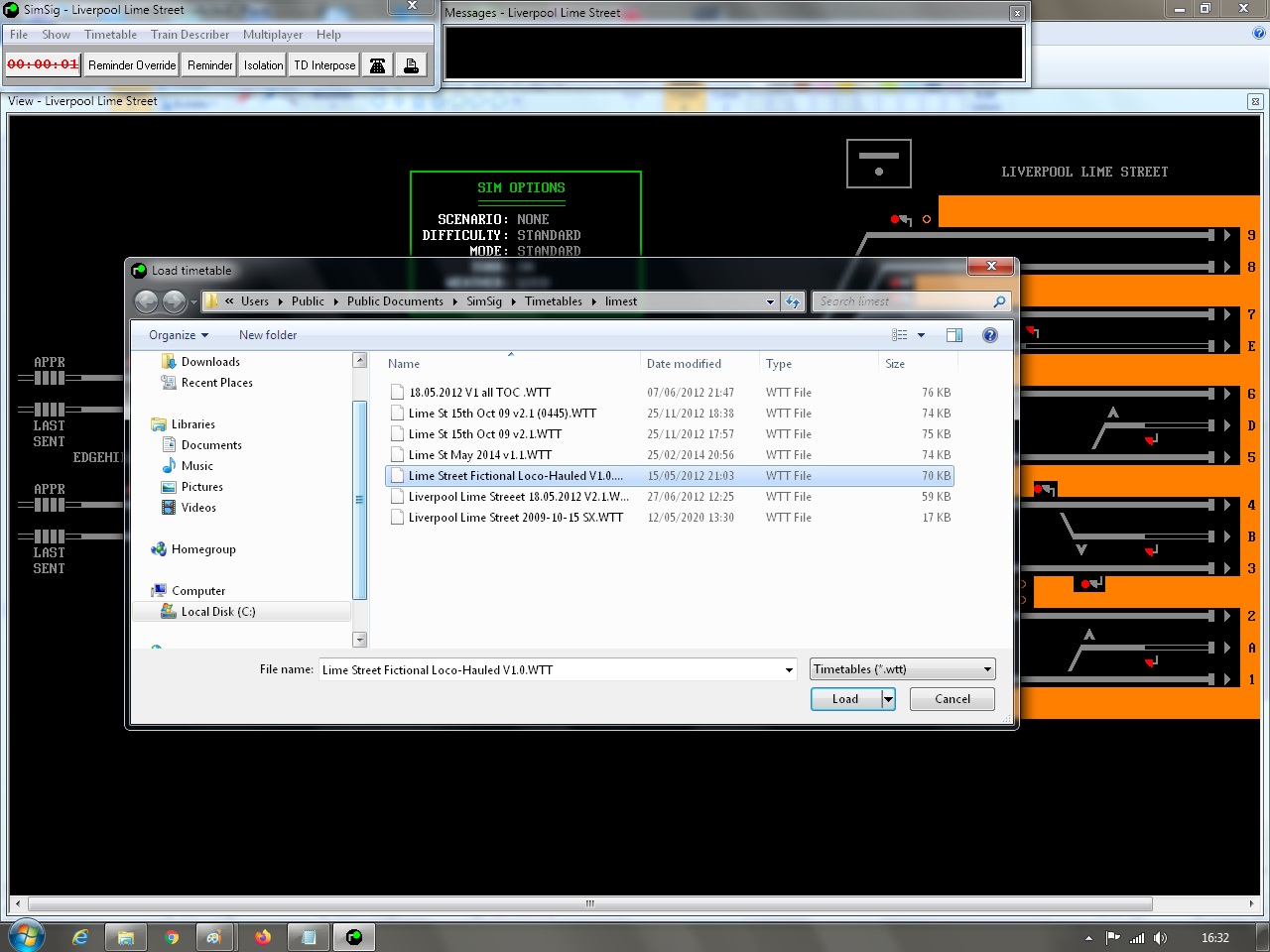 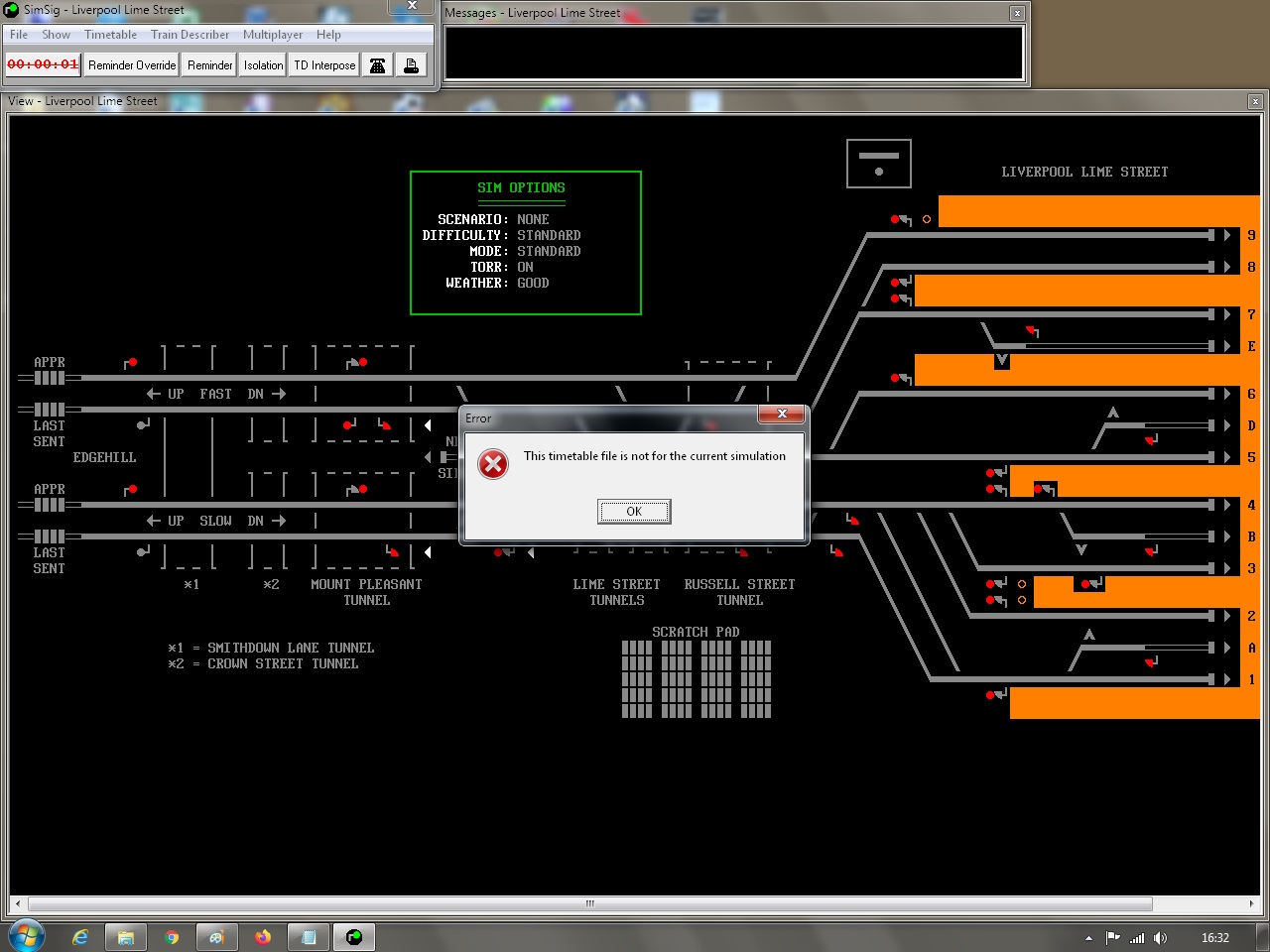 Post has attachments. Log in to view them. Log in to reply |
| timetables listed in downloads won't run in Lime sim 12/05/2020 at 16:16 #126731 | |
|
headshot119
4871 posts |
sloppyjag in post 126728 said:Just tried the same and got error message, "This timetable is not for the current simulation".No, public version (3.1) on the public loader (4.15.1). I was thrown as I made sure I tried this before I pushed the release out publicly and didn't have any problems. Apparently because I have a developer license it suppresses the warning (I was today years old when I learnt that!). Please accept my apologies!! Give us a little bit of time, and we'll get something sorted out. "Passengers for New Lane, should be seated in the rear coach of the train " - Opinions are my own and not those of my employer Last edited: 12/05/2020 at 16:16 by headshot119 Reason: None given Log in to reply The following users said thank you: sloppyjag, axmh |
| timetables listed in downloads won't run in Lime sim 12/05/2020 at 16:16 #126732 | |
|
axmh
61 posts |
Sorry that I am having trouble sizing the pics up for all to see...
Log in to reply |
| timetables listed in downloads won't run in Lime sim 12/05/2020 at 16:19 #126733 | |
|
axmh
61 posts |
Yes, I am using the loader 4.15.1 Liverpool Lime version 3.1 Thanks and apologies for pics size problem... Log in to reply |
| timetables listed in downloads won't run in Lime sim 12/05/2020 at 16:35 #126734 | |
|
axmh
61 posts |
re uploaded pics in better view hope so 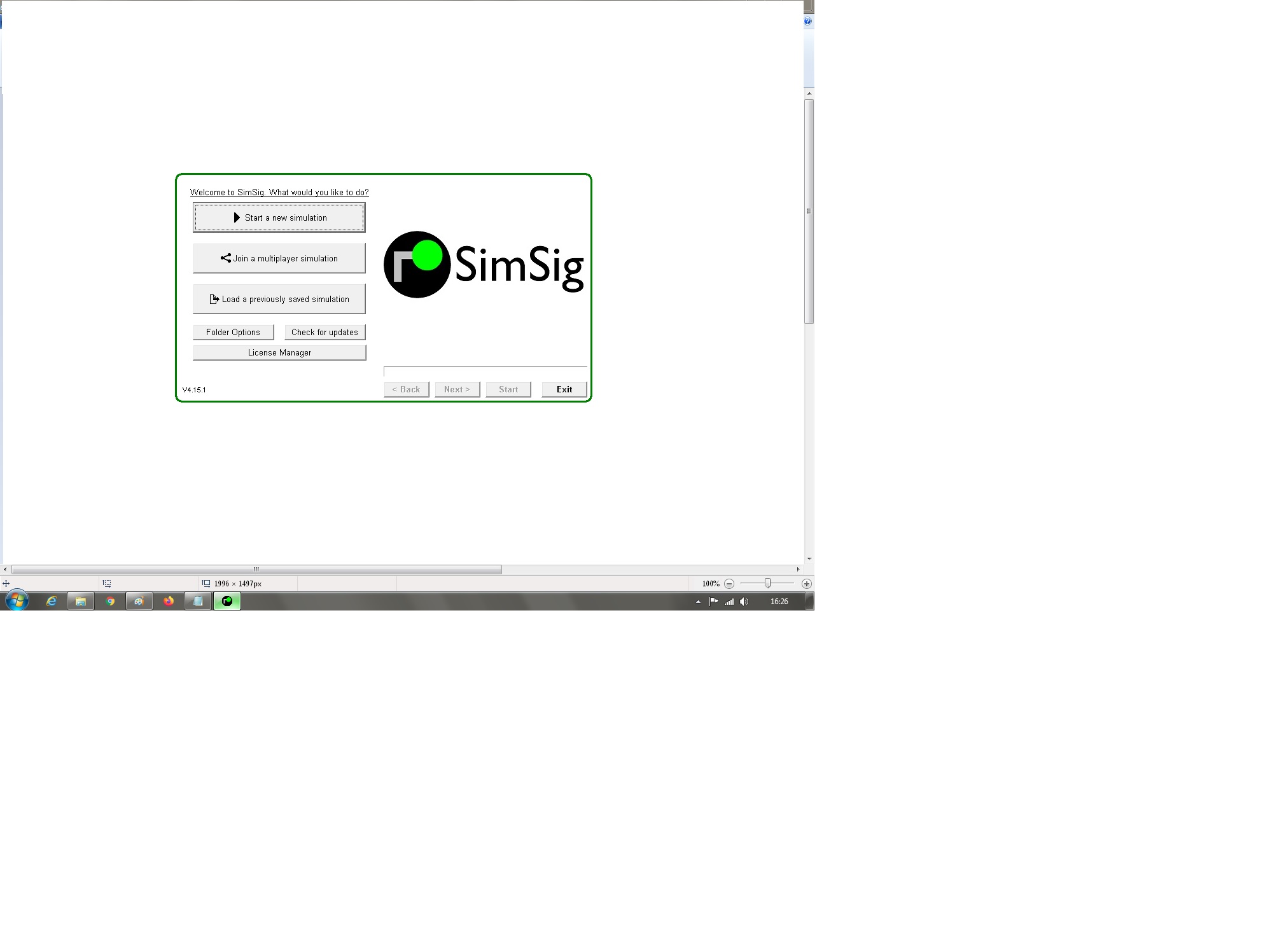 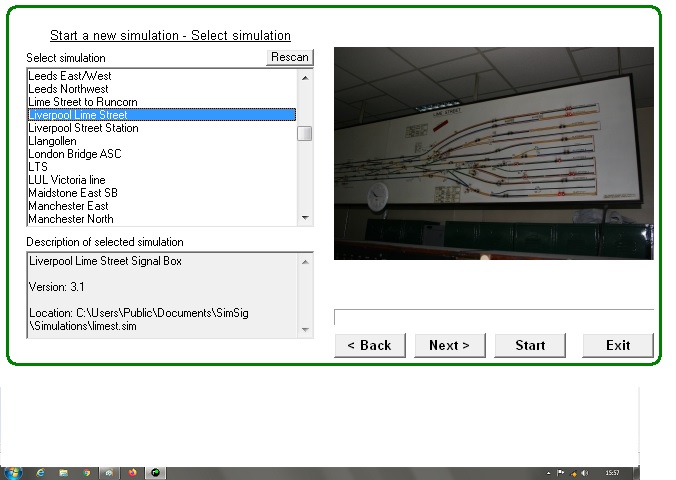 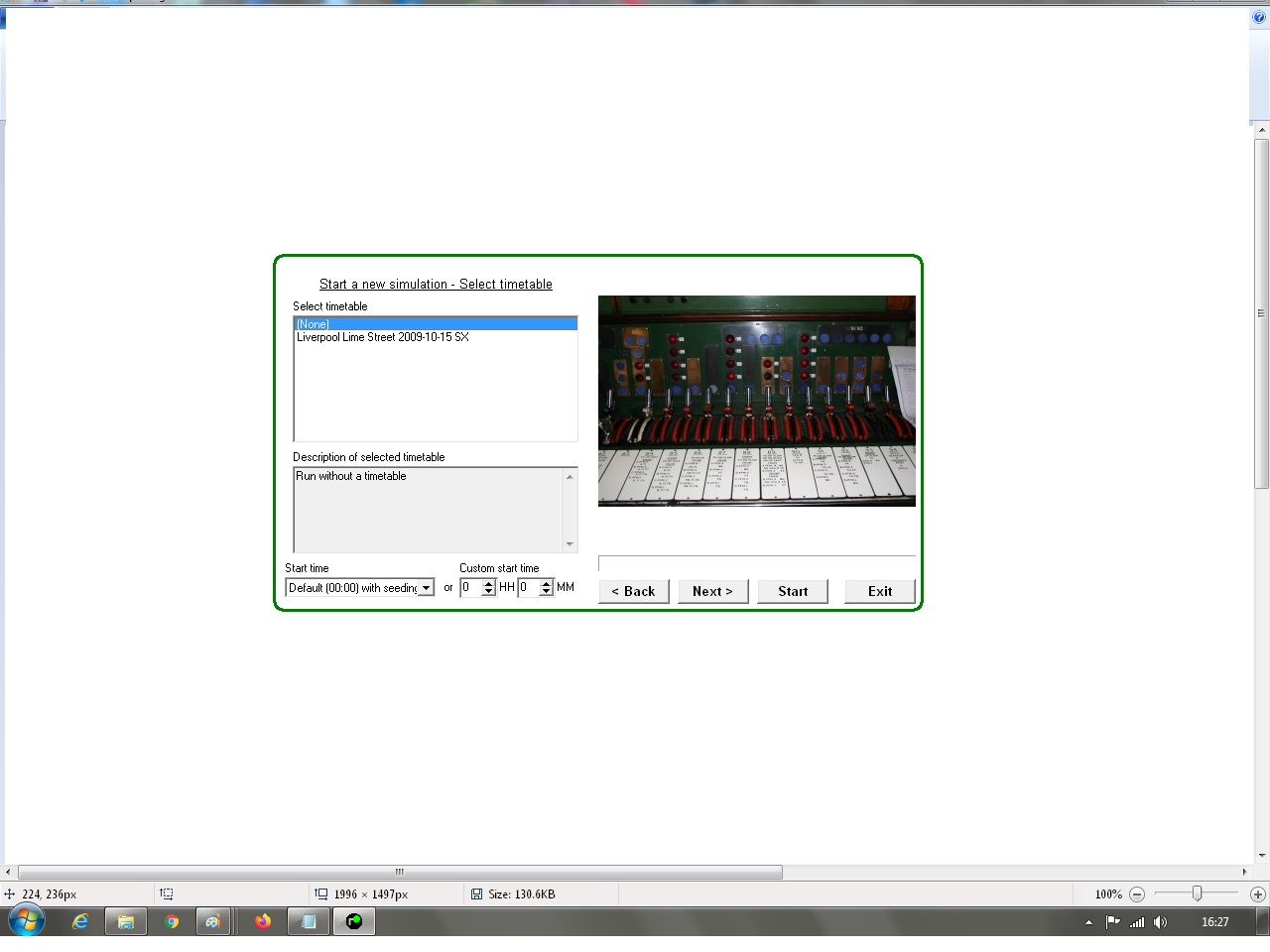 Post has attachments. Log in to view them. Log in to reply |
| timetables listed in downloads won't run in Lime sim 12/05/2020 at 16:36 #126735 | |
|
axmh
61 posts |
more of 3 re uploaded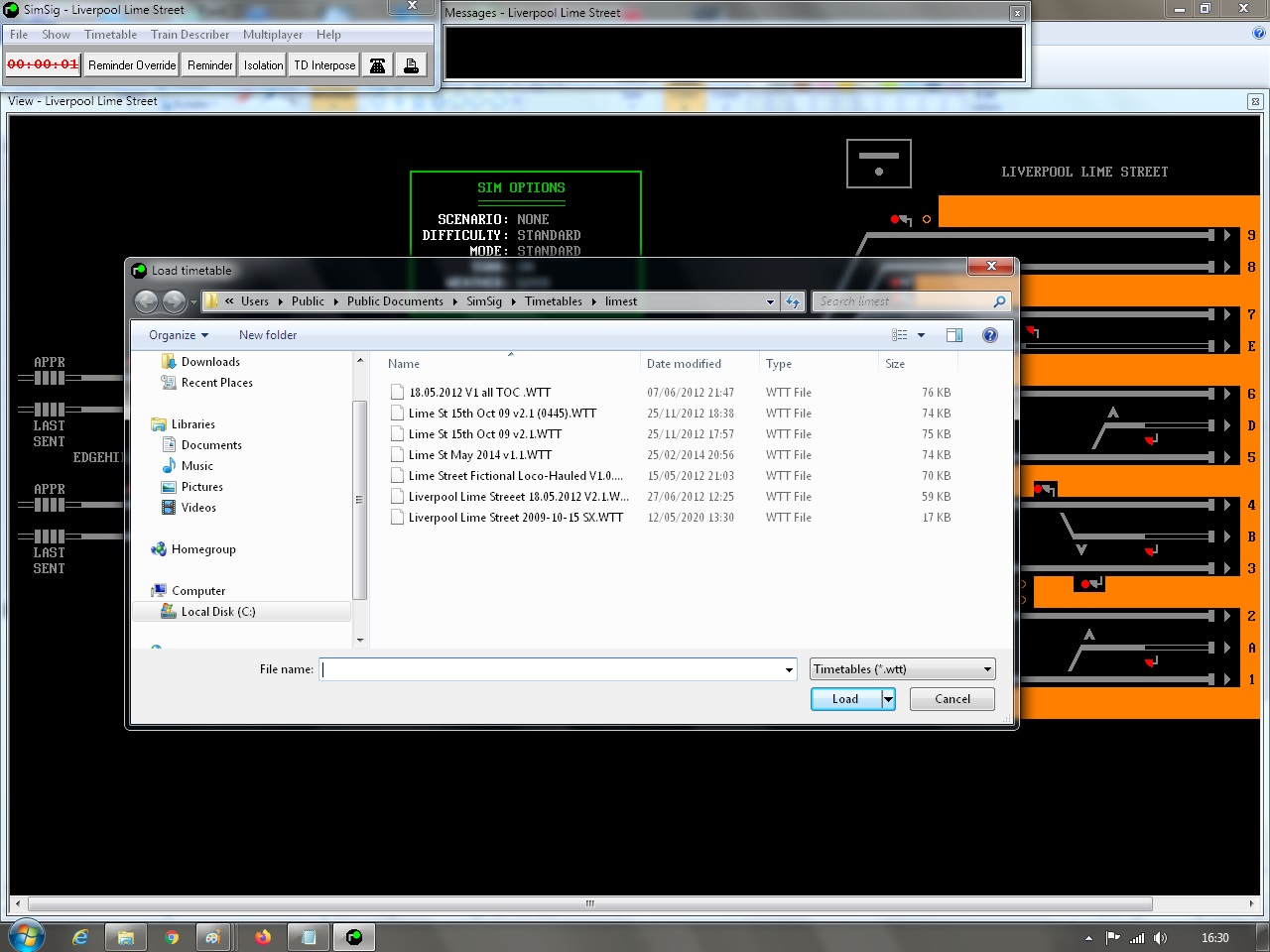 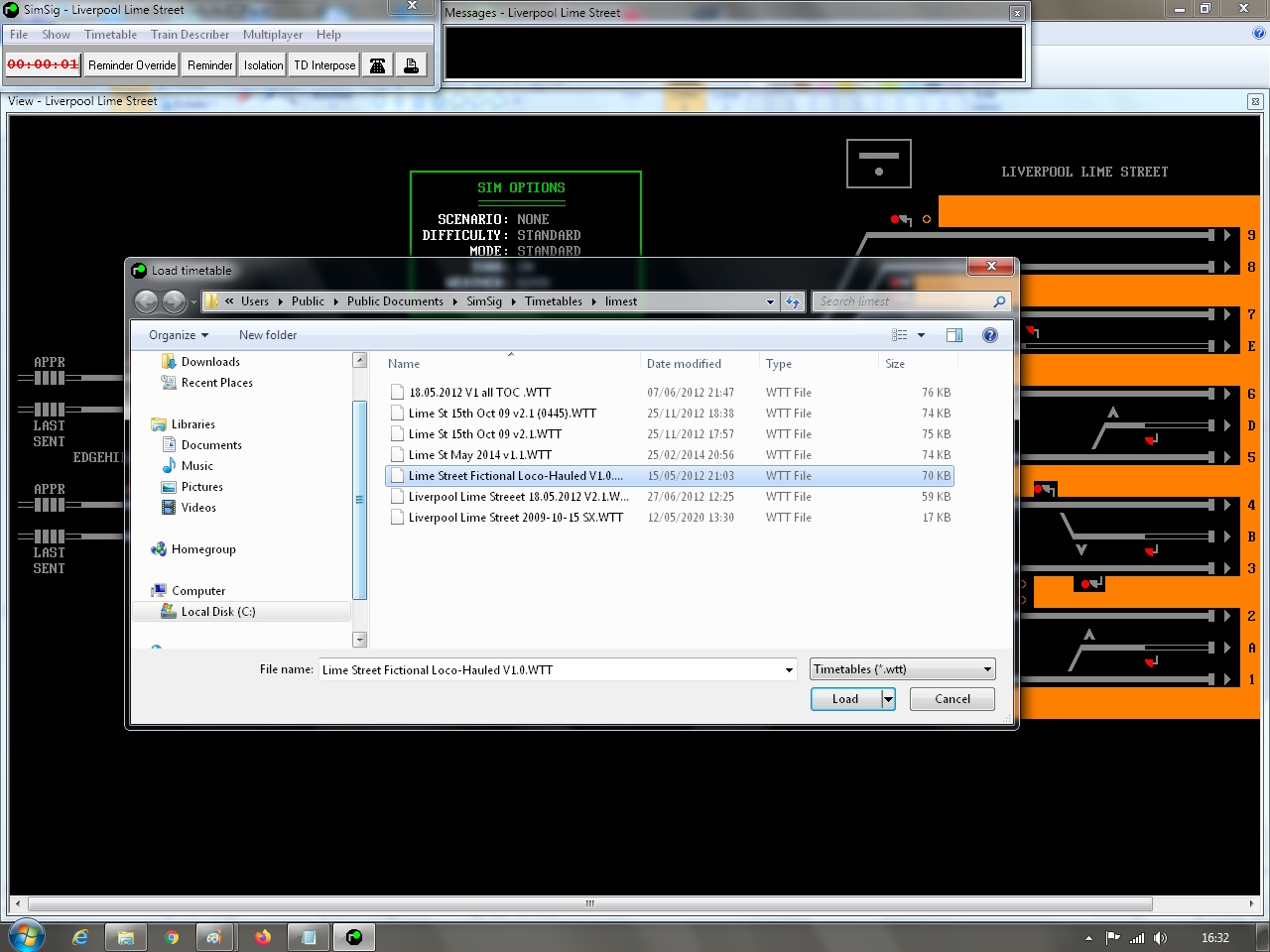 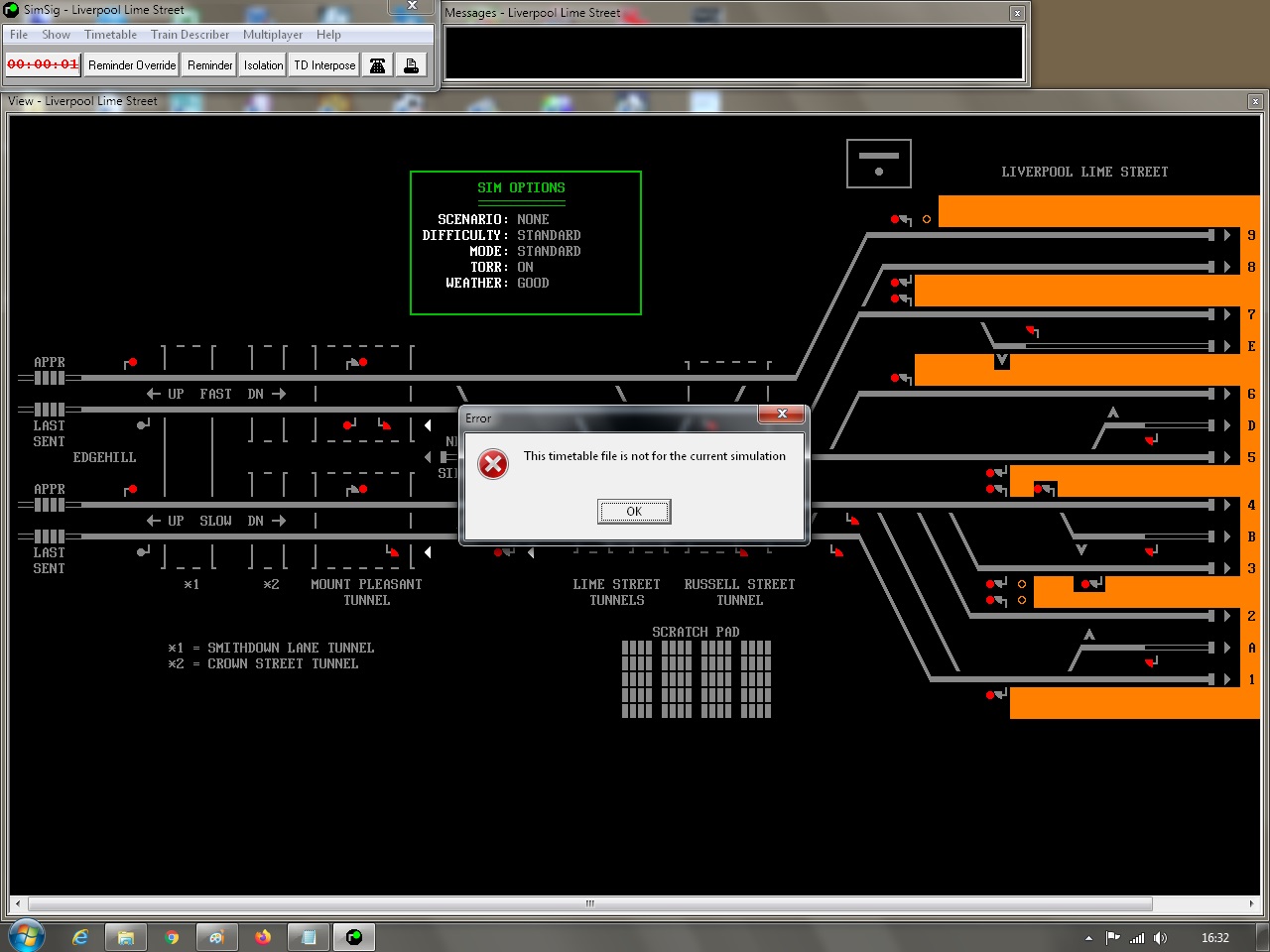 Post has attachments. Log in to view them. Log in to reply |
| timetables listed in downloads won't run in Lime sim 12/05/2020 at 16:47 #126736 | |
|
headshot119
4871 posts |
The timetables in the downloads area can now be downloaded and run out of the box. They are just a straight conversion to work on the loader version of the simualtion, and any issues with them would need to be fixed by the original authors. Sorry for any earlier confusion. "Passengers for New Lane, should be seated in the rear coach of the train " - Opinions are my own and not those of my employer Log in to reply The following user said thank you: axmh |