Page 1 of 1
| Show Timetable Window Shows Black Unicode Questionmarks 20/10/2020 at 00:20 #133200 | |
|
Gwasanaethau
510 posts |
Hi all! Hope you are all keeping safe! Very minor cosmetic issue here - so minor (and niche) that I'm almost reluctant to mention it. However, as an engineer and hobbiest programmer I know that weird, benign symptoms somewhere can often help diagnose other, more serious issues elsewhere, so I thought I'd report it anyway. I have been using the multiplication symbol (× - unicode U+00D7) in timetables for as long as I've been writing them. Under the new loader system, however, this symbol is being replaced by the unicode error questionmark in the Show Timetable window (the window that appears when you click on a train ID - see attachment), but not in any of the other dialogue boxes. I was wondering what might be causing it. It really is a minor cosmetic thing and has workarounds, so really not an issue at all. Just thought I'd report for completeness's sake. I really love playing these sims and I am so appreciative of all the hard work that goes into making them. You have kept me busy and happy for so much of the last 10 years or more, so thank you! Stay safe out there! Mark (Gwasanaethau) 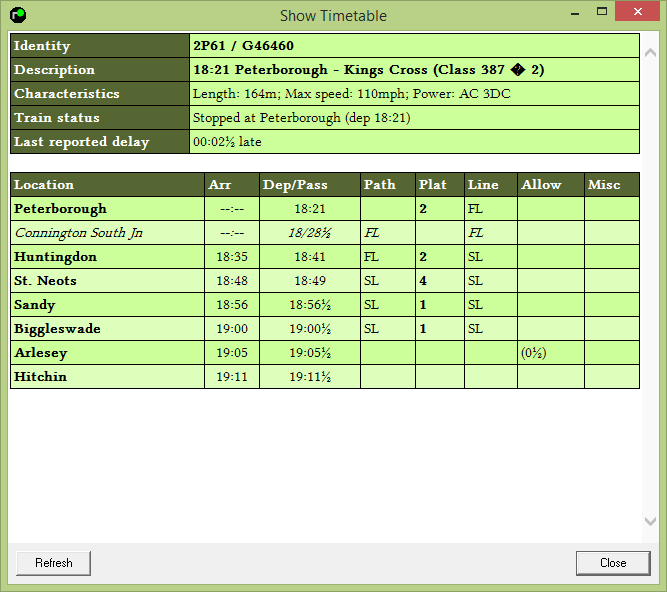  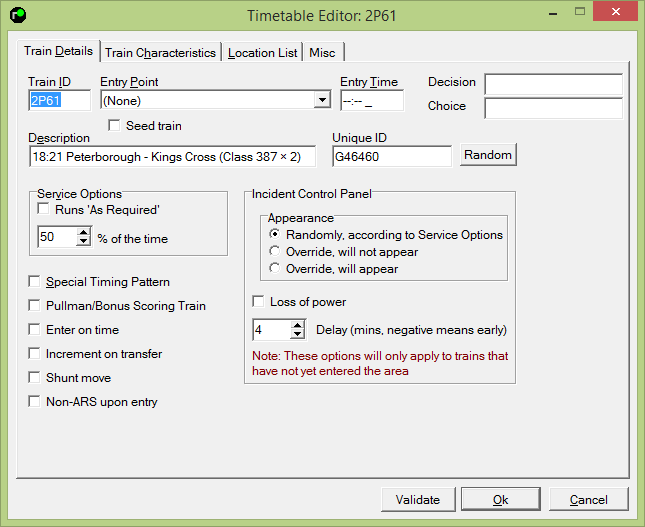 Post has attachments. Log in to view them. Log in to reply |
| Show Timetable Window Shows Black Unicode Questionmarks 20/10/2020 at 00:29 #133201 | |
|
headshot119
4871 posts |
Noswaith dda Mark. I've logged it on Mantis as 31736. There was a similar issue logged about apostrophes on Manchester Piccadilly, but I don't think the fix extended to covering all unicode characters. "Passengers for New Lane, should be seated in the rear coach of the train " - Opinions are my own and not those of my employer Log in to reply The following user said thank you: Gwasanaethau |
| Show Timetable Window Shows Black Unicode Questionmarks 20/10/2020 at 13:04 #133207 | |
|
peterb
463 posts |
I've had a similar issue where the half [1/2] symbol should appears in the popup timetable window and train list. On opening either, the unicode symbol will appear briefly in its place before reverting to the correct symbol.
Log in to reply |
| Show Timetable Window Shows Black Unicode Questionmarks 21/10/2020 at 00:29 #133230 | |
|
Gwasanaethau
510 posts |
headshot119 in post 133201 said:Noswaith dda Mark.Diolch! :D peterb in post 133207 said: I've had a similar issue where the half [1/2] symbol should appears in the popup timetable window and train list. On opening either, the unicode symbol will appear briefly in its place before reverting to the correct symbol.I noticed that myself immediately after posting this last night. I figured that might have had a different cause as it was transient. Had to do a double-take, though, as I thought I was hallucinating. 
Log in to reply |
| Show Timetable Window Shows Black Unicode Questionmarks 21/10/2020 at 18:26 #133253 | |
|
GeoffM
6412 posts |
This has been fixed and will be in the next release. No changes to timetables required.
SimSig Boss Log in to reply The following users said thank you: peterb, Gwasanaethau |
| Show Timetable Window Shows Black Unicode Questionmarks 23/10/2020 at 11:53 #133274 | |
|
danners430
136 posts |
I noticed this too when writing a Scottish timetable... wanted to add a small tribute to Stonehaven when writing the timetable for 1T08, so wanted to add ♥ (U+2665)
Log in to reply |
| Show Timetable Window Shows Black Unicode Questionmarks 23/10/2020 at 17:43 #133282 | |
|
GeoffM
6412 posts |
danners430 in post 133274 said:I noticed this too when writing a Scottish timetable... wanted to add a small tribute to Stonehaven when writing the timetable for 1T08, so wanted to add ♥ (U+2665)Unfortunately that won't work as the programming language used for SimSig did not support multi byte character sets (anything beyond 8 bits) fully. It's not simple to convert to one either. SimSig Boss Log in to reply The following user said thank you: danners430 |
| Show Timetable Window Shows Black Unicode Questionmarks 23/10/2020 at 20:51 #133286 | |
|
Edgemaster
333 posts |
You could try using ♥ instead, I think SimSig just passes through the escape codes here.
Last edited: 23/10/2020 at 20:56 by Edgemaster Reason: None given Log in to reply |
| Show Timetable Window Shows Black Unicode Questionmarks 24/10/2020 at 00:07 #133288 | |
|
GeoffM
6412 posts |
Edgemaster in post 133286 said:You could try using ♥ instead, I think SimSig just passes through the escape codes here.Good thinking! It certainly works for the HTML windows but there may be other places where it just shows as ♥ instead of the character. SimSig Boss Log in to reply |