Page 1 of 2
| SIMs crashing at random 07/12/2020 at 22:53 #134429 | |
|
francisoldfield
72 posts |
Hi all at random I have some strange happenings. I will be happily SIMing and then I will click on a train to see its pop up timetable (no specific train) and it will come up blank. I then find that clicking anywhere will pause and unpause the game at random. I can call up the save box but it won't let me save. (I can type a filename but clicking save does nothing, box doesn't go away etc). SIM doesn't freeze at all just gives up. I can call the phone call box but click place call won't do anything. I can still set routes from signal to signal but can't really use any other dialog box properly. Started happening about 2 or 3 days ago. So far, same issues have occued on New Street and Leeds East/West. Cannot exit SimSig either when this happens. Clicking the X in the corner of each window will close the window but the program is still at the bottom of the screen and showing as running on task manager. You have to kill it within task manager in order to restart. I am afraid I cannot recreate this on purpose it just happens. (With New Street I was about 8 hours in, with Leeds East/West it happened within 15 minutes) Many thanks Log in to reply The following user said thank you: Airvan00 |
| SIMs crashing at random 07/12/2020 at 23:50 #134431 | |
|
GeoffM
6413 posts |
The update I've just posted should hopefully resolve this.
SimSig Boss Log in to reply |
| SIMs crashing at random 08/12/2020 at 00:00 #134432 | |
|
francisoldfield
72 posts |
thank you so much. was getting frustrating! **** CORRECTION ***** After installing the updates and starting Sheffield again from scratch about 45 minutes in I have the same issues again. Tried to save and the save as box comes up, but clicking Save does nothing. However, at the moment I don't have any of the other issues reported at the beginning of this post. I was able to save when I tried after 10 minutes so something happens that suddenly stops..? Many thanks Further EDIT - carried on playing to see what happened and have tried a few times to save and now have a new error when clicking save. The pointer is now a continuous wheel (the way the cursor goes when computer is working on something) but I can still operate the SIM FURTHER UPDATE-- The automatic save I set to half hourly when it got to 0100 Sim time, it save correctly and the spinning cursor went back to being a cross. Post has attachments. Log in to view them. Last edited: 08/12/2020 at 01:18 by francisoldfield Reason: None given Log in to reply |
| Loader V5.11 09/12/2020 at 00:23 #134490 | |
|
francisoldfield
72 posts |
Hi to go with errors I posted on another thread I am having issues still Getting out of memory errors. At random, timetables when clicking on train IDs you get the timetable window but it is blank. I can sometimes get the save dialog box up but cannot click save. Auto save no longer works. In the last hour I can no longer open the save dialog at all. At random, the other menus won't open (F2 train list, F6 telephone call list) just won't open or open blank. I have a gaming laptop that could run SimSig easily until just lately, now I have these problems. I cannot save or anything like that which means it is now essentially unplayable. Is there anything I can send you to help with this diagnosis? Many thanks Francis Last edited: 09/12/2020 at 11:37 by headshot119 Reason: None given Log in to reply |
| Loader V5.11 09/12/2020 at 00:27 #134491 | |
|
headshot119
4871 posts |
francisoldfield in post 134490 said:Hi to go with errors I posted on another thread I am having issues stillThe issues you where having yesterday on that thread ( https://www.SimSig.co.uk/Forum/ThreadView/52550?postId=134432 ) where on version 5.8 of the loader? And you're still having issues in version 5.11 with games started a fresh? A good place to start would be an idea of your operating system, and what simulations / timetables you're running, and what actions you're taking immediately before you stop being able to get the simulations to respond. "Passengers for New Lane, should be seated in the rear coach of the train " - Opinions are my own and not those of my employer Last edited: 09/12/2020 at 11:37 by headshot119 Reason: None given Log in to reply |
| Loader V5.11 09/12/2020 at 10:20 #134494 | |
|
francisoldfield
72 posts |
hi thanks. Not sure when it starter version wise but I don't remember it being an issue after "an update" if that makes sense? It was happening on 5.8 and still on 5.11. I uninstalled and fresh reinstalled with the same issue. There are no other open programs on my laptop and task manager suggests I have ample memory and CPU available. I have attached my specs. I have tried multiple times over the last two days to try and work out what causes it to happen but cannot. It happens at a random time and exhibits itself different everytime. Sometimes I cannot even close the program and have to kill it via task manager other times it is fine. I get different errors at different times and have not changed settings at all lately. It is not sim specific and I am having the same issue so far on four different sims. At the moment, after getting an error last night I can no longer: get the save dialog box up clicking a train draws up a blank timetable for it. It has worked intermittently since the error came up. F2 train list currently works but wasn't ten minutes ago F4 calls have just started working again but weren't at all 20 odd minutes ago Autosave isn't working Current task manager attached and seems ok. I have just reopened Firefox but even with it shut Simsig still has these issues. Issues start between 10 minutes and 2 hours into any timetable (have tried multiple timetables and Sims). Have attached system info but don't know really what it means. It was however running Simsig ok until 4 days ago. I haven't made any changes to computer or installed anything since then. 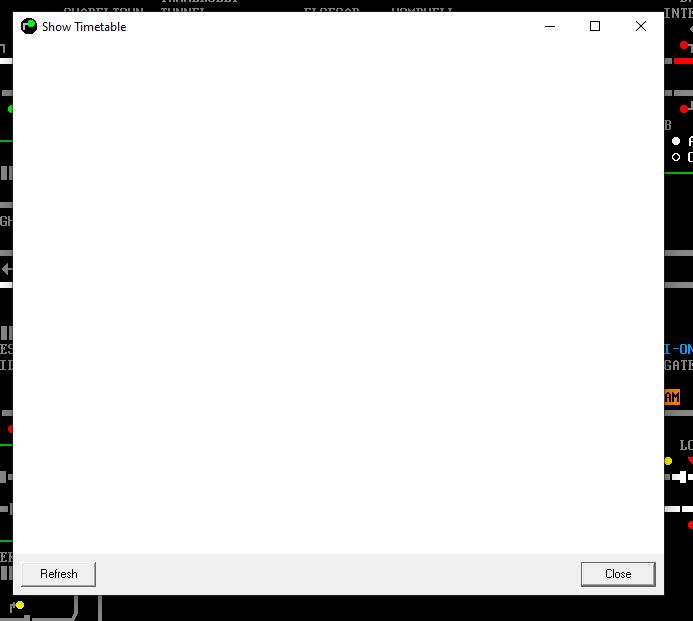 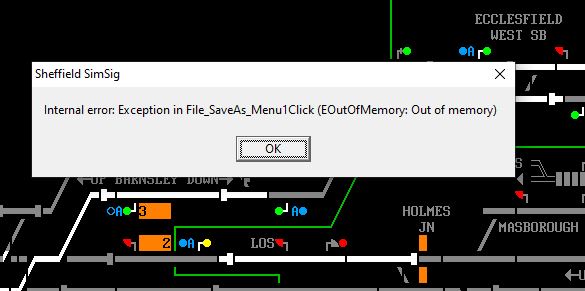 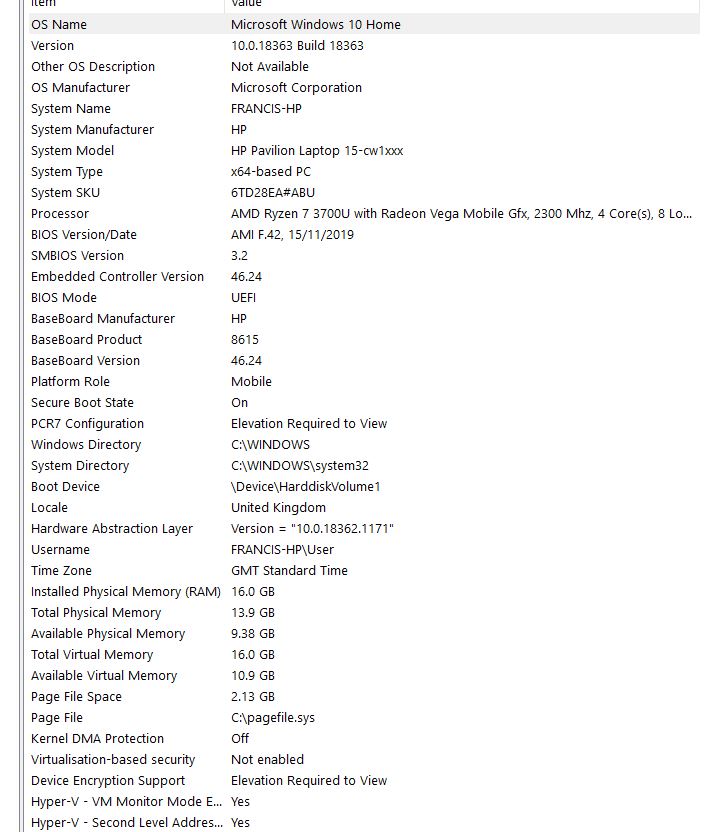
Post has attachments. Log in to view them. Last edited: 09/12/2020 at 11:37 by headshot119 Reason: None given Log in to reply |
| Loader V5.11 09/12/2020 at 10:21 #134495 | |
|
francisoldfield
72 posts |
task manager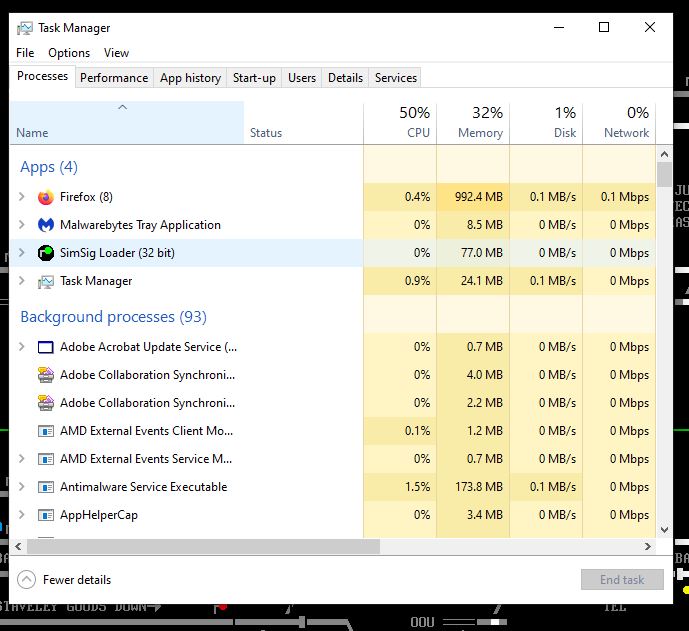 oh and to add, no other programs are currently experiencing any issues that I can detect. and I have just got an out of memory error when I tried to use the simplified. I can open it and make my selection but when clicking refresh I get out of memory Many thanks Francis Post has attachments. Log in to view them. Last edited: 09/12/2020 at 11:37 by headshot119 Reason: None given Log in to reply |
| SIMs crashing at random 09/12/2020 at 12:13 #134500 | |
|
Albert
1315 posts |
This sounds very similar to a problem that I was having on Linux (see here) where the browser component would leak memory every time a timetable window or another view using HTML was opened, and stop working when 1GB was reached. However this is not showing up at the memory usage of the Loader process, so perhaps there is another process involved on Windows that is running out of memory. Could you close your browser (Firefox) and take a screenshot of the task manager sorted by memory usage (by clicking on the Memory column) once this happens again? AJP in games Last edited: 09/12/2020 at 12:15 by Albert Reason: None given Log in to reply The following user said thank you: TUT |
| SIMs crashing at random 09/12/2020 at 17:02 #134509 | |
|
GeoffM
6413 posts |
How much hard drive space do you have left?
SimSig Boss Log in to reply |
| SIMs crashing at random 09/12/2020 at 22:04 #134516 | |
|
francisoldfield
72 posts |
73gb on a 470 gb hard drive. I will update with task manager and no Firefox as soon as I am able to recreate the crash. Many thanks Log in to reply |
| SIMs crashing at random 10/12/2020 at 05:32 #134517 | |
|
GeoffM
6413 posts |
francisoldfield in post 134516 said:73gb on a 470 gb hard drive.So not that then. All I can think now is an antivirus or some permissions issues. The latter seems less likely as you're having intermittent issues. But even the former ought to have some consistency, unless the antivirus itself is suspect. SimSig Boss Log in to reply |
| SIMs crashing at random 10/12/2020 at 10:08 #134523 | |
|
Jan
923 posts |
Albert in post 134500 said:This sounds very similar to a problem that I was having on Linux (see here) where the browser component would leak memory every time a timetable window or another view using HTML was opened, and stop working when 1GB was reached. However this is not showing up at the memory usage of the Loader process, so perhaps there is another process involved on Windows that is running out of memory. Maybe it's running out of virtual memory? For regular 32-bit programs such as Simsig the limit is 2 GB per process, and due to fragmentation you can run out of memory even before reaching that figure [1]. As you say that amount isn't indicated in the default task manager, though, so you'd need to use something like Process Explorer to check up on that figure. [1] If you have 100 MB of free virtual memory left, but those 100 MB are split into say 10 pieces of 10 MB each, then asking for 20 MB of memory will result in an "out of memory error", too. Two million people attempt to use Birmingham's magnificent rail network every year, with just over a million of them managing to get further than Smethwick. Log in to reply |
| SIMs crashing at random 10/12/2020 at 17:18 #134555 | |
|
francisoldfield
72 posts |
Ok, I am not fantastic at computers (technical) but can do a lot of things. What can I do? And also, what has changed with SimSig recently that means I don't have the memory anymore? Many thanks Log in to reply |
| SIMs crashing at random 10/12/2020 at 17:29 #134558 | |
|
francisoldfield
72 posts |
as requested with firefox closed. Process manager and task manager 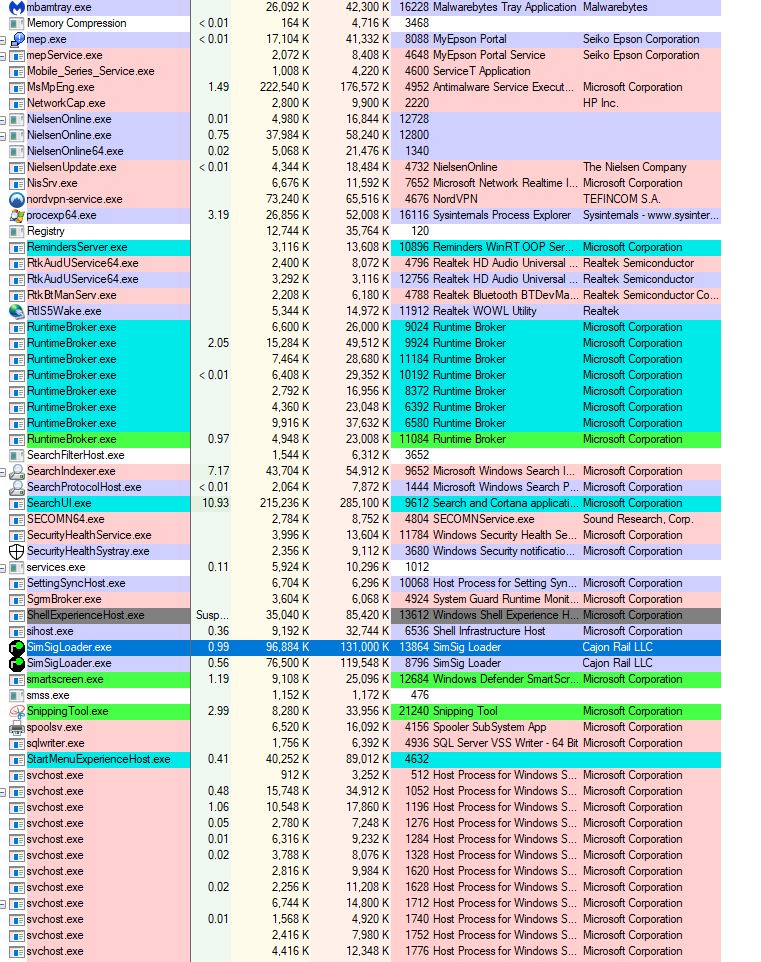 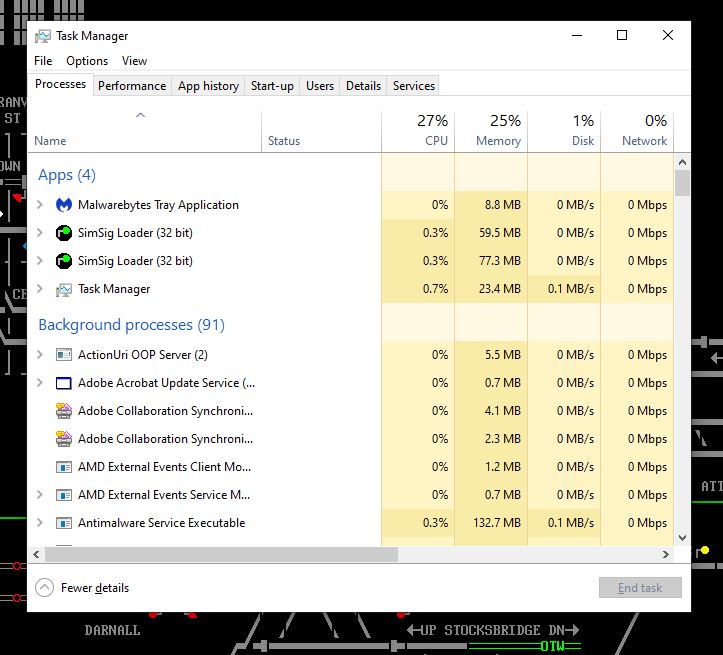 Post has attachments. Log in to view them. Log in to reply |
| SIMs crashing at random 10/12/2020 at 17:42 #134560 | |
|
JamesN
1626 posts |
Rewinding a bit. You say you click a headcode to bring up a TT, and it comes up blank; then it freezes when you click “anywhere”. Do you just click away from TT windows to change focus, or do you click the close button? There’s certain circumstances where if you click on a headcode just as it steps, it brings up a blank TT (because there’s nothing in the berth it is interrogating). If you’re just changing focus, not closing that blank TT, then it may be that the self-refreshing feature is trying to update a blank TT - I have no idea what would happen in such a scenario, but maybe it leads to some kind of glitch in internal processes? Log in to reply |
| SIMs crashing at random 10/12/2020 at 20:17 #134570 | |
|
francisoldfield
72 posts |
Hi James Thanks for asking. It is hard to explain as it isn't a set series of faults if that makes sense. Quite often I will click a TD and it will come up blank, but when the SIM has "crashed" it will do that for all TDs. SOmetimes it will recover and it will suddenly start working again. Otherwise, there are a number of other strange faults as listed above! Log in to reply |
| SIMs crashing at random 10/12/2020 at 20:59 #134574 | |
|
GeoffM
6413 posts |
francisoldfield in post 134558 said:as requested with firefox closed.Malwarebytes has been known for preventing programs saving data. What folder do you save in to? Have you tried disabling MBAM temporarily, or whitelisting SimSigLoader.exe? SimSig Boss Log in to reply |
| SIMs crashing at random 10/12/2020 at 21:45 #134577 | |
|
francisoldfield
72 posts |
no but I will try that next and see what happens. thank you! ** Update ** closing malwarebytes has allowed me to save. I will keep running and update if any of the other issues occur. Last edited: 10/12/2020 at 21:52 by francisoldfield Reason: None given Log in to reply |
| SIMs crashing at random 11/12/2020 at 15:17 #134596 | |
|
Dionysusnu
588 posts |
GeoffM in post 134574 said:That might be something to add to the FAQ? Log in to reply |
| SIMs crashing at random 11/12/2020 at 16:25 #134600 | |
|
francisoldfield
72 posts |
nope - cannot save again anymore. Not sure what could be causing this. I have tried two other sims and they all exhibit the same sort of issues!
Log in to reply |
| SIMs crashing at random 11/12/2020 at 16:42 #134602 | |
|
GeoffM
6413 posts |
Dionysusnu in post 134596 said:GeoffM in post 134574 said:It was aleady, sort of. I've added a paragraph to it though.That might be something to add to the FAQ? The trouble is, the erratic nature and the "out of memory" messages do not obviously lead to this conclusion. Francis has kindly fed back that so far it appears to have worked, but given the erratic nature of it I wouldn't close it off until a bit more running time has accrued. [Edit] I started writing this before Francis' latest post... SimSig Boss Last edited: 11/12/2020 at 16:43 by GeoffM Reason: None given Log in to reply |
| SIMs crashing at random 13/12/2020 at 14:10 #134682 | |
|
francisoldfield
72 posts |
So closing malwarebytes before launching SimSig did seem to help and I was able to play a longer session, however, after a few hours I am back to timetables not loading when clicking on TDs. There is no specific action that seems to happen before this. After that, you cannot save properly and I have just found out that the snapshots won't load either with an error of "File is not a valid saved scenario" Unrelated (or perhaps related) I also have a sound issue where the sound just suddenly stops working. The only way to get it going is to restart the laptop. Doubt these are connected but this has only recently started happening in the same sort of time frame as the Simsig issues. I have just run a scan and seem to be getting some hits with malwarebytes for PUPs (whatever they are) I have removed them and will uninstall the program and try another to see if that helps with this issue Last edited: 13/12/2020 at 14:26 by francisoldfield Reason: added info Log in to reply |
| SIMs crashing at random 13/12/2020 at 15:13 #134684 | |
|
Dionysusnu
588 posts |
It would help if you attached one of these corrupted save files.
Log in to reply |
| SIMs crashing at random 13/12/2020 at 18:20 #134691 | |
|
francisoldfield
72 posts |
here is one of the corrupt files, many thanks
Post has attachments. Log in to view them. Log in to reply |
| SIMs crashing at random 13/12/2020 at 18:24 #134692 | |
|
Edgemaster
333 posts |
These issues and the empty save file are all symptoms of SimSig running out of memory during a session. I have encountered it myself several times when running under Linux, however there's been no cases of this reported with SimSig running on Windows until now.
Log in to reply |