Page 1 of 1
| Chaining Help 23/02/2021 at 21:37 #137430 | |
|
Red For Danger
172 posts |
I have been dipping my toe into chaining 2 sims together on the same computer without much success. I have followed the instructions on the server to chain Lancing and Brighton together and although the sims connect, there doesn't seem to be any interface between them. I have followed the instructions on the Wiki, and set up Lancing as the primary sim, and then Brighton as the slave sim. Both Sims were started paused and at the same start time, the tt's match, but when I start Lancing the Brighton time does not change from the start time and remains red and appears to be frozen. No trains enter the Brighton sim, either from the fringes of from Lancing when a train crosses the 'boundary' between them. Although Lancing works fine, if I try and start the Brighton sim, I get an error message saying that the operation is not possible in a connected slaved sim (or something like that....) I may be a bit thick here, but can somebody explain what I am doing wrong....? The Forum is very good at explaining how to set up the connection, but not how to manage the connected sims or what to expect afterwards in terms of Sim operation and control. Also, how do delays work on chained sims....? Does the F3 delays set on the master automatically get transferred to the slave, or do you need to set them up independently....? Thanks. Log in to reply |
| Chaining Help 23/02/2021 at 22:29 #137431 | |
|
jc92
3687 posts |
is the Synchronise time button ticked? also did you get the confirmation message in the messages box along the lines of "connected to XXX"? Regarding delays, You'll need to set the sliders independently on both sims, ditto with failures. "We don't stop camborne wednesdays" Log in to reply |
| Chaining Help 24/02/2021 at 17:52 #137443 | |
|
simple68
80 posts |
Have you connected to external signalbox from the Btn sim to the Lancing Sim? U need your comps IP address not your external
Log in to reply |
| Chaining Help 24/02/2021 at 18:26 #137445 | |
|
jc92
3687 posts |
simple68 in post 137443 said:Have you connected to external signalbox from the Btn sim to the Lancing Sim? U need your comps IP address not your externalEither will work fine if port forwarding is arranged (otherwise only the internal IP will work) "We don't stop camborne wednesdays" Log in to reply |
| Chaining Help 24/02/2021 at 20:22 #137448 | |
|
Red For Danger
172 posts |
Sorry Guys - the Sims are still not talking to each other. Just tried again - I followed the instructions on the Wiki again, set up Brighton 1st as the master, then set up Lancing as the slave. Tried to connect Lancing to Brighton and then got the message in the Brighton message box saying that 'Client at 127.0.0.1:50923 has connected'. Bit strange as I used ports 50505 for Brighton and 50507 for Lancing - not sure what the 50923 relates to as I would have expected 50507 to be there instead......?' The Brighton time window has 'server on port 50505 on the top row, and Lancing has 'server on port 5057 on the top row. Nothing has appeared in the Lancing messages box apart from 2 trains that have seeded themselves on the tt. I made sure that 'synchronise tt' was ticked when connecting, but the Lancing Sim remains at the start time, and won't unpause regardless of what I try on either Sim - all I get is a message in the messages box 'Not available when chained to an external signalbox' when I attempt to unpause the Lancing Sim. Do I need to also link Brighton to Lancing....? I tried that and got the messages in Brighton saying the host at (My internal IP address, not the 127.0.001 address) has rejected the connection attempt - These sims are already chained together' The Lancing message box states 'Client at (my internal IP address - not the 127.0.0.1) has connected, and then immediately says client at ( my IP address again) has disconnected. One thing is that the 'connect to external signalbox' window has 2 buttons 'Primary' and 'Secondary' - should I be selecting one of these when I connect.....? They are not mentioned at all on the Wiki so I have not been clicking on them. Can anybody make any other suggestions where I might be going wrong.....? Thanks again. Log in to reply |
| Chaining Help 24/02/2021 at 20:27 #137449 | |
|
Dick
387 posts |
jc92 in post 137445 said:simple68 in post 137443 said:Only if the router supports NAT loopback. Most BT hubs don't for example.Have you connected to external signalbox from the Btn sim to the Lancing Sim? U need your comps IP address not your externalEither will work fine if port forwarding is arranged (otherwise only the internal IP will work) Log in to reply |
| Chaining Help 24/02/2021 at 21:01 #137450 | |
|
jc92
3687 posts |
Red For Danger in post 137448 said:Thats correct, only the master sim can pause/unpause Red For Danger in post 137448 said: No Red For Danger in post 137448 said: These simply insert the port as 50505 (primary) or 50507 (secondary) "We don't stop camborne wednesdays" Log in to reply |
| Chaining Help 24/02/2021 at 22:43 #137452 | |
|
clive
2789 posts |
Red For Danger in post 137448 said:Sorry Guys - the Sims are still not talking to each other.That all looks correct. A TCP connection has a different port number at each end. The 50505 (Primary) and 50507 (Secondary) addresses are for the server end. Normally the number at the client is allocated randomly from unused numbers, so it's allocated 50923. If you had two different things on the same machine connecting to Brighton, they'd both connect *to* 50505 but need to have different numbers at the client end. Red For Danger in post 137448 said: That message shows that the chaining is set up. What happens when you pause and unpause Brighton? Red For Danger in post 137448 said: No. Log in to reply |
| Chaining Help 25/02/2021 at 00:11 #137453 | |
|
welshdave257
42 posts |
This might not be the issue, but are you accepting the connection in the Network Control Panel after Connect to External Signal Box? I mean this one...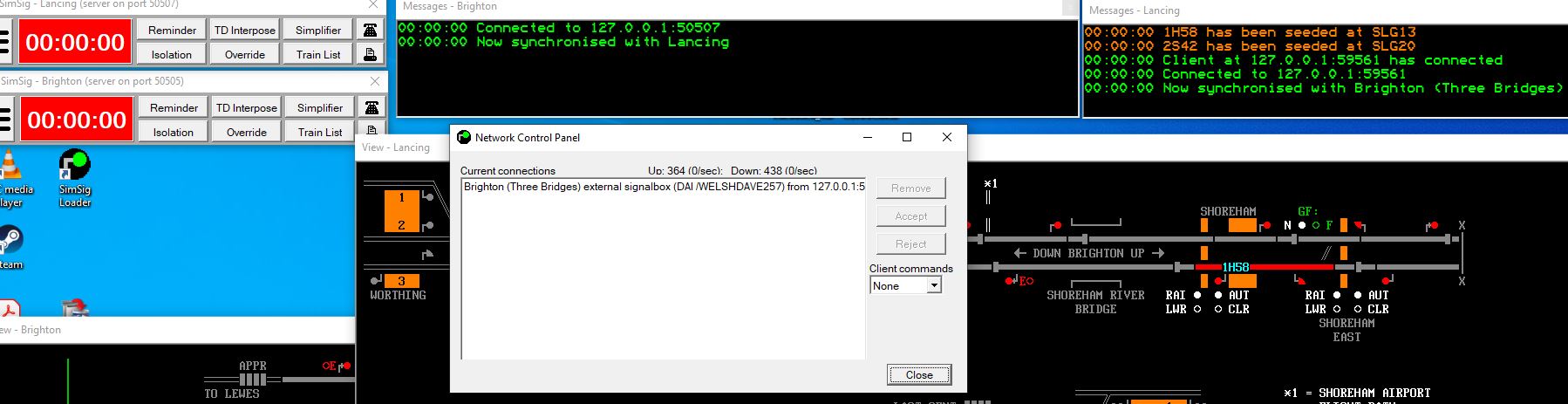 Post has attachments. Log in to view them. Log in to reply The following user said thank you: DonRiver |
| Chaining Help 25/02/2021 at 20:14 #137466 | |
|
Red For Danger
172 posts |
Red For Danger in post 137448 said:That message shows that the chaining is set up. What happens when you pause and un-pause Brighton? Thanks for the response. If I un-pause Brighton (Master) the time on the Brighton sim moves on, but Lancing (Slave) stays at the paused time. If I try and un-pause Lancing, I get the error message above. I have tried all options of connection, ports etc but still no luck. Does the chain go through the router....? If so, do I need to check any settingson the router instead.....? One final thing, the Wiki guide to setting up a chain says in the 'Slave' section to follow steps 1-5 from the setting up of the masetr when setting up the slave. There are however only 4 steps - Could there be one missing......? Log in to reply |
| Chaining Help 25/02/2021 at 20:16 #137467 | |
|
Red For Danger
172 posts |
welshdave257 in post 137453 said:This might not be the issue, but are you accepting the connection in the Network Control Panel after Connect to External Signal Box? I mean this one...Accepting the connection is greyed out and not available on the master sim - can you be a bit more specific....? Log in to reply |
| Chaining Help 25/02/2021 at 20:29 #137468 | |
|
postal
5265 posts |
Can you post screen grabs of the same windows and boxes in case someone can track down the differences?
“In life, there is always someone out there, who won’t like you, for whatever reason, don’t let the insecurities in their lives affect yours.” – Rashida Rowe Log in to reply |
| Chaining Help 25/02/2021 at 20:30 #137469 | |
|
headshot119
4869 posts |
Red For Danger in post 137467 said:welshdave257 in post 137453 said:If you click on the connection attempt, does that allow you to click the accept button? Or have you clicked the accept button already?This might not be the issue, but are you accepting the connection in the Network Control Panel after Connect to External Signal Box? I mean this one...Accepting the connection is greyed out and not available on the master sim - can you be a bit more specific....? "Passengers for New Lane, should be seated in the rear coach of the train " - Opinions are my own and not those of my employer Log in to reply |
| Chaining Help 25/02/2021 at 21:21 #137470 | |
|
welshdave257
42 posts |
Red For Danger in post 137467 said:Accepting the connection is greyed out and not available on the master sim - can you be a bit more specific....?The Accept and Reject buttons are greyed out in my screenshot because I had already accepted the connection before I took it. Before accepting a connection, you should get something like this. You need to click on the 'Establishing connection..." to make the accept and reject buttons clickable. 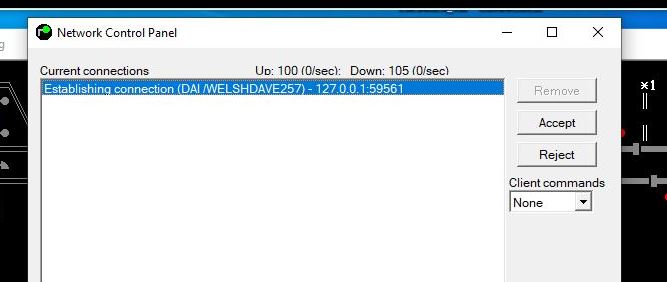 Post has attachments. Log in to view them. Log in to reply |
| Chaining Help 25/02/2021 at 21:30 #137471 | |
|
Red For Danger
172 posts |
headshot119 in post 137469 said:Red For Danger in post 137467 said:welshdave257 in post 137453 said:If you click on the connection attempt, does that allow you to click the accept button? Or have you clicked the accept button already?This might not be the issue, but are you accepting the connection in the Network Control Panel after Connect to External Signal Box? I mean this one...Accepting the connection is greyed out and not available on the master sim - can you be a bit more specific....? Thanks - your response has helped me sus it out now. What was missing from the instructions on the Wiki is to do what you have said - Unfortunately the Wiki does not include this so for the benefit of others with the same problem, both now and in the future, can I ask somebody that has the knowledge to do so to add the following to the Wiki page:- 1 - After connecting the slave sim, on the master sim open menu / multiplayer / control panel. 2 - Select the slave Sim that has just connected from the list by clicking on it. 3 - Click connect. Problem sorted.....! Thanks to everybody that has contributed with assistance - apologies for my senior brain being so dumb......... :-) Log in to reply The following user said thank you: NicholasN |
| Chaining Help 25/02/2021 at 21:38 #137472 | |
|
welshdave257
42 posts |
No need to apologise. Glad you got it working. Enjoy!
Log in to reply |