Page 1 of 1
| IK11 missing from Simplifier 23/05/2021 at 14:19 #139681 | |
|
bugsy
1832 posts |
I'm playing the July 2019 timetable with the Derby Line enabled. Early on in the sim I kept getting caught out by trains arriving from Derby North Staffs Jn. and having to wait for the crossing barrier at Hilton to lower (after clicking the roundel) thus causing a delay. So, to overcome this I decided to open the Simplifier first to see what times the trains are due to arrive. The first train to appear was 1K11 at approximately 11:50 and it caught me out as I wasn’t expecting it. When I then checked the Timetable Editor (F4) it showed 1K11 entering at this time but it’s not in the Simplifier for Derby North Staffs Jn. It shows it in the Simplifier for Barthomley Jn. I've attached three screenshots but can't attach a save as it doesn't allow more than three. If a save is required let me know and I can post one :) .....  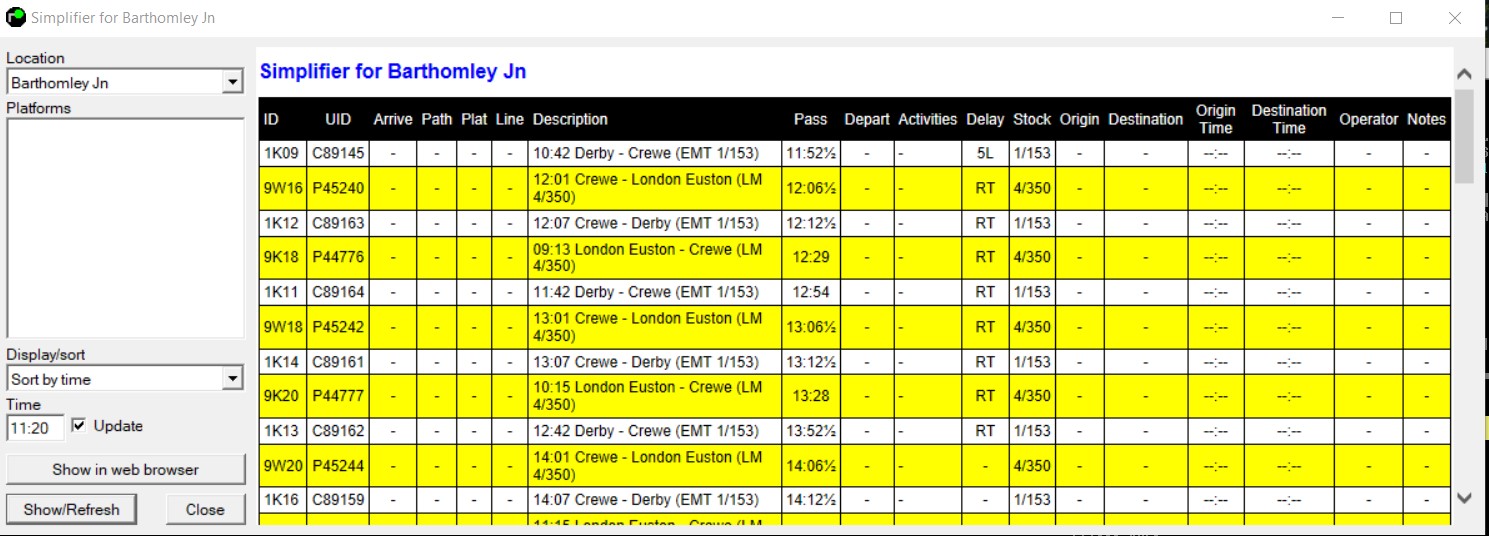 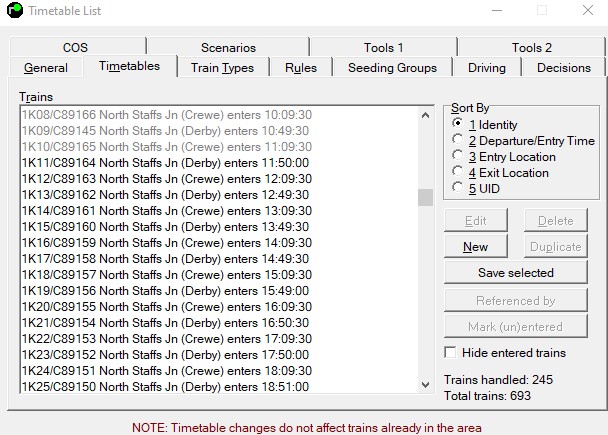 Post has attachments. Log in to view them. Everything that you make will be useful - providing it's made of chocolate. Log in to reply |
| IK11 missing from Simplifier 23/05/2021 at 14:37 #139682 | |
|
Meld
1116 posts |
Its not missing - you need to open the correct simplifier - Derby North Staffs Jcn (entry) This is the same in every sim Passed the age to be doing 'Spoon Feeding' !!! Log in to reply |
| IK11 missing from Simplifier 23/05/2021 at 14:44 #139683 | |
|
y10g9
895 posts |
That is because in terms of Simsig, an entry point is a different location to the location that the trains drop off at. Search for the location that is shown in the F4 and you'll see you missing 1K11 (and all the odd 1Ks) So even though Derby North Staffs Jn and North Staffs Jn (Derby) are the same place, one is the exit and one is the entrance. The simplifier will also denote the entrance locations with (entrance) after the location name 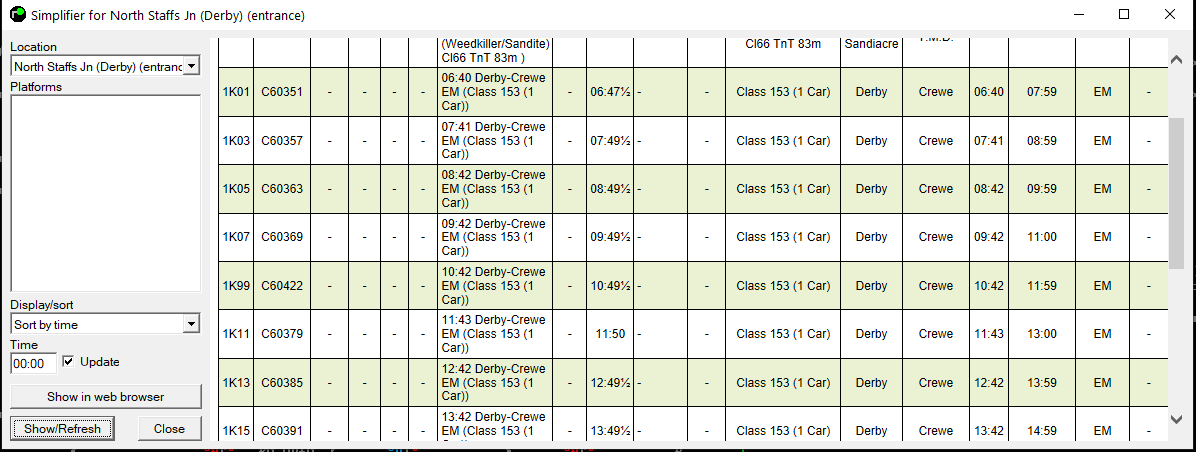 Edit, Meld posted while I was typing Post has attachments. Log in to view them. Last edited: 23/05/2021 at 14:45 by y10g9 Reason: None given Log in to reply The following user said thank you: jc92 |
| IK11 missing from Simplifier 23/05/2021 at 15:36 #139684 | |
|
bugsy
1832 posts |
Ah, I see. I've opened the wrong one have I. But why have four simplifiers for two locations.... all rather confusing to me, as you have just seen Everything that you make will be useful - providing it's made of chocolate. Log in to reply |
| IK11 missing from Simplifier 23/05/2021 at 16:12 #139685 | |
|
Stephen Fulcher
2107 posts |
It’s the way SimSig works. Trains enter sims at entry points and in doing so never pass the “location”. Trains cannot enter at a location, only an entry. Log in to reply |
| IK11 missing from Simplifier 23/05/2021 at 18:29 #139686 | |
|
jc92
3734 posts |
bugsy in post 139684 said:Ah, I see. I've opened the wrong one have I.get rid of the simplifier for it as a passing location. You only need the entry simplifier open as a train already in sim shouldnt suprise you in the same way. That way you should only need 1 simplifier per location. "We don't stop camborne wednesdays" Log in to reply |
| IK11 missing from Simplifier 23/05/2021 at 21:24 #139688 | |
|
clive
2823 posts |
y10g9 in post 139683 said:That is because in terms of Simsig, an entry point is a different location to the location that the trains drop off at.Mantis 33743 raised to see if anything can be done about this. Log in to reply The following user said thank you: bugsy |
| IK11 missing from Simplifier 24/05/2021 at 09:33 #139696 | |
|
bugsy
1832 posts |
jc92 in post 139686 said:bugsy in post 139684 said:Ok. As I now understand it, for trains entering I ignore the first two locations in the Simplifier (Crewe North Staffs Jn. and Derby North Staffs Jn.) because they are passing locations. The other two further down the list are the 'Entry' locations.Ah, I see. I've opened the wrong one have I.get rid of the simplifier for it as a passing location. You only need the entry simplifier open as a train already in sim shouldnt suprise you in the same way. That way you should only need 1 simplifier per location. Seems odd that I haven't come across this before even though Stephen said that it's the way SimSig works. Probably because there aren't that many crossings that close to an entry point. Thanks Everything that you make will be useful - providing it's made of chocolate. Log in to reply |
| IK11 missing from Simplifier 24/05/2021 at 10:36 #139697 | |
|
Albert
1315 posts |
Crewe North Staffs Junction is an entirely different junction.
AJP in games Log in to reply |
| IK11 missing from Simplifier 24/05/2021 at 11:00 #139699 | |
|
bugsy
1832 posts |
Albert in post 139697 said:Crewe North Staffs Junction is an entirely different junction.Yes, I know that. I'm just saying that as far as an entry point is is concerned, Crewe North Staffs Jn. should be ignored. Edit: That's if I was interested in that particular entry point, which I'm not. Everything that you make will be useful - providing it's made of chocolate. Last edited: 24/05/2021 at 11:06 by bugsy Reason: added comment Log in to reply |
| IK11 missing from Simplifier 24/05/2021 at 11:47 #139700 | |
|
postal
5331 posts |
If you don't want lots of simplifiers open to track entering and leaving trains but feel the need to have a fully comprehensive list you could always just have a single simplifier open for the first passing location (in this case Tutbury and Hatton). That lists all the trains passing in each direction rather than having 2 simplifiers open, There will be a few minutes difference between the entry time and the passing time at Tutbury but it shouldn't be hard to keep track of that and prepare for the entry of the next train at due time. As another alternative you could open the two simplifiers for the entering and leaving trains in your browser then copy and paste from both into a single spreadsheet. A bit of sorting and you have the full monty for Derby North Staffs Jn on a single sheet. “In life, there is always someone out there, who won’t like you, for whatever reason, don’t let the insecurities in their lives affect yours.” – Rashida Rowe Last edited: 24/05/2021 at 11:51 by postal Reason: None given Log in to reply |
| IK11 missing from Simplifier 24/05/2021 at 14:51 #139704 | |
|
bugsy
1832 posts |
postal in post 139700 said:If you don't want lots of simplifiers open to track entering and leaving trains but feel the need to have a fully comprehensive list you could always just have a single simplifier open for the first passing location (in this case Tutbury and Hatton). That lists all the trains passing in each direction rather than having 2 simplifiers open, There will be a few minutes difference between the entry time and the passing time at Tutbury but it shouldn't be hard to keep track of that and prepare for the entry of the next train at due time.These suggestions sound pretty good but at the moment what I do with all sims is open the simplifier and select the entry location that I'm interested in. With the Staffordshire sim I add a sticky note with the time of the next train due and place it at the entry location on the view window so I can activate the Hilson crossing in good time. I also open a train list and minimise this and the simplifier and they park themselves in the bottom left-hand corner of my laptop screen ready to view. This has made things a bit easier. ..... 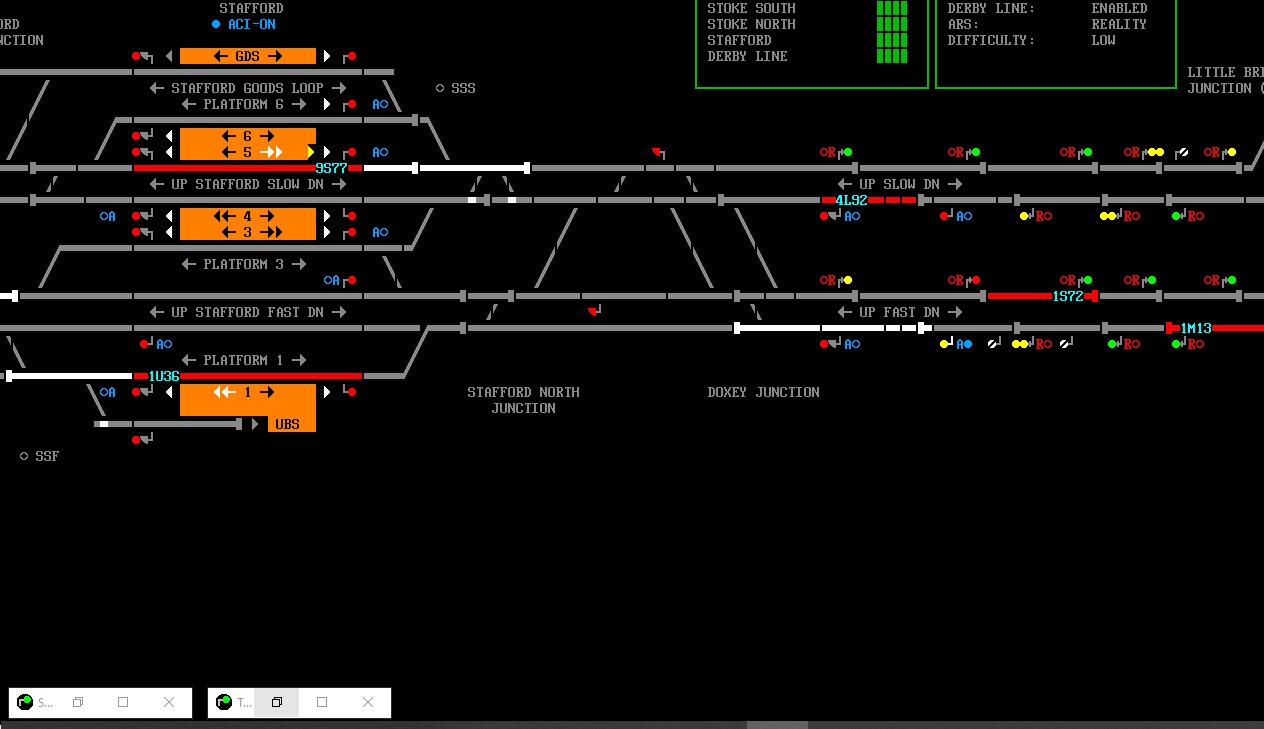 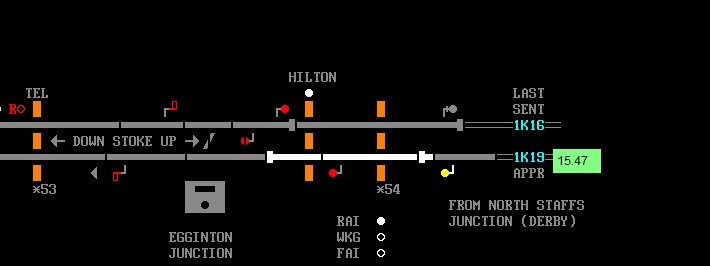 Post has attachments. Log in to view them. Everything that you make will be useful - providing it's made of chocolate. Log in to reply |
| IK11 missing from Simplifier 24/05/2021 at 18:00 #139712 | |
|
bill_gensheet
1473 posts |
postal in post 139700 said:For that he'd probably be better using the timetable analysis text file. Timetable editor | Tools1 | Analyse Now generates a file TT_analysis.txt in the relevant timetables folder with all locations listed and easily separated for entry and exit. Typical content (from CSCOT) ---------------------------------------- GARTSHERRIE SOUTH JN: ---------------------------------------- 00:24 --N 6K22 00:13 Mossend Yard - Grangemouth BP 00:26 -PX 7D15 21:45 Thornton - Mossend 00:41 -PX 1M15 15:50 Mallaig / 17:42 Fort William - Glasgow / Euston 00:51 -PX 7D36 23:20 Townhill - Mossend 00:56 -PX 1D15 20:50 Inverness - Euston Motorail [Class47+8+5] 00:57 -PX 0P04 LE Glasgow Central 01:20 --N 0D15 LE Eastfield 01:30 -PX 6T31 01:11 Gartcosh - Ravenscraig 3 01:41 --N 6S79 19:24 Wallerscote - Larbert ICI MWO Bill Log in to reply The following user said thank you: postal |
| IK11 missing from Simplifier 26/05/2021 at 15:21 #139733 | |
|
bugsy
1832 posts |
postal in post 139700 said:Just done this for Simplifier for North Staffs Jn (Derby)(entrance) and printed it out ready for my next run through of the sim. ..... 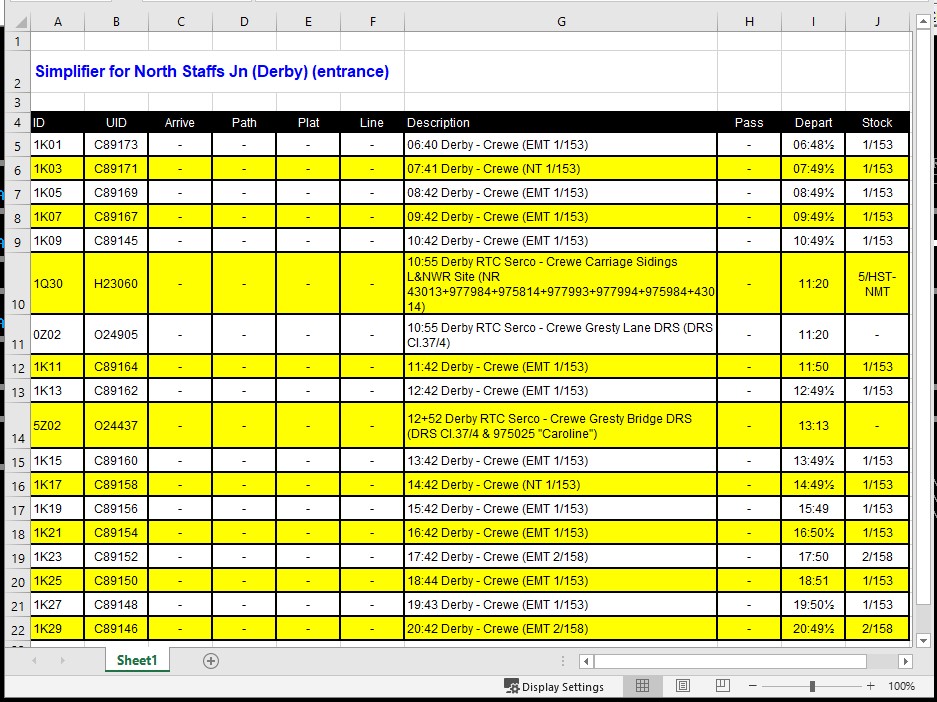 Post has attachments. Log in to view them. Everything that you make will be useful - providing it's made of chocolate. Log in to reply |
| IK11 missing from Simplifier 26/05/2021 at 15:57 #139734 | |
|
bugsy
1832 posts |
bill_gensheet in post 139712 said:postal in post 139700 said:I found that this method was better for the trains entering from Macclesfield and passing through Platform 1. It's four pages of text in Word so I'll just have it open but but minimised ready for viewing.For that he'd probably be better using the timetable analysis text file. Incidentally. It was just gobbledegook in Notepad (the screenshot shows part of it) so I copied and pasted that into Word. Thanks for the tips ..... 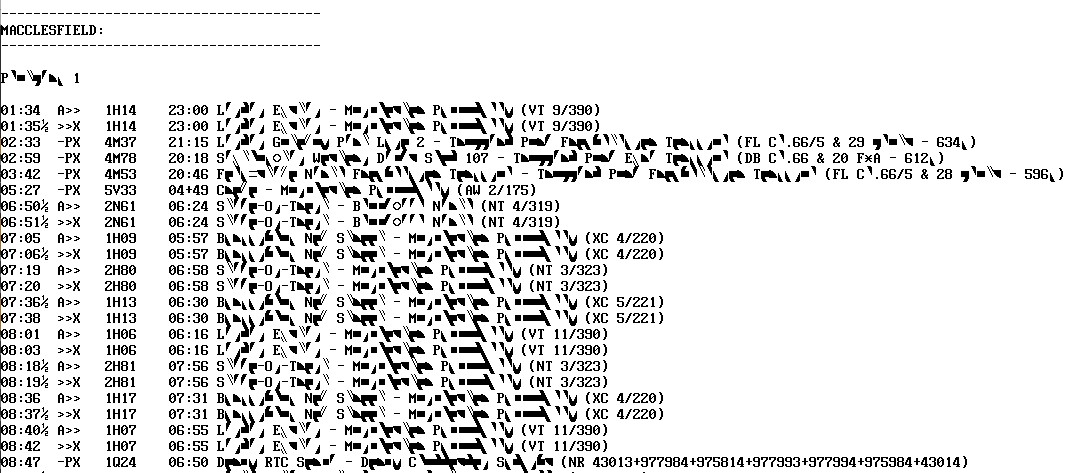 Post has attachments. Log in to view them. Everything that you make will be useful - providing it's made of chocolate. Log in to reply |
| IK11 missing from Simplifier 26/05/2021 at 16:07 #139735 | |
|
Dionysusnu
588 posts |
That notepad glitch might be because you've still got the SimSigV2 font selected from the layout mock-up attempts?
Log in to reply |
| IK11 missing from Simplifier 26/05/2021 at 16:16 #139736 | |
|
bugsy
1832 posts |
bugsy in post 139734 said:Just realised that I've made a mistake. Trains entering this sim do not pass through Macclesfield P1. Must be P3 Everything that you make will be useful - providing it's made of chocolate. Log in to reply |
| IK11 missing from Simplifier 26/05/2021 at 16:43 #139737 | |
|
bugsy
1832 posts |
Dionysusnu in post 139735 said:That notepad glitch might be because you've still got the SimSigV2 font selected from the layout mock-up attempts?Yes, you're correct. Just found out how to change it 
Everything that you make will be useful - providing it's made of chocolate. Log in to reply |
| IK11 missing from Simplifier 26/05/2021 at 16:46 #139739 | |
|
bugsy
1832 posts |
I'm trying both Postal's and Bill's methods to see which I find the most convenient.
Everything that you make will be useful - providing it's made of chocolate. Log in to reply |
| IK11 missing from Simplifier 28/05/2021 at 03:35 #139763 | |
|
Hawk777
388 posts |
I’ve sometimes gone so far as to make sticky notes with all the entry times through the entire TT for a given siding, yard, etc.. Obviously not practical for high-traffic areas, but I found it helpful for things like the industry lines on Moss Vale, where things appear at unexpected moments and want to cross the mainline.
Log in to reply |
| IK11 missing from Simplifier 28/05/2021 at 12:01 #139771 | |
|
bugsy
1832 posts |
I'm going to stick with the two open Simplifiers method because they can be updated with a just single click.
Everything that you make will be useful - providing it's made of chocolate. Log in to reply |