Page 1 of 2
| light engine not doing the right thing 13/08/2021 at 14:55 #141127 | |
|
slatteryc
284 posts |
Stock carlisle sim playing a new game. om10d comes off 1m10 , om10e backs on in p3. OM10e attaches no problem. OM10D supposed to reverse behind CE291 but doesnt want to go that far only stops at before it and calls in asking to authorize a move - which it shouldnt do i think - 291 and reverse seems fairly standard to me. save attached any ideas ? Post has attachments. Log in to view them. Log in to reply |
| light engine not doing the right thing 13/08/2021 at 15:07 #141129 | |
|
slatteryc
284 posts |
slighlty different problem then a couple of mins later 0e85 appears in wapping sidings and when cleared out wont advance beyond ce301 just sits in front
Log in to reply |
| light engine not doing the right thing 13/08/2021 at 15:23 #141130 | |
|
Hap
1084 posts |
Can you just confirm your Loader version, sim version and TT version? <SimSigSimulation ID="carlisle" CompilerVersion="4.5" LoaderVersion="5.16.1" SimVersion="4.1.0"> I would advise to hit "check of updates" As I would imagine there is a red "new" label attached to that. These issues you have reported are long fixed. Cheers Craig How to report an issue: www.SimSig.co.uk/Wiki/Show?page=usertrack:reportanissue Last edited: 13/08/2021 at 15:38 by Hap Reason: None given Log in to reply |
| light engine not doing the right thing 13/08/2021 at 15:40 #141131 | |
|
slatteryc
284 posts |
loader 5.16.1 carlisle 4.3 where is tt version ? just says © Pascal Nadin and John Gallon 2020. its the tt that comes with the sim i loaded updates only a few days ago before this game start oh i see OS: Windows 10 Enterprise 64bit Loader: SimSig Loader version 5.16.1; Sim: Simulation Carlisle; data version 4.3 License: TT: Carlisle 79-80 FRI v6.10.0 TT filename: Carlisle 79-80 FRI.WTT TT merged: False Sim upgrade: True Loader upgrade: False Save reloaded: True NTY active at start NTOR active at start N1980 active at start NNOPROBS active at start NUPPERBY choice 1 NKINGMOR choice 2 NPROBLEMS active at start NONE active at start Last edited: 13/08/2021 at 15:43 by slatteryc Reason: None given Log in to reply |
| light engine not doing the right thing 13/08/2021 at 15:46 #141132 | |
|
slatteryc
284 posts |
just did check for updates, oxted and westbury updated but thats all
Log in to reply |
| light engine not doing the right thing 14/08/2021 at 11:30 #141145 | |
|
slatteryc
284 posts |
anyone any ideas ?
Log in to reply |
| light engine not doing the right thing 14/08/2021 at 18:16 #141151 | |
|
Hap
1084 posts |
You'll need to start a new session, as your save won't work since the updates.
How to report an issue: www.SimSig.co.uk/Wiki/Show?page=usertrack:reportanissue Log in to reply |
| light engine not doing the right thing 14/08/2021 at 18:45 #141152 | |
|
headshot119
4871 posts |
Just a holding message, we're looking into this at the moment just to see if we can reproduce, there was some confusion initially over whether the save you provided was from an older version of the simulation (Which it isn't)
"Passengers for New Lane, should be seated in the rear coach of the train " - Opinions are my own and not those of my employer Log in to reply The following user said thank you: Hap |
| light engine not doing the right thing 14/08/2021 at 23:29 #141155 | |
|
Hap
1084 posts |
We've looked thoroughly through your .ssg and running through fresh start from the current released versions of the sim and loader, I can not reproduce the issues that you are having. When I opened up your save https://www.SimSig.co.uk/Forum/AttachmentView/12500, I encountered version errors. The issues that you mentioned were acknowledged in mantis Mantis 30771 (for developer purposes). This was resolved back in February this year and the current release does not have these issues. If you start from a fresh and still encounter the issues let us know. Cheers Craig. How to report an issue: www.SimSig.co.uk/Wiki/Show?page=usertrack:reportanissue Log in to reply |
| light engine not doing the right thing 15/08/2021 at 18:06 #141165 | |
|
slatteryc
284 posts |
ok I did a new game and started afresh. Got to 0202 and similar things started happening. In the attached 5s04 should come off p1 reverse behind CE291 and join 1s06 . It refuses to go beyond 291 and rings in looking for authority to move. I've been playing Carlisle since the day it was first released so I know the sim and the timetable - this is something new to me. All updates have been applied to this SimSig. Just in case anyone sees any different OS: Windows 10 Enterprise 64bit Loader: SimSig Loader version 5.16.1; Sim: Simulation Carlisle; data version 4.3 License: TT: Carlisle 79-80 FRI v6.10.0 TT filename: Carlisle 79-80 FRI.WTT TT merged: False Sim upgrade: True Loader upgrade: False Save reloaded: True NTY active at start NTOR active at start N1980 active at start NNOPROBS active at start NUPPERBY choice 1 NKINGMOR choice 2 NPROBLEMS active at start NONE active at start Post has attachments. Log in to view them. Last edited: 15/08/2021 at 18:11 by slatteryc Reason: None given Log in to reply |
| light engine not doing the right thing 15/08/2021 at 20:30 #141166 | |
|
y10g9
895 posts |
Slatteryc, have you got a save from before you signalled 5S04 out of P1? While I can see that 5S04 in the attached save has decided to stop short of the shunt signal to reverse behind, working out why in this case needs a save from before hes routed out. And are you able to repeat the issue from the save aswell?
Log in to reply |
| light engine not doing the right thing 15/08/2021 at 21:17 #141169 | |
|
slatteryc
284 posts |
I can send you the 0200 snapshot where he is moving out of p1 if that helps . Loading from the 0200 and he still sits short of 291
Post has attachments. Log in to view them. Log in to reply |
| light engine not doing the right thing 16/08/2021 at 15:34 #141173 | |
|
slatteryc
284 posts |
tried again using a save and this time not using the white triangle, using the main signal, and it works ok , i.e. it goes past 291 this time. i thought the white signals were for shunting moves like this
Log in to reply |
| light engine not doing the right thing 17/08/2021 at 16:15 #141181 | |
|
headshot119
4871 posts |
slatteryc in post 141173 said:tried again using a save and this time not using the white triangle, using the main signal, and it works ok , i.e. it goes past 291 this time. i thought the white signals were for shunting moves like thisI think the issue comes down to loading a save file made on an older version of the simulation. Your 0200 save was made on SimVersion 4.1 according to the raw XML. Version 4.3 was released on the 29th of June 2020 so it predates then. We did have some issues with trains stopping short of locations which was corrected in that version. We definitely can't reproduce it starting a fresh game on the latest version. Edit - The original save at the top of the thread was also originally made on sim version 4.1 "Passengers for New Lane, should be seated in the rear coach of the train " - Opinions are my own and not those of my employer Last edited: 17/08/2021 at 16:16 by headshot119 Reason: None given Log in to reply |
| light engine not doing the right thing 17/08/2021 at 21:14 #141189 | |
|
slatteryc
284 posts |
Thanks for responding. I am not trying to run it on different PCs - its running on the same PC every time, same Simsig icon.
Log in to reply |
| light engine not doing the right thing 17/08/2021 at 23:16 #141192 | |
|
Hap
1084 posts |
The saves that you have provided are from an older version of the sim. All I can advise is that you start the TT again from the start on the current versions that you have and see if you still encounter the problem. I totally understand and appreciate that it's not the ideal outcome having to start from fresh again, but you shouldn't have these problems anymore starting over again. The 0200.ssg that you provided still throws up a warning message with a mismatch of versions. If you could try that and it if you do still have the same issues, then it at least illuminates another avenue of investigation and would all the testing team to dig deeper. As mentioned here that certain updates can result in saved games not loading properly or with the new fixes applied. I would strongly recommend restarting the TT from the start and get to 0130 to see if you have any issues and report back with the .ssg files between 0030 & 0100. Quote: ok I did a new game and started afresh. Got to 0202 and similar things started happening.OS: Windows 10 Home 64bit Loader: SimSig Loader version 5.16.1; Sim: Simulation Carlisle; data version 4.3 License: Tester mode TT: Carlisle 79-80 FRI v6.10.0 TT filename: Carlisle 79-80 FRI.WTT TT merged: False Sim upgrade: False Loader upgrade: False Save reloaded: True NTY active at start NTOR active at start N1980 active at start NNOPROBS active at start NUPPERBY choice 1 NKINGMOR choice 2 NPROBLEMS active at start NONE active at start In your fresh start, your "sim upgrade" should be "false" compared to "true" that's noted in the tech info that you posted. With it being "true" indicates that the sim has been updated after the save was taken. How to report an issue: www.SimSig.co.uk/Wiki/Show?page=usertrack:reportanissue Last edited: 17/08/2021 at 23:21 by Hap Reason: None given Log in to reply |
| light engine not doing the right thing 18/08/2021 at 09:40 #141199 | |
|
slatteryc
284 posts |
I'll have a go its weird I've never seen anything like it and I've been playing this sim since release.
Log in to reply |
| light engine not doing the right thing 22/08/2021 at 18:41 #141308 | |
|
slatteryc
284 posts |
Right happened again with this save sequence. Time 0321 in attached. This save was started from the 0300 save also attached. IN this one the 5p01 wont reverse into p4 and 1s66 signal CE408 off the newcastle wont clear into P1 . No idea what is going on here. As before all updates are done. It took 20 minutes playing to get to this ... and have been OS: Windows 10 Enterprise 64bit Loader: SimSig Loader version 5.16.1; Sim: Simulation Carlisle; data version 4.3 License: TT: Carlisle 79-80 FRI v6.10.0 TT filename: Carlisle 79-80 FRI.WTT TT merged: False Sim upgrade: False Loader upgrade: False Save reloaded: True NTY active at start NTOR active at start N1980 active at start NNOPROBS active at start NUPPERBY choice 1 NKINGMOR choice 2 NPROBLEMS active at start NONE active at start Post has attachments. Log in to view them. Log in to reply |
| light engine not doing the right thing 22/08/2021 at 18:52 #141309 | |
|
headshot119
4871 posts |
This save 210822-193521 sim time 032141.ssg has been loaded from an old version of the simulation. To ensure you encounter no more issues, you must start a completely fresh game from midnight. "Passengers for New Lane, should be seated in the rear coach of the train " - Opinions are my own and not those of my employer Log in to reply |
| light engine not doing the right thing 22/08/2021 at 20:19 #141311 | |
|
slatteryc
284 posts |
"This save 210822-193521 sim time 032141.ssg has been loaded from an old version of the simulation." No it hasn't ! That was the 0300 snapshot from the current fully upgraded version I am running. As hap had asked me to below, to ensure all upgrades are done, to start a new game. That is, no lie, the 0321 save from the 0300 snapshot of a new game I had started after upgrading everything, in response to his request. You may be reading some internal data from that save, but that doesn't change what I did to generate it. (edited to note the 0321 and 0300). I dont have two PCs - this is all one PC and most of the time it is 99% up-to-date with Simsig, the recent updates added were only for other sims and not for carlisle. All of these games are only a week or two old Last edited: 22/08/2021 at 20:22 by slatteryc Reason: None given Log in to reply |
| light engine not doing the right thing 22/08/2021 at 20:35 #141312 | |
|
Dick
399 posts |
slatteryc in post 141311 said:"This save 210822-193521 sim time 032141.ssg has been loaded from an old version of the simulation."Oh yes it has 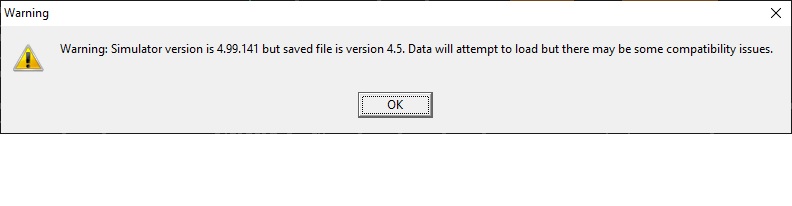 Post has attachments. Log in to view them. Log in to reply The following users said thank you: y10g9, Meld |
| light engine not doing the right thing 22/08/2021 at 20:41 #141313 | |
|
headshot119
4871 posts |
slatteryc in post 141311 said:"This save 210822-193521 sim time 032141.ssg has been loaded from an old version of the simulation."When I load your save game 210822-193521 sim time 032141.ssg running the latest public version of Carlisle 4.3, on loader 5.16.1 (And I've even loaded it on a machine that I don't use for any development work to rule out cross contamination) I get a warning Quote: Warning: Simulator version is 4.99.141 but saved file is version 4.5. Data will attempt to load but there may be some compatibility issues.in a popup which I have to click OK on, and the same information is displayed in the message window. I've dug into the save game and it has definitely been made using version 4.1 of the simulation, which is why you are encountering these issues. Interestingly your save game 210817-224835 sim time 030036.ssg hasn't been made from version 4.1 of the simulation. If I run that forward I don't experience the issues encountered in your other one. I suspect somewhere you have old save games which where made using the older version of the simulation which you are loading up. EDIT Dick in post 141312 said: slatteryc in post 141311 said:Thank you for that, that proves it's definitely not just me."This save 210822-193521 sim time 032141.ssg has been loaded from an old version of the simulation."Oh yes it has "Passengers for New Lane, should be seated in the rear coach of the train " - Opinions are my own and not those of my employer Last edited: 22/08/2021 at 20:42 by headshot119 Reason: Quoted post by Dick which was made after I started replying Log in to reply |
| light engine not doing the right thing 22/08/2021 at 21:15 #141314 | |
|
slatteryc
284 posts |
I get the same warning and always do no matter what sim I run - thats a dialog box thats been there for a year or more since one of the updates, since someone introduced it in one of the releases, only Carlisle seems to have any issues , Tyneside or Leeds throw that as well . For example I have just started a brand new game on Leeds and saved it at 0001 , and reloading it says "sim version is 4.9 but saved file version is 5.15. Leeds does not seem to have any issues though ? The 0321 was created from the 0300 ; the 0300 was created from a brand new game. I am not trying to wind you up; this is all one pc. its not an old save. I checked the date on it 17-aug when I was trying to run a new game through, it had not errored to that point and I had hoped the problem had gone away. Then tonight it blew up again. As I said, there's no two PCs here - its all one SimSig the save hasnt been moved to try and confuse people trying to help. Log in to reply |
| light engine not doing the right thing 22/08/2021 at 21:35 #141317 | |
|
Dick
399 posts |
Why do you keep saying you are not using 2 PCs? Nobody has mentioned 2 PCs. You shouldn't get an error message if you load a saved game that was saved on the same version of sim you are trying to load it on. Log in to reply |
| light engine not doing the right thing 22/08/2021 at 22:00 #141318 | |
|
slatteryc
284 posts |
Thats a fair point. People are saying I saved/loaded this from a different version. I have not.
Log in to reply |