Page 1 of 1
| Petteril Bridge Jn 11/09/2021 at 14:15 #141518 | |
|
HST125Scorton
1225 posts |
I have train 6S94 which is booked to stop at Petteril Bridge Jn from 1445 to 1512 as a regulation stop to allow other services to pass before it's allowed into Carlisle for its Crew Change etc. Upon approaching the Junction I suspected it stopped at its location. When checked it calls up saying stopped at signal CE385. Era is 2016 on the latest loader and sim. Any ideas why it don't actually report at the location when at the signal instead it stops on the actual junction if I choose wait till time option.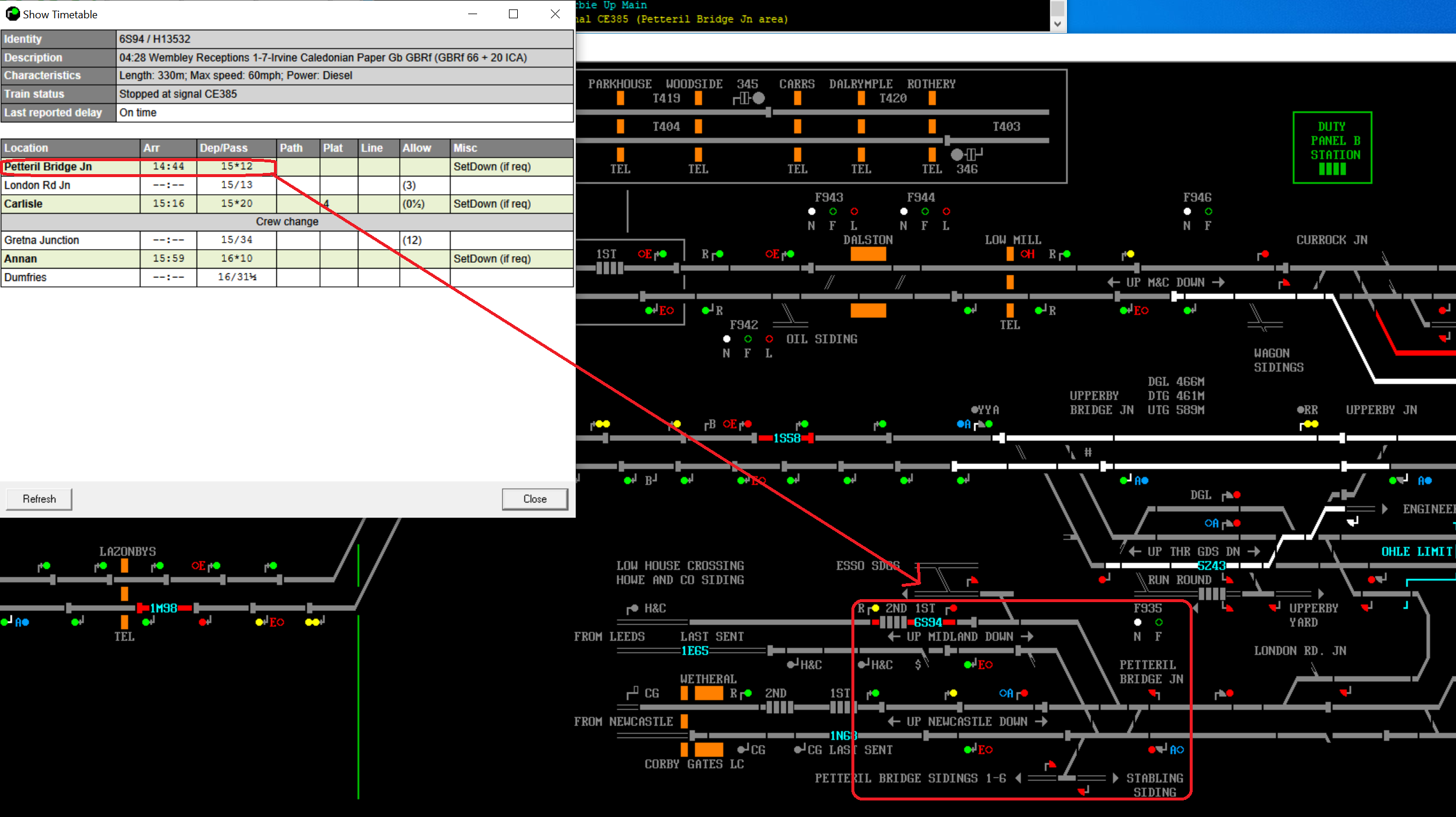 Post has attachments. Log in to view them. Aaron (AJRO) | Timetable Writer Log in to reply |
| Petteril Bridge Jn 12/09/2021 at 13:06 #141532 | |
|
KymriskaDraken
963 posts |
Most probably the train stopped briefly and has now decided it is ready to go. It is marked as 'set-down only'. Kev Log in to reply |
| Petteril Bridge Jn 12/09/2021 at 13:34 #141534 | |
|
Dionysusnu
588 posts |
KymriskaDraken in post 141532 said:Most probably the train stopped briefly and has now decided it is ready to go. It is marked as 'set-down only'.I believe the report is saying the train will stop on the junction itself, instead of waiting before it at CE385, and then wait there if the "wait until departure" option is selected. Quote: instead it stops on the actual junction if I choose wait till time option. Log in to reply |
| Petteril Bridge Jn 12/09/2021 at 13:38 #141535 | |
|
y10g9
895 posts |
HST125Scorton in post 141518 said:I have train 6S94 which is booked to stop at Petteril Bridge Jn from 1445 to 1512 as a regulation stop to allow other services to pass before it's allowed into Carlisle for its Crew Change etc. Upon approaching the Junction I suspected it stopped at its location. When checked it calls up saying stopped at signal CE385. Era is 2016 on the latest loader and sim. Any ideas why it don't actually report at the location when at the signal instead it stops on the actual junction if I choose wait till time option.I've tried to recreate the issue from a blank game with both a Booked Stop and a Set Down Regulating Stop. Both times CE385 was at red and the train pulled up to the signal and its status was shown as stopped at/awaiting right away from Petteril Bridge Jn. Can you provide a save of the train in question to have a look at please? Log in to reply |
| Petteril Bridge Jn 12/09/2021 at 19:08 #141540 | |
|
HST125Scorton
1225 posts |
y10g9 in post 141535 said:HST125Scorton in post 141518 said:I don't have a save available, but would a pass tick at the said location make it read CE385 instead of stopped at/awaiting right away from Petteril Bridge Jn?I have train 6S94 which is booked to stop at Petteril Bridge Jn from 1445 to 1512 as a regulation stop to allow other services to pass before it's allowed into Carlisle for its Crew Change etc. Upon approaching the Junction I suspected it stopped at its location. When checked it calls up saying stopped at signal CE385. Era is 2016 on the latest loader and sim. Any ideas why it don't actually report at the location when at the signal instead it stops on the actual junction if I choose wait till time option.I've tried to recreate the issue from a blank game with both a Booked Stop and a Set Down Regulating Stop. Both times CE385 was at red and the train pulled up to the signal and its status was shown as stopped at/awaiting right away from Petteril Bridge Jn. Can you provide a save of the train in question to have a look at please? Aaron (AJRO) | Timetable Writer Last edited: 12/09/2021 at 19:10 by HST125Scorton Reason: None given Log in to reply |
| Petteril Bridge Jn 12/09/2021 at 20:17 #141541 | |
|
y10g9
895 posts |
Why do you have both Pass and Setdown selected? Pass is used for non stop only. It does not get used in conjunction with any of the set down options
Log in to reply |