Page 1 of 1
| I can't see 1E06 in the Simplifier 12/12/2021 at 12:49 #142883 | |
|
bugsy
1766 posts |
In the 2015 timetable 1E06 has appeared in the Doncaster Platform Approach berth but doesn’t show in the Simplifier for this location as far as I can see. The first train scheduled here is 4N09 at approximately 01:52 and for which I have added a sticky note to remind me. Is it me misreading it? I have attached a save at 01:10 although this is approximately 9 minutes before the event. ..... 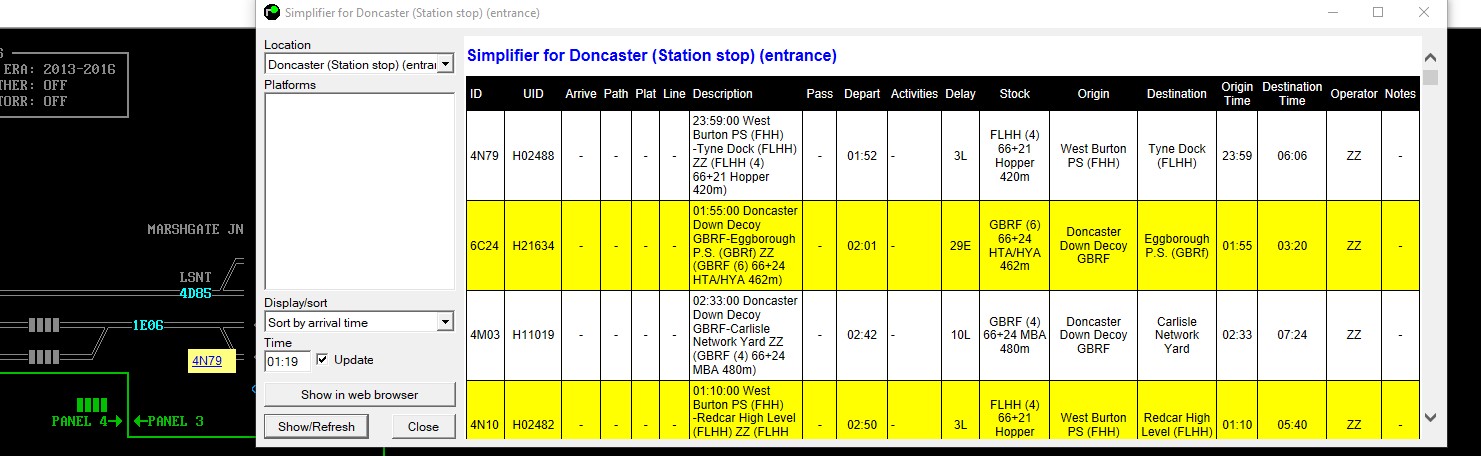 Didn't take account of early train 6C24, but no matter. Post has attachments. Log in to view them. Everything that you make will be useful - providing it's made of chocolate. Last edited: 12/12/2021 at 15:12 by bugsy Reason: None given Log in to reply |
| I can't see 1E06 in the Simplifier 12/12/2021 at 16:26 #142885 | |
|
Hap
1039 posts |
The train has entered and passed the location, it won't be on the simplifier any more.
How to report an issue: www.SimSig.co.uk/Wiki/Show?page=usertrack:reportanissue Log in to reply |
| I can't see 1E06 in the Simplifier 12/12/2021 at 16:50 #142887 | |
|
bugsy
1766 posts |
Hap in post 142885 said:The train has entered and passed the location, it won't be on the simplifier any more.That's odd. I know that the timetable editor says that it has entered but I don't remember seeing it. Maybe I wasn't paying enough attention, as usual. Everything that you make will be useful - providing it's made of chocolate. Log in to reply |
| I can't see 1E06 in the Simplifier 12/12/2021 at 17:26 #142888 | |
|
bugsy
1766 posts |
I need to understand what the timetable editor 'greyed out' train descriptions are telling me. In this screenshot there are two trains with the Head Code of 4N24 but with slightly differing UIDs. As neither of these trains has entered what is the tt editor telling me? ..... 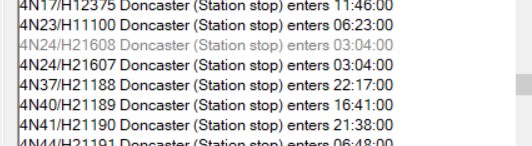 Post has attachments. Log in to view them. Everything that you make will be useful - providing it's made of chocolate. Log in to reply |
| I can't see 1E06 in the Simplifier 12/12/2021 at 18:00 #142889 | |
|
Dionysusnu
577 posts |
Grey means it's not going to enter. That means it either, already has entered, or is never going to. The latter often happens with rules, for example in your case where 4N24 are alternatives and the rule has marked the second one to run.
Log in to reply |
| I can't see 1E06 in the Simplifier 12/12/2021 at 18:04 #142890 | |
|
Hap
1039 posts |
bugsy in post 142888 said:I need to understand what the timetable editor 'greyed out' train descriptions are telling me.A decision has been made as to what one is going to enter. In this instance the decision is that 4N24/H21607 will run and H21608 wont. Decisions can be found in the decisions tab in the F4. How to report an issue: www.SimSig.co.uk/Wiki/Show?page=usertrack:reportanissue Log in to reply |
| I can't see 1E06 in the Simplifier 12/12/2021 at 21:13 #142894 | |
|
bugsy
1766 posts |
Thank you Dionysusnu and Hap for your explanations. Going back to my original post, I think that 1E06 was not going to enter, but I will go back to an earlier save in the morning to check whether or not that was the case or whether I just didn't remember it bring in the sim. I'll update this post accordingly. Everything that you make will be useful - providing it's made of chocolate. Log in to reply |
| I can't see 1E06 in the Simplifier 12/12/2021 at 22:35 #142895 | |
|
rfw
177 posts |
Hap in post 142890 said:bugsy in post 142888 said:Indeed Hap is correct here, there was a decision on 4N24. H21607 had a 2/5 chance of running, as did H21608. There was also a 1/5 chance neither ran. The effective difference between these two trains is in the metadata the former goes to North Blyth GBRF arriving at 07:40 whilst the latter goes to Tyne Coal Terminal GBRf arriving at 07:19. In case you're interested I've pulled the timetable & decision for each below.I need to understand what the timetable editor 'greyed out' train descriptions are telling me.A decision has been made as to what one is going to enter. In this instance the decision is that 4N24/H21607 will run and H21608 wont. Your 1E06 on the other hand does not have a decision. EDIT: The following is null, as the <asrequired> tag is missing and I didn't notice: but does have a [i]run 50% of the time tag on it, so depending on how the simplifier works, I speculate that it may not have shown until the 50% dice roll was made, but then again so does like all of the trains on this timetable, so I may be completely wrong. Timetable for this 1E06 is at the bottom, percent tag in bold. [/i] Quote: Quote: <Timetable>Quote: Quote:
The train now standing on platform 2, should be on the rails Last edited: 12/12/2021 at 23:59 by rfw Reason: Corrected by HAP Log in to reply |
| I can't see 1E06 in the Simplifier 12/12/2021 at 23:28 #142896 | |
|
Hap
1039 posts |
bugsy in post 142894 said:Thank you Dionysusnu and Hap for your explanations.There's no need. 1E06 has entered. It's showing on berth 0809 (in your screenshot, that I've trimmed below) which you can't interpose manually as it's an external berth. The 50% As Required has NOT been selected/checked in the service options as described here, this service runs. 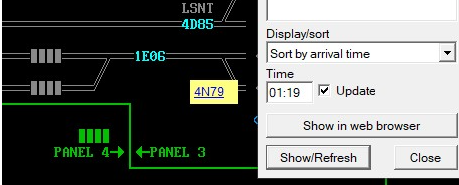
Post has attachments. Log in to view them. How to report an issue: www.SimSig.co.uk/Wiki/Show?page=usertrack:reportanissue Last edited: 12/12/2021 at 23:29 by Hap Reason: None given Log in to reply The following user said thank you: rfw |
| I can't see 1E06 in the Simplifier 13/12/2021 at 10:03 #142898 | |
|
bugsy
1766 posts |
Hap in post 142896 said:bugsy in post 142894 said:Oh dear. My glasses and memory have both failed me :/Thank you Dionysusnu and Hap for your explanations.There's no need. 1E06 has entered. It's showing on berth 0809 (in your screenshot, that I've trimmed below) which you can't interpose manually as it's an external berth. Sorry for wasting peoples' time over this train. I'll try very hard not to do so in future. Everything that you make will be useful - providing it's made of chocolate. Log in to reply |