Page 1 of 1
| Could not communicate with server 08/01/2022 at 20:14 #143423 | |
|
Kriper
12 posts |
Every time when i open SimSig it trys to log in into my account, but after few seconds i got this error.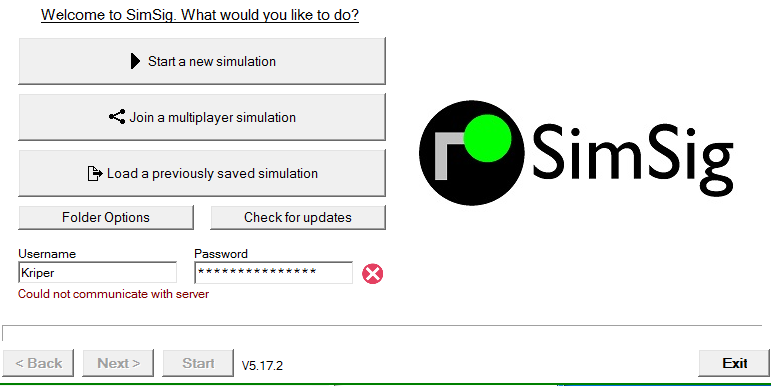 Post has attachments. Log in to view them. Log in to reply |
| Could not communicate with server 08/01/2022 at 20:15 #143424 | |
|
9pN1SEAp
1236 posts |
Does the SimSig website work with Edge or Internet Explorer? What version of Windows are you running?
Jamie S (JAMS) Log in to reply The following user said thank you: Kriper |
| Could not communicate with server 08/01/2022 at 20:16 #143425 | |
|
headshot119
4871 posts |
Is your firewall / anti virus blocking SimSig from communicating with the sever? You may need to Google enabling TLS V1.2 depending what version of Windows you are running. "Passengers for New Lane, should be seated in the rear coach of the train " - Opinions are my own and not those of my employer Log in to reply The following user said thank you: Kriper |
| Could not communicate with server 08/01/2022 at 20:20 #143426 | |
|
Kriper
12 posts |
Well, SimSig website is working on Firefox, but dosnt work in chrome, wich is pretty strange. I added SimSig loader to Firewall Log in to reply |
| Could not communicate with server 08/01/2022 at 20:21 #143427 | |
|
Kriper
12 posts |
Oh damn, i remember it, i had this problem before. I really just needed to enable TLS. Thx
Last edited: 08/01/2022 at 20:22 by Kriper Reason: None given Log in to reply |
| Could not communicate with server 08/01/2022 at 21:59 #143428 | |
|
Kriper
12 posts |
Well, i found out that TLS is enabled, and still this.
Last edited: 08/01/2022 at 21:59 by Kriper Reason: None given Log in to reply |
| Could not communicate with server 08/01/2022 at 22:02 #143429 | |
|
headshot119
4871 posts |
What operating system are you using?
"Passengers for New Lane, should be seated in the rear coach of the train " - Opinions are my own and not those of my employer Log in to reply The following user said thank you: Kriper |
| Could not communicate with server 08/01/2022 at 22:09 #143430 | |
|
Kriper
12 posts |
Win 7
Log in to reply |
| Could not communicate with server 09/01/2022 at 09:34 #143437 | |
|
Kriper
12 posts |
Well, SimSig webpage loading at Firefox, but in IE and Chrome there is "Insecure certificate" error. Im allready add it to Windows thrusted certificates, but still this. Maybe it has something to do with loader?
Log in to reply |
| Could not communicate with server 09/01/2022 at 09:44 #143438 | |
|
Kriper
12 posts |
Something strange here, Chrome trys to load page using outdated R3 certificate (until 29.09.2021), BUT for some wierd reason firefox load SMAE page on the SAME machine using up-to-date R3 cirtifacate (until 15.09.2025). This is very wierd.
Log in to reply |
| Could not communicate with server 09/01/2022 at 09:47 #143439 | |
|
Stephen Fulcher
2107 posts |
What happens if you try another machine?
Log in to reply The following user said thank you: Kriper |
| Could not communicate with server 09/01/2022 at 10:08 #143440 | |
|
Kriper
12 posts |
On windows 10 machine, website works regulary on any browser. And SimSig loader also works fine.
Last edited: 09/01/2022 at 10:10 by Kriper Reason: None given Log in to reply |
| Could not communicate with server 09/01/2022 at 10:17 #143441 | |
|
Kriper
12 posts |
Looks like problem in win 7 itself. It dosnt receive any updates to cert store frome microsoft, and firefox use bulit-in store. Im now trying to find up-to-date Lets Encrypt certificate.
Log in to reply |
| Could not communicate with server 09/01/2022 at 10:27 #143443 | |
|
Kriper
12 posts |
Found certificate, install it. Chrome load page without any problem. But problem with loader is not gone. What certificate loader uese to communicate with server?
Log in to reply |
| Could not communicate with server 09/01/2022 at 10:32 #143444 | |
|
Kriper
12 posts |
Stange but, after some time surfing net in disappointed mood i return to loader and saw "New" icon about update button, then its login successfully. So now i know, SimSig uses Lest Encrupts certificate (and i need to update my win :/) Thank everyone for help. Last edited: 09/01/2022 at 10:33 by Kriper Reason: Typo Log in to reply |
| Could not communicate with server 10/01/2022 at 15:42 #143462 | |
|
bossman
93 posts |
I've had the same problem but only occasionally. I'm on Win 10 home.
cliff cook Log in to reply |