Page 2 of 2
| Timetable importer 28/12/2022 at 15:43 #149746 | |
|
DonRiver
176 posts |
This is tremendously useful - thanks so much! I've dived in at the deep end and am working on a Sept 1995 Wimbledon timetable. A few points I've picked up using LibreOffice to create the .xlsx files: - the TRUE and FALSE values for "can use freight lines" etc in the Train Types list don't get saved correctly after you edit the spreadsheet in LibreOffice. The workaround is to remove the validation on these columns and replace the values with literal text (by starting with an apostrophe  'TRUE and 'FALSE 'TRUE and 'FALSE- to record a passing time at a location where you also need to specify Path and/or Line, you'll need to include Arr and Dep rows, and put some whitespace into Arr (i.e. a single space) not just leave it blank. Otherwise the timing is recorded as a stopping time. (Not sure if this is a LibreOffice thing though!) - if a line starts with a terminus station, you will need to record a dummy starting point before it (just anything starting with # in the TIPLOC column) - I've raised this on GitHub The process I've used to make working timetables is this: 1. create spreadsheet with sequence of SimSig TIPLOC and entry codes (reverse-engineered from known-good .WTT files) 2. record a working with the same timing points as a real WTT. For terminating trains, allocate an arbitrary platform and in Dep record N:9Z99 3. import to SimSig and validate - note "no path between timing points" errors 4. add missing timing points in spreadsheet 5. import to SimSig and validate - note "ambiguous line / path" errors 6. specify Line for the latest relevant timing point (only - not Line and Path for every intermediate timing point) 7. import again and validate - there should now only be warnings about "timetable not used" and "no onward working 9Z99" and no outright errors 8. record the rest of the workings based on the real WTT and your known-good spreadsheet data (I've made formulas to help with that) 9. figure out a working arrangement of platform allocation and onward workings I'm currently on step 8 
(named for the one in Tasmania, not in Russia) Log in to reply |
| Timetable importer 04/01/2023 at 02:37 #149956 | |
|
DonRiver
176 posts |
This evening I finangled Visual Studio into compiling SimSig Importer - I love programming, but configuring any kind of build system is the worst part! And was able to fix a couple of bugs, add a couple of features, and with a little bit more manual transcription from the printed WTT I've completed my 1994 District Line timetable for the Wimbledon sim. Featuring origin and destination locations and times, and half-minute timing points... 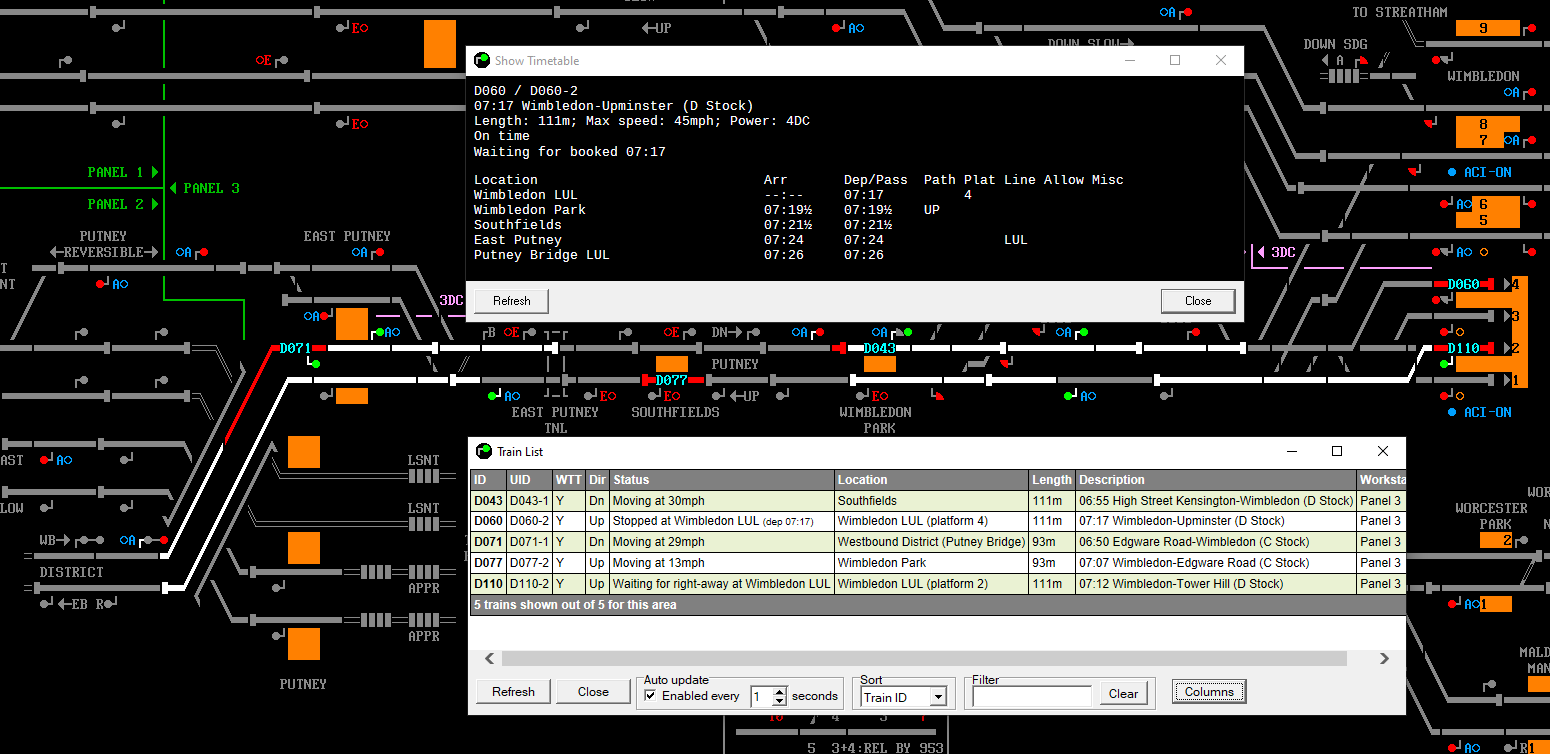 Post has attachments. Log in to view them. (named for the one in Tasmania, not in Russia) Log in to reply |