Page 1 of 1
| 2O66 calls to say ‘no obstruction found’? 21/03/2022 at 12:38 #145806 | |
|
bugsy
1832 posts |
Firstly, I need to ask a question and then have some comments. 2O66 stopped at signal 299 prior to it entering Luton P2. Unfortunately, I can’t remember whether I clicked on the yellow arrow or the signal at the end of the platform. The question is, which action is correct? Anyway, the train stayed behind signal 299 and the driver phoned to say that he was held at a red signal. I authorised him to pass the signal at danger which he duly did. However, I then received a call to say that ‘no obstruction had been found’. As I didn’t ask him to examine the line this call seems a bit odd. …………… OS: Windows 10 Home 64bit Loader: SimSig Loader version 5.19; Sim: Simulation West Hampstead; data version 1.11 License: Dynamic license in use TT: West Hampstead 15th Oct 2009 v4.8.0 TT filename: West Hampstead 15th Oct 2009.WTT TT merged: False Sim upgrade: False Loader upgrade: False Save reloaded: True NNORMAL active at start NNORMAL choice 1 NHARD choice 2 NERA2009 active at start NTORR active at start NTORRON active at start 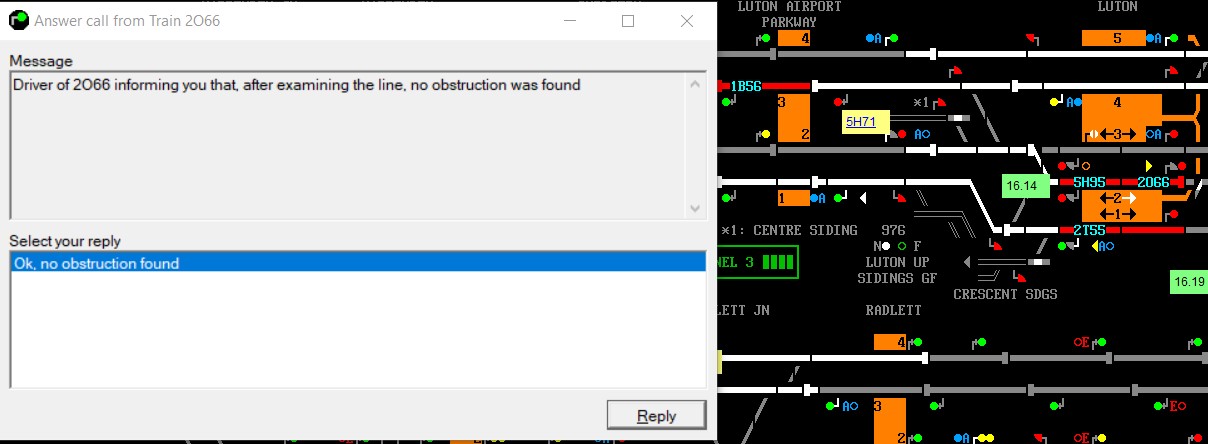 Post has attachments. Log in to view them. Everything that you make will be useful - providing it's made of chocolate. Log in to reply |
| 2O66 calls to say ‘no obstruction found’? 27/03/2022 at 13:43 #145868 | |
|
Chromatix
190 posts |
First off, to use permissive working, you must set the route from signal to signal, *not* using the "reduced overlap" option. Additionally, there must be no route set from the exit signal. You can use "reduced overlap" to reduce the lag between a departing train and the entry of a following one. Secondly, you most likely selected "Examine the line and pass signal at danger" from the phone dialogue. It's right next to the "Authorise to pass signal at danger" option in the list, so it's easy to mis-click. Log in to reply |
| 2O66 calls to say ‘no obstruction found’? 27/03/2022 at 16:55 #145878 | |
|
bugsy
1832 posts |
Chromatix in post 145868 said:First off, to use permissive working, you must set the route from signal to signal, *not* using the "reduced overlap" option. Additionally, there must be no route set from the exit signal. You can use "reduced overlap" to reduce the lag between a departing train and the entry of a following one.Looks like I must have clicked on the arrow then and not the signal. Regarding your second point, I'm not convinced that you are correct, but what can I say? Everything that you make will be useful - providing it's made of chocolate. Log in to reply |