Page 1 of 2
| Show your setup! 10/09/2022 at 20:13 #147935 | |
|
i26
311 posts |
I'm curious to see everyone's setups and see how it differs across the community and what systems you all have. Here's mine. Kolink Modular Power 850W 80 Plus Bronze Modular Power Supply Phanteks Eclipse P500 Air ATX Case Tempered Glass DRGB Glacier White Intel Core i9-12900K 3.20GHz (Alder Lake) Socket LGA1700 Processor - OEM GIGABYTE GEFORCE RTX 3080 VISION OC 10GB GDDR6X GRAPHICS CARD Seagate 4TB Barracuda HDD 5400RPM 256MB Cache Internal Hard Drive (ST4000DM004) WD Black SN850 1TB SSD M.2 2280 NVME PCI-E Gen4 Solid State Drive (WDS100T1X0E) WD Blue 2TB 3D NAND SSD 2.5" SATA 6Gbps Solid State Drive *SI STOCK* (WDS200T2B0A) Gigabyte AORUS WATERFORCE X 240 ARGB Liquid AIO Performance CPU Cooler - 240mm Asus TUF Gaming Z690-Plus WIFI D4 - Intel Z690 DDR4 ATX Motherboard Corsair Vengeance LPX 32GB (2x16GB) DDR4 PC4-25600C18 3600MHz Dual Channel Kit Microsoft Windows 11 Pro 64-Bit DVD - OEM 

Log in to reply The following users said thank you: elltrain3, Trainzy |
| Show your setup! 10/09/2022 at 20:35 #147936 | |
|
bazzmund
21 posts |
I just have the dual monitors set up, extended desktop and dragged across with mini panels in case of far flung LCs that need an eye keeping on
Log in to reply |
| Show your setup! 11/09/2022 at 08:31 #147941 | |
|
bugsy
1832 posts |
What sim are you running? I don't recognise the layout. Definitely one that I haven't got yet. Everything that you make will be useful - providing it's made of chocolate. Log in to reply |
| Show your setup! 11/09/2022 at 08:49 #147942 | |
|
kaiwhara
591 posts |
Feltham
Sorry guys, I am in the business of making people wait! Log in to reply |
| Show your setup! 11/09/2022 at 13:15 #147944 | |
|
bugsy
1832 posts |
kaiwhara in post 147942 said:FelthamOh yes, so it is. I've got Feltham, Barnes, Twickenham, etc 
Everything that you make will be useful - providing it's made of chocolate. Log in to reply |
| Show your setup! 11/09/2022 at 21:57 #147951 | |
|
VInce
579 posts |
Bog standard Intel I7-2600 @ 3.4 GHz with 16 GHZ RAM running Win 11. A recon unit bought for £100 without drives or OS. BIOS indicates this machine is about 7 years old. 2 x 240 GB SSD 2 x 4 TB hard drives for storage. 4 x HP Compaq LA2306x 23 inch HD screens running at 1920 x 1080 - again all recon units bought for £30 each. Intel On board graphics for 2 monitors El cheapo NVIDIA GT710 for the other 2. Runs Simsig and interfaces all of the amateur radio gear underneath the screens including an SDRPlay unit acting as a panadapter for one of the Yaesu FTdx5000 transceivers. Also runs another SDRPlay unit acting as a true SDR receiver attached to a 134ft windom antenna outside. Its fun but probably overkill for what I do with it! Vince 
Post has attachments. Log in to view them. I walk around inside the questions of my day, I navigate the inner reaches of my disarray, I pass the altars where fools and thieves hold sway, I wait for night to come and lift this dread away : Jackson Browne - The Night Inside Me Last edited: 12/09/2022 at 06:30 by VInce Reason: None given Log in to reply |
| Show your setup! 12/09/2022 at 10:58 #147959 | |
|
bugsy
1832 posts |
The two set-ups that have been pictured so far make my system look pathetic 
Everything that you make will be useful - providing it's made of chocolate. Log in to reply The following user said thank you: Guts |
| Show your setup! 12/09/2022 at 11:45 #147960 | |
|
jc92
3734 posts |
bugsy in post 147959 said:The two set-ups that have been pictured so far make my system look pathetic :/You don't need a fancy setup to enjoy Simsig. I use my fairly basic laptop with a second spare monitor and a mouse and that's more than enough. "We don't stop camborne wednesdays" Log in to reply |
| Show your setup! 12/09/2022 at 14:33 #147962 | |
|
bugsy
1832 posts |
jc92 in post 147960 said:bugsy in post 147959 said:You are right of course. I have a 15" Dell laptop between a 24" BenQ monitor on its left and a 21" Dell monitor on its right. It makes for an odd-looking layout, but I soon got used to itThe two set-ups that have been pictured so far make my system look pathetic :/You don't need a fancy setup to enjoy Simsig. I use my fairly basic laptop with a second spare monitor and a mouse and that's more than enough. 
Everything that you make will be useful - providing it's made of chocolate. Log in to reply |
| Show your setup! 12/09/2022 at 18:26 #147968 | |
|
bill_gensheet
1474 posts |
jc92 in post 147960 said:bugsy in post 147959 said:My single monitor 1920 x 1080 24" is fine for my use, but that is mainly test running timetables on no failures with maximum automation. Never really got my head around using multiple monitors on any softwareThe two set-ups that have been pictured so far make my system look pathetic :/You don't need a fancy setup to enjoy Simsig. I use my fairly basic laptop with a second spare monitor and a mouse and that's more than enough. Bill Log in to reply |
| Show your setup! 12/09/2022 at 18:34 #147969 | |
|
i26
311 posts |
VInce in post 147951 said:Bog standard Intel I7-2600 @ 3.4 GHz with 16 GHZ RAM running Win 11. A recon unit bought for £100 without drives or OS. BIOS indicates this machine is about 7 years old.A lot of high end equipment there. Wouldn't have a clue what any of the radio stuff does. Very nice setup. Originally I had 3 monitors. Went down to 2 and then got my ultrawide last week. 
Log in to reply |
| Show your setup! 12/09/2022 at 18:55 #147970 | |
|
bugsy
1832 posts |
i26 in post 147969 said:If I win the lottery or the Pools, I'll get an Ultrawide monitor. Except that I never will because I don't do the Lottery or the Pools 
Everything that you make will be useful - providing it's made of chocolate. Log in to reply |
| Show your setup! 12/09/2022 at 21:17 #147977 | |
|
Stephen Fulcher
2108 posts |
bill_gensheet in post 147968 said:jc92 in post 147960 said:I cannot manage with less than two for work now, and it’s certainly easier in some sims, but I can do most SimSig things in just the laptop if needed.bugsy in post 147959 said:My single monitor 1920 x 1080 24" is fine for my use, but that is mainly test running timetables on no failures with maximum automation. Never really got my head around using multiple monitors on any softwareThe two set-ups that have been pictured so far make my system look pathetic :/You don't need a fancy setup to enjoy Simsig. I use my fairly basic laptop with a second spare monitor and a mouse and that's more than enough. Log in to reply |
| Show your setup! 13/09/2022 at 10:00 #147980 | |
|
DaveHarries
1295 posts |
i26 in post 147935 said:I'm curious to see everyone's setups and see how it differs across the community and what systems you all have. Here's mine. Nice. That screen looks to be rather bigger than anything I could fit in! What is that piece of kit beneath the left of the monitor though? VInce in post 147951 said: Runs Simsig and interfaces all of the amateur radio gear underneath the screens including an SDRPlay unit acting as a panadapter for one of the Yaesu FTdx5000 transceivers. Also runs another SDRPlay unit acting as a true SDR receiver attached to a 134ft windom antenna outside. Good to find another radio enthusiast. I have a shortwave set (Tecsun PL880 - much better than my previous one) but I don't broadcast. 73s to you. Anyway back on topic: for my part my setup is this: - Processor: Intel Pentium GOld G5400 CPU @ 3.70GHz - Installed RAM: 8.00GB (of which 7.85GB usable) - OS: Windows 10 Home - Keyboard: Eweadn KMX50 with multicolour backlighting - Mouse: Eweadn but not sure what model. - Monitors: 2x 22-inch NEC MultiSync E223W (obtained by permission when surplus to employer's requirements; replacing 2x 17-inch screens) Stretches across both monitors and works very well when playing SimSig. Something like North Kent (Panel 2) fits perfectly with some viewing onto Panel 1 (photo DSC0829_1000.jpg) and if I am doing Cross panel on KGX I have viewing all the way from Kings Cross through to New Southgate & Bowes Park. Some layouts don't fit quite so well: one of those is Plymouth (photo DSC_0839_1200.jpg which shows the keyboard as well) but I can simply have a smaller window to cover the remaining area. For much larger sims such as LTS where a second window is needed but it has to be bigger I can have two windows with each one covering half the height of the screen and extended to full width. For example doing the Southend part of LTS I cna have the top window showing the London / Southend boundary through to Benfleet and the lower window giving me Pitsea to Shoeburyness. Does me very well overall. Dave Click to view the photos a bit larger if interested: 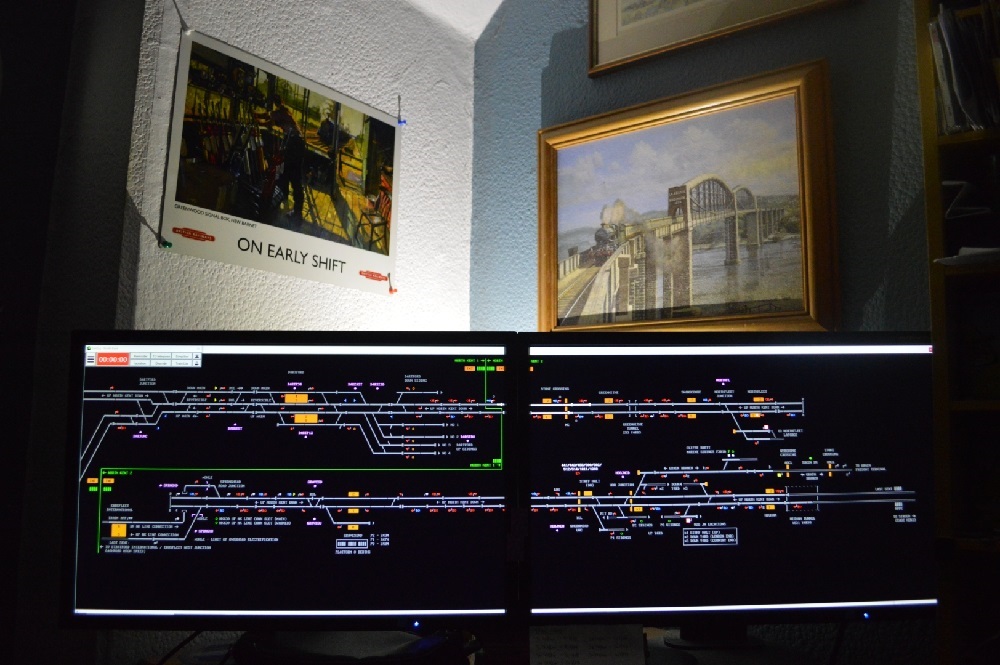 
Post has attachments. Log in to view them. Last edited: 13/09/2022 at 10:01 by DaveHarries Reason: None given Log in to reply The following user said thank you: VInce |
| Show your setup! 13/09/2022 at 12:47 #147982 | |
|
HST125Scorton
1225 posts |
Suppose I should show mine. What used to be a 3 27” 4K Monitors setup is now just the sole monitor due to space limitations. Any this is a complete new build as of last week. ASUS ROG Strix X570-F Gaming Motherboard AMD Ryzen 7 5800x 8 Core CPU OC at 4.9Ghz Corsair 4000D Case Corsair H100i Elite Capellox AIO Cooler Corsair 4x 16GB = 64GB DDR4 3600Mhz MSI GTX 2070 Super GPU Samsung 980 500GB M.2 Nvme Samsung 980 1TB M.2 Nvme 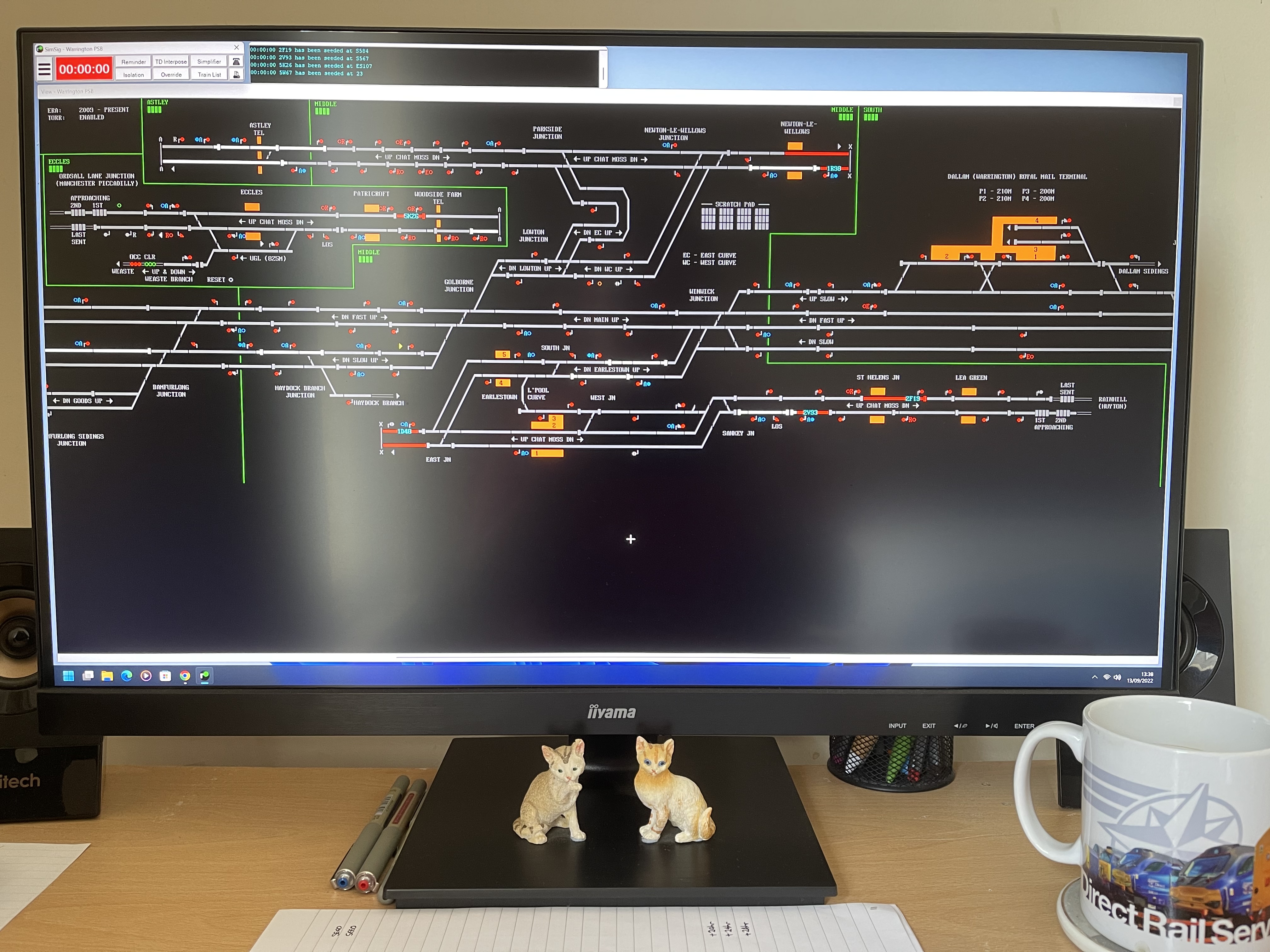
Post has attachments. Log in to view them. Aaron (AJRO) | Timetable Writer Last edited: 13/09/2022 at 12:48 by HST125Scorton Reason: None given Log in to reply |
| Show your setup! 13/09/2022 at 18:08 #147987 | |
|
i26
311 posts |
DaveHarries in post 147980 said:i26 in post 147935 said:The equipment under my monitor on the left is a TC Helicon GoXLR. It's used for my mic and also has voice changer and samplers. https://www.tc-helicon.com/series.html?category=R-TCHELICON-GOXLRSERIESI'm curious to see everyone's setups and see how it differs across the community and what systems you all have. Here's mine. 
Log in to reply The following user said thank you: DaveHarries |
| Show your setup! 13/09/2022 at 21:15 #147992 | |
|
postal
5334 posts |
I suppose a picture of a single laptop 15" screen doesn't really cut it in this willy-waving contest.
“In life, there is always someone out there, who won’t like you, for whatever reason, don’t let the insecurities in their lives affect yours.” – Rashida Rowe Log in to reply The following users said thank you: elltrain3, bill_gensheet, Dick, Guts, rfw |
| Show your setup! 13/09/2022 at 22:12 #147994 | |
|
clive
2825 posts |
postal in post 147992 said:I suppose a picture of a single laptop 15" screen doesn't really cut it in this willy-waving contest.My laptop screen is what I've used for developing every sim I've written (not always the same laptop) and working on other sims when doing core code fixes and changes. Log in to reply |
| Show your setup! 13/09/2022 at 22:44 #147995 | |
|
VInce
579 posts |
In my defence I thought there was a genuine interest in the many and various setups that members of this group use for Simsig. I didn't consider it "willy waving" and still don't but if that appears to be the consensus view then I'll shrink back into my little corner and sit on the naughty step. Since I cannot now delete my initial contribution to this thread I would ask that the mods remove it. My contributions to this forum, already at an all time low, will now reduce to nothing. Vince I walk around inside the questions of my day, I navigate the inner reaches of my disarray, I pass the altars where fools and thieves hold sway, I wait for night to come and lift this dread away : Jackson Browne - The Night Inside Me Last edited: 13/09/2022 at 22:47 by VInce Reason: None given Log in to reply |
| Show your setup! 13/09/2022 at 23:18 #147996 | |
|
DaveHarries
1295 posts |
VInce in post 147995 said:[.....]I didn't consider it "willy waving" and still don't but if that appears to be the consensus view then I'll shrink back into my little corner and sit on the naughty step. I don't consider it that either: I do also sometimes wonder what everyone else uses and also sometimes ask in games how big a viewing area people have. Dave Log in to reply |
| Show your setup! 13/09/2022 at 23:26 #147997 | |
|
postal
5334 posts |
Vince Certainly didn't mean to cause any offence to you (or any other poster in this topic) and apologise if that is how it came across. However, while there are a few people who are a) rather deeper into the techy side of things than most users of SimSig and b) who have spent much more money on the kit they use when running SimSig than the average user, I suspect that those users are at the niche end of SimSig community. While my choice of words was perhaps not totally appropriate I would still hold the view that the various displays of kit on view in this topic appear to the average user with a single VDU or laptop screen as only relevant to that niche in the market. So please excuse my lack of care in the language I used but also please accept that what is of interest to a small number of people appears to the rest of us as irrelevant to SimSig and rather an unwritten contest for who has the biggest battleship. I do hope my comments do not deter you from adding your comments to the Forum in future as we all know that your experience and capability allows you to bring valuable insight to the community. Perhaps we need some sort of flag on the Forum to let people know things are aimed at a small number of people off the main track rather than a topic for general comment! “In life, there is always someone out there, who won’t like you, for whatever reason, don’t let the insecurities in their lives affect yours.” – Rashida Rowe Log in to reply |
| Show your setup! 14/09/2022 at 06:48 #147998 | |
|
Peter Bennet
5437 posts |
postal in post 147997 said:
This is open mic area where, within reason, anything goes. If having opened the tread you decide it's not for you then don't read on or return. It's also not clear to me who would determine the number of people who would be interested, nor how. Peter I identify as half man half biscuit - crumbs! Log in to reply |
| Show your setup! 14/09/2022 at 07:06 #147999 | |
|
postal
5334 posts |
Peter Bennet in post 147998 said:postal in post 147997 said:Perhaps I need the ability to add a flag when my tongue is in my cheek. “In life, there is always someone out there, who won’t like you, for whatever reason, don’t let the insecurities in their lives affect yours.” – Rashida Rowe Log in to reply |
| Show your setup! 14/09/2022 at 09:02 #148000 | |
|
clive
2825 posts |
Just to be clear, I wasn't objecting to this thread. Just indicating that there's a lot of SimSig you can do without lots of fancy equipment. But I'd love to have the space to have a big monitor in the way that I do at work.
Log in to reply The following user said thank you: Guts |
| Show your setup! 14/09/2022 at 18:21 #148012 | |
|
Hap
1089 posts |
VInce in post 147995 said:In my defence I thought there was a genuine interest in the many and various setups that members of this group use for Simsig. I didn't consider it "willy waving" and still don't but if that appears to be the consensus view then I'll shrink back into my little corner and sit on the naughty step.I love your set up mate. I have absolutely no idea in the world what most of that does. (Headphones, Mouse, Keyboard, lamp and Cup and monitors I know ;-)) But it's very impressive looking all the same. Everyone has a set up that suits them.  Nice and Breezy 
How to report an issue: www.SimSig.co.uk/Wiki/Show?page=usertrack:reportanissue Last edited: 14/09/2022 at 18:23 by Hap Reason: None given Log in to reply The following user said thank you: VInce |