Page 1 of 1
| Windows lose skins/themes when scrollbars are forced to appear - Loader 5.21 24/09/2022 at 18:57 #148129 | |
|
rfw
184 posts |
In loader version 5.21, Some windows will lose their skin/theme and default to the windows classic theme when their size is reduced such that scroll bars are forced to appear. This happens: On the F2 Train List window, when the hight is reduced beyond a point that the horizontal scroll bar is visible. This is persistent until the close of the close or restart of the loader. On the F4 Timetable List window, when the width is reduced less than the default. This is persistent until the close of the close or restart of the loader. On the F8 Simplifier Window, when the width is reduced less beyond a point that the HTML section is visible. Or reducing the height until the show in web browser button starts to go behind the title bar. This only affects the current instance of the simplifier. On the Telephone Calls window, then the width is reduced until the Place call button touches the side of the window. Or reducing the height until the buttons go behind the title bar. This is persistent until the close of the close or restart of the loader. On the Workstation Control Window, when the height is reduced until the Case control button exits the bottom of the window. This only affects the current instance of the Workstation control window. F4 Timetable List>Tools 1>Export Options window, when the width is reduced to a point that the Export tab exits the side of the window. This is persistent until the close of the close or restart of the loader XML Timetable Import window, when the width of the window is reduced to a point that the margin of the tool description text at the top of the window exits the right of the window. Or when the heigh of the window is reduced such that the margin of the Report text exits the bottom of the window. This is persistent until the close of the close or restart of the loader I believe that these could be prevented by implementing a minimum windows size on the windows concerned Below is a screenshot showing what I mean by windows losing their skin 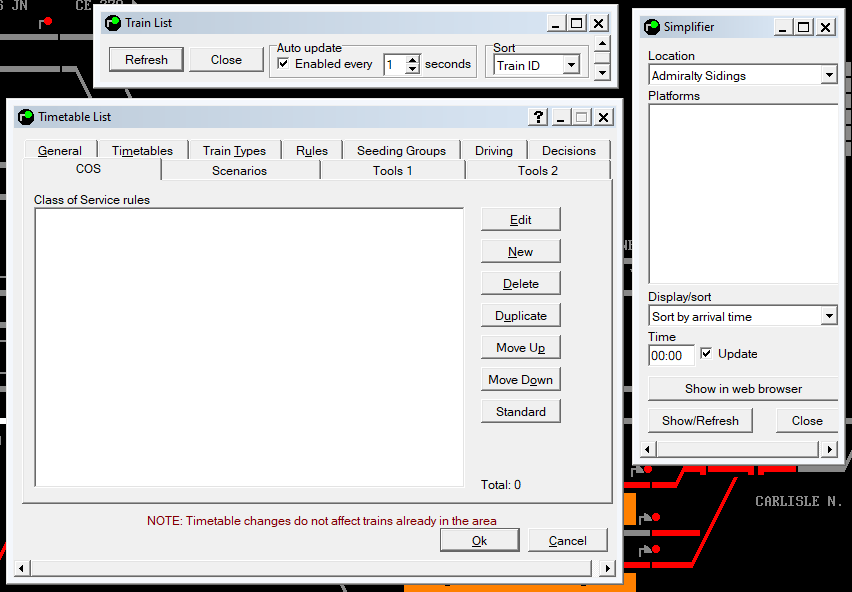 Post has attachments. Log in to view them. The train now standing on platform 2, should be on the rails Log in to reply |
| Windows lose skins/themes when scrollbars are forced to appear - Loader 5.21 25/09/2022 at 01:50 #148130 | |
|
GeoffM
6413 posts |
I suspect this has always been the case because the Borland libraries predate themes. Unfortunately I have no way of changing the behavior. Minimum window sizes don't always work because of theming and other scaling settings.
SimSig Boss Log in to reply |