Page 1 of 1
| Timetable Westbury 1964 04/10/2022 at 06:04 #148257 | |
|
Terry
180 posts |
I think that somewhere there has been a post about this but I've been unable to find it. The issue is this: I have successfully merged the above timetable into the Westbury sim. I had already altered the original 'None' timetable to start at 06:00 hrs (this being the time the 1964 timetable starts) but this custom time came with the 'no seeding' option; the result was the absence of four trains at the beginning of the timetable which required seeding. How do I seed these trains to appear in the sim? The only way round this, and probably quite unnecessary, is to merge the timetable into the 'None' timetable starting at 00.00 hrs with seeding and fast forward to the 1964 timetable start time. I hope all this is understandable to all you experts out there who know the answer to my problem. Thanks in advance.
Terry Log in to reply |
| Timetable Westbury 1964 04/10/2022 at 06:15 #148258 | |
|
Dionysusnu
577 posts |
The original post is here: https://www.SimSig.co.uk/Forum/ThreadView/54253 If you move the downloaded file to SimSig/Timetables/westbury, you don't need to do any manual merging. You can simply select it from the startup list of timetables, and pick the seeding option there as well. Log in to reply The following users said thank you: Terry, bill_gensheet |
| Timetable Westbury 1964 04/10/2022 at 06:47 #148259 | |
|
Terry
180 posts |
Unfortunately, the 1964 timetable does not show in the loader although it is in the list of Westbury timetables (Public Documents). Maybe I'm doing something wrong because, invariably, I cannot get timetables to show in the loader. See attached images.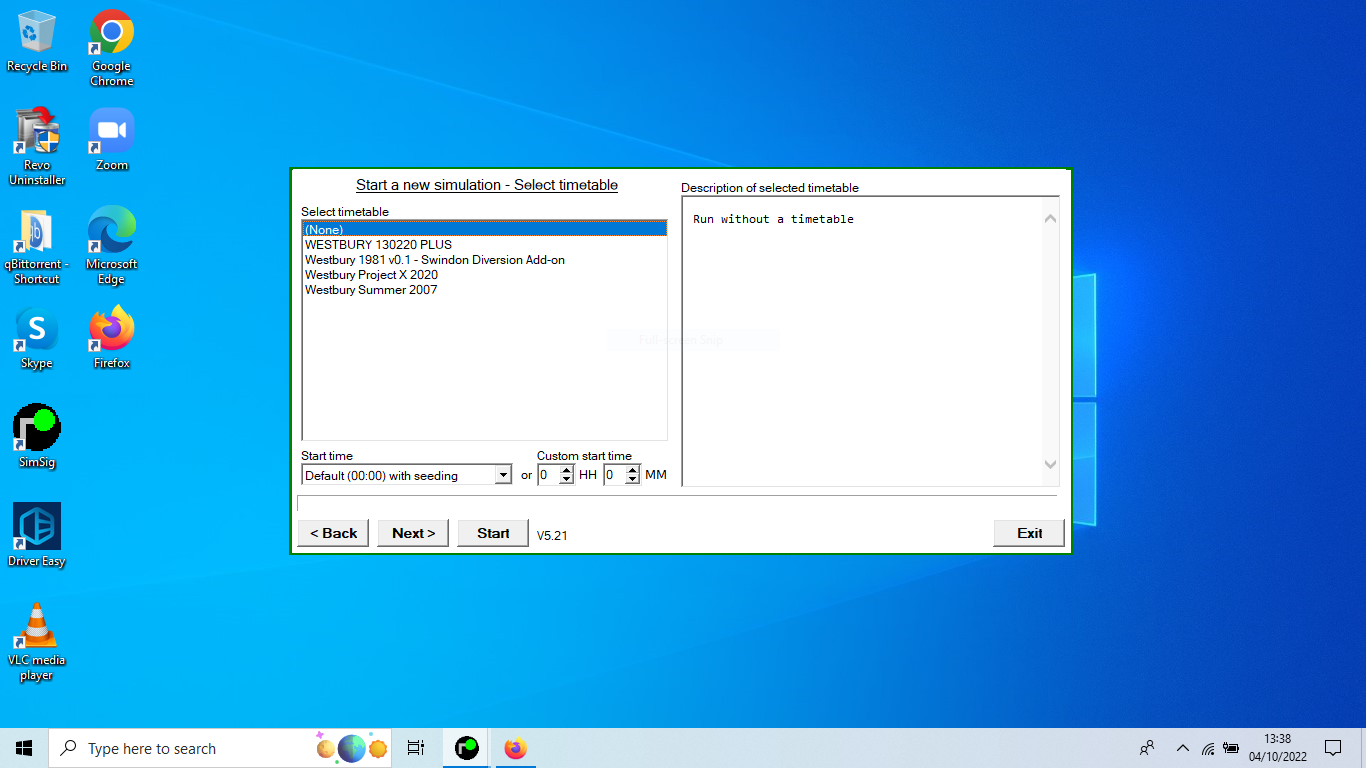 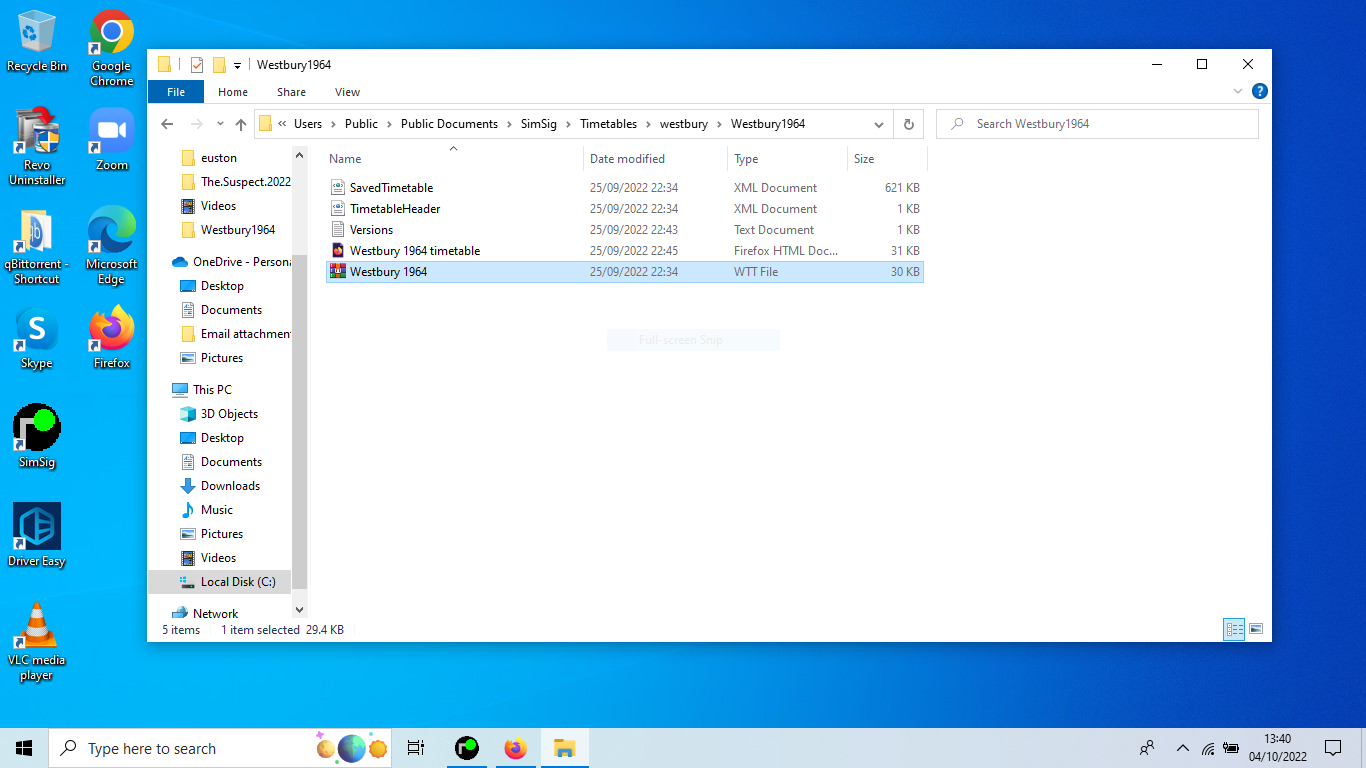 Post has attachments. Log in to view them. Terry Log in to reply |
| Timetable Westbury 1964 04/10/2022 at 07:50 #148260 | |
|
postal
5265 posts |
Your images show that you do not have the 1964 TT in the same place as the other Westbury TTs (otherwise the 2 lists would be the same). You need to find out where the other Westbury TTs that do show in the loader are living and drop the 1964 TT there. At a guess you have created a sub-folder called Westbury1964 and dropped the TT there. The sub-folder is unnecessary and the WTT file should just go in the Westbury folder under Timetables. “In life, there is always someone out there, who won’t like you, for whatever reason, don’t let the insecurities in their lives affect yours.” – Rashida Rowe Last edited: 04/10/2022 at 07:52 by postal Reason: None given Log in to reply The following users said thank you: bill_gensheet, Terry |
| Timetable Westbury 1964 04/10/2022 at 08:44 #148261 | |
|
Terry
180 posts |
At last, I've managed to get the correct file into Westbury timetable file! Now the 1964 timetable is showing in the loader. I don't know where I went wrong before and I'm annoyed with myself as I have successfully downloaded files like this in the past. Thanks to both contributors.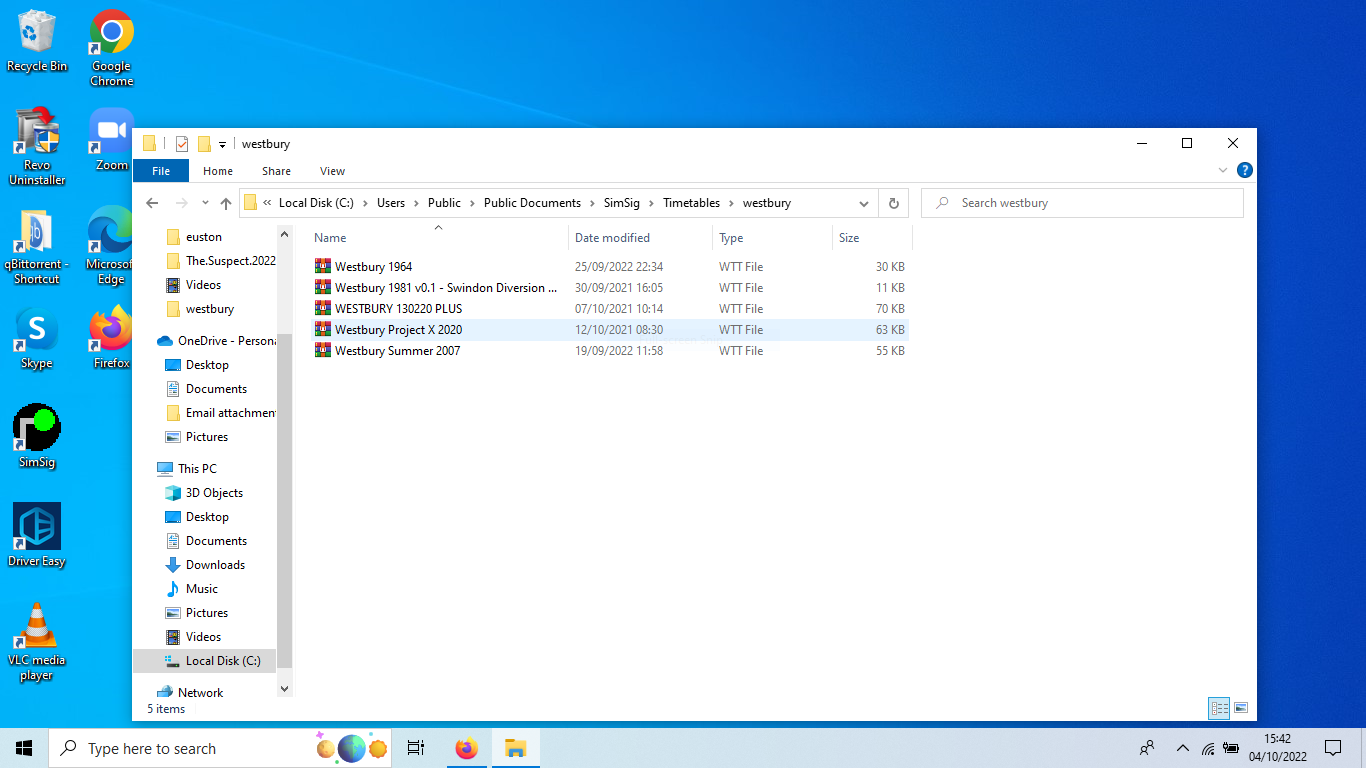 Post has attachments. Log in to view them. Terry Log in to reply |
| Timetable Westbury 1964 04/10/2022 at 10:19 #148262 | |
|
bill_gensheet
1416 posts |
Sometimes zip files used to come with a preset 'unzip to' folder setting. More recently (and the case with this one) is that I collected the files in a desktop folder and zipped that. Unzipping, now part of the OS, now unzips to folder named after the filename. Bill Log in to reply |