Page 1 of 1
| Needs attention / next event list 08/01/2025 at 16:48 #159860 | |
|
M'vy
13 posts |
Good afternoon, and happy new year. So I've been slowly working my way around the Exeter sim, and one thing that I don't seem to be finding is a list that would help in spot in things that requires attention. Currently, I rely on looking at the whole simulation, and having the train list sorted by status, so at least the stopped/waiting for right of way trains are on the bottom. Is there any way to have some list of upcoming "things that will need to be done" somewhere? Or is this just not a feature? Things like "Manual Level Crossing is lowered", "Train X approaching red signal / no route set for train X", "Scheduled departure at station X platform N", "Train schedule to enter from sidings". I assume this is meant to be a realistic simulation of a signalling box, and maybe that is not something that is really done (which would kind of surprised me, given how critical a task this is, to not have sets of alerts). Thanks! Last edited: 08/01/2025 at 16:51 by M'vy Reason: More example Log in to reply |
| Needs attention / next event list 08/01/2025 at 17:36 #159861 | |
|
Steamer
4035 posts |
If you take a look at the 'Messages' tab in F3, you can find a list of the available simulation messages which you can assign various colours/pop-ups or sounds to: https://www.SimSig.co.uk/Wiki/Show?page=usertrack:ssrun:func:f3:optionsmessages 'Crossing clear' is available, as are messages for trains entering the simulation. TRTS (Train Ready to Start) is provided at some stations (usually the larger ones)- see the simulation manual for specifics. The simulation is indeed intended to be realistic, so you won't get notifications of trains approaching red signals, only when they've stopped and contacted you. Indeed some of the messages you can get in SimSig are an aid to playability and aren't available in real life boxes. "Don't stress/ relax/ let life roll off your backs./ Except for death and paying taxes/ everything in life.../ is only for now." (Avenue Q) Last edited: 08/01/2025 at 17:37 by Steamer Reason: None given Log in to reply |
| Needs attention / next event list 09/01/2025 at 03:40 #159863 | |
|
flabberdacks
680 posts |
There's no comprehensive list of things that need to be done because of the number of variables involved in arriving at such a decision. Even extensive levels of automation can get it wrong, in real life systems. Human experience is invaluable for the safe and effective running of a railway. Part of the skill of signalling is learning how the area works, monitoring it, learning how to identify that something needs to be done and when is best to do it. Developing this skill set takes quite some time! Your situational awareness will improve as your familiarity with the simulation and timetable improve. If you keep playing, noticing the patterns, making mistakes and learning from them, you'll look back at this post in 12 months time and smile. Last edited: 09/01/2025 at 03:40 by flabberdacks Reason: None given Log in to reply The following user said thank you: DonRiver |
| Needs attention / next event list 09/01/2025 at 09:16 #159868 | |
|
kbarber
1779 posts |
Absolutely agree with the replies. I know sims tend to cover areas much larger than one person would normally work and I can understand wanting some kind of alert to compensate for that. But real-life signallers don't have such things; as flabberdacks says learning to be aware of what needs doing and when is part of the skillset. When I was signalman at Marylebone (the 1967 box, not the present IECC) we had no reminders at all, not even a TRTS. We simply pulled off for departing trains a couple of minutes or so before booked departure (in the peak usually just pulled off in order of movements without waiting time) and waited for the train to move (or not). Same thing was done at Enfield Town and at Chingford until the present West Anglia IECC abolished them. You just need your wits about you, a good knowledge of the working and the traffic, and a reasonable sense of time passing. Log in to reply |
| Needs attention / next event list 09/01/2025 at 09:43 #159869 | |
|
0D07
98 posts |
Marylbone Didn't get TRTS fitted till 2006, it got CD & RA indicators in 1990 but why it didn't get TRTS at the same time is beyond me. Delta Zero Seven Log in to reply |
| Needs attention / next event list 09/01/2025 at 23:03 #159873 | |
|
DonRiver
176 posts |
I'm playing Exeter sim right now, the early 80s summer 5-day timetable, as it happens, using the following: - lots of monitor space. I'm using one 2560x1440 monitor but two smaller monitors would work well too - Line Ups for key locations - for Exeter I've picked Newton Abbot, Exeter St Davids, and Taunton. I've customised the XML and CSS for the Line Ups to my tastes and will probably upload my config shortly - Pop-Up Timetable (also with CSS customised to my tastes) with the "multiple pop-ups" setting turned off, so it stays static. I just click on a headcode and the window updates to show that train's timetable. - Customised Messages - I forget exactly, but some message types I've turned off, and I've added sounds for a couple - TRTS, train entering, general message, phone message I think - an expectation that I'll forget about the occasional train, and that they'll phone me when they need me! So the Line Ups serve as a "what's next" of a sort, showing the departure sequence. I usually show the train's timetable before setting any signals for it and try to avoid making mistakes like clearing a signal for a train that's not due to move for twenty minutes... I only need to see the train list when something weird's happened or I've sent a train into a siding without a train describer berth and I've forgotten its headcode. I'm constantly scanning the whole panel looking for trouble. (This is also the first time I've played Exeter with TORR turned off and I'm actually preferring it - like when a shunting loco has vanished into a headshunt, I know it's still there because the signal stem leading into the headshunt is flashing away. I can cancel that signal and immediately set the route to leave the headshunt and carry on scrolling past.) That said... it's only 5am in the timetable - let's see how well I cope when the daytime traffic starts, especially with Platform 4 blocked! 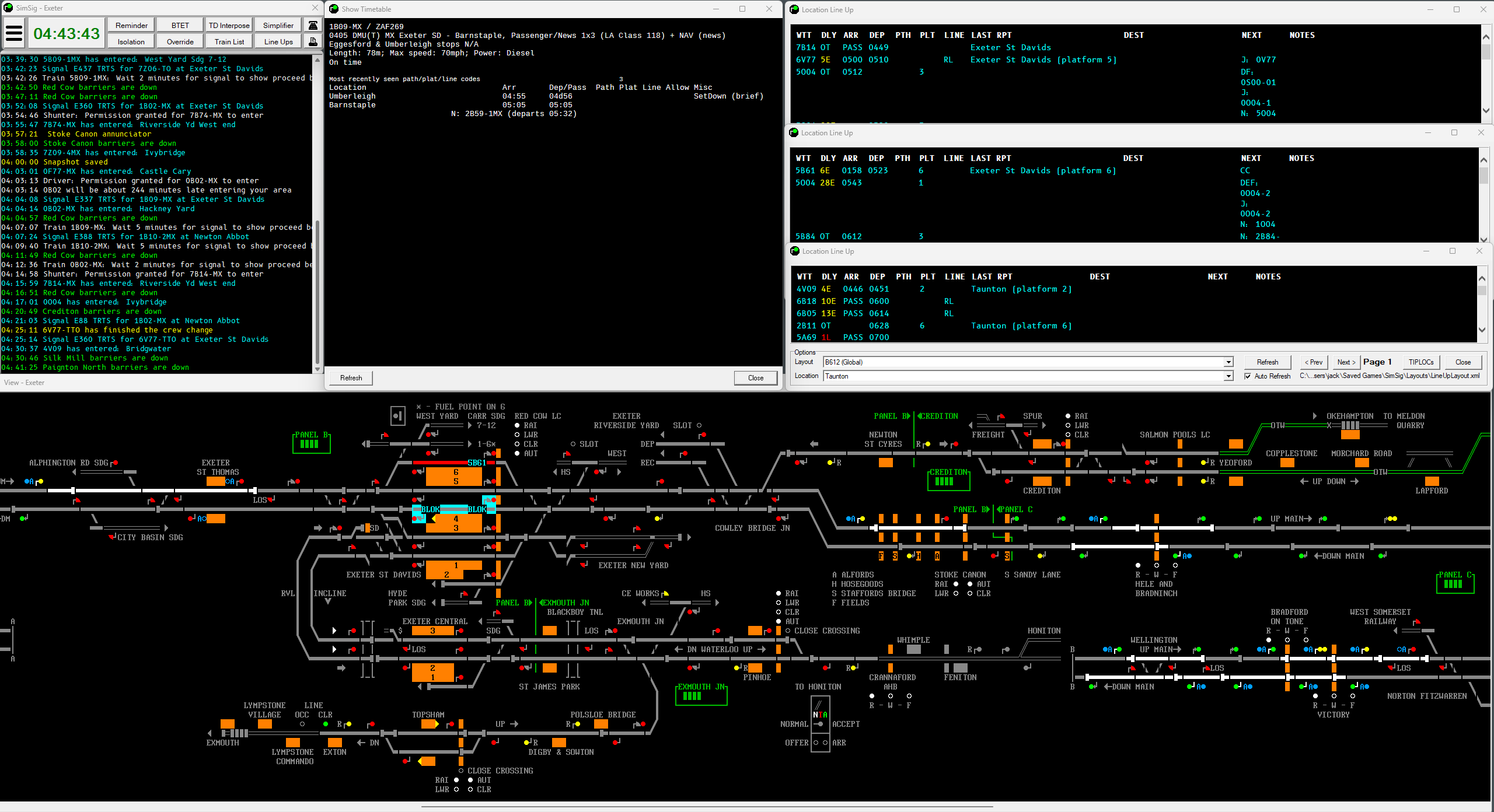 Post has attachments. Log in to view them. (named for the one in Tasmania, not in Russia) Log in to reply |
| Needs attention / next event list 10/01/2025 at 06:48 #159875 | |
|
Stephen Fulcher
2108 posts |
0D07 in post 159869 said:Marylbone Didn't get TRTS fitted till 2006, it got CD & RA indicators in 1990 but why it didn't get TRTS at the same time is beyond me.It may be it wasn’t thought to be busy enough when it was initially commissioned. Only had four platforms in use up until 2006 and the service was probably only about half of what it is now. I suspect the designers deemed the ARS suitable to just let them go in the right order. Log in to reply |
| Needs attention / next event list 10/01/2025 at 10:33 #159878 | |
|
jc92
3734 posts |
I'd agree with the previous comments regarding it being a learning curve to learn the area and the traffic and gauge things. Something you could do that I used to do, is make notes of key times on a bit of paper as a sort of checklist. for example if you look at 09:50 and see that the next departure at Paignton is 10:01 and the next move after that is a 10:03 arrival, you could make a note to check and look at lowering the barriers at 10:00, leaving you free to work elsewhere. after a while you won't need to do that. Even now when working a real box on busy days, sometimes a humble pen and pad is still incredibly useful for making notes of alterations, changes of priority/platform, extra moves, diagram swaps etc Another really powerful tool is the line up tool accessed via its button on the top bar or F9. This will give you the expected trains passing a given location in chronological order and a variant of it is used in real boxes for this purpose as well. "We don't stop camborne wednesdays" Log in to reply |
| Needs attention / next event list 10/01/2025 at 12:52 #159880 | |
|
slatteryc
284 posts |
So do you as a real life signaller get to know every regular headcode through your patch ? or is it consult the book , I presume most stuff is scheduled and timetabled, and then you just get specials. Hows this done in the modern age ? for a manchester example that 1k16 is piccadilly-Hull but 2k16 isnt the stopper to Hull but in fact is Piccadilly-Stoke-on-trent ( well it is on my timetable i'm running ) This thread has trigged a "how on earth are you supposed to remember that" painful memory from way back of being bit badly by this. Log in to reply |
| Needs attention / next event list 10/01/2025 at 13:19 #159881 | |
|
flabberdacks
680 posts |
In my experience I don't even try to remember every headcode for a 1000-trains-a-day box. You remember the patterns, recognise headcode formats and number ranges, perhaps a quick glance at the timetable to confirm you're right. Remembering the specific full headcode is usually reserved for rare unusual routing or some sort of potential trap like that Log in to reply |
| Needs attention / next event list 10/01/2025 at 16:54 #159882 | |
|
bugsy
1832 posts |
Having just tread Donriver's post above (#159873) regarding the Exeter sim, I think that running Exeter with TORR off improves gameplay. Another sim that I play that benefits from Having TORR off is Doncaster South. I also have delays and failures set quite high which makes you think carefully about which trains to put into loops so that others aren't delayed too much. Good fun 🙂 Everything that you make will be useful - providing it's made of chocolate. Log in to reply |
| Needs attention / next event list 10/01/2025 at 17:10 #159883 | |
|
postal
5334 posts |
flabberdacks in post 159881 said:In my experience I don't even try to remember every headcode for a 1000-trains-a-day box. You remember the patterns, recognise headcode formats and number ranges, perhaps a quick glance at the timetable to confirm you're right.When you are running a sim rather than handling a real life panel I find that it helps if you also run the sim at the same speed every time. This fixes the time interval between things happening and once you are into the swing of a sim and TT your sub-conscious starts prompting you when the time is near for you to do something. “In life, there is always someone out there, who won’t like you, for whatever reason, don’t let the insecurities in their lives affect yours.” – Rashida Rowe Log in to reply The following user said thank you: jc92 |
| Needs attention / next event list 10/01/2025 at 18:26 #159885 | |
|
Stephen Fulcher
2108 posts |
slatteryc in post 159880 said:So do you as a real life signaller get to know every regular headcode through your patch ? or is it consult the book , I presume most stuff is scheduled and timetabled, and then you just get specials. Hows this done in the modern age ?Individual trains possibly not, but to take Marylebone as an example 1H will go to Marylebone, 1G/1R to Birmingham (Snow Hill G, Moor Street R), 1U to Banbury…. Log in to reply |
| Needs attention / next event list 10/01/2025 at 19:16 #159886 | |
|
headshot119
4871 posts |
slatteryc in post 159880 said:So do you as a real life signaller get to know every regular headcode through your patch ? or is it consult the book , I presume most stuff is scheduled and timetabled, and then you just get specials. Hows this done in the modern age ?Someone in work drew my attention to this, and I thought it was worth a reply. Speaking as someone who is a signaller these are my thoughts and feelings on the subject. In a small box, with a quiet(ish) service you will get to know the regular headcodes that come around at a particular time of day, especially if you work at a box where you have to manually type these into a train describer as it’s an action you are carrying out daily and it slowly sinks into your subconscious. You even pick up the times of trains subconsciously. Information for the most part comes by TRUST, which shows a live view of trains due at a particular location, you can customise the colour scheme, and highlight certain trains (VSTP, STP, CAN, VAR, late over X threshold). Very similar in fact to SimSig’s lineup feature. Some boxes will have simplifiers of various kinds which will give you routing information, platforming information, next working activities etc. Special Traffic Notices, and other notices detail information about charter services, out of gauge loads, test trains, and other trains with route restrictions, but all the same the train will appear on the normal TRUST screen for location it passes. In a larger box, while some headcodes will sink in you generally get used to the pattern of what a headcode means, with some unusual routers sticking out as full headcodes. Trainees generally ask how they will ever remember all the patterns, and I give a similar explanation to what I am giving here, and that it will all sink in with repetition. I wrote a guide to Crewe 2015 which you might find interesting as an outline of the level of knowledge you get working a location over time. Taking Manchester Piccadilly as an example, in real life your training journey would generally be Heald Green, Longsight, Windsor Bridge, Station. So when you move from Heald Green to Longsight, any headcodes you don’t know should not be going towards the Styal lines, when you move from Longsight to Windsor Bridge any headcodes you don’t know will generally be to / from Victoria at Salford Crescent, not Oxford Road, when you move from Windsor Bridge to Station headcodes you don’t know will generally be to the Eastern lines. Then for a particular group of headcodes let’s consider the thought process: Take the letter “R” Is it a class 1, class 2, class 5, class 9? Class 1 it could be a Liverpool, or it could be a London, so is it on the Down line or the Up line? Down line Liverpool, Up line London. There’s also a number range to it, down the low end are London, up the mid to high end it’s Liverpool. Then we have a “watcher” totally out of the norm, 1R98 Birmingham International – Manchester Piccadilly via Shrewsbury and Chester, the standout headcode is to help routing at Shrewsbury. Class 2 it’s going to Rose Hill. Class 5 it’s an empty for something that will become a class 1,2,9, what sort of number are we looking at to give a clue as to what it will form. Class 9 are all for London, then we have another “watcher” 9R20 which goes via the Styal line, there’s no rhyme or reason to it, so you just end up learning the full headcode. Take your example of the letter “K” Is it class 1, or a class 2? Class 1 it could be Crewe, or it could be Hull (There aren’t any Hull in the latest WTT from December so that makes it a bit easier), but previously Hull was low – mid, Crewe was top end of the number range. Class 2. Low end of the range it’s towards Stoke (A couple turn at Macclesfield), middle of the range are Crewe, and top of the range are Alderley Edge. Another watcher “2K50” the 1718 to Stoke, stand out headcode for two reasons, it’s a totally none standard time of the hour for Stoke (It replaces the 1725 XC 1O68 (Which is another headcode you learn as it diverts via Crewe and not Macclesfield like most other 1OXX do) which diverts in that hour via Crewe instead of being an XX45 ish departure), and it needs to shunt via the Viaduct siding at Stoke and becomes an ECS which goes via the Potteries for route knowledge. It all starts to sink in by repetition while training, and then curve balls come along like when Stockport is closed every X weeks for engineering work and some 2KXX to Crewe go via Styal. Hopefully that gives you an overview of the thought process. If you play a sim for long enough you will pick up the same. "Passengers for New Lane, should be seated in the rear coach of the train " - Opinions are my own and not those of my employer Log in to reply The following users said thank you: jc92, flabberdacks, elltrain3, kpl455, Meld, postal |
| Needs attention / next event list 10/01/2025 at 22:10 #159888 | |
|
slatteryc
284 posts |
lovely answer thanks
Log in to reply |
| Needs attention / next event list 11/01/2025 at 18:30 #159892 | |
|
M'vy
13 posts |
flabberdacks in post 159863 said:There's no comprehensive list of things that need to be done because of the number of variables involved in arriving at such a decision. Even extensive levels of automation can get it wrong, in real life systems. Human experience is invaluable for the safe and effective running of a railway.Yeah, I totally get that, and I'm already getting better after getting to the end of the day on my current sim. I am mainly curious as to if this was the real life equivalent, and kinda wonder if the rise of computing had any impact. Not all decisions should be automated, far from it, what would be beneficial though is giving fast access and comprehensive information to the signaller. I did an internship at an electricity company years ago, where they had a system to manage the electricity grid. Operators had a permanent dedicated space on screen with alerts, that had to be acknowledged (otherwise alarms would be raised). This also provided a very useful place to know what needs to be actioned, and I wondered if this was something in signalling as well. Though I imagine systems in signalling box are probably not updated frequently, and I wouldn't be surprised if the money/appetite for replacement is not really there. Log in to reply |
| Needs attention / next event list 11/01/2025 at 18:31 #159893 | |
|
M'vy
13 posts |
bugsy in post 159882 said:I think that running Exeter with TORR off improves gameplay.Could you elaborate on this? TORR off seems like more effort to go on and cancel spend routes, how is this helping? Log in to reply |
| Needs attention / next event list 11/01/2025 at 19:25 #159894 | |
|
DonRiver
176 posts |
M' in post 159893 said:Could you elaborate on this? TORR off seems like more effort to go on and cancel spend routes, how is this helping?It is more effort to have to wander around resetting signals, yep - and it delays the auto-raise on level crossings too - but I'm now finding that the flashing signal stem draws my attention to something nearby that needed my attention - like setting the route for a train that was waiting to pass. Also I spent a couple of very enjoyable days over Christmas playing Block Post, which simulates mechanical signalboxes, and it's trained me to put the signals back myself 
(named for the one in Tasmania, not in Russia) Last edited: 11/01/2025 at 19:27 by DonRiver Reason: Raisin Log in to reply |
| Needs attention / next event list 11/01/2025 at 21:24 #159895 | |
|
Stephen Fulcher
2108 posts |
M' in post 159893 said:bugsy in post 159882 said:It is a realism thing. With a couple of exceptions,I think that running Exeter with TORR off improves gameplay.Could you elaborate on this? TORR off seems like more effort to go on and cancel spend routes, how is this helping? Western Region E10k does not have train operated route release. In reality the first UKE (route light) on the panel will flash for a spent route so you can tell what is waiting to be pulled up against what it waiting to clear on approach. Log in to reply |
| Needs attention / next event list 11/01/2025 at 21:44 #159896 | |
|
Steamer
4035 posts |
M' in post 159892 said:flabberdacks in post 159863 said:Signallers do get alarms for various things, presented in various formats according to the age of the box.There's no comprehensive list of things that need to be done because of the number of variables involved in arriving at such a decision. Even extensive levels of automation can get it wrong, in real life systems. Human experience is invaluable for the safe and effective running of a railway.Yeah, I totally get that, and I'm already getting better after getting to the end of the day on my current sim. Leaving aside whether or not it would be desirable, ARS followed shortly after the first computer workstations. So at the point where what you're suggesting became possible, it was also rendered largely unnecessary by ARS, which handled all the routine route setting. A Distribution Network controller would typically be supervising far more 'elements' than a signaller, but their work is almost entirely reactive in response to faults or requests from maintenance staff. Unless there's a fault the network will sit there and continue to function all day long- it's basically a passive system. (Grid level is somewhat different but that's beyond my knowledge) By contrast, if you stop operating a signal box panel, everything will stop in a fairly short time frame- you have to actively manage it constantly. "Don't stress/ relax/ let life roll off your backs./ Except for death and paying taxes/ everything in life.../ is only for now." (Avenue Q) Last edited: 11/01/2025 at 21:45 by Steamer Reason: None given Log in to reply |
| Needs attention / next event list 12/01/2025 at 10:23 #159897 | |
|
bugsy
1832 posts |
M' in post 159893 said:bugsy in post 159882 said:It doesn't actually help. It just gives me more to do, but probably not a good idea for people without much experience.I think that running Exeter with TORR off improves gameplay.Could you elaborate on this? TORR off seems like more effort to go on and cancel spend routes, how is this helping? Everything that you make will be useful - providing it's made of chocolate. Log in to reply |
| Needs attention / next event list 12/01/2025 at 14:58 #159899 | |
|
jc92
3734 posts |
I find that TORR off forces you to take more note/interest of the panel than with it off and I tend to notice more and have better situational awareness of what routes are set for what and what's approaching where.
"We don't stop camborne wednesdays" Log in to reply |