Page 1 of 2
| Port Forwarding 20/01/2018 at 15:01 #105268 | |
|
Colourlight
117 posts |
I,m getting confused by my IP address when setting up Port Forwarding on my Virgin Media Hub3.0, When reserving an IP address or selecting one for Port Forwarding I can only change the last number. So if the IP number is 888.888.8.2 then I can only change the number 2. But my IP number is listed on the Hosting form as being 99.99.999. 999. So if I have to use the IP on the Hosting form, I don,t see how I can set up Port Forwarding. I must be missing something. Log in to reply |
| Port Forwarding 20/01/2018 at 15:10 #105269 | |
|
Steamer
4034 posts |
Your router assigns an ip to each device connected to it. On my router, this is of the form 192.168.1.X, where X is the number of the particular device. Yours might also use that pattern, but I think there are a few different ones used. On the last page of starting a new simulation, underneath the port details, there's a box which says "Your IP address is 192.168.1.X (do not use when hosting on the Internet)" In your router settings, enter the value 'X' as the last number. Then, enter the port you're using (default SimSig port is 50505). What this tells the router is that any traffic it receives on Port 50505 should be directed to the machine at 192.168.1.X. On the website, you advertise the router's IP address, which can be found by clicking here: https://www.SimSig.co.uk/Manage/WhatsMyIP. Client's computers send traffic to your router's address, and your router forwards that traffic to your machine by the process described above. "Don't stress/ relax/ let life roll off your backs./ Except for death and paying taxes/ everything in life.../ is only for now." (Avenue Q) Last edited: 20/01/2018 at 15:16 by Steamer Reason: None given Log in to reply The following user said thank you: Colourlight |
| Port Forwarding 20/01/2018 at 17:04 #105271 | |
|
belly buster
369 posts |
That link doesn't work but I like http://ping.eu/port-chk/ it shows your external IP address and you can put in port 50505 to see if the port forawding is working (open = working / closed = not working). Don't forget to have SimSig running in server mode when you test though! Log in to reply The following user said thank you: Colourlight |
| Port Forwarding 20/01/2018 at 17:16 #105272 | |
|
MarkC
1115 posts |
To save going to another web-page to find your public IP address, a simpler way is to look at the add games page, it is normally displayed just under the "Select at least one simulation" box (as shown by the red and black box on the attached picture) the IP address listed there is the IP address of yourself. ie: I look at it and see my IP, if "steamer" is looking at it he would see his IP, and so on.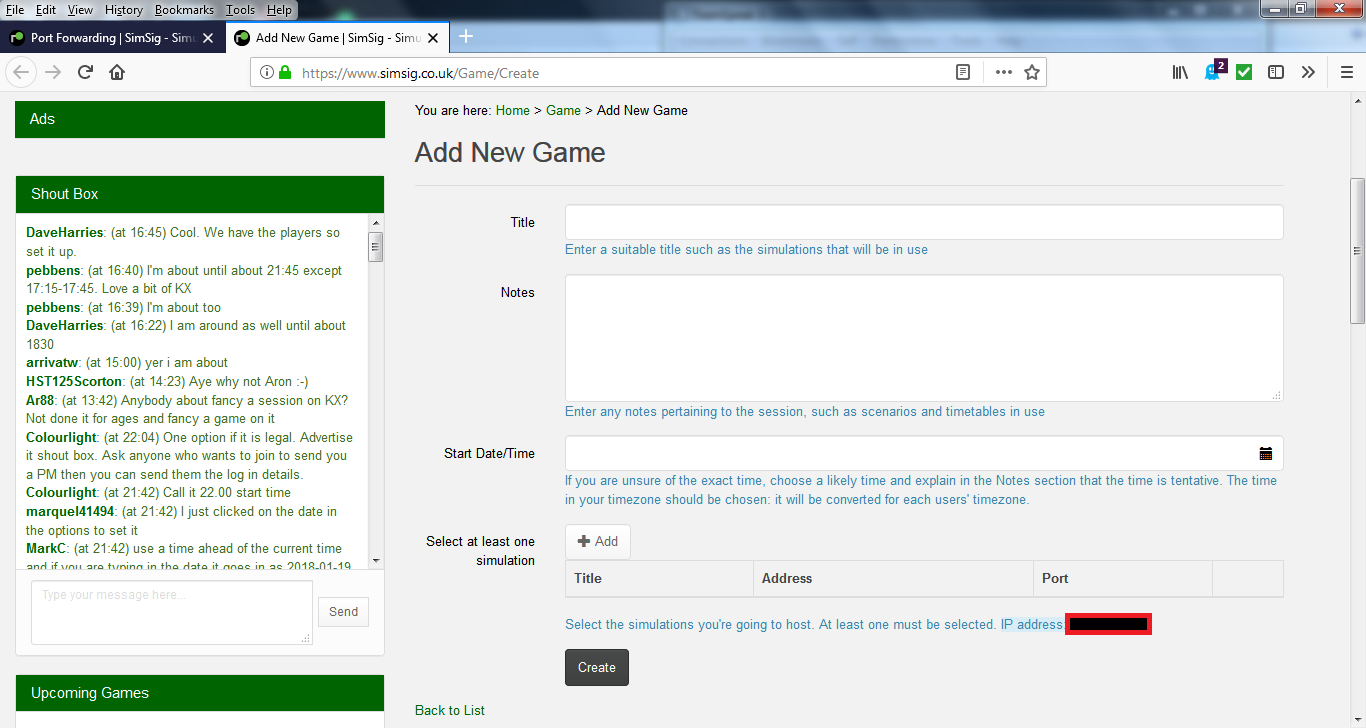
Post has attachments. Log in to view them. Boldly going forward 'cause we can't find reverse. Boldly going forward, still can't find reverse. Boldly going forward, and things are getting worse!. Last edited: 20/01/2018 at 17:17 by MarkC Reason: None given Log in to reply The following user said thank you: Colourlight |
| Port Forwarding 20/01/2018 at 22:46 #105275 | |
|
Colourlight
117 posts |
I still can,t get Port Forwarding to work. Following all your instructions, no luck. Trying to work out where I have gone wrong to no avail.
Log in to reply |
| Port Forwarding 20/01/2018 at 23:41 #105276 | |
|
belly buster
369 posts |
On your PC you are running SimSig, click start then enter cmd to run a command prompt. Type "ipconfig" and you are looking for a line that says something like "IPv4 Address. . . . . . . . . . . : 192.168.1.192" Write down this address. On your router, set up a port forward on port 50505 to that address. Start SimSig in server (multiplayer) mode and goto http://ping.eu/port-chk/ click the external IP at the top of the page and type 50505 in the port. If it is coming up as closed, then try disabling your firewall temporarily to rule this out. Click start, type firewall and in windows defender firewall find the firewall properties. Turn the firewall state to off and click ok. Then run the test again before turning the firewall back on. Report back! Log in to reply The following user said thank you: Colourlight |
| Port Forwarding 21/01/2018 at 00:50 #105280 | |
|
Colourlight
117 posts |
I followed all your steps. Windows Defender is managed by AVG. I turned off everything and ran the test again but it was still closed.
Log in to reply |
| Port Forwarding 21/01/2018 at 20:05 #105298 | |
|
belly buster
369 posts |
Colourlight in post 105280 said:I followed all your steps. Windows Defender is managed by AVG. I turned off everything and ran the test again but it was still closed.It might be worth posting some screen shots of the steps so we can get help further. Log in to reply |
| Port Forwarding 21/01/2018 at 20:57 #105300 | |
|
MarkC
1115 posts |
belly buster in post 105298 said:Colourlight in post 105280 said:I went though this with Colourlight, and port forwarding is set up correctly, however for some reason AVG is what is stopping it working, turning off the AVG firewall and port forwarding works fine.I followed all your steps. Windows Defender is managed by AVG. I turned off everything and ran the test again but it was still closed.It might be worth posting some screen shots of the steps so we can get help further. Boldly going forward 'cause we can't find reverse. Boldly going forward, still can't find reverse. Boldly going forward, and things are getting worse!. Log in to reply |
| Port Forwarding 21/01/2018 at 23:23 #105309 | |
|
belly buster
369 posts |
MarkC in post 105300 said:belly buster in post 105298 said:Glas it's sorted. There's always an answer there somewhere.Colourlight in post 105280 said:I went though this with Colourlight, and port forwarding is set up correctly, however for some reason AVG is what is stopping it working, turning off the AVG firewall and port forwarding works fine.I followed all your steps. Windows Defender is managed by AVG. I turned off everything and ran the test again but it was still closed.It might be worth posting some screen shots of the steps so we can get help further. I can't see any reason to use a third party anti-virus / firewall now defender is integrated into Windows 10, but each to his own. Log in to reply The following user said thank you: Colourlight |
| Port Forwarding 22/01/2018 at 12:20 #105325 | |
|
Colourlight
117 posts |
I could unistall AVG altogether and rely on Defender alone. However I don,t know how good Defender is or whether AVG is a superior product. I can still host a sim, thanks to Mark and you guys who have helped me to resolve this issue. Log in to reply |
| Port Forwarding 22/01/2018 at 17:45 #105342 | |
|
GeoffM
6416 posts |
belly buster in post 105309 said:I can't see any reason to use a third party anti-virus / firewall now defender is integrated into Windows 10, but each to his own.I have heard Windows Defender being labelled as an entry level / basic AV. That may or may not be a fair description - do you need all the bonus features of the paid-for products? I have been happy with a particular paid-for product up until recently when they decided to start locking down the file system so much so that I couldn't even compile SimSig without it having a fit! SimSig Boss Log in to reply |
| Port Forwarding 10/09/2022 at 14:20 #147921 | |
|
thegamer7893
61 posts |
As old as this thread may be, does anyone know how to set up Port Forwarding on a Sky Hub
Last edited: 10/09/2022 at 14:21 by thegamer7893 Reason: Missing word Log in to reply |
| Port Forwarding 10/09/2022 at 16:15 #147928 | |
|
Sacro
1171 posts |
https://helpforum.sky.com/t5/Broadband-Talk/How-to-set-up-port-forwarding/ba-p/2662260 Does this help? Log in to reply |
| Port Forwarding 10/09/2022 at 22:36 #147937 | |
|
thegamer7893
61 posts |
I have taken a look at that however I was more wondering how that would exactly look if I'm setting up a SimSig port forward
Log in to reply |
| Port Forwarding 10/09/2022 at 23:39 #147938 | |
|
postal
5334 posts |
thegamer7893 in post 147937 said:I have taken a look at that however I was more wondering how that would exactly look if I'm setting up a SimSig port forwardAfter you looked at the link Ben (Sacro) gave, it would be helpful if you could explain which steps gave you problems so that clearer instructions could be given for anyone suffering the same problems in future. Steps 4 to 11 seem to be the main points requiring input so at which point were you unclear about what was needed? “In life, there is always someone out there, who won’t like you, for whatever reason, don’t let the insecurities in their lives affect yours.” – Rashida Rowe Last edited: 10/09/2022 at 23:40 by postal Reason: None given Log in to reply |
| Port Forwarding 11/09/2022 at 13:54 #147945 | |
|
thegamer7893
61 posts |
This is what I am stuck on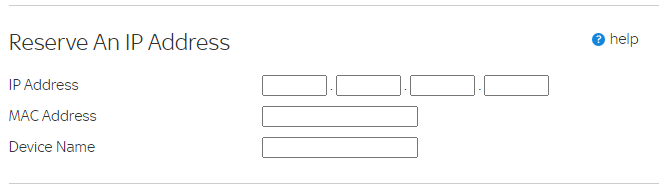 Post has attachments. Log in to view them. Log in to reply |
| Port Forwarding 11/09/2022 at 15:39 #147946 | |
|
thegamer7893
61 posts |
Never mind, I've been able to set up Port Forwarding and hopefully I am able to get everything to work now
Last edited: 11/09/2022 at 15:40 by thegamer7893 Reason: None given Log in to reply |
| Port Forwarding 11/09/2022 at 16:20 #147947 | |
|
thegamer7893
61 posts |
Change of plan, I still need assistance. I've not set up port forwarding for a long time and because I'm now with Sky and not Virgin Media, I am very unsure as to what to do
Log in to reply |
| Port Forwarding 11/09/2022 at 22:41 #147952 | |
|
Sacro
1171 posts |
thegamer7893 in post 147945 said:This is what I am stuck onThat's not the bit you want to be on. Log in to reply The following user said thank you: thegamer7893 |
| Port Forwarding 12/09/2022 at 12:52 #147961 | |
|
thegamer7893
61 posts |
Right okay, so what area should I be in?
Log in to reply |
| Port Forwarding 12/09/2022 at 17:35 #147963 | |
|
simple68
80 posts |
I've copied this from a sky support forum, anything - is my addition: Click LAN IP Setup then Add under Address reservation. - This is the IP address of the pc you are using SimSig on. Select the radio button next to the device the traffic should be forwarded to, and take note of the IP address. Click Add. The Hub might request a restart. Click OK and allow it to restart before continuing. Log back into the Hub if you need to. Go to Security, then click Services and Add Service. Type a Name (something you'll recognise, like 'PS4' or 'Xbox'). - Use Simsig Choose the type or port (TCP / UDP or both). - TCP or Both Type the Start and Finish port. - 50505-50509 should suffice Click Apply. If you see 'service name is already present in the existing firewall or custom services,' click OK. If you have more than one port number / range (PS4 usually uses 4 numbers / ranges), repeat steps 8-11. Hope this helps Si Last edited: 12/09/2022 at 17:36 by simple68 Reason: None given Log in to reply |
| Port Forwarding 12/09/2022 at 17:37 #147964 | |
|
thegamer7893
61 posts |
I've tried all of that but port forwarding still doesn't work for me
Log in to reply |
| Port Forwarding 12/09/2022 at 17:38 #147965 | |
|
postal
5334 posts |
thegamer7893 in post 147964 said:I've tried all of that but port forwarding still doesn't work for meWhat firewall/anti-virus is running on your system? “In life, there is always someone out there, who won’t like you, for whatever reason, don’t let the insecurities in their lives affect yours.” – Rashida Rowe Log in to reply |
| Port Forwarding 12/09/2022 at 17:43 #147966 | |
|
simple68
80 posts |
Go into Teamspeak now i'll try to talk you through it
Log in to reply |