Page 1 of 1
| X and Y are alternatives, but both run 08/02/2018 at 21:05 #105771 | |
|
Danny252
1461 posts |
EDIT: Please disregard, I got myself very confused! I have come across an odd case where two trains are explicitly input as "Are Alternatives", but both have run, and the rule does not appear to have been triggered. In the first screenshot, both of the versions of 0R46 are shown, and are greyed out as expected if both run. In the second screenshot, the "Are Alternatives" rule is shown, with correctly matching TDs and UIDs, but is not greyed out as having been triggered. Is this a core code bug? The timetable is on CScot, and the entry point is one where trains phone to request entry, which might have some influence. (6R46, mentioned in the next rule, is also greyed out, but only has a 50% chance of running) 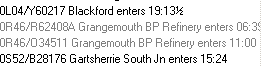 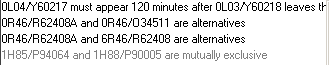 Edit: It's not trivially reproducible with a test timetable. It does occur repeatedly in the attached save, just before the second 0R46 enters, but I suspect that may not tell much except that the rule hasn't been recorded properly... Post has attachments. Log in to view them. Last edited: 08/02/2018 at 21:39 by Danny252 Reason: None given Log in to reply |
| X and Y are alternatives, but both run 08/02/2018 at 21:40 #105774 | |
|
Danny252
1461 posts |
Please disregard this report - I have now realised the cause is that I forgot to save after my last session, and was replaying the previous save. I was therefore seeing the 11:00 0R46 enter "again" because I saw it enter at 11:00 yesterday, too, before I skipped back in time. That was a very confusing few minutes! (If a mod is inclined to delete the thread, feel free to do so) Last edited: 08/02/2018 at 21:41 by Danny252 Reason: None given Log in to reply |
| X and Y are alternatives, but both run 09/02/2018 at 01:53 #105781 | |
|
BarryM
2158 posts |
Danny, You can delete all that has been typed yourself. Click on "edit", Backspace from the end then type in "Removed". Barry Barry, Sydney, New South Wales, Australia Log in to reply |