Page 1 of 1
| Loader V4.6.12 10/03/2018 at 11:13 #106587 | |
|
chrisdmadd
261 posts |
OK so yesterday i tried to run the 'check for update' feature in the loader (V4.6.11) even though there was no update flag, i got errors.... failed to rename c:......SimSigrefresherc.exe and also failed to copy executable c:.....SimSigrefresherc.exe. I thought nothing of it but today there was an update flag so i ran the updater in admin mode, the same error occured, however, my loader did update to V4.6.12 Strange.. but true. Any ideas why? Log in to reply |
| Loader V4.6.12 14/03/2018 at 16:32 #106771 | |
|
HST125Scorton
1225 posts |
Upon Starting SimSig I got this error, first time I've seen it so popped it here. I was originally going load up a Stafford save I made earlier this morning..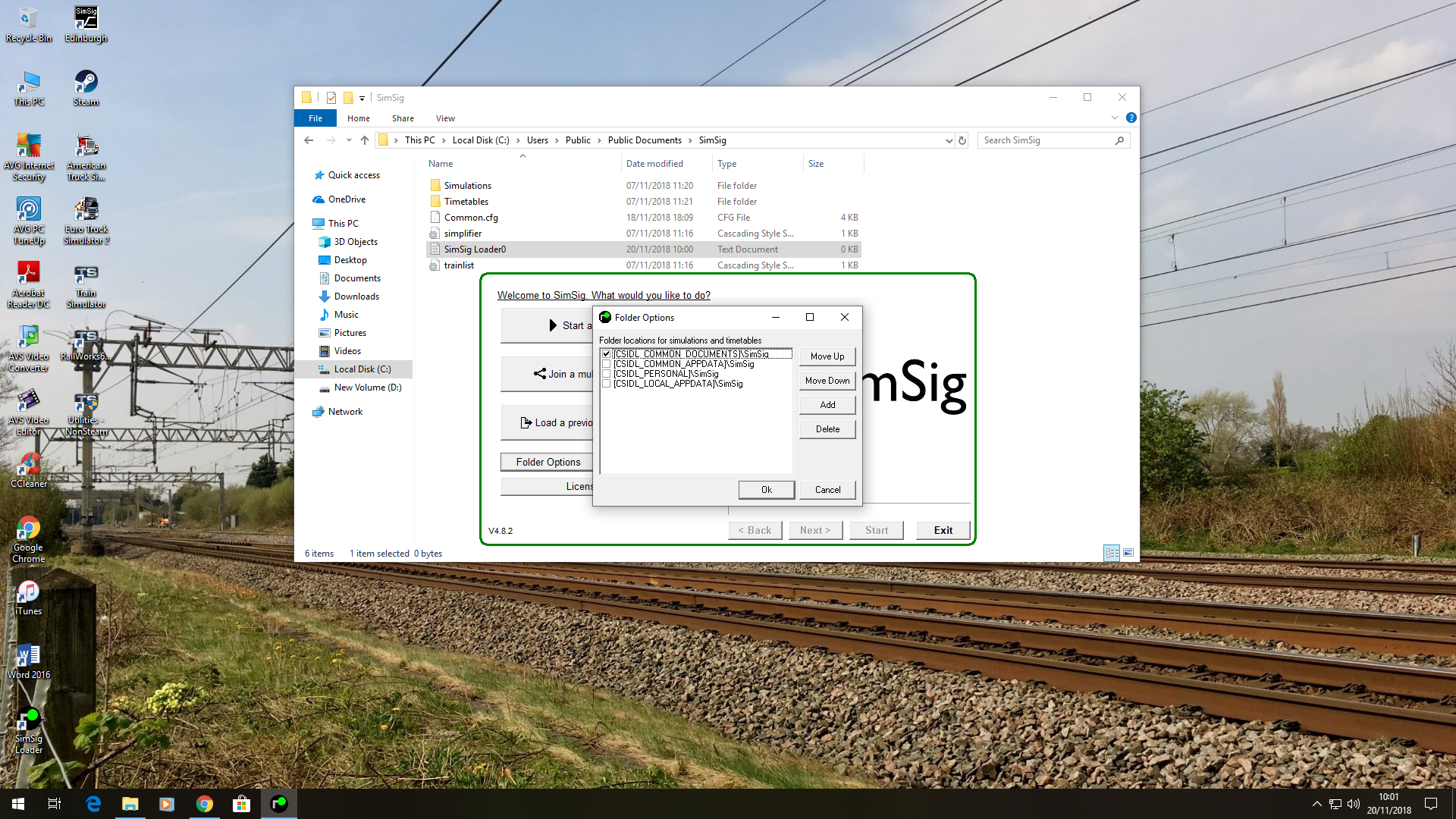
Post has attachments. Log in to view them. Aaron (AJRO) | Timetable Writer Last edited: 14/03/2018 at 16:32 by HST125Scorton Reason: None given Log in to reply |
| Loader V4.6.12 14/03/2018 at 21:46 #106781 | |
|
clive
2825 posts |
HST125Scorton in post 106771 said:Upon Starting SimSig I got this error, first time I've seen it so popped it here.Mantis 19941. Can you reproduce it? Can you describe exactly what you did to make it happen? Log in to reply The following user said thank you: HST125Scorton |
| Loader V4.6.12 14/03/2018 at 22:55 #106784 | |
|
HST125Scorton
1225 posts |
Opened SimSig Loader as normal from Desktop, the error appeared when I selected Stafford out the list of sims I have. I clicked 'Ok' on it and SimSig closed. I left it for a couple of mins then re opened it, selected Stafford and no error turned up. Since I've loaded up Leeds North-West, Leeds Ardsley and Motherwell without the error reoccurring.
Aaron (AJRO) | Timetable Writer Log in to reply |
| Loader V4.6.12 15/03/2018 at 04:33 #106791 | |
|
JohnMiller
321 posts |
A day or two ago I had an update which installed a simulation folder called warm with just 5 splash pictures in it. Was this an error & should I delete it... Thanks
Log in to reply |
| Loader V4.6.12 15/03/2018 at 08:49 #106792 | |
|
JamesN
1626 posts |
JohnMiller in post 106791 said:A day or two ago I had an update which installed a simulation folder called warm with just 5 splash pictures in it. Was this an error & should I delete it... ThanksWARM is the folder/.sim name for West Anglia sim. Log in to reply The following user said thank you: JohnMiller |
| Loader V4.6.12 15/03/2018 at 11:30 #106797 | |
|
norman B
112 posts |
Hi, Following the latest update under the start a new simulation I now have three listings for every simexcept Stafford which is showing four times. I will try a new install of the system files and report back. Log in to reply |
| Loader V4.6.12 15/03/2018 at 12:29 #106798 | |
|
Peter Bennet
5437 posts |
JamesN in post 106792 said:JohnMiller in post 106791 said:WARM stands for "West Anglia Route Modernisation" which was the name given to the upgrade project.A day or two ago I had an update which installed a simulation folder called warm with just 5 splash pictures in it. Was this an error & should I delete it... ThanksWARM is the folder/.sim name for West Anglia sim. Peter I identify as half man half biscuit - crumbs! Log in to reply The following user said thank you: JohnMiller |
| Loader V4.6.12 15/03/2018 at 14:20 #106800 | |
|
Steamer
4034 posts |
norman B in post 106797 said:Hi,If the problem persists, open 'folder options' and state what's ticked- they could be the same files being loaded multiple times. "Don't stress/ relax/ let life roll off your backs./ Except for death and paying taxes/ everything in life.../ is only for now." (Avenue Q) Log in to reply The following user said thank you: norman B |
| Loader V4.6.12 15/03/2018 at 14:48 #106801 | |
|
JohnMiller
321 posts |
Thanks I now know where I went wrong .. Sorted
Log in to reply |
| Loader V4.6.12 15/03/2018 at 15:43 #106803 | |
|
norman B
112 posts |
re installed system files,when first run problem was still present however applied update to v12 and the problem was sorted.
Log in to reply |
| Loader V4.6.12 31/03/2018 at 21:48 #107160 | |
|
HST125Scorton
1225 posts |
Another Violation error message happening during a Motherwell Host. I've attached the error message and the a auto save at 06:20. Error occurred at 06:25.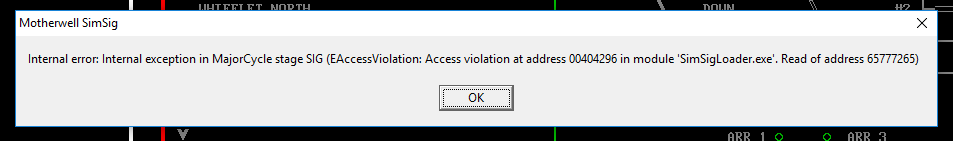 Post has attachments. Log in to view them. Aaron (AJRO) | Timetable Writer Log in to reply |
| Loader V4.6.12 01/04/2018 at 08:19 #107172 | |
|
BarryM
2158 posts |
HST125Scorton in post 107160 said:Another Violation error message happening during a Motherwell Host. I've attached the error message and the a auto save at 06:20. Error occurred at 06:25.It had been reported Mantis 19893 without resolution! Have reported it again. Barry Barry, Sydney, New South Wales, Australia Log in to reply |
| Loader V4.6.12 01/04/2018 at 08:26 #107173 | |
|
kaiwhara
591 posts |
BarryM in post 107172 said:HST125Scorton in post 107160 said:Ahem, you were the one who reported it as fixed...Another Violation error message happening during a Motherwell Host. I've attached the error message and the a auto save at 06:20. Error occurred at 06:25.It had been reported Mantis 19893 without resolution! Have reported it again. Sorry guys, I am in the business of making people wait! Log in to reply |
| Loader V4.6.12 01/04/2018 at 09:34 #107175 | |
|
postal
5334 posts |
kaiwhara in post 107173 said:Ahem, you were the one who reported it as fixed...Ahem, the error was in reporting under the wrong heading which was fixed by re-assigning to Project: Simsig Core Code. Core code problem was then closed as per Geoff's instruction with a note to re-open if the problem recurred, This is now what has happened. “In life, there is always someone out there, who won’t like you, for whatever reason, don’t let the insecurities in their lives affect yours.” – Rashida Rowe Log in to reply |
| Loader V4.6.12 02/04/2018 at 11:41 #107213 | |
|
bri2808
163 posts |
chrisdmadd in post 106587 said:OK so yesterday i tried to run the 'check for update' feature in the loader (V4.6.11) even though there was no update flag, i got errors.... failed to rename c:......SimSigrefresherc.exe and also failed to copy executable c:.....SimSigrefresherc.exe.I am also getting this on all my updates, is there a solution or is it still being worked on please Log in to reply |
| Loader V4.6.12 04/04/2018 at 16:44 #107300 | |
|
HST125Scorton
1225 posts |
Geoff/Postal. I've re-ran my save on Motherwell from 06:20:02 to 06:25:20. Access Violation SimSigLoader.exe error popped up at 06:25:19 same time as 1S26 was 'joining' up at Carstairs. I've attached the 06:20 and 06:25:20 saves below with the screenshot also. Thanks also to Barry who has advise me to upload both saves.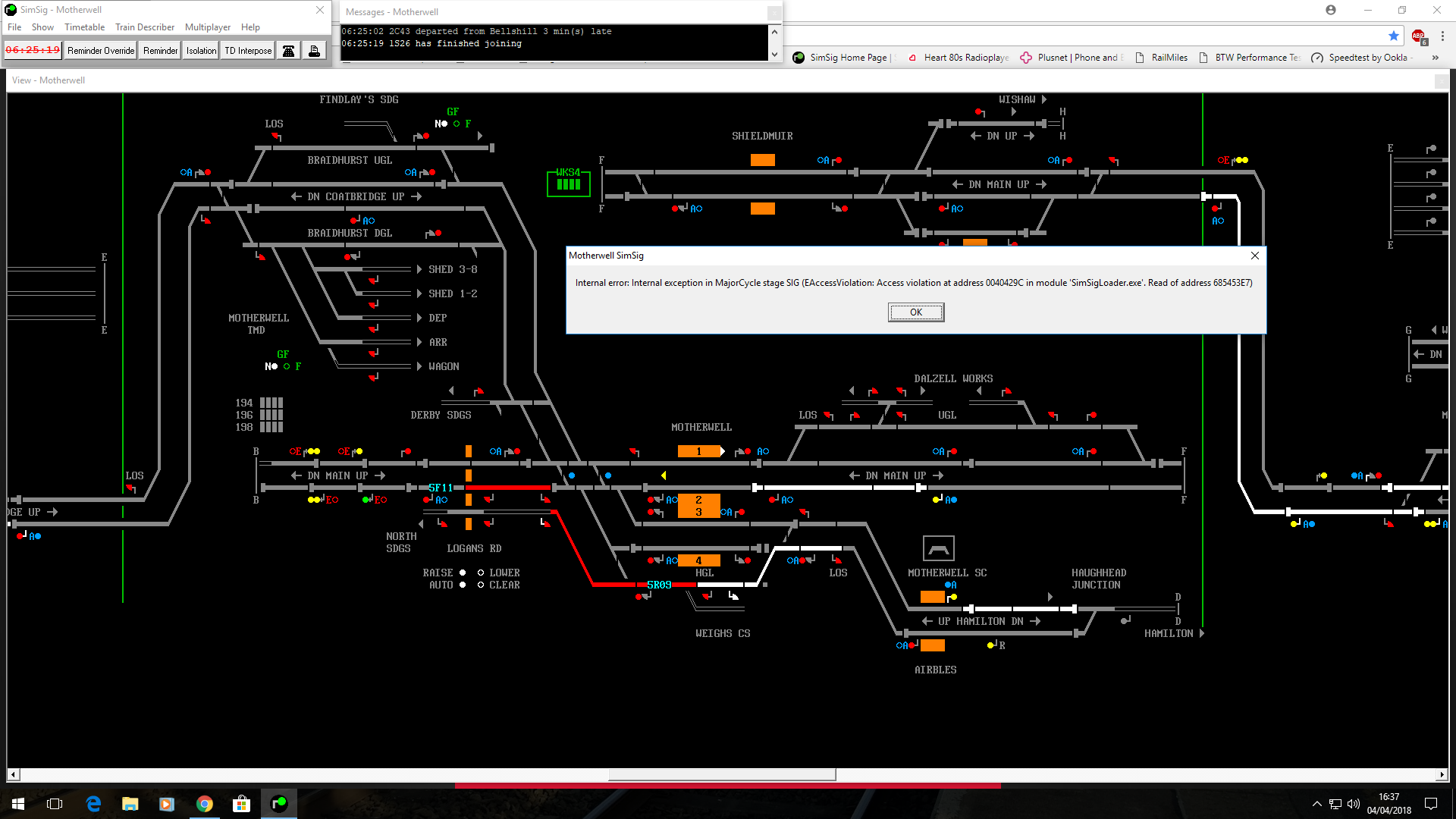
Post has attachments. Log in to view them. Aaron (AJRO) | Timetable Writer Last edited: 04/04/2018 at 16:45 by HST125Scorton Reason: None given Log in to reply |
| Loader V4.6.12 04/04/2018 at 17:02 #107301 | |
|
postal
5334 posts |
HST125Scorton in post 107300 said:Geoff/Postal. I've re-ran my save on Motherwell from 06:20:02 to 06:25:20. Access Violation SimSigLoader.exe error popped up at 06:25:19 same time as 1S26 was 'joining' up at Carstairs.There are two bugs on Mantis which report different violations/error messages at the time when the join is taking place. The other refers to an incorrect train type. It may be that the bugs are linked. The reports also refer to another sim apart from Motherwell so it is not a sim-specific problem. The error(s) seem to occur when a train is signalled past a main signal in order to bring the rear of the train into a position where a join can take place. If the Motherwell TT is re-worked to drop an unpowered portion which the loco then joins to work to Edinburgh no violation is reported. “In life, there is always someone out there, who won’t like you, for whatever reason, don’t let the insecurities in their lives affect yours.” – Rashida Rowe Log in to reply The following user said thank you: HST125Scorton |
| Loader V4.6.12 05/04/2018 at 03:38 #107310 | |
|
BarryM
2158 posts |
HST125Scorton in post 107300 said:Geoff/Postal. I've re-ran my save on Motherwell from 06:20:02 to 06:25:20. Access Violation SimSigLoader.exe error popped up at 06:25:19 same time as 1S26 was 'joining' up at Carstairs. I've attached the 06:20 and 06:25:20 saves below with the screenshot also. Thanks also to Barry who has advise me to upload both saves.Thanks Aaron. Mantis has been updated with theses files. Barry Barry, Sydney, New South Wales, Australia Log in to reply The following user said thank you: HST125Scorton |