Page 1 of 1
| ADDING A TIMETABLE TO SIMULATION 11/07/2019 at 08:17 #119370 | |
|
Terry
181 posts |
How do you add a timetable from contributors to a simulation so that it shows in the list of timetables when you start a new simulation? Also, how do you make a start time when no default start time is given? I am having enormous problems with this, particularly when the timetable is in "Word" format.
Terry Log in to reply |
| ADDING A TIMETABLE TO SIMULATION 11/07/2019 at 09:39 #119371 | |
|
postal
5334 posts |
The best thing to do would be to start with this page of the Wiki. Part way down the page is a section about adding additional TTs. You need to be aware that SimSig needs TTs written in the .wtt format so that the core code can read them. Anything written in Excel, Word, PDF or whatever will be unreadable as far as the core code is concerned. Any timetable written to the wtt format will either have a start time defined by the writer or a default time of 00:00. Trying to dive into a TT and start at a later time than defined will almost always lead to problems because there will probably be cases where a train has left the sim by the time you wish to start and which defines a future train by rule or by next working. Sujppose Train A goes off sim at 04:00 in a 00:00 start TT after which Train B enters at 04:45 with a rule that it must enter 45 minutes after Train A leaves the area. If you try and start a run at 04:30 because you are bored with the quiet hours in the middle of the night Train B will never enter because it is still waiting for Train A to leave the area. Then if Train B runs into a station and forms Train C for the return working, Train C will never run, Train D timed to enter 45 minutes after Train C leaves the area will never run etc. etc. “In life, there is always someone out there, who won’t like you, for whatever reason, don’t let the insecurities in their lives affect yours.” – Rashida Rowe Log in to reply |
| ADDING A TIMETABLE TO SIMULATION 11/07/2019 at 10:48 #119373 | |
|
Terry
181 posts |
Thanks for your contribution. However, the information provided in Wiki 'adding timetables' does not help me to place the downloaded timetable into the list of timetables already shown in the Sim. The timetable in question is in 'Word' format and the only thing I can do with this is to merge it into Timetables having started a new sim with "NO" timetable. I'm sure that there must be an easier way to load a timetable and also this operation does not place this timetable with the other timetables listed in the sim. Perhaps I'm missing something here! Incidentally, I have no problem with adding timetables in .zip format!
Terry Log in to reply |
| ADDING A TIMETABLE TO SIMULATION 11/07/2019 at 11:03 #119374 | |
|
clive
2825 posts |
Terry in post 119373 said:The timetable goes into C:\Users\Public\Public Documents\SimSig\Timetables\NameOfSim At least, that's the standard location. I don't know if Windows sometimes puts it in other places but that's certainly the first place to look. Saving a timetable from within a running sim should show you the right path (you don't actually have to save it). Terry in post 119373 said: I have no idea what you mean by "Word" and "Zip" formats. There are two timetable formats: the old wtt/wtr format and the current wtt format. The loader only offers the latter at startup; the former needs to be converted. (Can someone who remembers the technique for converting please post it here or add a pointer to where it is described.) Log in to reply |
| ADDING A TIMETABLE TO SIMULATION 11/07/2019 at 12:43 #119375 | |
|
postal
5334 posts |
Terry in post 119373 said:However, the information provided in Wiki 'adding timetables' does not help me to place the downloaded timetable into the list of timetables already shown in the Sim. The timetable in question is in 'Word' format . . .If it is a downloaded TT from the SimSig web-site it will be in either .wtt or .wtt/.wtr format - definitely not Word. Perhaps you could upload a copy of the TT so that people can guide you as to how to go forward. “In life, there is always someone out there, who won’t like you, for whatever reason, don’t let the insecurities in their lives affect yours.” – Rashida Rowe Log in to reply |
| ADDING A TIMETABLE TO SIMULATION 11/07/2019 at 13:30 #119376 | |
|
headshot119
4871 posts |
clive in post 119374 said:Terry in post 119373 said:"Start the simulation without a timetable, then go to the clock window and click Timetable-> 'Open (merge with current)'. Navigate to the timetable's location, and open it. Then, go to Timetable-> 'Save As' and save the timetable (either with the current name or a new one). Close the simulation, and re-start the Loader- the timetable should now appear in the list."The timetable goes into C:\Users\Public\Public Documents\SimSig\Timetables\NameOfSim "Passengers for New Lane, should be seated in the rear coach of the train " - Opinions are my own and not those of my employer Log in to reply |
| ADDING A TIMETABLE TO SIMULATION 11/07/2019 at 13:56 #119377 | |
|
headshot119
4871 posts |
In fact the OP has asked a very similar question before and had a comprehensive reply. See here "Passengers for New Lane, should be seated in the rear coach of the train " - Opinions are my own and not those of my employer Log in to reply |
| ADDING A TIMETABLE TO SIMULATION 12/07/2019 at 07:04 #119388 | |
|
Terry
181 posts |
Thank you all for your input. I have managed to download the timetables I want into the Sim timetable list. In this case, I have used the Salisbury Sim and the following process, probably know to you all, is probably the same for all sims. Below are 5 screenshots of the method I used and which worked for me. As I cannot upload more than 3 screenshots per post, I have submitted another post below to include the last 2 screenshots. Any comments would be most welcome!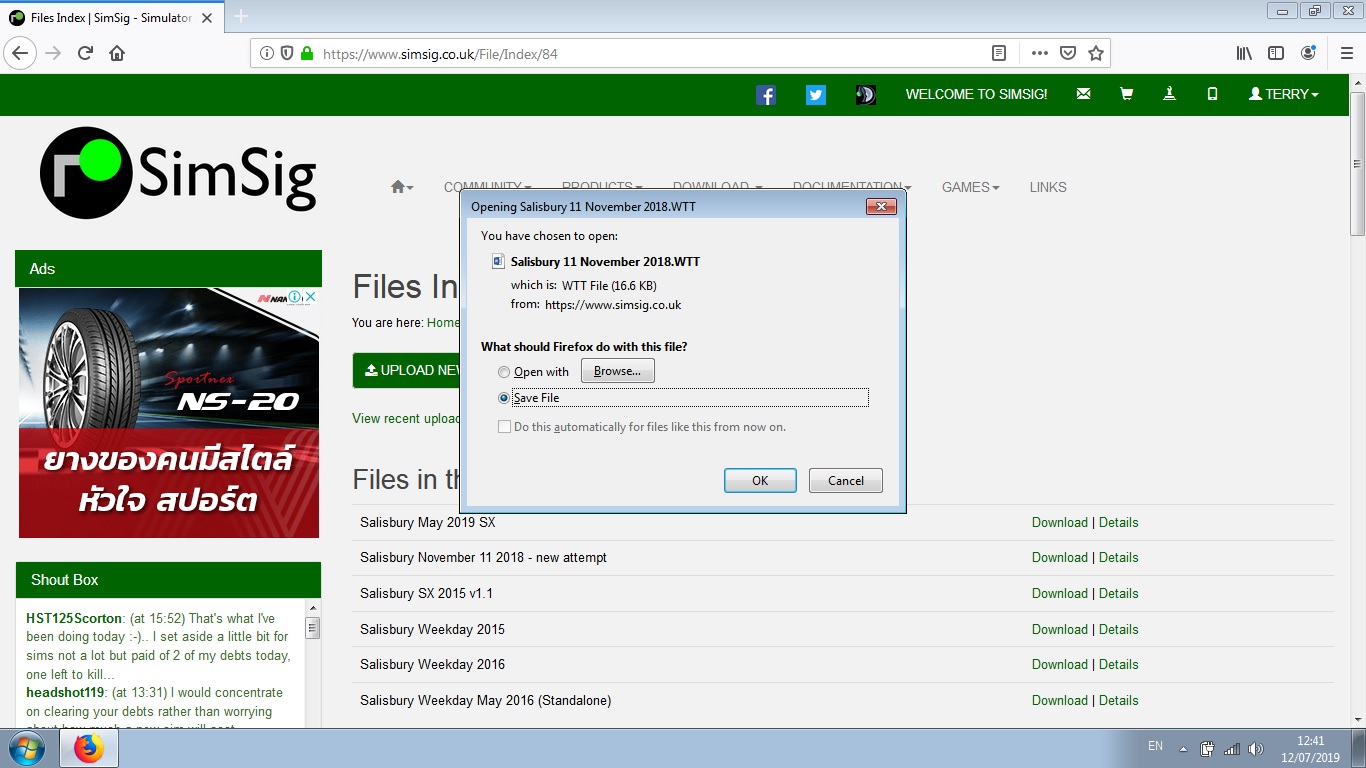 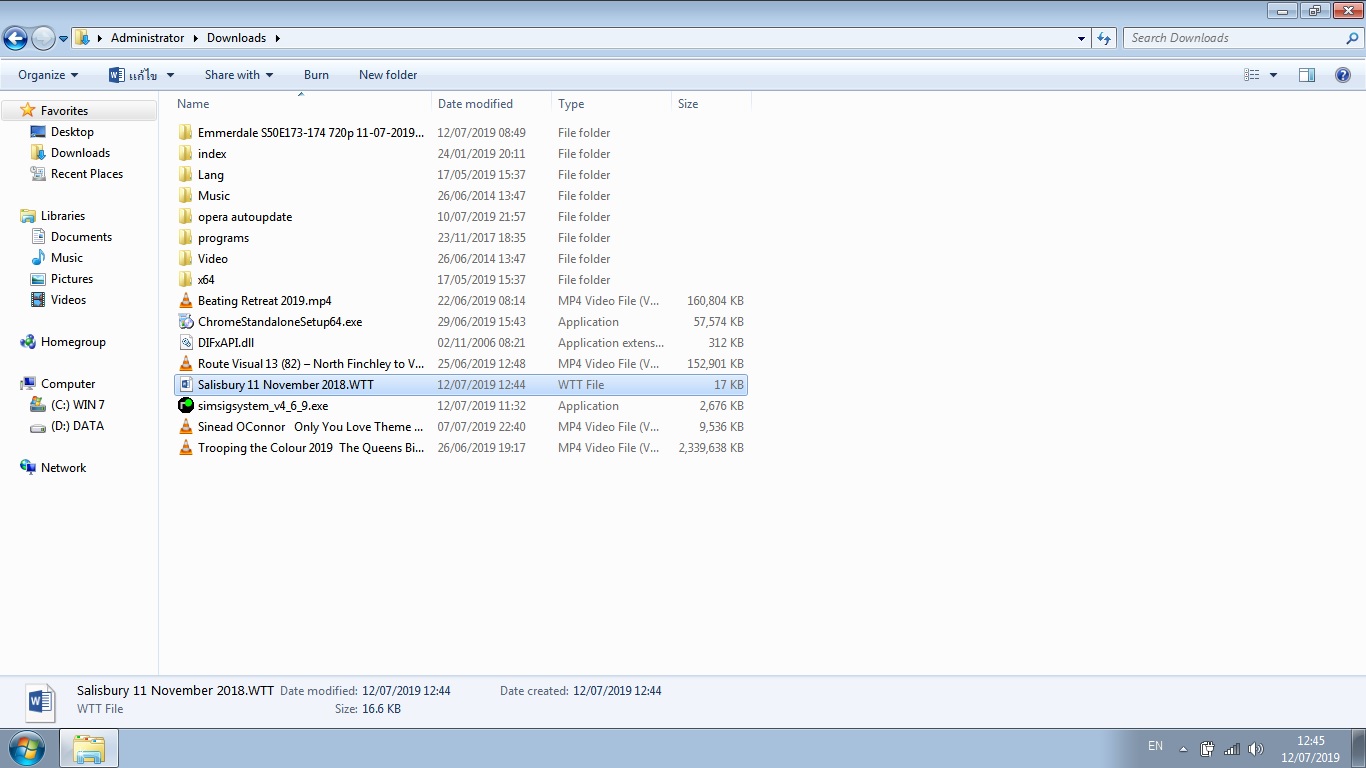 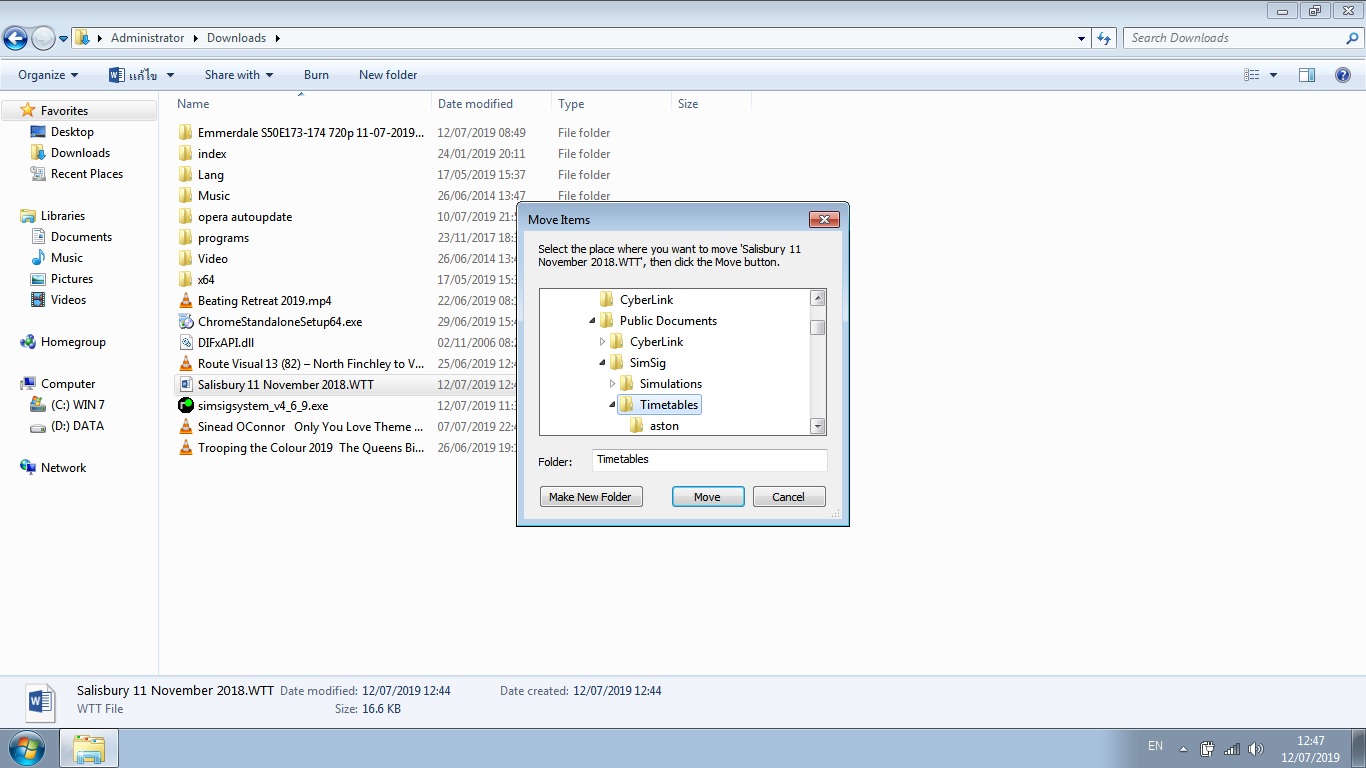 Post has attachments. Log in to view them. Terry Log in to reply |
| ADDING A TIMETABLE TO SIMULATION 12/07/2019 at 07:06 #119389 | |
|
Terry
181 posts |
Two further screenshots in connection with my last post.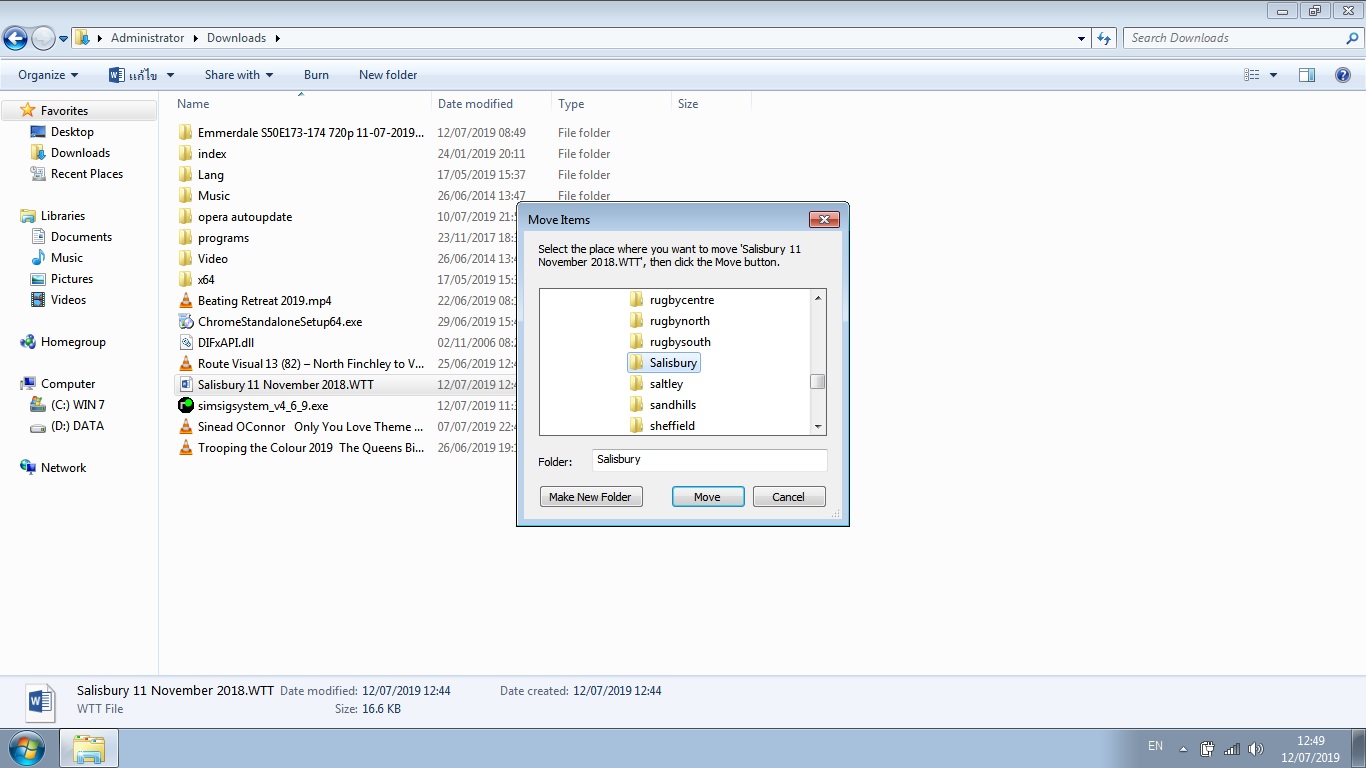 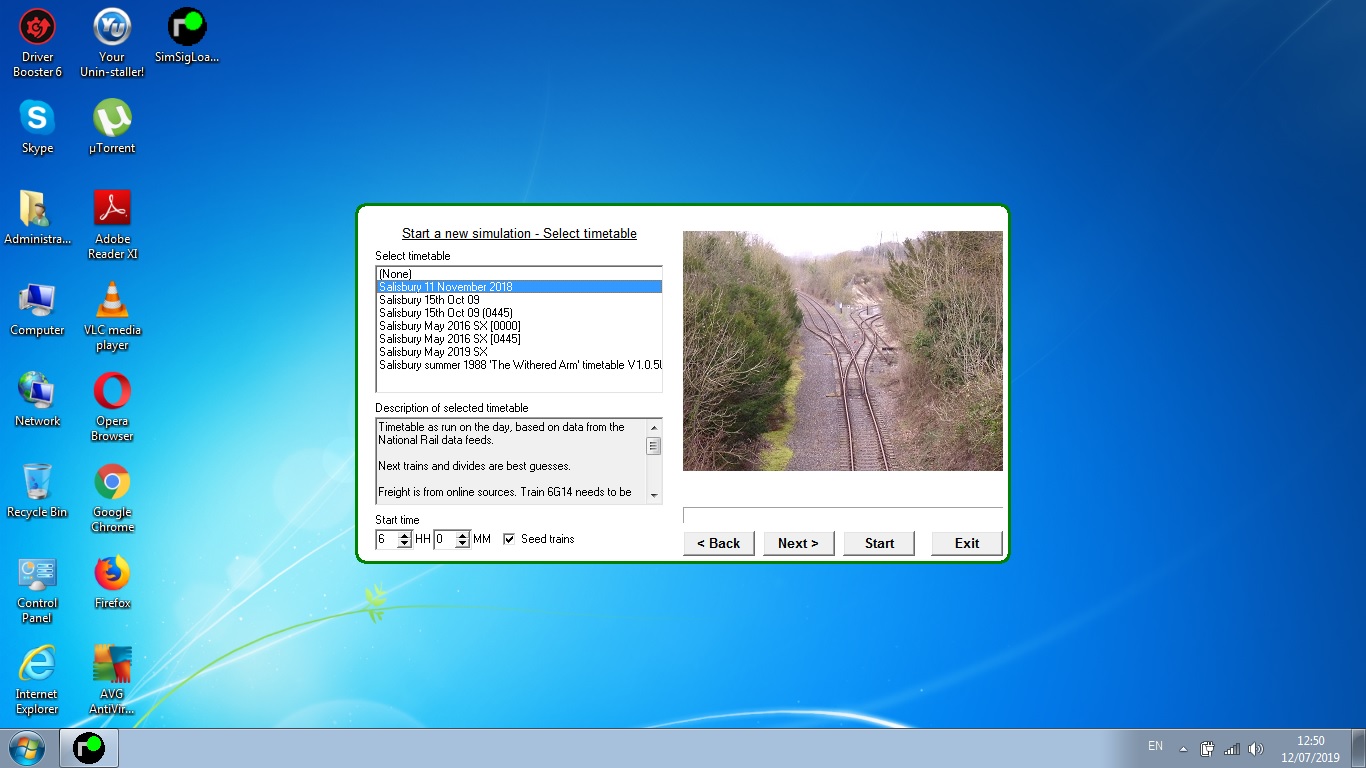 Post has attachments. Log in to view them. Terry Log in to reply |
| ADDING A TIMETABLE TO SIMULATION 12/07/2019 at 12:46 #119395 | |
|
postal
5334 posts |
Terry in post 119389 said:Two further screenshots in connection with my last post.Well at least we know that the advice in the Wiki and the advice Clive gave at 11:02 yesterday was correct. You could possibly have found a way to drop the TT into the folder with fewer steps but we got there in the end! “In life, there is always someone out there, who won’t like you, for whatever reason, don’t let the insecurities in their lives affect yours.” – Rashida Rowe Last edited: 12/07/2019 at 15:45 by postal Reason: None given Log in to reply |
| ADDING A TIMETABLE TO SIMULATION 15/07/2019 at 09:41 #119423 | |
|
clive
2825 posts |
Terry in post 119388 said:Thank you all for your input. I have managed to download the timetables I want into the Sim timetable list.Now could you please explain what you meant by "Word format"? Log in to reply |
| ADDING A TIMETABLE TO SIMULATION 15/07/2019 at 09:51 #119424 | |
|
headshot119
4871 posts |
clive in post 119423 said:Terry in post 119388 said:If you look at the screenshots, they have associated .WTT with Micrsofosft Word as the default application, so all of the icons shows Word Documents, which is probably part of the confusion.Thank you all for your input. I have managed to download the timetables I want into the Sim timetable list.Now could you please explain what you meant by "Word format"? "Passengers for New Lane, should be seated in the rear coach of the train " - Opinions are my own and not those of my employer Log in to reply |