Page 1 of 1
| Techicolour DWA0120 Routers 20/09/2019 at 22:15 #120519 | |
|
ajax103
1128 posts |
A long shot but does anyone here have any experience in this type of wifi router at all? I've been trying to open ports 50505 to 50511 but I think I must be doing something wrong as despite following the instructions to the letter I just cannot get those ports open, can anyone help please? I've attached a screenshot of the router page where I'm meant to set up the rules but I can't understand why I cannot get those ports open, grr!!!! 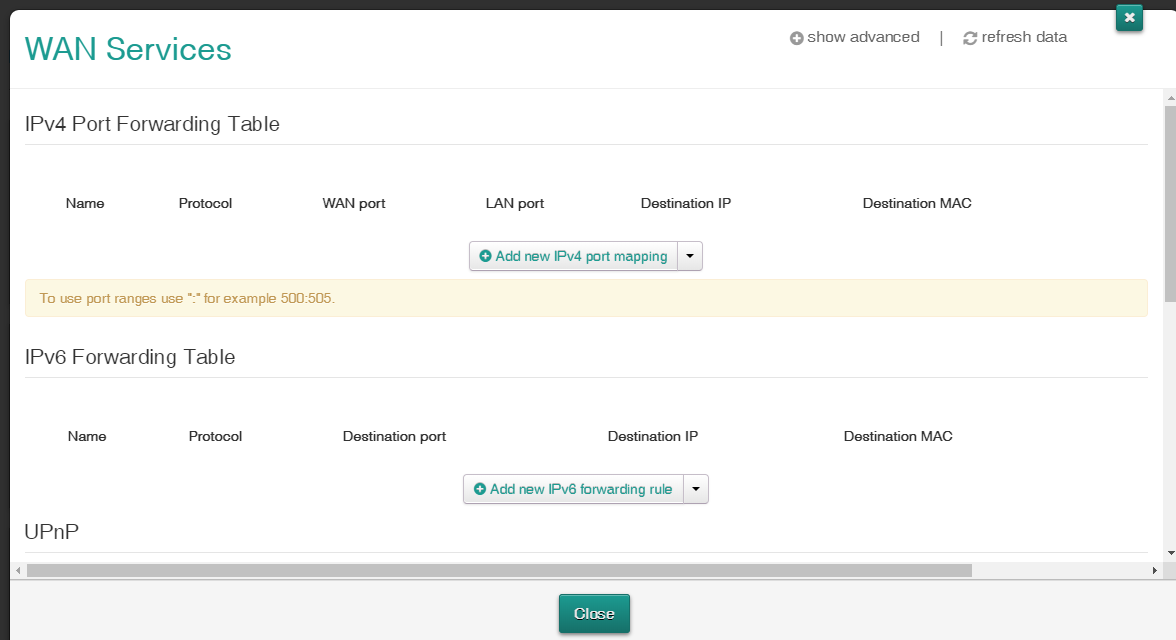 Post has attachments. Log in to view them. Log in to reply |
| Techicolour DWA0120 Routers 20/09/2019 at 22:55 #120520 | |
|
GeoffM
6416 posts |
Bear in mind you (usually) not only have to port-forward to a PC on your home network, but also unblock the ports on the firewall on the PC. When you say "it doesn't work", what doesn't work? The settings don't save (since the image shows nothing set up), or they are there but you can't get through, or what? SimSig Boss Log in to reply |
| Techicolour DWA0120 Routers 20/09/2019 at 23:33 #120521 | |
|
ajax103
1128 posts |
GeoffM in post 120520 said:Bear in mind you (usually) not only have to port-forward to a PC on your home network, but also unblock the ports on the firewall on the PC.When I click on the loader and ask it what my IP address is, it says 77.107.178.62 I've also followed the instructions provided by my provider and that doesn't work, nowhere does it mention firewalls... I've also had a look at simpleportforwarding.com and my router doesn't show up :( I've done the following: Name Protocol WAN port LAN port Destination IP Destination MAC SimSig TCP 50505 50505 192.168.1.206 e2:7f:77:62:08:b8 https://sse.tmtx.co.uk/en/topic/broadband_dwa0120wifirouter/setup_port_forwarding.html What am I supposed to put in the Destination IP, I'm trying to get it set up so I can host SimSig off two PCs at the same time if need be or get them to talk to each other but I see two IPs, one internal and one external 
Log in to reply |
| Techicolour DWA0120 Routers 20/09/2019 at 23:44 #120522 | |
|
GeoffM
6416 posts |
ajax103 in post 120521 said:When I click on the loader and ask it what my IP address is, it says 77.107.xxx.xxxThat would appear to be a valid IP address on the internet (southern UK, but geolocating IP addresses is unreliable). That is the address the client computer connects to, but for port forwarding we don't need it. ajax103 in post 120521 said: I've also followed the instructions provided by my provider and that doesn't work, nowhere does it mention firewalls... I've also had a look at simpleportforwarding.com and my router doesn't show up :(The firewall is on your PC/laptop, not the router (though routers can also have them, but I think usually letting everything through). If you have Windows, press the Windows key (between Ctrl and Alt on my keyboard) and start typing firewall. At this point we need to know what version of Windows you're using (if you're even using Windows) as the options vary. ajax103 in post 120521 said: I've done the following:That looks sensible, though I've no way of knowing for sure that it's correct. https://sse.tmtx.co.uk/en/topic/broadband_dwa0120wifirouter/setup_port_forwarding.html ajax103 in post 120521 said: What am I supposed to put in the Destination IPIf you run SimSig and get to the networking page, the box at the bottom should list your local IP - that's what you want as the destination. Hopefully it has the 192.168.1.206 you list above. SimSig Boss Log in to reply |
| Techicolour DWA0120 Routers 21/09/2019 at 00:11 #120523 | |
|
ajax103
1128 posts |
GeoffM in post 120522 said:ajax103 in post 120521 said:The IP address that the loader says is and I quote 192.168.1.206 (do not use when hosting on the Internet)When I click on the loader and ask it what my IP address is, it says 77.107.xxx.xxxThat would appear to be a valid IP address on the internet (southern UK, but geolocating IP addresses is unreliable). That is the address the client computer connects to, but for port forwarding we don't need it. Its Windows 10 Home V1903 OS Build 18362.356 Does that help? The only firewall I can see is the Windows built in one which is set to default and the router has a firewall again set to default, I've managed to get the port forwarding working under TalkTalk eventually, I just like to know what I'm doing wrong so I can once again host... Log in to reply |
| Techicolour DWA0120 Routers 21/09/2019 at 17:50 #120539 | |
|
ajax103
1128 posts |
Okay so I've got a laptop and a PC on the same network, they both can connect to each other using Port 50505 and it works fine so I can't understand why I cannot allow external connections to be made.... Tried firewall rules for both Router Firewall and Windows Firefall, tried turning them off no luck. Log in to reply |
| Techicolour DWA0120 Routers 21/09/2019 at 20:36 #120540 | |
|
ajax103
1128 posts |
Managed to get a test session up and running with successful connections to made to client, no idea why I was having issues as not sure if ISP issue but I found a workaround with Jams so hosting is now possible again!
Log in to reply |