Page 2 of 3
| SimSig Tools - SimSig helper app 16/02/2020 at 18:23 #123320 | |
|
JaBaRu
14 posts |
bugsy in post 123318 said:I use three screens, the laptop and two monitors, one either side of the laptop. Once a simulation has loaded and I have altered the depth of the layout, I stretch the layout across all three screens. I then open and position six windows (usually put in the same place), with two on each of the three screens above the layout. I sometimes open even more depending on the sim.The idea is: you set the windows how you like them and press [Get Layout] button. It will attempt to read position/size of your SimSig windows and store them. You can also set them by hand/tweak them afterwards. Next time you should be able to just open all your needed windows and press [Set Layout] Regarding multi-monitor setup - I have only one to test it on so please let me know how it goes 
Last edited: 16/02/2020 at 18:30 by JaBaRu Reason: None given Log in to reply |
| SimSig Tools - SimSig helper app 16/02/2020 at 21:03 #123324 | |
|
bugsy
1832 posts |
Peter Bennet in post 123316 said:Hi, once you are happy with a version can I suggest you upload to https://www.SimSig.co.uk/File/Create JaBaRu in post 123317 said: Thanks for the suggestion. I'll do that next time :)I’ve looked in the location that Peter mentions above, but can’t see an entry for the application there. Will you be uploading it in the near future? Everything that you make will be useful - providing it's made of chocolate. Log in to reply |
| SimSig Tools - SimSig helper app 16/02/2020 at 21:08 #123326 | |
|
y10g9
895 posts |
If you look at post 123315 in this forum thread, the post above Peter's which you quoted, you would see that JaBaRu attached the updated copy as an attachment to his post
Log in to reply |
| SimSig Tools - SimSig helper app 16/02/2020 at 22:03 #123327 | |
|
bugsy
1832 posts |
y10g9 in post 123326 said:If you look at post 123315 in this forum thread, the post above Peter's which you quoted, you would see that JaBaRu attached the updated copy as an attachment to his post Ah, ok. I thought that there was another update coming. My mistake. Everything that you make will be useful - providing it's made of chocolate. Log in to reply |
| SimSig Tools - SimSig helper app 17/02/2020 at 06:58 #123330 | |
|
Peter Bennet
5436 posts |
bugsy in post 123324 said:Peter Bennet in post 123316 said:I meant once a 'final' version had been made.Hi, once you are happy with a version can I suggest you upload to https://www.SimSig.co.uk/File/Create Peter I identify as half man half biscuit - crumbs! Log in to reply |
| SimSig Tools - SimSig helper app 17/02/2020 at 21:41 #123334 | |
|
9pN1SEAp
1239 posts |
The tool is excellent, but one more feature request please, to save position of Incident Report (F7) as well? Thanks! Jamie Jamie S (JAMS) Log in to reply |
| SimSig Tools - SimSig helper app 18/02/2020 at 19:29 #123340 | |
|
JaBaRu
14 posts |
Good to hear that you find it useful. I cannot promise anything before the weekend, but don't lose hope 
Log in to reply |
| SimSig Tools - SimSig helper app 18/02/2020 at 19:53 #123341 | |
|
postal
5331 posts |
Seconding what Jamie (9pN1SEAp) wrote. Excellent piece of work. One improvement which would take a task away (for me if not for everyone!). I run with the main view maximised and the Main Control Panel and Messages window sitting on top of the Main View in the most convenient place for the sim that is running. Would it be possible to write anything into the code to set those two windows in particular to "Stay on Top" when picking up their positions (or remember that they were toggled to stay on top when the configuration is saved)? “In life, there is always someone out there, who won’t like you, for whatever reason, don’t let the insecurities in their lives affect yours.” – Rashida Rowe Last edited: 18/02/2020 at 20:05 by postal Reason: None given Log in to reply |
| SimSig Tools - SimSig helper app 19/02/2020 at 11:20 #123346 | |
|
whitetigger
25 posts |
I want to add my appreciate to that of the others in this thread. It's made starting up sims a lot easier. As with Postal, I use stay on top but not sure how easy that one would be to implement Log in to reply |
| SimSig Tools - SimSig helper app 19/02/2020 at 19:10 #123347 | |
|
JaBaRu
14 posts |
Thanks for all your kind words! Happy to help. - Incident Report window - "Stay on Top" option both go on my To-Do list. I'll do my best :) As usual, I will work on it during the weekend. Log in to reply |
| SimSig Tools - SimSig helper app 23/02/2020 at 13:02 #123393 | |
|
JaBaRu
14 posts |
Not a lot of free time this weekend, but I made some progress... Changes: - Incident Report window added - Always on Top option "Always on Top" is a bit finicky and still requires some work. Let me know does it work for you. Post has attachments. Log in to view them. Last edited: 23/02/2020 at 18:00 by JaBaRu Reason: None given Log in to reply The following user said thank you: 9pN1SEAp |
| SimSig Tools - SimSig helper app 24/02/2020 at 22:14 #123421 | |
|
bugsy
1832 posts |
JaBaRu in post 123320 said:bugsy in post 123318 said:I've tried this tool and it does work with a multi-monitor setup, but unfortunately, I can no longer see various windows when I minimise them - they just disappear instead of positioning themselves in the bottom left-hand corner of my laptop screen. Also, on one occasion the actual depth of the sim graphics changed to an unacceptable degree, but this may just have been something to do with my particular system. Anyway, I have now decided to return to the old method of positioning each window manually.I use three screens, the laptop and two monitors, one either side of the laptop. Once a simulation has loaded and I have altered the depth of the layout, I stretch the layout across all three screens. I then open and position six windows (usually put in the same place), with two on each of the three screens above the layout. I sometimes open even more depending on the sim.The idea is: you set the windows how you like them and press [Get Layout] button. It was worth a try though and I’m glad that it works for other people 😊 Everything that you make will be useful - providing it's made of chocolate. Log in to reply |
| SimSig Tools - SimSig helper app 25/02/2020 at 15:03 #123429 | |
|
lazzer
642 posts |
I've just noticed an interesting "bug", if you can call it that when using this tool. I started a new Manchester Piccadilly sim, and used the tool to move my windows where I wanted them. A bit later I wanted to put some info from the timetable (F4) window into a sticky note. Up to now I've always been able to right-click on the main window to create a new sticky note with the F4 window on the screen, and without the F4 window disappearing. But when I right-clicked, the F4 window immediately closed every time. The same thing happened with all the other windows that usually stay open when you right-click the main window. I was puzzled as to why they refused to stay open so I restarted the sim, but this time I tried right-clicking BEFORE using the tool to move my windows. It worked fine. I then activated the tool to move my windows, and ... nope - the F4 window refused to stay open when trying to start a new sticky note after that. I don't know if anyone else has noticed this, but it's quite an annoying side effect of an otherwise brilliant tool. I also tried it with Exeter, and the same thing happens, so it appears to not be sim-specific. I've attached two saves - the first was made immediately after loading a new timetable, and the second was made after using the tool to slightly re-position my windows. They may be of some use. Any ideas why this might be happening? Post has attachments. Log in to view them. Log in to reply |
| SimSig Tools - SimSig helper app 25/02/2020 at 18:21 #123433 | |
|
JaBaRu
14 posts |
Hi Bugsy, Lazzer, Sorry to hear that it doesn't work for you. I'll try to find out what might be going on. I have to do some testing. There's nothing that immediately comes to mind... Bugsy, could you also explain what do you mean by depth of graphics? Last edited: 25/02/2020 at 18:22 by JaBaRu Reason: None given Log in to reply |
| SimSig Tools - SimSig helper app 25/02/2020 at 20:48 #123436 | |
|
JaBaRu
14 posts |
After some testing F4 problem appears to be caused by the way I'm forcing windows to stay "Always on Top". I disabled this for now. Now I know what to look out for so I will try to avoid it on my next try implementing this. Lazzer, please let me know do you still have similar issue with the SimSig Tool version in attachment. Unfortunately, I didn't manage to find anything about the second problem. On my PC windows seem to be disappearing after I minimize them no matter if I use the tool or not. I will investigate further. Bugsy, could you check if it works correctly without the tool open? Post has attachments. Log in to view them. Log in to reply The following user said thank you: lazzer |
| SimSig Tools - SimSig helper app 25/02/2020 at 22:20 #123440 | |
|
Airvan00
129 posts |
JaBaRu in post 123320 said:It works fine on my multi monitor set up ( but I only have 2 screens) Many thanks for your efforts. Log in to reply |
| SimSig Tools - SimSig helper app 25/02/2020 at 22:33 #123441 | |
|
bugsy
1832 posts |
JaBaRu in post 123433 said:Hi Bugsy, Lazzer,When I first open a simulation, once loaded, the layout (graphics) appears on my laptop screen. I grab the left-hand edge and extend it onto the screen to the left of the laptop. I have found that by then moving layout down and nearly off the screen, that the depth of the layout reduces. I then manipulate the layout so that it fills all three screens. By doing this, I get more room above the layout in which to place the various windows and I’m able to see more information by adjusting them. I found this out quite by accident and don’t know whether anybody else does this. I have attached a before and an after screenshot to illustrate the difference. I hope that I have made it clear for you. .. 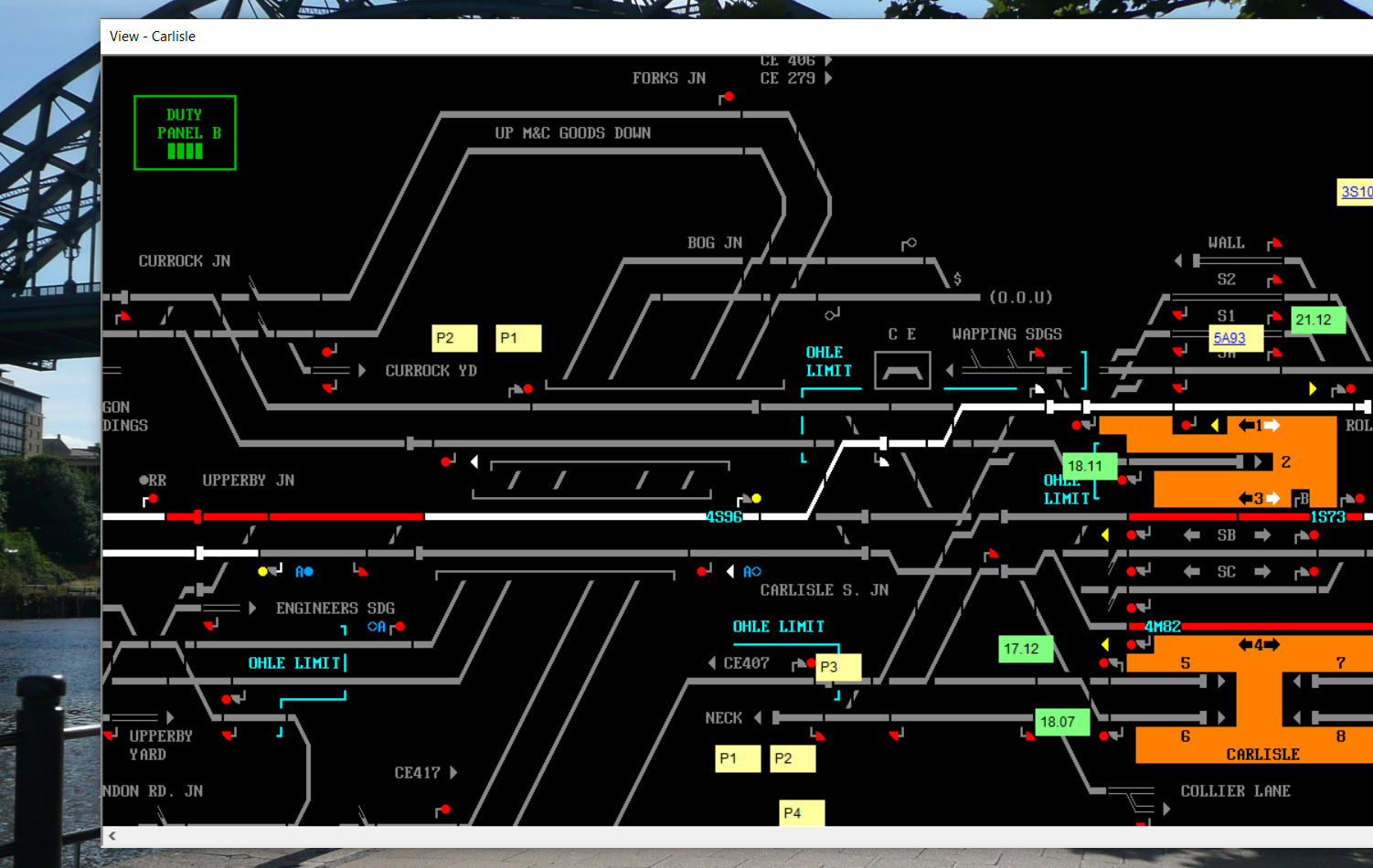 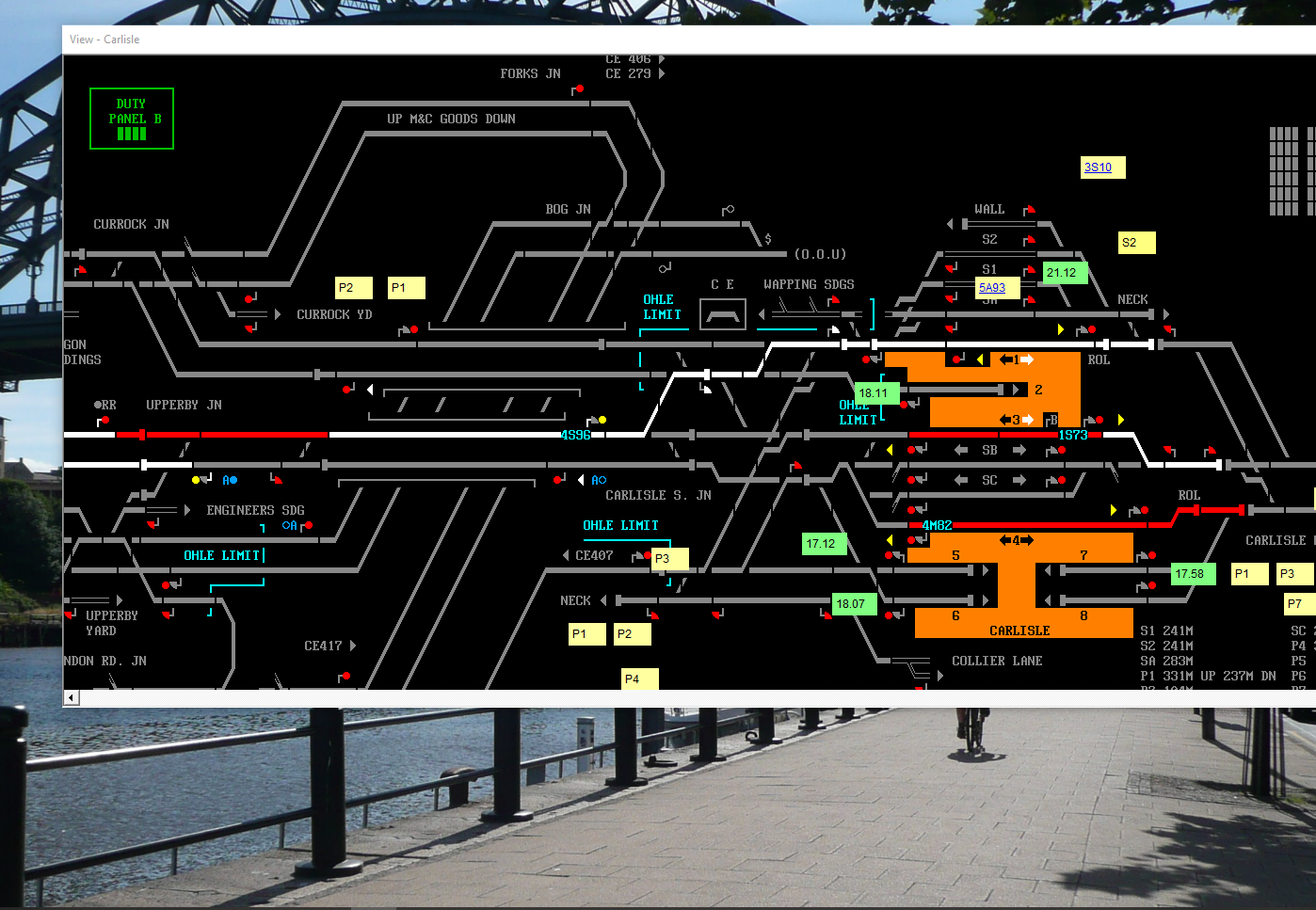 Post has attachments. Log in to view them. Everything that you make will be useful - providing it's made of chocolate. Log in to reply |
| SimSig Tools - SimSig helper app 26/02/2020 at 19:10 #123447 | |
|
lazzer
642 posts |
JaBaRu in post 123436 said:After some testing F4 problem appears to be caused by the way I'm forcing windows to stay "Always on Top".Thanks for looking into it. I assume disabling whatever you did doesn't affect the way the tool works? Could it be added as an option if you wanted to turn it back on in a future version? Log in to reply |
| SimSig Tools - SimSig helper app 26/02/2020 at 19:26 #123448 | |
|
postal
5331 posts |
@Bugsy Not sure I understand what is going on. Can you not just grab the top or bottom edge of the view and resize it as appropriate (or have I misunderstood what you were getting at)? “In life, there is always someone out there, who won’t like you, for whatever reason, don’t let the insecurities in their lives affect yours.” – Rashida Rowe Log in to reply |
| SimSig Tools - SimSig helper app 26/02/2020 at 20:05 #123450 | |
|
bugsy
1832 posts |
postal in post 123448 said:@BugsyDon't know as I haven't tried that. Will do so when I next start a simulation. Everything that you make will be useful - providing it's made of chocolate. Log in to reply |
| SimSig Tools - SimSig helper app 26/02/2020 at 21:25 #123453 | |
|
bugsy
1832 posts |
bugsy in post 123450 said:postal in post 123448 said:I've now tried what you have suggested, but when I grab the top or bottom edge of the view, I actually lose some of the details in the depth.@BugsyDon't know as I haven't tried that. My method retains all of the details in the depth of the view, but I'm careful to place the curser in the top white band to drag the whole view downwards. When half off the bottom of the screen I drag it back up and the depth has reduced and the difference can be seen in the two photos that I have put in the post above. The first shows the view before I dragged it downwards, the second after I dragged it back up. And I’ve got more detail in the width too which also means that the width of the whole sim is reduced meaning slightly less scrolling because more track fits across my three monitors. Unfortunately, I can’t put a video of the actions on the forum because the file would be too large. I hope that I have explained this in a way that people can actually understand. Try it and see what happens. Everything that you make will be useful - providing it's made of chocolate. Log in to reply |
| SimSig Tools - SimSig helper app 27/02/2020 at 01:19 #123454 | |
|
SamTDS
153 posts |
ive just been having a go to try and get the same outcome and i think the Depth of Graphics (DOG) changing has something to do with your system. I know a couple of cases where even a slight change of the DOG would prove usefull, such as vicorial LUL only just too wide for 1080p.
SamTDS - STDS | My comments are my opinions and interpretations and do not reflect on the wonderfull SimSig team. I am in no way part of the team. Log in to reply |
| SimSig Tools - SimSig helper app 27/02/2020 at 03:13 #123455 | |
|
GeoffM
6413 posts |
Depth of graphics usually refers to the colour depth and I can't see obvious evidence of that changing. I think Bugsy's issue is either the screen resolution is changing, or the scaling is changing (aka DPI). It's hard to tell from the screenshots though. Given the awful way that Windows (mis)handles scaling I'm leaning towards the that, but I've no idea what JaBaRu's program is doing to have an effect like that. I'm guessing he's just finding the window and using MoveWindow() which shouldn't affect scaling. Bugsy, do you know if your Windows scaling is not 100%? On Win10 you right-click on desktop, select Display Settings, scroll down to Scale and Layout, what is the % value immediately underneath? SimSig Boss Log in to reply |
| SimSig Tools - SimSig helper app 27/02/2020 at 10:28 #123458 | |
|
postal
5331 posts |
Leaving aside the technical issues about the scaling or whatever else is changing the size of the displayed elements, using a scaled-down display over three screens leaves an awful lot of wasted real estate along the top of the screens if I've understood the Bugsy set-up correctly. Is there any reason why setting the main and message windows to stay on top and then maximising the main view to fill the whole depth of the screen with the "stay on top" windows moved to the place where they are least intrusive does not suit the three screen set-up?
“In life, there is always someone out there, who won’t like you, for whatever reason, don’t let the insecurities in their lives affect yours.” – Rashida Rowe Log in to reply |
| SimSig Tools - SimSig helper app 27/02/2020 at 10:33 #123459 | |
|
postal
5331 posts |
I have the message window set with the top bar disabled. Using the version of the tool posted on 23/02/20, Alt+space+M to grab and move the window does not work. If I wish to move the message window I have to close down the helper tool then re-open it to save the new configuration. Haven't tried yet with the version posted on 25/02/20 as this does not show the stay-on-top check boxes which I am still playing with!
“In life, there is always someone out there, who won’t like you, for whatever reason, don’t let the insecurities in their lives affect yours.” – Rashida Rowe Log in to reply |