Page 1 of 1
| Printing time tables 17/04/2020 at 07:51 #125912 | |
|
dubeland
12 posts |
Hi all, In the expectation that I am able to get my sim up and running with a time table, is there any way that I can print a hard copy of the time table, I find that I am continually reacting to events rather than being pro active, ie while trying to obtain a "train order" for a empty wheat train at West Coota the shunter at Marulan is on the phone, to obtain a release from the quarry, and an XPT driver is on the phone being stopped at a red signal at Yass jnc. In the end the board is lit up with phone calls, and due to pressure or is that panic, end up sending a coal train ex Tahmore towards Goulburn instead of down the mountain to Port Kembla. With a printed copy of the time table I MAY BE ABLE ? to do some forward planning to alleviate the stress. I would be greatfull for any suggestions. Thank you. Log in to reply |
| Printing time tables 17/04/2020 at 08:25 #125913 | |
|
Steamer
4033 posts |
You can print out a Simplifier (F8) listing, which lists all trains passing a location- click 'show in web browser' in the Simplifier window, and print it from there. There's no simple way of printing out the timetable for the whole route. If the workload is too high, try slowing the simulation speed down and pausing where necessary. Also remember to regularly scan the area so that you notice trains approaching red signals. "Don't stress/ relax/ let life roll off your backs./ Except for death and paying taxes/ everything in life.../ is only for now." (Avenue Q) Log in to reply |
| Printing time tables 17/04/2020 at 09:04 #125917 | |
|
TimTamToe
665 posts |
Also if you press f4 to get the timetable list you can order it "by entry time" which may* help you know what going to enter when and where *it helps for others sims but I have not simmed Moss Vale personally G Log in to reply |
| Printing time tables 17/04/2020 at 10:58 #125929 | |
|
dubeland
12 posts |
Thanks Steamer, Will give F8 a try, am aware of slowing and also scanning, they are long distances to scan and many trains already exist on the over 300Km of line.
Log in to reply |
| Printing time tables 17/04/2020 at 11:04 #125932 | |
|
dubeland
12 posts |
Thanks Tim Tam Toe, yes I actually do this, but would still be nice to have in hard copy as there are over 10 entry points as well as trains already in transit.
Log in to reply |
| Printing time tables 17/04/2020 at 15:46 #125958 | |
|
Steamer
4033 posts |
dubeland in post 125932 said:Thanks Tim Tam Toe, yes I actually do this, but would still be nice to have in hard copy as there are over 10 entry points as well as trains already in transit.Out of interest, why do you think this will help? Ultimately, you need to be actively monitoring the area, and reacting to trains entering the simulation. If you had a hard copy of the timetable, wouldn't you then also be spending time checking that, rather than what's happening in the simulation (where trains may be running early or late anyway)? An individual train's timetable can be seen by clicking on the train description; that will give you all the information you need to route it correctly, and to decide priorities where there's a conflict. If the simulation is too large, it may be worth trying one or two of the smaller simulations and working your way up to Moss Vale. "Don't stress/ relax/ let life roll off your backs./ Except for death and paying taxes/ everything in life.../ is only for now." (Avenue Q) Log in to reply |
| Printing time tables 17/04/2020 at 15:57 #125960 | |
|
sloppyjag
480 posts |
One thing I did when I was trying out Moss Vale was do search on the timetable (F4) and sort it by entry location. Then for each entry point I could see what to expect. Then I put a sticky with the Train ID and entry time (see attachment) so I could see at a glance before setting a conflicting route.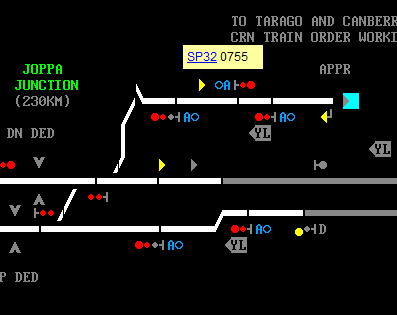 Post has attachments. Log in to view them. Planotransitophobic! Log in to reply The following user said thank you: Casey |
| Printing time tables 17/04/2020 at 18:12 #125967 | |
|
bill_gensheet
1474 posts |
If you run timetable analysis, a large text file is generated in the appropriate 'timetable' folder called TT_analysis.txt This lists all times for the entry locations, or anywhere else for that matter. Either pick out manually, or load into a spreadsheet to sort. Example below (from Motherwell), entries are '--N', and as Gretna is not a station, all exits are passing times so '-PX' ---------------------------------------- GRETNA JN: ---------------------------------------- 00:32 -PX 1M97 22:50 Glasgow - Birmingham Mail 00:40 --N 4S90 15:15 Bridgewater - Deanside 00:41 -PX 6M61 22:50 FX (Gunnie) Mossend - Clitheroe 00:59 --N 6S44 20:21 Warrington Arpley - Mossend 01:02 -PX 0M00 23:25 Mossend - Carlisle 01:16 --N 4S54 20:33 Trafford Park - Glasgow FLT 01:24½ -PX 1M11 23:55 Glasgow - Euston 01:25 --N 6S60 16:29 Walton Old - Mossend (for Grangemouth) 01:37 -PX 1M23 23:55 Edinburgh - Euston 01:39½ --N 1S04 14:25 Tonbridge - Edinburgh Parcels 01:46 -PX 4L74 00:13 Glasgow - Parkeston FLT 01:51 --N 1S07 21:10 Euston - Fort William 01:51 -PX 6V77 23:20 Mossend - Llanwern 02:11½ --N 1S25 21:30 Euston - Inverness 02:13 -PX 1M12 21:20 Aberdeen - Euston 02:27½ --N 1S09 20:35 Euston - Glasgow Central Postal Bill Log in to reply |
| Printing time tables 18/04/2020 at 06:43 #125975 | |
|
dubeland
12 posts |
To Tim Tan Toe, Steamer Soppytag Bill_Gensheet, Thank you one and all for your advice, I will take it on board and see how I go. Regards, Dubeland. Log in to reply |