Page 1 of 1
| Simplifier (F8) Templates 03/07/2020 at 17:09 #128890 | |
|
headshot119
4871 posts |
Please use this thread to share CSS templates for customising the F8 Simplifier window. Attach a screenshot of what your template looks like. "Passengers for New Lane, should be seated in the rear coach of the train " - Opinions are my own and not those of my employer Log in to reply |
| Simplifier (F8) Templates 03/07/2020 at 19:02 #128910 | |
|
jc92
3734 posts |
I'm not sure how useful this one is, but it certainly looks good and is representative of a trust screen(ish) h1{color:blue;text-align:left;font-size:12pt;color:Green} body{margin:2px;font-family:Courier new; color: green; font-size:12pt} table{border-collapse:collapse;font-size:9pt;} table,th,td{border: 1px solid black;text-align:center;padding:3px;} th{color:white;background-color:black;font-weight:normal;} tr.alternate1{background-color:#000000;} tr.alternate2{background-color:#000000;} td.description,td.id,td.activities,th.description,th.id,th.activities{text-align:left;} td.id {font-weight:bold;} td.activities {font-weight:bold;} 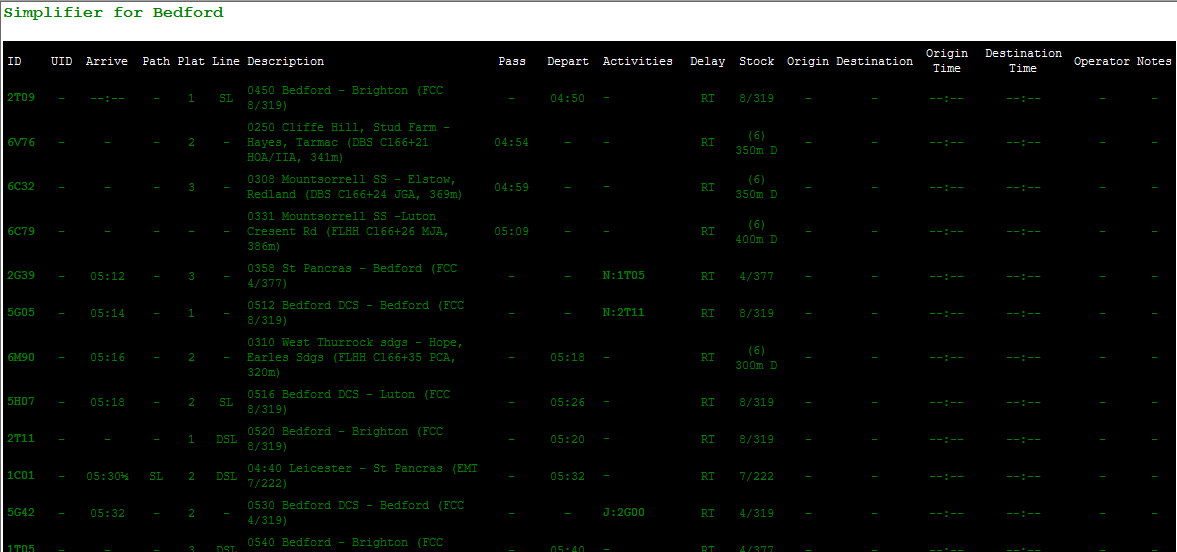 Post has attachments. Log in to view them. "We don't stop camborne wednesdays" Log in to reply The following users said thank you: Soton_Speed, Chrisrail, ajax103, alan_s |
| Simplifier (F8) Templates 04/07/2020 at 13:15 #129003 | |
|
Trainman525
84 posts |
Here is one [of mine] that may be usefull... Quote: h1{color:blue;text-align:left;font-size:12pt;} 
Post has attachments. Log in to view them. Last edited: 04/07/2020 at 23:22 by Trainman525 Reason: Removal of a font that was incorrectly imput - not being added. Log in to reply |
| Simplifier (F8) Templates 04/07/2020 at 14:02 #129006 | |
|
bugsy
1832 posts |
Trainman 525. What post number have you quoted and what thread is it in?
Everything that you make will be useful - providing it's made of chocolate. Log in to reply |
| Simplifier (F8) Templates 04/07/2020 at 14:08 #129007 | |
|
Trainman525
84 posts |
I have used a quote to show clearly what needs to be copied. This is not actually quoted from anywhere on the website.
Log in to reply |
| Simplifier (F8) Templates 04/07/2020 at 14:17 #129008 | |
|
bugsy
1832 posts |
Trainman525 in post 129007 said:I have used a quote to show clearly what needs to be copied. This is not actually quoted from anywhere on the website.Oh, ok. I have just done that. Everything that you make will be useful - providing it's made of chocolate. Log in to reply |
| Simplifier (F8) Templates 05/07/2020 at 12:04 #129059 | |
|
ajax103
1128 posts |
jc92 in post 128910 said:I'm not sure how useful this one is, but it certainly looks good and is representative of a trust screen(ish)I like what you've done as it reminds me of the TRUST interface I used to use daily and indeed I would like to use it for myself however how do you get the following to be shown please? eg origin, destination, origin time, destination time and operator? Log in to reply |
| Simplifier (F8) Templates 05/07/2020 at 18:11 #129089 | |
|
jc92
3734 posts |
ajax103 in post 129059 said:jc92 in post 128910 said:The timetable needs to have those details entered which the one I've screenshotted doesn't.I'm not sure how useful this one is, but it certainly looks good and is representative of a trust screen(ish)I like what you've done as it reminds me of the TRUST interface I used to use daily and indeed I would like to use it for myself however how do you get the following to be shown please? eg origin, destination, origin time, destination time and operator? "We don't stop camborne wednesdays" Log in to reply The following user said thank you: ajax103 |
| Simplifier (F8) Templates 14/02/2021 at 04:56 #137216 | |
|
DonRiver
176 posts |
This is just the default stylesheet with the Origin, OriginTime, Destination, DestinationTime, Operator, and Notes columns removed. This lets a row fit on a single line, by and large, and means you can get a reasonably consistent and useful view running the simplifier fullscreen on a secondary monitor. It also removes the "Simplifier for <location>" header to give more room for trains - the location is obvious from the left-hand pane anyway.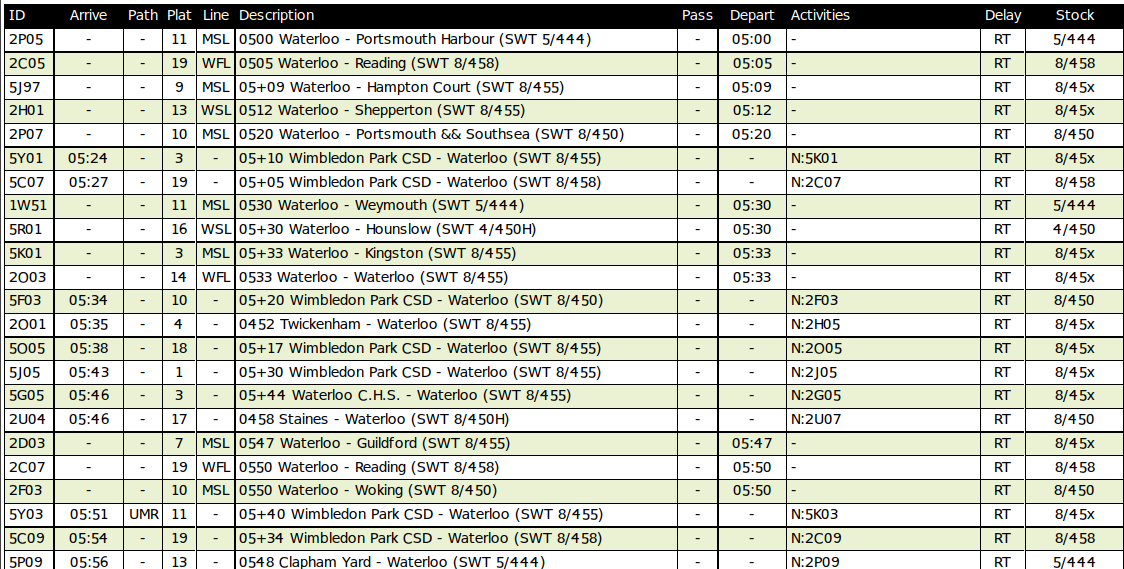 Post has attachments. Log in to view them. (named for the one in Tasmania, not in Russia) Last edited: 14/02/2021 at 05:02 by DonRiver Reason: None given Log in to reply |
| Simplifier (F8) Templates 14/02/2021 at 05:39 #137217 | |
|
DonRiver
176 posts |
Inspired by JC92, here's another one on the same lines with header and last six columns removed, green fixed-width font on black, and everything aligned up and left: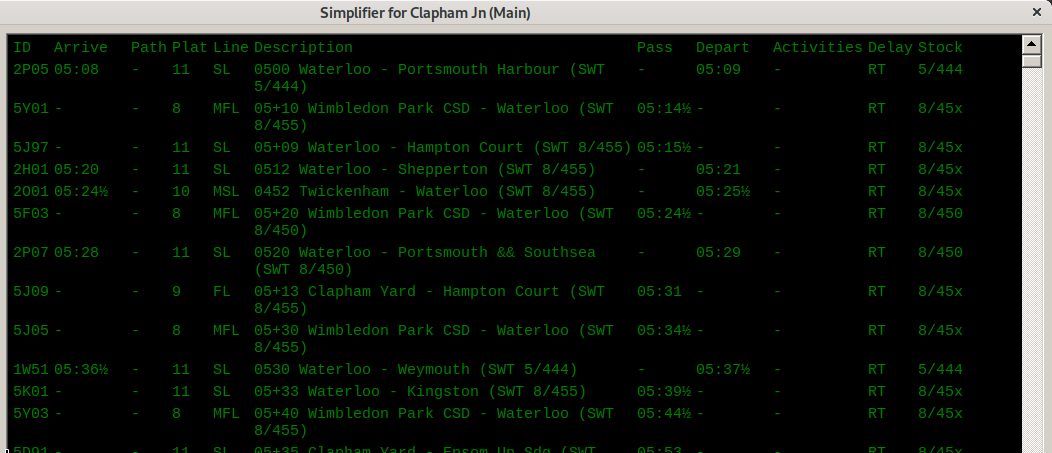 Post has attachments. Log in to view them. (named for the one in Tasmania, not in Russia) Last edited: 14/02/2021 at 05:40 by DonRiver Reason: None given Log in to reply The following user said thank you: andyallen4014 |