Page 3 of 3
| Interface Gateway Help Requested 05/10/2020 at 17:02 #132900 | |
|
headshot119
4871 posts |
DonRiver in post 132899 said:If that's the intent, it's not fully realised - the roundels for the Waterloo slots and I think the NEScot entry slots show state:1 for both flashing and steady?I'll have to play with some of my own known data, and see what the output is. Cardiff Vale of Glamorgan The slot labelled CR5 is implemented with flags (Though is drawn to look like a slot), there's two parts to it, LCR5M which is on the Cowbridge Road end, and LCR5S which is on the Aberthaw end. State 0 is off State 1 is on State 2 is flashing Quote: PT3541 slot is implemented using slot data (Type Y) and I get no messages out for it, nor for any of the slot controls used to implement the AB. This matches up with my recollection that slot data (Type Y) is not yet output through the gateway. "Passengers for New Lane, should be seated in the rear coach of the train " - Opinions are my own and not those of my employer Last edited: 05/10/2020 at 17:11 by headshot119 Reason: None given Log in to reply The following user said thank you: DonRiver |
| Interface Gateway Help Requested 05/10/2020 at 20:22 #132902 | |
|
clive
2823 posts |
As I said, you can display something different for each state of a flag. It's also possible to make a flag sensitive, so that clicking on it (with left and right distinguishable) does something. Using that you can implement a slot or any other odd mechanism (the train running away alarm in Euston, for example). But you can also implement slots using the built-in feature; as Geoff said, they normally [1] being with Y. [1] The initial letter usually indicates the class of object being represented. But it's possible to override that and use any letter for any class of object. It's rare to see, but I have occasionally done it. Log in to reply The following users said thank you: DonRiver, SamTDS |
| Interface Gateway Help Requested 08/10/2020 at 00:49 #132967 | |
|
DonRiver
176 posts |
Today's episode of Messing Around Making Auxiliary Tools was augmenting the message client into a message logger. This one now: - takes keyword arguments, rather than editing the sourcecode - displays the console output in pretty colours - records the message bodies in a logfile I've watched one or two too many YouTube videos and want to use these recorded messages to set up some 'specification by example', behaviour-driven development... 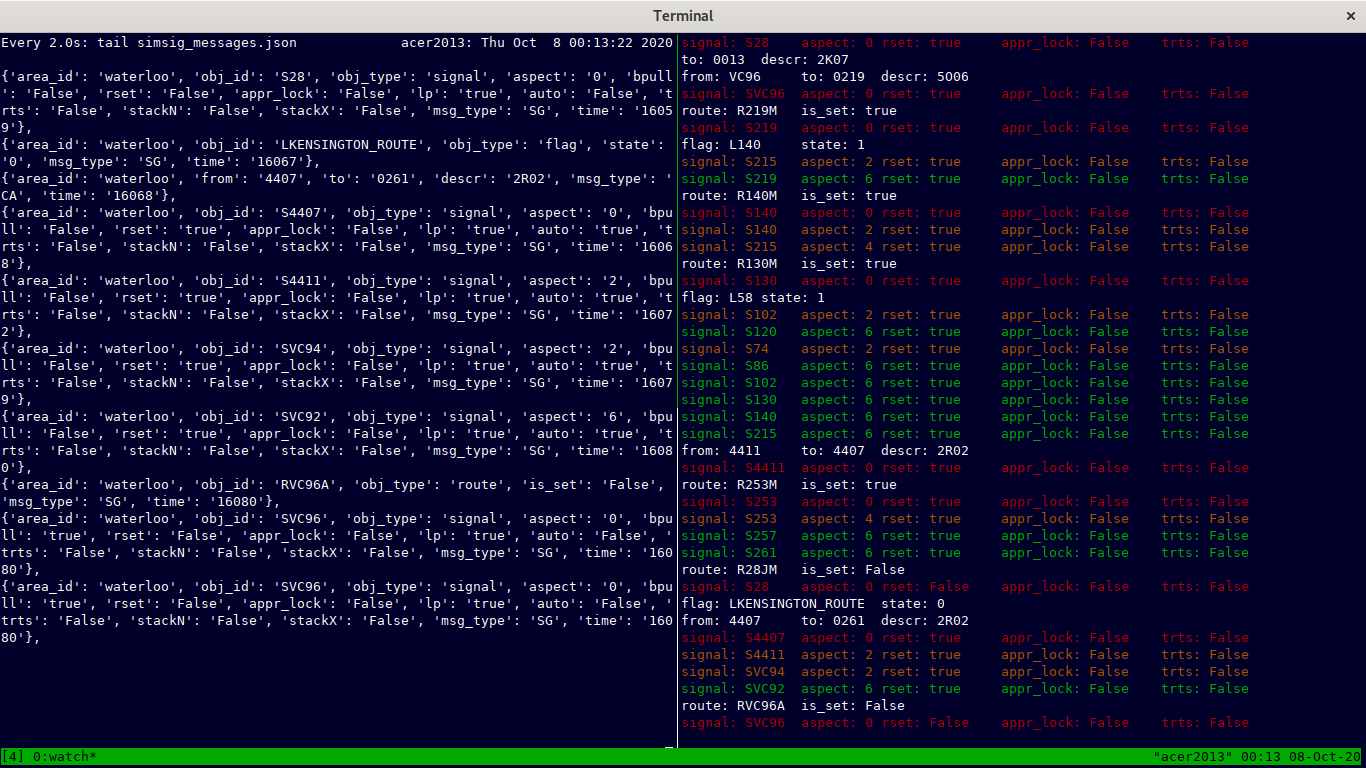 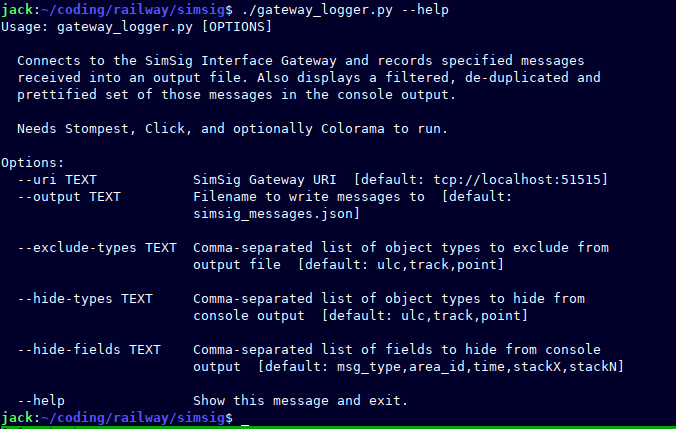 Post has attachments. Log in to view them. (named for the one in Tasmania, not in Russia) Log in to reply |