Page 1 of 2
| Loader V5.11 07/12/2020 at 23:50 #134430 | |
|
GeoffM
6412 posts |
Version 5.11 is now available via Check for Updates. No, you didn't miss versions 5.9 or 5.10 - they didn't meet quality standards so we carried on to the next number. Some of the main features are: - Better multi-monitor handling - Hyperlinks in the Show Timetable windows for the next working (and joins, divides, etc) - Exceptions in the Show Timetable window believed to be better prevented (possible race conditions with threading and over multiplayer). - Train categories can now be changed at a location. This means that the description can be "corrected" after a join/divide, and also works trains can proceed at line speed going to a worksite and a lower speed within a worksite (eg de-icer trains). - Scoring issue with seeded, non-midnight trains corrected Change log: https://www.SimSig.co.uk/Wiki/Show?page=usertrack%3Ainstall%3Aversions SimSig Boss Log in to reply The following users said thank you: Hawk777, flabberdacks, WesternChampion, andyallen4014, hotwellian, phil1044, bossman, njimiller, headshot119, snapscan, robert, VInce, JWNoctis, BarryM, Mikhail, LaMoye, welshdave257 |
| Loader V5.11 08/12/2020 at 10:41 #134434 | |
|
headshot119
4871 posts |
Wrapped into the same update was also a timetable update for the Edge Hill Simulation. This corrects the issue with trains at Fiddlers Ferry as discussed here https://www.SimSig.co.uk/Forum/ThreadView/50932
"Passengers for New Lane, should be seated in the rear coach of the train " - Opinions are my own and not those of my employer Log in to reply The following users said thank you: BarryM, phil1044 |
| Loader V5.11 08/12/2020 at 11:54 #134437 | |
|
postal
5330 posts |
. . .and a couple of McSim updates (Motherwell and NEScot) along with a full set of revised McSim 2006 TTs after some new data from that era came to light.
“In life, there is always someone out there, who won’t like you, for whatever reason, don’t let the insecurities in their lives affect yours.” – Rashida Rowe Log in to reply The following users said thank you: Soton_Speed, headshot119, njimiller, phil1044, BarryM |
| Loader V5.11 08/12/2020 at 12:04 #134438 | |
|
danners430
136 posts |
postal in post 134437 said:. . .and a couple of McSim updates (Motherwell and NEScot) along with a full set of revised McSim 2006 TTs after some new data from that era came to light.Does this resolve the chaining issue between Edinbugger and Motherwell? Would mean a new attempt at a McChain would be possible :-) Log in to reply |
| Loader V5.11 08/12/2020 at 12:16 #134440 | |
|
VInce
579 posts |
Hi all, Thanks for the Loader update. Not sure if this is a Loader issue or an Exeter sim issue so i'll post it here, mods feel free to move it of necessary. On Loader 5.11 On starting Exeter Summer 5-day - early 1980s Version 1.1 timetable I'm getting conflicting information in the messages window. In the attached example :- 2B84-46 has been seeded at EJ28 and on the next line Non-described train in berth EJ28. last line says :- Non-described train in berth UM01 I cannot locate a UM01 signal anywhere on the visible sim. All UM signals in the Exeter sim have three numerals e.g. UM201 (where 7C58 is seeded) Vince PS Is there a changelog for Exeter, which was also bundled with the update? 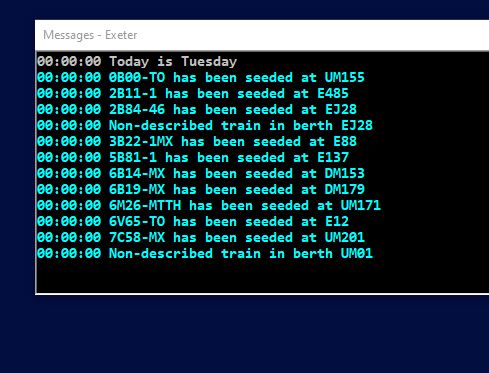 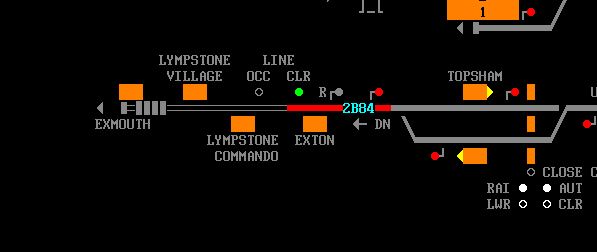 Post has attachments. Log in to view them. I walk around inside the questions of my day, I navigate the inner reaches of my disarray, I pass the altars where fools and thieves hold sway, I wait for night to come and lift this dread away : Jackson Browne - The Night Inside Me Log in to reply |
| Loader V5.11 08/12/2020 at 12:37 #134441 | |
|
headshot119
4871 posts |
Hi Vince, we've got that issue tracked on Mantis (32168), it's not an Exeter related issue but a loader issue.
"Passengers for New Lane, should be seated in the rear coach of the train " - Opinions are my own and not those of my employer Log in to reply The following user said thank you: VInce |
| Loader V5.11 08/12/2020 at 12:41 #134442 | |
|
miker15
50 posts |
I have 2 very minor niggles now. One very long standing, the other a similar problem introduced by 5.11. The long standing one is that on the first opening of the train list in a sim it has its left edge centred on my screen so I have to move it to see its whole width. The new problem is the message box is wider than it should be for my screen and extends under the controls box. It used to fit. My monitor hss a 15" 5:4 screen.
Log in to reply |
| Loader V5.11 08/12/2020 at 12:42 #134443 | |
|
headshot119
4871 posts |
miker15 in post 134442 said:I have 2 very minor niggles now. One very long standing, the other a similar problem introduced by 5.11. The long standing one is that on the first opening of the train list in a sim it has its left edge centred on my screen so I have to move it to see its whole width. The new problem is the message box is wider than it should be for my screen and extends under the controls box. It used to fit. My monitor hss a 15" 5:4 screen.Would you be able to upload a screenshot which shows both of these issues? Also could we get the resolution of your display please? "Passengers for New Lane, should be seated in the rear coach of the train " - Opinions are my own and not those of my employer Log in to reply |
| Loader V5.11 08/12/2020 at 13:15 #134444 | |
|
miker15
50 posts |
An impressively quick response, thank you. My screen resolution is 1024x768 so 4:3 and I hope the attached screenshot show both phenomina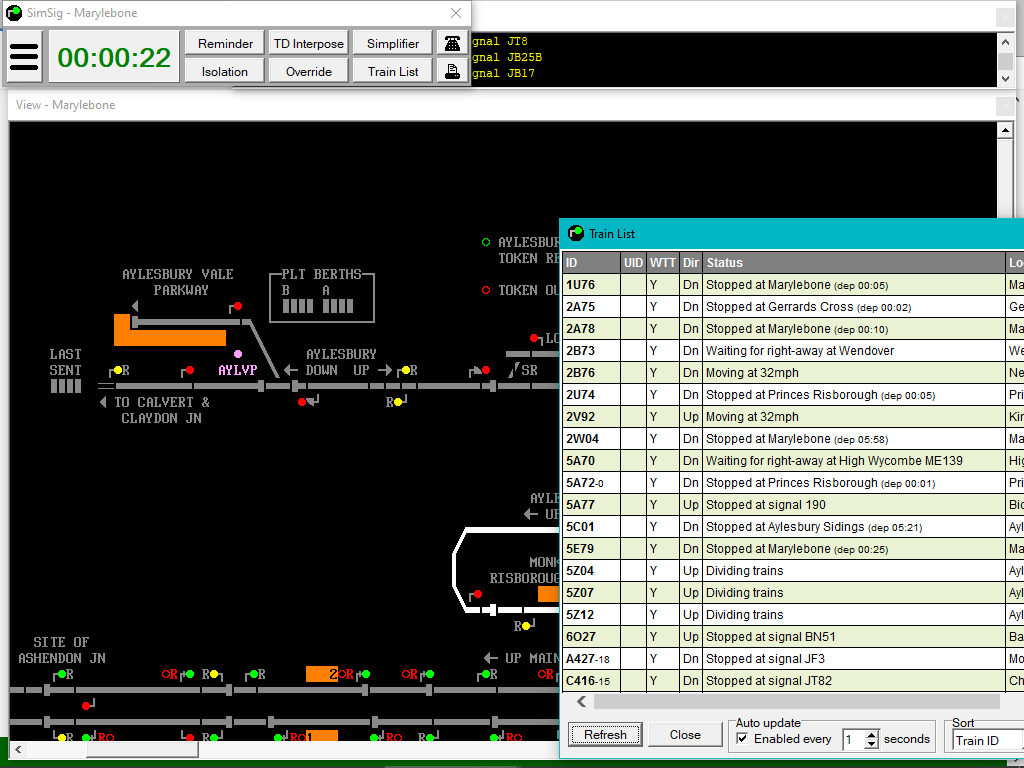 Post has attachments. Log in to view them. Log in to reply |
| Loader V5.11 08/12/2020 at 13:32 #134446 | |
|
headshot119
4871 posts |
Logged onto Mantis as 32358
"Passengers for New Lane, should be seated in the rear coach of the train " - Opinions are my own and not those of my employer Log in to reply |
| Loader V5.11 08/12/2020 at 13:52 #134451 | |
|
postal
5330 posts |
miker15 in post 134442 said:The new problem is the message box is wider than it should be for my screen and extends under the controls box.You can resize the message box by grabbing and dragging a corner or an edge to make it fit wherever you want it on the screen.. The text does not wrap so you may lose the end of a line of text if you make the box too narrow but you can temporarily resize the box to view the full text if needs be. “In life, there is always someone out there, who won’t like you, for whatever reason, don’t let the insecurities in their lives affect yours.” – Rashida Rowe Log in to reply |
| Loader V5.11 08/12/2020 at 14:05 #134452 | |
|
miker15
50 posts |
Thank you Postal, I had already found that out. I have had to move the train list on first opening for so long that I don't remember when the problem started. It was only the change to the message box that prompted me to notify both niggles. As the rest of the windows have always adjusted to the monitor size I felt I might raise the matter as I might not be the only one who has had to make these adjustments every time I start a new session.
Log in to reply The following user said thank you: postal |
| Loader V5.11 08/12/2020 at 16:15 #134461 | |
|
postal
5330 posts |
postal in post 134437 said:. . .and a couple of McSim updates (Motherwell and NEScot) along with a full set of revised McSim 2006 TTs after some new data from that era came to light.Misinformation. The full suite of McSim simulations has been updated. “In life, there is always someone out there, who won’t like you, for whatever reason, don’t let the insecurities in their lives affect yours.” – Rashida Rowe Log in to reply |
| Loader V5.11 08/12/2020 at 16:21 #134462 | |
|
GeoffM
6412 posts |
headshot119 in post 134441 said:Hi Vince, we've got that issue tracked on Mantis (32168), it's not an Exeter related issue but a loader issue.Upon investigation it turns out to be a sim issue, not a Loader issue. The "Non-described" message was broken a while ago and fixed in this update, which exposed a couple of minor niggles in sim data when trains get seeded past an automatic signal. However, it may be that the Loader can suppress the error on start-up if it turns out a lot of sims have the issue. You don't lose points or have any other adverse effects - the non-described TD gets overwritten by the "real" TD shortly after anyway. SimSig Boss Last edited: 08/12/2020 at 16:23 by GeoffM Reason: None given Log in to reply |
| Loader V5.11 08/12/2020 at 17:07 #134464 | |
|
Peter Bennet
5436 posts |
postal in post 134461 said:postal in post 134437 said:. . .and a couple of McSim updates (Motherwell and NEScot) along with a full set of revised McSim 2006 TTs after some new data from that era came to light.Misinformation. The full suite of McSim simulations has been updated. Also Plymouth and Exeter - 99% of the updates were an under the bonnet change to suppress an error report (not the one discussed above) that had the latest version of loader threw up. Peter I identify as half man half biscuit - crumbs! Log in to reply The following user said thank you: VInce |
| Loader V5.11 08/12/2020 at 17:07 #134465 | |
|
GeoffM
6412 posts |
GeoffM in post 134462 said:headshot119 in post 134441 said:I've now been through a number of sims from various developers. There are a few cases where stepping is not quite right (dropping a track circuit resulting in a step - should be conditioned on the previous track already occupied) but in one case (Sandhills) this is actually the data as written for the real railway, ie non-standard.Hi Vince, we've got that issue tracked on Mantis (32168), it's not an Exeter related issue but a loader issue.Upon investigation it turns out to be a sim issue, not a Loader issue. The "Non-described" message was broken a while ago and fixed in this update, which exposed a couple of minor niggles in sim data when trains get seeded past an automatic signal. However, it may be that the Loader can suppress the error on start-up if it turns out a lot of sims have the issue. So we'll probably end up suppressing the non-described message during seeding but it's not exactly a priority. Peter Bennet in post 134463 said: It is a wider issue. I spoke with Karl on Teamspeak a week or so ago, just after you'd left so I missed you, but we both identified examples in various sims. Probably should have put on Mantis but it seems to occur whenever there's a seed after a signal that has no discrete overlap.No, see my first paragraph in this post. It's a sim issue. SimSig Boss Last edited: 08/12/2020 at 17:11 by GeoffM Reason: None given Log in to reply The following user said thank you: VInce |
| Loader V5.11 08/12/2020 at 17:12 #134466 | |
|
clive
2823 posts |
VInce in post 134440 said:Most developers give describer berths a 4 character IDd; I do it myself out of habit. There's no reason that it has to be that, other than a debug feature that allows you to put the berth ID into each berth. So if all UM signals are 2xx, perhaps the developer left off the 2 to create a 4 character ID. Log in to reply The following user said thank you: VInce |
| Loader V5.11 08/12/2020 at 17:16 #134467 | |
|
GeoffM
6412 posts |
clive in post 134466 said:VInce in post 134440 said:The editor shows the berth ID so using only four characters enables the full ID to be shown. More recently it shows up to 5 characters in a smaller font. In the real world only four can be used (there was a proposal a long time ago to increase it but they found so much railway infrastructure was hard coded to four that it would have been prohibitively expensive to alter it), so for developers it's easier to re-use data as-is rather than have to translate real world 4-character IDs into 5-character sim IDs when reading and entering stepping data.Most developers give describer berths a 4 character IDd; I do it myself out of habit. There's no reason that it has to be that, other than a debug feature that allows you to put the berth ID into each berth. So if all UM signals are 2xx, perhaps the developer left off the 2 to create a 4 character ID. SimSig Boss Log in to reply |
| Loader V5.11 08/12/2020 at 18:16 #134470 | |
|
Sacro
1171 posts |
VInce in post 134440 said:On the Western region, automatic signals are plated with the line code and then the (roughly!) milepost. So UM1 would be on the Up Main, 1 mile from Paddington! Log in to reply |
| Loader V5.11 08/12/2020 at 18:52 #134471 | |
|
rodney30
169 posts |
i have also noticed this on the Carlisle Sim. It says non-described train at berth COUN. This was whilst pkaying the August 2020 TT. Sorry no screenshots or saves. Rodney30 Log in to reply The following user said thank you: VInce |
| Loader V5.11 08/12/2020 at 19:10 #134474 | |
|
GeoffM
6412 posts |
Sacro in post 134470 said:VInce in post 134440 said:Until they get to 100, at which point it starts from zero again. So UM101 is typically identified as UM01. And Bristol (possibly others) reverse the first two letters if it's "wrong direction" running, so MU01 on the Down Main reading in the Up direction.On the Western region, automatic signals are plated with the line code and then the (roughly!) milepost. SimSig Boss Log in to reply |
| Loader V5.11 08/12/2020 at 19:18 #134475 | |
|
Steamer
4028 posts |
GeoffM in post 134474 said:Sacro in post 134470 said:Really? Cardiff, Exeter and Bristol all show 3-digit auto signal numbers.VInce in post 134440 said:Until they get to 100, at which point it starts from zero again. So UM101 is typically identified as UM01.On the Western region, automatic signals are plated with the line code and then the (roughly!) milepost. "Don't stress/ relax/ let life roll off your backs./ Except for death and paying taxes/ everything in life.../ is only for now." (Avenue Q) Log in to reply |
| Loader V5.11 08/12/2020 at 19:24 #134476 | |
|
GeoffM
6412 posts |
Steamer in post 134475 said:GeoffM in post 134474 said:Sorry, I was stuck on the berth IDs, in that signal UM101 would typically be UM01 as a berth ID.Sacro in post 134470 said:Really? Cardiff, Exeter and Bristol all show 3-digit auto signal numbers.VInce in post 134440 said:Until they get to 100, at which point it starts from zero again. So UM101 is typically identified as UM01.On the Western region, automatic signals are plated with the line code and then the (roughly!) milepost. SimSig Boss Log in to reply |
| Loader V5.11 08/12/2020 at 20:48 #134481 | |
|
HST125Scorton
1223 posts |
Did the new loader break the Carlisle Sim? Each time I load up a save this always happens. ========== SimSig Loader version 5.11 ========== System date/time: 08/12/2020 20:45:09 Loading carlisle from C:\Users\Public\Documents\SimSig\Simulations\carlisle.sim Simulation: carlisle Timetable: Carlisle 79-80 Start time: 18:00:00 - CompilerVersion: 4.99.141 CompileDateTime: 2020-06-26 15:21:36 User: HST125Scorton - LoaderVersion: 5.11.0.0 Sim version: 4.3.0 00:00:00 PA06U ELCKRUPL/LCKRUPL Invalid to have same location indices (both 99) 00:00:00 PA07U LCKRUPL/KRTLBDG Invalid to have same location indices (both 99) 00:00:00 PB1BD REV428/CARLRSJ Invalid to have same location indices (both 99) 00:00:00 PB1CD REV428/REVMB Invalid to have same location indices (both 99) 00:00:00 PSM138 DALUPS/RDSTNN Invalid to have same location indices (both 153) 00:00:00 PFP51A KGMRDRS/KGMR4791 Invalid to have same location indices (both 99) 00:00:00 PFP54A KGMR4791/KGMRDRS Invalid to have same location indices (both 99) 00:00:00 PFP57A REV452/KGMRDRS Invalid to have same location indices (both 99) 00:00:00 PFP63A KGMRDRS/REV452 Invalid to have same location indices (both 99) 00:00:00 PC425I CARLRSJ/CAL425 Invalid to have same location indices (both 99) Simulation loaded 18:00:00 GFLORISTON displaying both visuals EARLY and EARLY 18:00:00 SCE296 displaying both visuals EARLY and EARLY 18:00:00 SCE297 displaying both visuals EARLY and EARLY 18:00:00 SCE315 displaying both visuals EARLY and EARLY 18:00:00 SCE316 displaying both visuals EARLY and EARLY 18:00:00 SCE335 displaying both visuals EARLY and EARLY 18:00:00 SCE49 displaying both visuals EARLY and EARLY Aaron (AJRO) | Timetable Writer Log in to reply |
| Loader V5.11 08/12/2020 at 20:51 #134482 | |
|
headshot119
4871 posts |
No it hasn't broken the sim, the warnings you've posted there won't have any effect on your session.
"Passengers for New Lane, should be seated in the rear coach of the train " - Opinions are my own and not those of my employer Last edited: 08/12/2020 at 20:51 by headshot119 Reason: None given Log in to reply The following user said thank you: HST125Scorton |