Page 6 of 7
| 1991 timetable 05/04/2021 at 08:35 #138376 | |
|
andyallen4014
371 posts |
Maybe run it crossing disabled, and then when you feel accomplished run it again with the crossings on!!
User | Multiplayer Host | Timetable Writer Log in to reply |
| 1991 timetable 05/04/2021 at 10:24 #138387 | |
|
bugsy
1766 posts |
andyallen4014 in post 138376 said:Maybe run it crossing disabled, and then when you feel accomplished run it again with the crossings on!!Ok. I'll do that then. Thanks for the advice. I'll put all my "snapshot" saves in a separate folder so that I can continue my game with the crossings enabled at some point. Everything that you make will be useful - providing it's made of chocolate. Log in to reply |
| 1991 timetable 05/04/2021 at 11:31 #138393 | |
|
58050
2659 posts |
bugsy in post 138387 said:andyallen4014 in post 138376 said:Personally when I play it on my own I never have the rossings enabled. It's busy enough without having that to do as well. You'll find the new release of this TT slightly diffeerent as quite a number of trains will be runninng slightly later exiting Gascoigne Wood Colliery aka Selby New Mine. This is because everything at Gascoigne Wood Colliery on the3 York N/S sim is being re-done now I have the method of working for trains loading/unloading at that location which involves all the trains having there TTs altered.Maybe run it crossing disabled, and then when you feel accomplished run it again with the crossings on!!Ok. I'll do that then. Thanks for the advice. Log in to reply |
| 1991 timetable 05/04/2021 at 13:30 #138396 | |
|
bugsy
1766 posts |
I’m playing the 1991 timetable and it’s great! Lots of freight in the early hours to keep you busy. First of all, this timetable is on Monday. I’ve reached 04:50 and have 0Z50 which detached from 7Z50 in Wakefield Kirkgate P1 and is due to run-round via signal K1219 on the Up Fast and then re-attach to 7Z50 in P1. The problem is that the route given in the timetable for 0Z50 to reach sig K1219 is via P1 and this isn’t possible as P1 is occupied. The only routes available are via the Up/Down thru line or platform 2, although in this instance P2 is also just about to be occupied for a crew change. I’ve ploughed through loads of posts to see if this has been mentioned before and can’t find anything, which rather surprised me. Apologies if I have missed anything. This isn’t really a problem in any case as I can get around it. Thought that I should mention it though. Screenshot attached. Also attached is a saved game if needed. 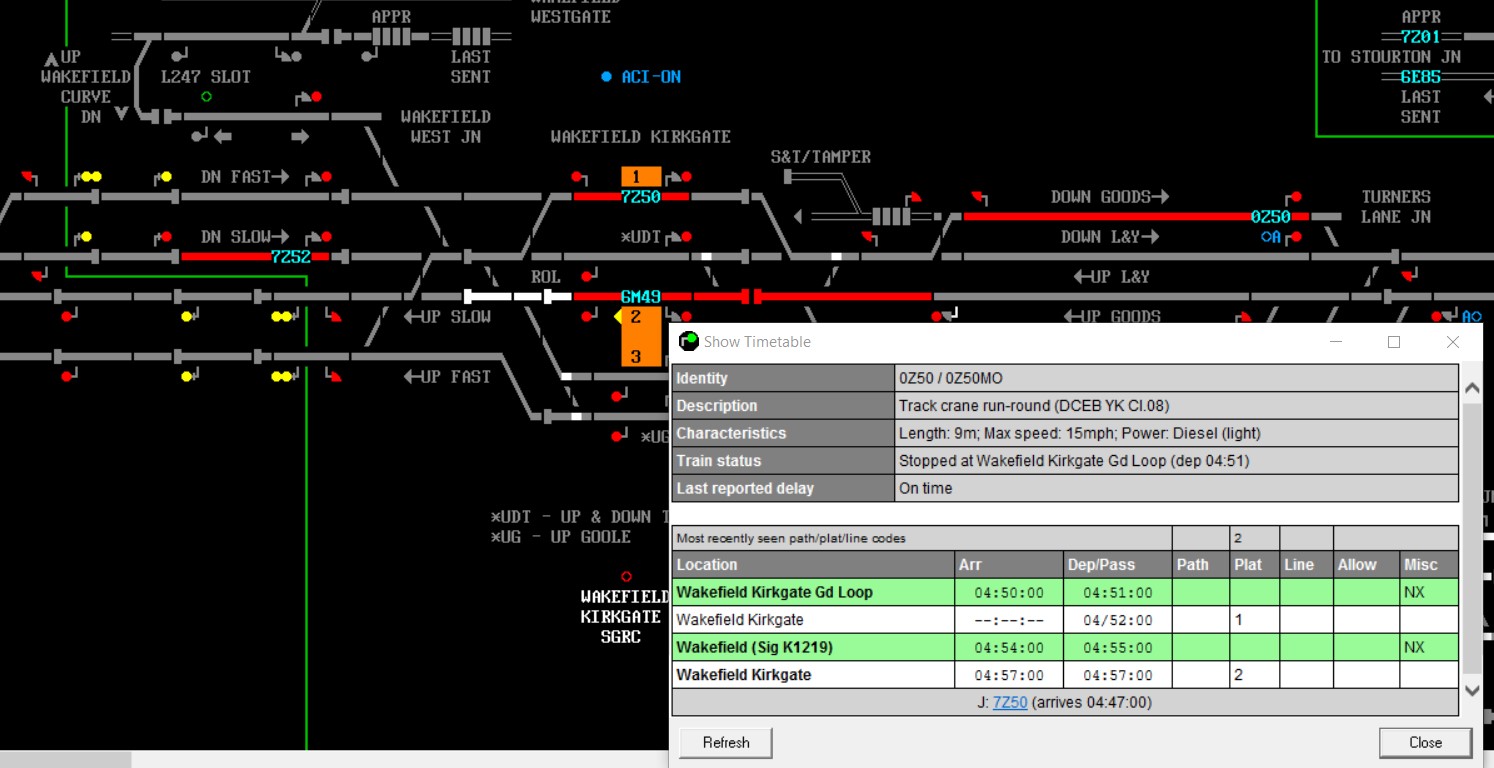 Post has attachments. Log in to view them. Everything that you make will be useful - providing it's made of chocolate. Log in to reply |
| 1991 timetable 05/04/2021 at 13:34 #138397 | |
|
Albert
1315 posts |
It's not booked to stop in platform 1, which means that it won't complain about being routed through a wrong platform or a through line.
AJP in games Log in to reply |
| 1991 timetable 05/04/2021 at 14:24 #138398 | |
|
bugsy
1766 posts |
Albert in post 138397 said:It's not booked to stop in platform 1, which means that it won't complain about being routed through a wrong platform or a through line.But it is booked to pass through platform 1, so I thought that the timetable was incorrect. Is this not the case then because it's not stopping? Am I misreading the timetable? Everything that you make will be useful - providing it's made of chocolate. Log in to reply |
| 1991 timetable 05/04/2021 at 14:53 #138399 | |
|
mfloyd
189 posts |
7Z50 should be in P2 allowing 0Z50 to use P1 to RR
Ripley, Derbyshire Log in to reply |
| 1991 timetable 05/04/2021 at 14:54 #138400 | |
|
postal
5264 posts |
bugsy in post 138398 said:Albert in post 138397 said:This is where we come to the conundrum for TT writers. The SimSig timetable is quite possibly incorrect but that may because the original source data was incorrect and it was a deliberate decisions by the TT writer to leave the data as per source. The other option the TT writer has is to override the original source data and correct the error. Most heritage TT writers probably tend to leave the data as supplied in order to replicate the real-life signalling experience in that if the source data is incorrect the real-life signaller would have had to work round it so in the SimSig TT the SimSig signaller will have to do the same.It's not booked to stop in platform 1, which means that it won't complain about being routed through a wrong platform or a through line.But it is booked to pass through platform 1, so I thought that the timetable was incorrect. Is this not the case then because it's not stopping? Am I misreading the timetable? On the other hand it may be a transcription error by the TT writer so that the real-life signaller would not have had a problem but the SimSig signaller will have to find a workaround. Some timetables (e.g. the Carlisle 1979 TT) specifically note in the Wiki that there are known conflicts in the TT which the signaller will have to work round. As this TT is from the same stable I suspect that such minor errors will not be seen as show-stoppers, just a chance for the SimSig signaller to earn a proper living. It is difficult to have hard and fast rules about what is worthy of report but things that stop the TT working properly definitely need to be noted while minor things like this platform number may justify a quick note but not a wholesale inquest. It probably needs a bit of a sense of perspective. “In life, there is always someone out there, who won’t like you, for whatever reason, don’t let the insecurities in their lives affect yours.” – Rashida Rowe Log in to reply |
| 1991 timetable 05/04/2021 at 15:26 #138402 | |
|
bugsy
1766 posts |
postal in post 138400 said:bugsy in post 138398 said:I wondered whether this would be the case. Do you think that I overstated the issue? As I said, there's a simple workaround, just send it via a different route.Albert in post 138397 said:This is where we come to the conundrum for TT writers. The SimSig timetable is quite possibly incorrect but that may because the original source data was incorrect and it was a deliberate decisions by the TT writer to leave the data as per source. The other option the TT writer has is to override the original source data and correct the error. Most heritage TT writers probably tend to leave the data as supplied in order to replicate the real-life signalling experience in that if the source data is incorrect the real-life signaller would have had to work round it so in the SimSig TT the SimSig signaller will have to do the same.It's not booked to stop in platform 1, which means that it won't complain about being routed through a wrong platform or a through line.But it is booked to pass through platform 1, so I thought that the timetable was incorrect. Is this not the case then because it's not stopping? Am I misreading the timetable? Next time I come across this sort of issue, I'll do as you suggest and just give it a quick mention with a screenshot 
Everything that you make will be useful - providing it's made of chocolate. Log in to reply |
| 1991 timetable 05/04/2021 at 15:52 #138403 | |
|
jc92
3685 posts |
The timetable is correct. 7Z50 is booked into P2, with the loco running round via P1. In this case its just signaller error putting him in the wrong platform, however its a trivial matter as he'll take the other routes happily enough.
"We don't stop camborne wednesdays" Log in to reply |
| 1991 timetable 05/04/2021 at 16:05 #138404 | |
|
bugsy
1766 posts |
jc92 in post 138403 said:The timetable is correct. 7Z50 is booked into P2, with the loco running round via P1. In this case its just signaller error putting him in the wrong platform, however its a trivial matter as he'll take the other routes happily enough.Blast!! Sorry about that; wasted everybody's time. I thought I'd checked checked it. Blast again and I shall be more careful next time (seem to recall saying something like that before :/). Everything that you make will be useful - providing it's made of chocolate. Log in to reply |
| 1991 timetable 14/04/2021 at 21:16 #138617 | |
|
bugsy
1766 posts |
58050 in post 118062 said:Phil-jmw in post 118054 said:It would appear that this problem has reoccurred as it has just happened to me at 10:56 sim time.6M18 0850 Lindsey - Glazebrook is booked Up Goole - Up Goods - Up Fast at Wakefield Kirkgate, but the dvr calls up from WK1232 Sig on the Up Goole querying the route and requesting a platform.I've changed the location at Wakefield Kirkgate from UG to P3 where the crew change will take place & hopefully the driver won't be on the phone & quierying the route. Save at 10:50 attached. ..... 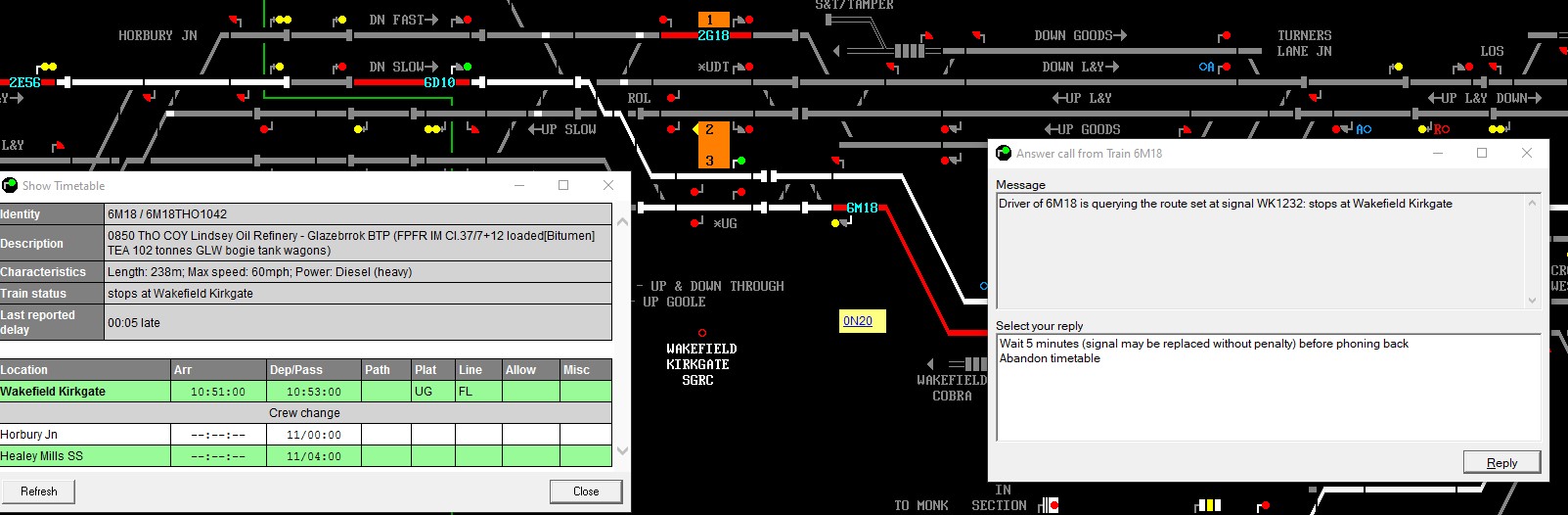 Edit: I re-ran the sim from the 10:50 save, edited the timetable to sent it via platform 3 and carried on. Post has attachments. Log in to view them. Everything that you make will be useful - providing it's made of chocolate. Last edited: 15/04/2021 at 09:19 by bugsy Reason: None given Log in to reply |
| 1991 timetable 15/04/2021 at 13:52 #138634 | |
|
KymriskaDraken
963 posts |
Probably needs "Thru line stop" ticked. Kev Log in to reply |
| 1991 timetable 15/04/2021 at 21:31 #138658 | |
|
bugsy
1766 posts |
KymriskaDraken in post 138634 said:Probably needs "Thru line stop" ticked.I think that I understand what you are saying so I've made a note for next time. Thanks Everything that you make will be useful - providing it's made of chocolate. Log in to reply |
| 1991 timetable 15/04/2021 at 21:42 #138659 | |
|
bugsy
1766 posts |
At 13:12 train 2G60 queries the route from Oakenshaw South Jn. to Oakenshaw Jn. even though it is correctly set. I abandoned the tt then reinstated it once it had moved. Screenshot taken shortly after the event with save just beforehand. ….. 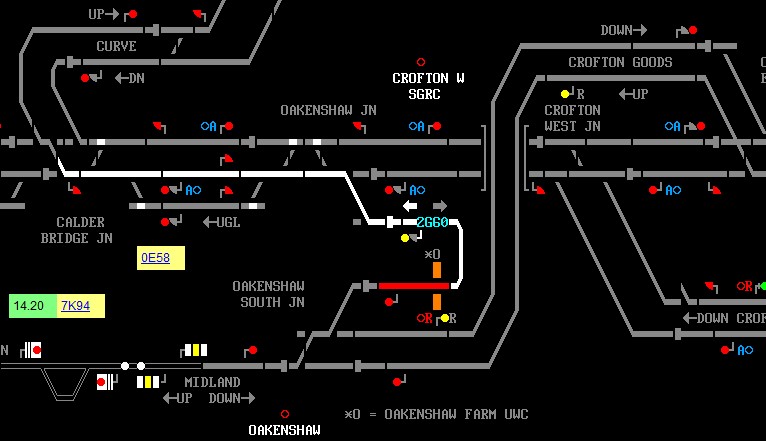 Post has attachments. Log in to view them. Everything that you make will be useful - providing it's made of chocolate. Log in to reply |
| 1991 timetable 16/04/2021 at 19:59 #138708 | |
|
KymriskaDraken
963 posts |
Post has been automatically hidden due to a number of complaints.
Log in to reply |
| 1991 timetable 16/04/2021 at 20:17 #138709 | |
|
Hap
1037 posts |
bugsy in post 138659 said:At 13:12 train 2G60 queries the route from Oakenshaw South Jn. to Oakenshaw Jn. even though it is correctly set.It's a class of train TT issue, not a sim bug. Even if it's marked to take goods line it may not always work. Changing the class of service on the last tab in the TT editor to either ECS or Goods and then reassign the TT to the service it will take the route no problem. How to report an issue: www.SimSig.co.uk/Wiki/Show?page=usertrack:reportanissue Log in to reply The following user said thank you: agilchrist |
| 1991 timetable 16/04/2021 at 20:41 #138710 | |
|
58050
2659 posts |
Hap in post 138709 said:bugsy in post 138659 said:I think you'll find any train booked via that route it is due to a sim bug. I spoke to the original developer of West Yorkshire not that long ago who confirmed it & I've riased it on MANTIS.At 13:12 train 2G60 queries the route from Oakenshaw South Jn. to Oakenshaw Jn. even though it is correctly set.It's a class of train TT issue, not a sim bug. Even if it's marked to take goods line it may not always work. Changing the class of service on the last tab in the TT editor to either ECS or Goods and then reassign the TT to the service it will take the route no problem. That said the MANTIS report has been resolved now. Last edited: 16/04/2021 at 20:44 by 58050 Reason: None given Log in to reply The following user said thank you: bugsy |
| 1991 timetable 17/04/2021 at 13:05 #138727 | |
|
bugsy
1766 posts |
Sorry about this, but I'm having a bit of trouble getting a loco from Milford Down siding Reception to signal M5248. I don't usually have a problem with the Ground Frame operation, but in this instance I can't get the loco to pass M961 and I'm not sure if I even need to use the Ground Frame for movements to and from the Reception. I have managed to move trains before, but can't remember what I did, or even if I used the correct procedure. Is the section of track that I've indicated on the screenshot the Reception line? Thanks in advance for any help. Everything that you make will be useful - providing it's made of chocolate. Log in to reply |
| 1991 timetable 17/04/2021 at 13:08 #138728 | |
|
bugsy
1766 posts |
Ooops. forgot to add the screenshot. Here it is.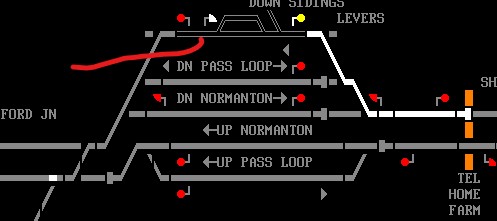 Post has attachments. Log in to view them. Everything that you make will be useful - providing it's made of chocolate. Log in to reply |
| 1991 timetable 17/04/2021 at 13:52 #138737 | |
|
KymriskaDraken
963 posts |
bugsy in post 138728 said:Ooops. forgot to add the screenshot. Here it is.I'm not parked in front of the sim, but it might be helpful to open the 'ground frame'. There might be a need to move some points. What is F2 telling you about the engine? Which way is it pointing? Kev Last edited: 17/04/2021 at 13:54 by KymriskaDraken Reason: None given Log in to reply |
| 1991 timetable 17/04/2021 at 14:46 #138743 | |
|
bugsy
1766 posts |
KymriskaDraken in post 138737 said:bugsy in post 138728 said:The engine is facing Down and it has to go to signal M5248 before changing direction and heading for Knottingley.Ooops. forgot to add the screenshot. Here it is.I'm not parked in front of the sim, but it might be helpful to open the 'ground frame'. There might be a need to move some points. However, I made an incorrect statement in my post. The engine is waiting at signal MF1 which I think is somewhere inside the siding complex and not shown on the signal diagram. I have the Ground Frame open and because the engine didn't move for quite some time, I ticked a few options to see what would happen - nothing so far. 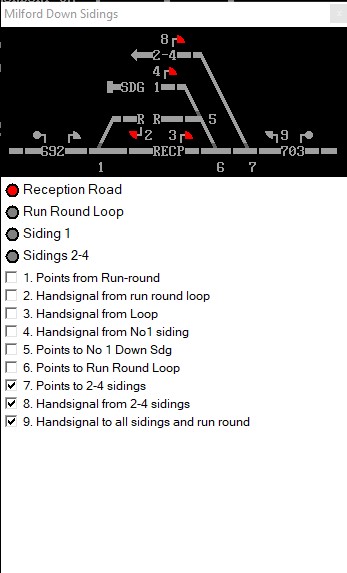 Post has attachments. Log in to view them. Everything that you make will be useful - providing it's made of chocolate. Log in to reply |
| 1991 timetable 17/04/2021 at 14:53 #138744 | |
|
KymriskaDraken
963 posts |
Which siding is the loco coming from? Is it #1 or #2-4? Kev Last edited: 17/04/2021 at 14:56 by KymriskaDraken Reason: None given Log in to reply |
| 1991 timetable 17/04/2021 at 15:29 #138748 | |
|
bugsy
1766 posts |
KymriskaDraken in post 138744 said:Which siding is the loco coming from? Is it #1 or #2-4?None of those. I didn't make it clear. It's in the reception line. Everything that you make will be useful - providing it's made of chocolate. Log in to reply |
| 1991 timetable 17/04/2021 at 15:39 #138749 | |
|
KymriskaDraken
963 posts |
Can you post a save? It might be quicker 
Log in to reply |