Page 1 of 1
| Notes button in timetable window 19/04/2021 at 14:01 #138812 | |
|
lazzer
642 posts |
I'm playing a timetable that has notes added for certain trains. Before we were able to alter the appearances of various windows with CSS, the NOTES button would appear in the top left corner of the timetable window when clicking on the headcode. But now it's gone. Is this because of the introduction of CSS? Has the notes feature been retired, or am I missing something? Last edited: 19/04/2021 at 14:01 by lazzer Reason: None given Log in to reply |
| Notes button in F2 window 19/04/2021 at 14:48 #138814 | |
|
Meld
1116 posts |
Looked back to v5.6 and there was no Notes column in F2 then either. However they do appear in the simplifier and the TT pop up windows Passed the age to be doing 'Spoon Feeding' !!! Last edited: 19/04/2021 at 15:35 by Meld Reason: made new post Log in to reply |
| Notes button in F2 window 19/04/2021 at 15:34 #138818 | |
|
lazzer
642 posts |
Meld in post 138814 said:Looked back to v5.6 and there was no Notes column in F2 then either.I mentioned the wrong window in the title of this thread. I meant to put "timetable popup window", and it won't let me change it. My posts does mention the timetable popup, which is the window I actually meant. There is definitely no "NOTES" button in the timetable popup window in the sim I am playing right now, where I remember there being one before. Has changing the CCS code somehow removed it? I'm using Loader v5.15, playing the Exeter sim, v5.6. Log in to reply |
| Notes button in F2 window 19/04/2021 at 15:35 #138819 | |
|
Meld
1116 posts |
If a schedule has a note attached to it, it will automatically display in the pop-up
Passed the age to be doing 'Spoon Feeding' !!! Log in to reply |
| Notes button in F2 window 19/04/2021 at 15:38 #138820 | |
|
y10g9
895 posts |
The notes in the trains TT now get displayed in the TT if there are any. 6O47 in the Three Bridges sim attached as example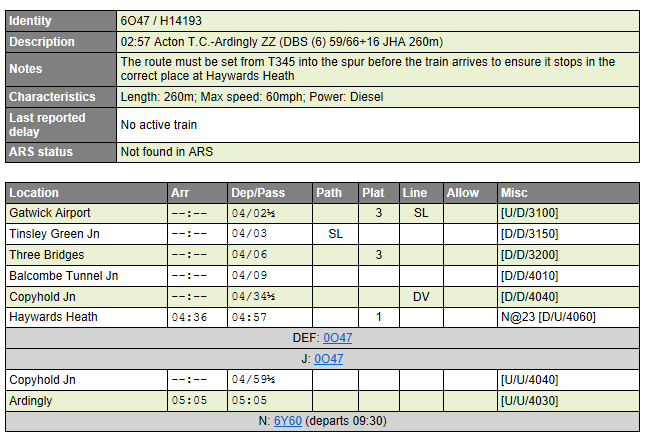 Post has attachments. Log in to view them. Log in to reply The following user said thank you: Meld |