Page 2 of 3
| Doncaster South Frequently Asked Questions 13/07/2021 at 17:42 #140553 | |
|
Soton_Speed
289 posts |
What's the maximum length of train that can be held at D86 without causing Winthorpe AHB to fail? - Just had a 420m coal train produce this from the 2015 TT and also got a similar result for the 1981-1996 era. ATM it seems that T/C AG needs to be unoccupied to not cause the failure? In Zone 6, no one can hear you scream... Log in to reply |
| Doncaster South Frequently Asked Questions 13/07/2021 at 18:15 #140556 | |
|
GeoffM
6415 posts |
Soton_Speed in post 140553 said:What's the maximum length of train that can be held at D86 without causing Winthorpe AHB to fail? - Just had a 420m coal train produce this from the 2015 TT and also got a similar result for the 1981-1996 era.Logged as Mantis 34143 for checking. SimSig Boss Log in to reply The following user said thank you: Soton_Speed |
| Doncaster South Frequently Asked Questions 16/07/2021 at 07:31 #140604 | |
|
Guts
622 posts |
Just checking if its correct, I had a freight train (can't remember which) stood at on the Up Main at D96 protecting Newark Flat Crossing. The overlap had died and the train was at a stand, but it was still locking P2190 near Newark Curve, against a train crossing from D86 towards signal 79 just before Newark Castle. I'm afraid I didn't grab a save. I'll train with another train shortly Log in to reply |
| Doncaster South Frequently Asked Questions 16/07/2021 at 18:30 #140610 | |
|
GeoffM
6415 posts |
Guts in post 140604 said:Just checking if its correct,Mantis 34196. SimSig Boss Log in to reply The following user said thank you: Guts |
| Doncaster South Frequently Asked Questions 18/07/2021 at 16:35 #140641 | |
|
Guts
622 posts |
Guts in post 140604 said:Just checking if its correct,...try with another train Log in to reply |
| Doncaster South Frequently Asked Questions 30/07/2021 at 15:37 #140844 | |
|
bugsy
1832 posts |
Earlier today I read something (in the Forum I think) about the crossing failures at Winthorpe but for the life of me I now can’t find it. I seem to get quite a few failures here but it seems that there is nothing that I can do about it as the train straddling the crossing is usually held to allow another to traverse the Flat Crossing without being delayed. So, is the result just losing points? Not that I’m particularly concerned if I’m losing points because I’m now only really interested in regulating the trains and trying to minimise delays. Everything that you make will be useful - providing it's made of chocolate. Log in to reply |
| Doncaster South Frequently Asked Questions 30/07/2021 at 17:19 #140849 | |
|
GeoffM
6415 posts |
bugsy in post 140844 said:Earlier today I read something (in the Forum I think) about the crossing failures at Winthorpe but for the life of me I now can’t find it.The fix is being tested as we speak - should be out in a day or two. SimSig Boss Log in to reply |
| Doncaster South Frequently Asked Questions 30/07/2021 at 18:32 #140851 | |
|
bugsy
1832 posts |
GeoffM in post 140849 said:bugsy in post 140844 said:Oh, a fix. DI don't remember that. Dodgy memory I guess.Earlier today I read something (in the Forum I think) about the crossing failures at Winthorpe but for the life of me I now can’t find it.The fix is being tested as we speak - should be out in a day or two. I shall look forward to it. Thanks Geoff Everything that you make will be useful - providing it's made of chocolate. Log in to reply |
| Doncaster South Frequently Asked Questions 30/07/2021 at 22:03 #140859 | |
|
bugsy
1832 posts |
I’d like to understand a little bit more about this situation in the 2015 timetable. Train 3Z46 was due to enter at Loversall Carr Jn at 05.45 (1st screenshot) but it had a rule which stated that it couldn’t enter until 192 minutes after 3Z45 left the area. (2nd screenshot) Well, 3Z45 entered at 01:15 (3rd screenshot) which meant that it left the area 192 minutes later, which according to my calculation, would have been at 04:27. The sim time is now 07:31 so where is 3Z46? Perhaps I’ve missed something, which wouldn’t surprise me in the least. So, can someone enlighten me please? 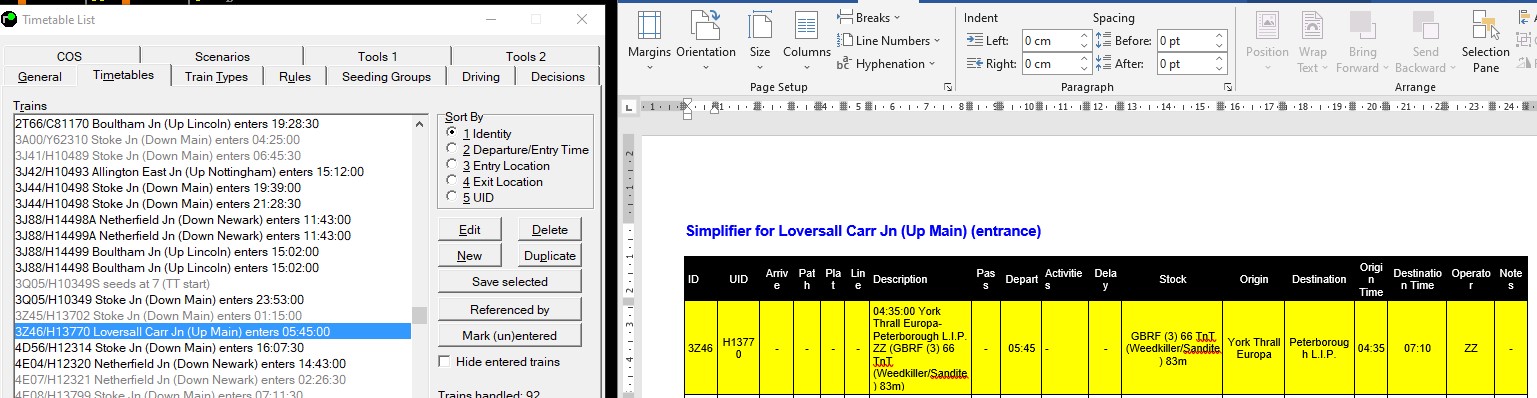 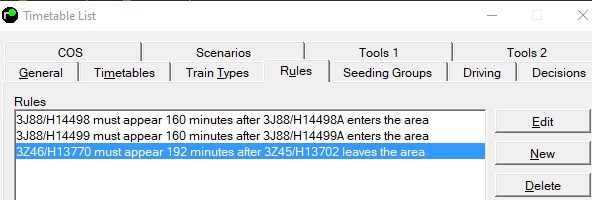 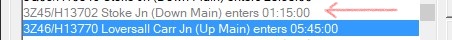 Post has attachments. Log in to view them. Everything that you make will be useful - providing it's made of chocolate. Log in to reply |
| Doncaster South Frequently Asked Questions 30/07/2021 at 22:07 #140860 | |
|
GeoffM
6415 posts |
bugsy in post 140859 said:I’d like to understand a little bit more about this situation in the 2015 timetable.Did 3Z45 actually run? It shows as "as required" so it'll appear greyed out in both the case of not going to run, and has already run. If it didn't run then that'll be why 3Z46 also didn't run. SimSig Boss Log in to reply |
| Doncaster South Frequently Asked Questions 31/07/2021 at 09:15 #140863 | |
|
bugsy
1832 posts |
GeoffM in post 140860 said:bugsy in post 140859 said:Mmmm........ Don't actually remember now, but I'll do a rerun to check.I’d like to understand a little bit more about this situation in the 2015 timetable.Did 3Z45 actually run? It shows as "as required" so it'll appear greyed out in both the case of not going to run, and has already run. If it didn't run then that'll be why 3Z46 also didn't run. Everything that you make will be useful - providing it's made of chocolate. Log in to reply |
| Doncaster South Frequently Asked Questions 31/07/2021 at 09:45 #140865 | |
|
bugsy
1832 posts |
Well, that answers the question. At 01:10 3Z45 was still showing as due to enter at 01:15 in the tt editor However, by 01:30 the tt editor was showing it as having entered even though it hadn't. So, I now understand what happened. It was a little bit confusing not knowing why in the first place though. Thanks for the explanation Geoff. Everything that you make will be useful - providing it's made of chocolate. Log in to reply |
| Doncaster South Frequently Asked Questions 31/07/2021 at 17:44 #140878 | |
|
GeoffM
6415 posts |
bugsy in post 140863 said:GeoffM in post 140860 said:A re-run wouldn't prove anything as it's as required, meaning it's randomised as to whether it'll run.Did 3Z45 actually run? It shows as "as required" so it'll appear greyed out in both the case of not going to run, and has already run. If it didn't run then that'll be why 3Z46 also didn't run.Mmmm........ Don't actually remember now, but I'll do a rerun to check. SimSig Boss Log in to reply |
| Doncaster South Frequently Asked Questions 31/07/2021 at 19:32 #140880 | |
|
bugsy
1832 posts |
It didn't appear in the rerun either but, as you say, it proves nothing for the reason that you've given. Live and learn, as they say. Everything that you make will be useful - providing it's made of chocolate. Log in to reply |
| Doncaster South Frequently Asked Questions 02/08/2021 at 19:05 #140922 | |
|
Gwasanaethau
510 posts |
I think I might have another one (sorry!) I noticed that if a train is approaching signal 110 (Up Carlton Loop) and the overlap beyond the signal hasn't yet dropped out, you cannot set route 108 → 106 even though the overlap for 110 doesn't extend onto the main line. (FYI: Unfortunately, in the attached save, a TCF has found a very inopportune moment to occur, manifesting itself between signals 114 and 112, but the idea should still be demonstrable). Mark (Gwasanaethau) Post has attachments. Log in to view them. Log in to reply The following user said thank you: Hap |
| Doncaster South Frequently Asked Questions 02/08/2021 at 19:31 #140924 | |
|
Hap
1087 posts |
No problem in bringing these things up. In this instance the track circuit, T2532, needs to be clear or occupied for 2 minutes before you can set the onward route from 108 - 106. How to report an issue: www.SimSig.co.uk/Wiki/Show?page=usertrack:reportanissue Log in to reply The following user said thank you: Gwasanaethau |
| Doncaster South Frequently Asked Questions 02/08/2021 at 20:13 #140928 | |
|
Gwasanaethau
510 posts |
Thanks for clarifying that. I assumed it was an interlocking thing but wasn't totally sure. I know there's a little note about the era differences regarding the Claypole loops in the manual, but do any of the other loops do this too? Just for my own future traffic regulation. ;-) Mark (Gwasanaethau) Log in to reply |
| Doncaster South Frequently Asked Questions 04/08/2021 at 14:40 #140956 | |
|
Razzabazza123
92 posts |
Hi, I may sound silly here but im having a play around with a new timetable for Doncaster South and wondered would the Newark Castle - Crewe Turn around trains should be included in the timetable even thogh they dont show on the sim. Thanks Log in to reply |
| Doncaster South Frequently Asked Questions 04/08/2021 at 14:50 #140957 | |
|
Dionysusnu
588 posts |
Razzabazza123 in post 140956 said:Hi, From the manual: Quote: There is a trailing crossover at Newark Castle, allowing trains from Nottingham to reverse and head back to Nottingham. Doncaster is not involved with these moves, but will see track occupancy and train descriptions when chained to the Netherfield simulation (not yet available). Which would imply that these only show if chained. Last edited: 04/08/2021 at 14:51 by Dionysusnu Reason: None given Log in to reply The following user said thank you: Razzabazza123 |
| Doncaster South Frequently Asked Questions 04/08/2021 at 15:31 #140963 | |
|
GeoffM
6415 posts |
Razzabazza123 in post 140956 said:Hi,To simulate them would introduce an unnecessary complexity where things could potentially go wrong and the user would have no control over it. Hence why we don't simulate it standalone. SimSig Boss Log in to reply The following user said thank you: Razzabazza123 |
| Doncaster South Frequently Asked Questions 06/08/2021 at 08:12 #141001 | |
|
bugsy
1832 posts |
In the ‘Performance Data View, Train Running’ list there is some useful information regarding whether or not trains are running to their scheduled time. However, some trains are not listed, which isn’t very helpful and, in this instance, 1N04 is not. This is a pity as I’d like to know if it is running late. So, what determines whether a train appears in the list and have I missed something else that would tell me? The reason that I ask is because I have a Class-4 freight (4E08) in the Grantham Goods Loop which is destined for Newark and Loversall Carr Jn. 1N04 is due to enter at Stoke Jn. in a few minutes and I don’t think that I can get the class-4 to the Claypole Loop in time to avoid delaying the Class-1 ... 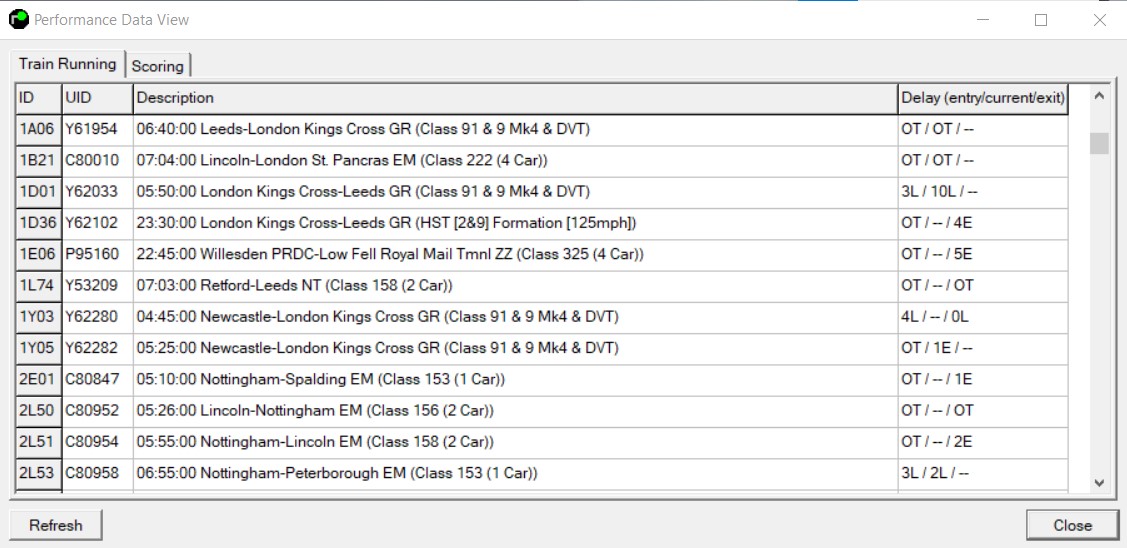 Post has attachments. Log in to view them. Everything that you make will be useful - providing it's made of chocolate. Log in to reply |
| Doncaster South Frequently Asked Questions 06/08/2021 at 08:15 #141002 | |
|
mfloyd
189 posts |
You will get notification if it’s running late, I’m sure the screen you show only displays trains that have actually entered the area.
Ripley, Derbyshire Log in to reply |
| Doncaster South Frequently Asked Questions 06/08/2021 at 08:51 #141003 | |
|
Hap
1087 posts |
bugsy in post 141001 said:In the ‘Performance Data View, Train Running’ list there is some useful information regarding whether or not trains are running to their scheduled time.Use the F8 simplifier and select the location required. In my picture you can see 4E78 showing 101L. So will be expecting him 1hr and 41 minutes late entering sim. To keep the simplifier up to date, you will need to refresh it or open it up again to see the train delay info. Post has attachments. Log in to view them. How to report an issue: www.SimSig.co.uk/Wiki/Show?page=usertrack:reportanissue Last edited: 06/08/2021 at 09:07 by Hap Reason: None given Log in to reply |
| Doncaster South Frequently Asked Questions 06/08/2021 at 10:16 #141005 | |
|
bugsy
1832 posts |
Hap in post 141003 said:bugsy in post 141001 said:Wrong train Hap. It's 4E08 not 4E78.In the ‘Performance Data View, Train Running’ list there is some useful information regarding whether or not trains are running to their scheduled time.Use the F8 simplifier and select the location required. I opened the simplifier for 'Stoke Jn. (Down Main) (entrance)' in a Web Browser at the beginning of the game, I think on your advice, (can't find the post), copied it into a Word document and use that to see what trains are due and when delays are not shown in the Web version. Same for ‘Loversall Carr (Up Main) (entrance)’ I have opened the Simplifier ‘in game’ as you suggest, and 4E08 is shown as 13 minutes early and 1N04 as RT which I assume is 'Running on Time.' If that is correct then I know that I will have to hold 4E08 and use the Simplifier to see when trains are due. At least you’ve shown me what I need to do now. Thanks Edit: Just discovered that if I open the 'Web' version of the simplifier when needed, it does show the delays, etc. Everything that you make will be useful - providing it's made of chocolate. Last edited: 06/08/2021 at 10:26 by bugsy Reason: added comment Log in to reply |
| Doncaster South Frequently Asked Questions 06/08/2021 at 12:19 #141006 | |
|
Hap
1087 posts |
bugsy in post 141005 said:Hap in post 141003 said:Yes, I know it's not the same train, but the likelihood of having the same train delayed as you did in your running is unlikely. I was using the one highlighted as an example and also showing that 1N04 was visible in the simplifier.bugsy in post 141001 said:Wrong train Hap. It's 4E08 not 4E78.In the ‘Performance Data View, Train Running’ list there is some useful information regarding whether or not trains are running to their scheduled time.Use the F8 simplifier and select the location required. Each time you refresh you'll get an up to date running on each train as time passes. Once the delay, early running, RT running is shown in the F8 then that's when to expect it, any further time lost or made up will be happening on the sim itself. As mentioned, when I print off the simplifier, I use a pencil and update each train as I refresh it the simplifier. RT = Right Time. Cheers Craig How to report an issue: www.SimSig.co.uk/Wiki/Show?page=usertrack:reportanissue Log in to reply |