Page 1 of 1
| Sim locked to a PC 18/01/2022 at 19:59 #143635 | |
|
poolep
12 posts |
I know this has been asked previously - but I'm struggling. I recently purchased Tyneside IECC and locked it onto an incredibly old laptop that I now find is incapable of playing the sim. It has too many issues. So I want to unlock it from that device and put the sim onto another laptop. How ? I've emailed (used contact info) for Simsig. That was on Yesterday. Do I need to give them time to sort it or is there something that I need to do on the crap laptop Log in to reply |
| Sim locked to a PC 18/01/2022 at 20:50 #143637 | |
|
Steamer
4033 posts |
Ideally, log into the old laptop and unallocate the license yourself. If you can't do this, go to this page: https://www.SimSig.co.uk/License/MyLicenses and click the purple 'Request Unlock' button next to the relevant simulation. Requests via the latter method are usually actioned within hours, as there are a number of people who can perform the unlock. "Don't stress/ relax/ let life roll off your backs./ Except for death and paying taxes/ everything in life.../ is only for now." (Avenue Q) Last edited: 18/01/2022 at 20:53 by Steamer Reason: None given Log in to reply |
| Sim locked to a PC 19/01/2022 at 09:10 #143651 | |
|
poolep
12 posts |
Thank you for the reply and help. I've gone to the link that was provided. There is no purple "Request Unlock" button that I can see 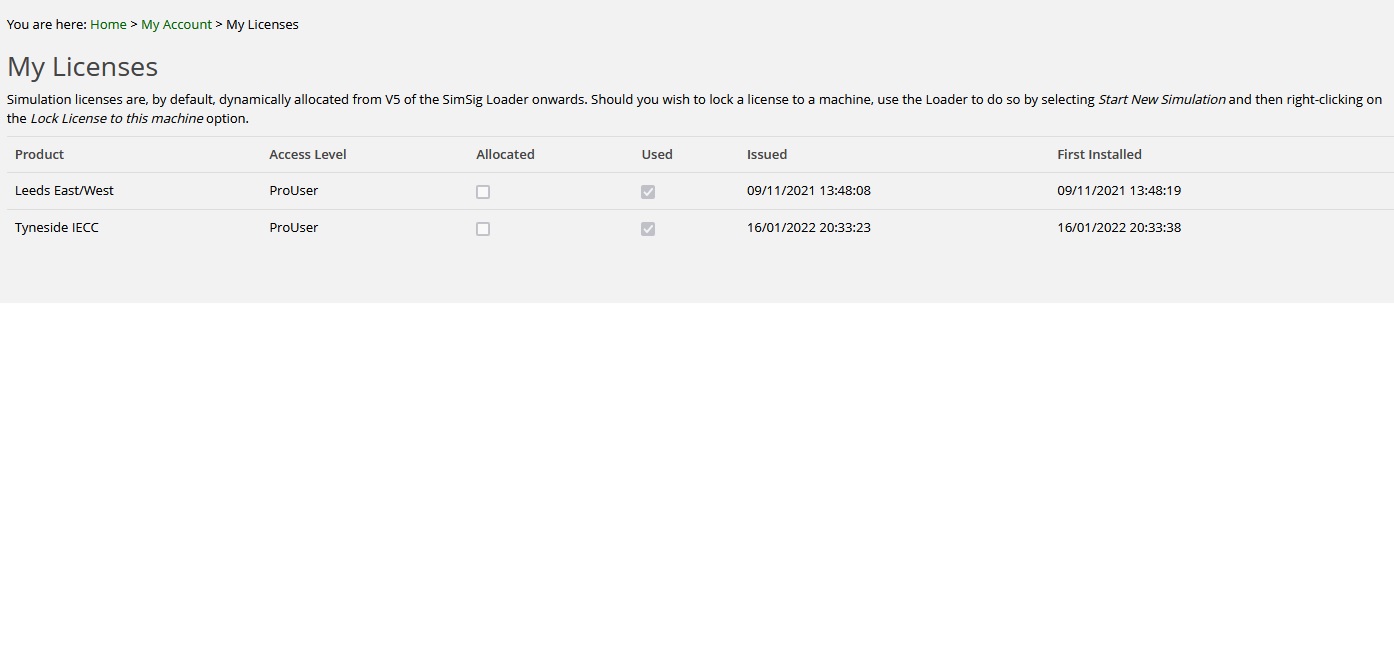 Post has attachments. Log in to view them. Log in to reply |
| Sim locked to a PC 19/01/2022 at 09:13 #143652 | |
|
Albert
1315 posts |
I think it's not locked to a computer if the 'Allocated' box is not ticked - locking is not necessary to play the sim with the current loader version. Have you already tried opening the sim on another computer?
AJP in games Log in to reply |
| Sim locked to a PC 19/01/2022 at 10:06 #143657 | |
|
poolep
12 posts |
I think its a case over "over thinking". I've just tried it on another laptop and it works fine. Sorry to be dense and thank you, everyone, for your help Log in to reply |
| Sim locked to a PC 19/01/2022 at 10:54 #143658 | |
|
poolep
12 posts |
And there's more... I thought it was working. The loader shows I own the sim but it only runs in Demo mode. A few minutes into it it starts counting down the amount of free time I have left 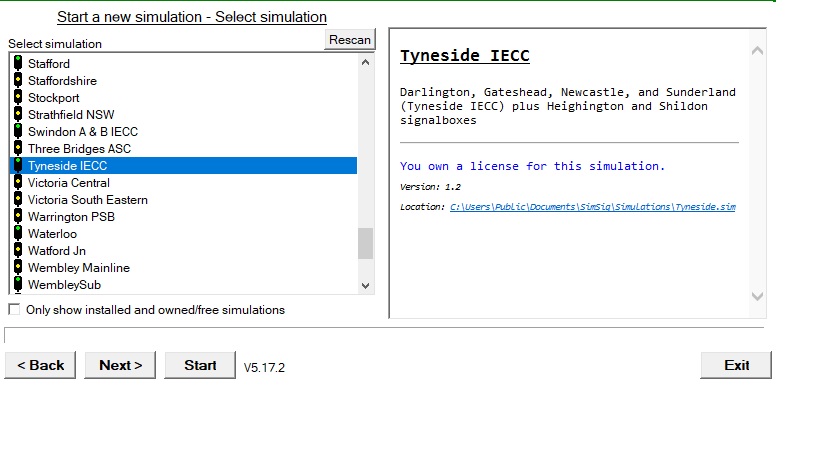 Post has attachments. Log in to view them. Log in to reply |
| Sim locked to a PC 19/01/2022 at 11:11 #143659 | |
|
headshot119
4871 posts |
Have you logged in on the main loader screen with your SimSig username and password?
"Passengers for New Lane, should be seated in the rear coach of the train " - Opinions are my own and not those of my employer Log in to reply |
| Sim locked to a PC 19/01/2022 at 11:55 #143660 | |
|
poolep
12 posts |
By the Main SimSig logon page do you mean the attached. Then, if so, yes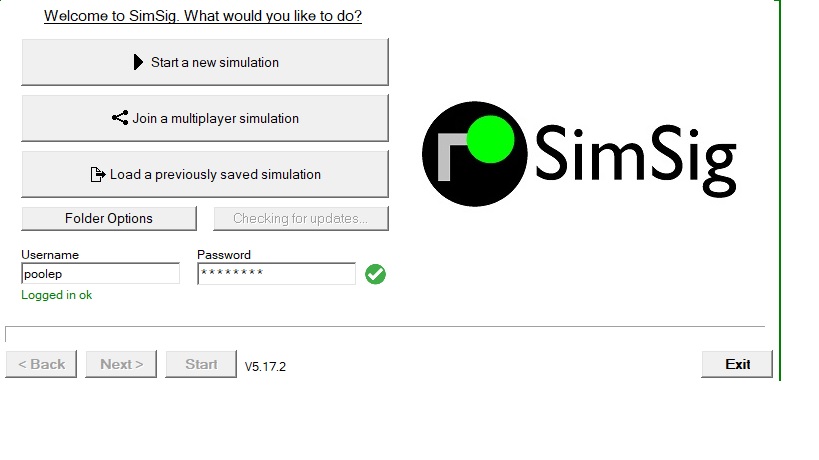 Post has attachments. Log in to view them. Log in to reply |
| Sim locked to a PC 19/01/2022 at 15:39 #143662 | |
|
GeoffM
6415 posts |
You could try right-clicking on the left list (of simulations) and selecting Lock License to this machine. See if it changes anything; unlock it again, see what happens.
SimSig Boss Log in to reply The following user said thank you: poolep |
| Sim locked to a PC 19/01/2022 at 15:52 #143663 | |
|
poolep
12 posts |
That seems to have worked. Its letting me save the sim which it didnt do in the demo version. I wasnt aware you could right click on sim the sim name thank you Log in to reply |