Page 1 of 2
| Download won't work 05/11/2023 at 12:18 #153921 | |
|
mallard82
27 posts |
I'm trying to download SimSig on a Windows 10 device after my previous one expired after many years of sterling service. However, when I click on the download link, and follow the instructions, it doesn't let me select where I want to download it (skipping straight from the Licence Agreement to the selection of which files to download), and then, when I click "Install", comes up with an error message and won't download. I've tried this three times and the same thing has happened each time. What do I do?
Turn my head with talk of summertime... Log in to reply |
| Download won't work 05/11/2023 at 13:11 #153922 | |
|
eps125
199 posts |
mallard82 in post 153921 said:I'm trying to download SimSig on a Windows 10 device after my previous one expired after many years of sterling service. However, when I click on the download link, and follow the instructions, it doesn't let me select where I want to download it (skipping straight from the Licence Agreement to the selection of which files to download), and then, when I click "Install", comes up with an error message and won't download. I've tried this three times and the same thing has happened each time. What do I do?What error message is displayed when you attempt to install the files? Log in to reply |
| Download won't work 05/11/2023 at 16:15 #153931 | |
|
mallard82
27 posts |
"The drive or UNC share you selected does not exist or is not acceptable. Please select another." Though, of course, I haven't selected any! I've also double-checked and it isn't the font problem either. Turn my head with talk of summertime... Last edited: 05/11/2023 at 16:28 by mallard82 Reason: None given Log in to reply |
| Download won't work 05/11/2023 at 16:45 #153932 | |
|
bill_gensheet
1473 posts |
Feels like a local issue on your PC Have you chosen a download location in the browser that is no longer there such as a USB stick which you have now removed ? Browsers can 'helpfully' set to always download to a set location by default instead of asking. Log in to reply The following user said thank you: mallard82 |
| Download won't work 05/11/2023 at 16:52 #153933 | |
|
mallard82
27 posts |
bill_gensheet in post 153932 said:Feels like a local issue on your PCDo you happen to know how I might be able to investigate that? Thanks :) EDIT: Looking at it now, I think it's downloading the Setup application to the C:/Downloads folder, as per the norm - should the Setup folder be put in the Program Files (x86) folder instead? Turn my head with talk of summertime... Last edited: 05/11/2023 at 16:59 by mallard82 Reason: None given Log in to reply |
| Download won't work 05/11/2023 at 19:22 #153934 | |
|
bill_gensheet
1473 posts |
mallard82 in post 153933 said:[quote=bill_gensheet;post=153932]No you run the 'Simsig setup.exe' from wherever it is, downloads or desktop etc, and it unpacks, installs and put the files (fonts, Simsigloader.exe etc) where they need to be. https://www.SimSig.co.uk/Wiki/Show?page=usertrack:install By default the install of Simsigloader.exe is to C:\Program Files (x86)\SimSig\SimSigLoader.exe If you accidentally tell it to install on say an F:\ drive you do not have, you might get an error like you decribe. When you first run the main programme, it will go and download all the simulations & default timetables, again putting them where it needs them. Again that is best left to use the default of C:\Users\Public\Documents\SimSig Log in to reply The following user said thank you: mallard82 |
| Download won't work 06/11/2023 at 12:44 #153939 | |
|
mallard82
27 posts |
bill_gensheet in post 153934 said:mallard82 in post 153933 said:Thanks, I'll have another go. The Setup is definitely downloading to the C drive, it's just not giving me an option to choose where to download the Loader - and then saying that the non-existent option I've chosen doesn't exist![quote=bill_gensheet;post=153932]No you run the 'Simsig setup.exe' from wherever it is, downloads or desktop etc, and it unpacks, installs and put the files (fonts, Simsigloader.exe etc) where they need to be. Turn my head with talk of summertime... Log in to reply |
| Download won't work 06/11/2023 at 13:03 #153940 | |
|
postal
5330 posts |
mallard82 in post 153939 said:bill_gensheet in post 153934 said:Is there any anti-malware or anti-virus program on your machine that is set to stop any .exe files being installed (that is not the same as allowing an exe file to be downloaded and run)?mallard82 in post 153933 said:Thanks, I'll have another go. The Setup is definitely downloading to the C drive, it's just not giving me an option to choose where to download the Loader - and then saying that the non-existent option I've chosen doesn't exist![quote=bill_gensheet;post=153932]No you run the 'Simsig setup.exe' from wherever it is, downloads or desktop etc, and it unpacks, installs and put the files (fonts, Simsigloader.exe etc) where they need to be. “In life, there is always someone out there, who won’t like you, for whatever reason, don’t let the insecurities in their lives affect yours.” – Rashida Rowe Last edited: 06/11/2023 at 13:04 by postal Reason: None given Log in to reply |
| Download won't work 06/11/2023 at 13:05 #153941 | |
|
mallard82
27 posts |
postal in post 153940 said:mallard82 in post 153939 said:I don't believe so, no.bill_gensheet in post 153934 said:Is there any anti-malware or anti-virus program on your machine that is set to stop any .exe files being installed (that is not the same as allowing an exe file to be downloaded and run)?mallard82 in post 153933 said:Thanks, I'll have another go. The Setup is definitely downloading to the C drive, it's just not giving me an option to choose where to download the Loader - and then saying that the non-existent option I've chosen doesn't exist![quote=bill_gensheet;post=153932]No you run the 'Simsig setup.exe' from wherever it is, downloads or desktop etc, and it unpacks, installs and put the files (fonts, Simsigloader.exe etc) where they need to be. Turn my head with talk of summertime... Log in to reply |
| Download won't work 06/11/2023 at 13:14 #153942 | |
|
mallard82
27 posts |
It's worked! I think the problem was that I'd accidentally done something that left remnants of the Loader in the system (still not quite sure) and uninstalling from the Control Panel seemed to work. However, when I fired SimSig up, it said something like, "Tried 10 different log files. Session will run without a log." Is this a problem? And now a further issue... When I was logging into Loader, a message kept repeatedly popping up, "Cannot create file." (The file name in question I think had "CommonConfig" in it.) Then, when I clicked "Start a simulation", it said "I/O error 103" and then stopped working. What's going on? Turn my head with talk of summertime... Last edited: 06/11/2023 at 14:00 by mallard82 Reason: None given Log in to reply |
| Download won't work 06/11/2023 at 16:27 #153943 | |
|
bill_gensheet
1473 posts |
All sounds like file access permissions, with the files SimSig alters when running in a place Windows 10 will not allow files to be changed. Maybe left over information from the old installation (ex Win 7 ? ) has put the files somewhere 'naughty'. Have you got a folder C:\Users\Public\Documents\SimSig ? That is the default and should contain a simulations folder and a timetables folder, the logfile, some sounds and a couple of files including CommonConfig.dat If your SimSig files are somewhere it cannot create / edit lots will go wrong. Log in to reply The following user said thank you: mallard82 |
| Download won't work 06/11/2023 at 16:42 #153944 | |
|
mallard82
27 posts |
bill_gensheet in post 153943 said:All sounds like file access permissions, with the files SimSig alters when running in a place Windows 10 will not allow files to be changed. No, there isn't a SimSig folder in Documents. I've had a look in the Program Files (x86) folder and there don't seem to be any simulations/timetables/logfile/CommonConfig folders at all. Turn my head with talk of summertime... Last edited: 06/11/2023 at 16:43 by mallard82 Reason: None given Log in to reply |
| Download won't work 06/11/2023 at 19:15 #153945 | |
|
bill_gensheet
1473 posts |
Try a whole drive search for 'aston.sim' and 'simplifier.css' which I think are unique to SimSig. That should find wherever the files have gone. However if it is trying to put them somewhere that it cannot write, there won't be any at all. You'll only get an aston.sim once the sims have downloaded, after your first run of 'check for updates'. Log in to reply The following user said thank you: mallard82 |
| Download won't work 06/11/2023 at 19:31 #153946 | |
|
GeoffM
6411 posts |
mallard82 in post 153942 said:It's worked! I think the problem was that I'd accidentally done something that left remnants of the Loader in the system (still not quite sure) and uninstalling from the Control Panel seemed to work.Have you rebooted since you tried to install SimSig? If the Loader cannot access 10 different log files then either you already have 10 instances of SimSig running, your machine is locked down in Windows, or something such as an aggressive firewall/anti-virus/anti-malware is blocking SimSig from those files. If it's the latter then the program in question should firstly have a record/log of this, and secondly have a way of unblocking. SimSig Boss Log in to reply The following user said thank you: mallard82 |
| Download won't work 06/11/2023 at 20:17 #153949 | |
|
mallard82
27 posts |
GeoffM in post 153946 said:mallard82 in post 153942 said:No, I haven't rebooted. What do you mean by "locked down in Windows" (sorry, my technological knowledge is limited to knowing how to work File Explorer)? I don't think antivirus is causing a problem (it hasn't flagged anything up on my screen, which it usually does) but will double-check.It's worked! I think the problem was that I'd accidentally done something that left remnants of the Loader in the system (still not quite sure) and uninstalling from the Control Panel seemed to work.Have you rebooted since you tried to install SimSig? If the Loader cannot access 10 different log files then either you already have 10 instances of SimSig running, your machine is locked down in Windows, or something such as an aggressive firewall/anti-virus/anti-malware is blocking SimSig from those files. If it's the latter then the program in question should firstly have a record/log of this, and secondly have a way of unblocking. Turn my head with talk of summertime... Log in to reply |
| Download won't work 06/11/2023 at 20:21 #153950 | |
|
mallard82
27 posts |
bill_gensheet in post 153945 said:Try a whole drive search for 'aston.sim' and 'simplifier.css' which I think are unique to SimSig. Thank you very much for this, I found the documents (they were in a Public Documents folder). Looking at it, there are some files that date from when I tried to install SimSig today, and some that have a different date on them, so I wonder if this is confusing it? I'll have another uninstall and reinstall and check. EDIT: Nope, still not working. I'm also fairly sure that it's not a problem with the antivirus. Turn my head with talk of summertime... Last edited: 06/11/2023 at 20:38 by mallard82 Reason: None given Log in to reply |
| Download won't work 06/11/2023 at 21:09 #153952 | |
|
postal
5330 posts |
mallard82 in post 153950 said:Thank you very much for this, I found the documents (they were in a Public Documents folder). Looking at it, there are some files that date from when I tried to install SimSig today, and some that have a different date on them, so I wonder if this is confusing it? I'll have another uninstall and reinstall and check.Try an uninstall through the Control Panel then go back to the Public Documents folder and remove the SimSig folder and anything remaining in it. Then try a re-install in case stuff left in the folder after the uninstall is getting in the way of a new installation. The new installation will re-create the SimSig folder and populate it. “In life, there is always someone out there, who won’t like you, for whatever reason, don’t let the insecurities in their lives affect yours.” – Rashida Rowe Last edited: 06/11/2023 at 21:09 by postal Reason: None given Log in to reply |
| Download won't work 06/11/2023 at 21:23 #153955 | |
|
mallard82
27 posts |
postal in post 153952 said:mallard82 in post 153950 said:Thank you very much for this, I found the documents (they were in a Public Documents folder). Looking at it, there are some files that date from when I tried to install SimSig today, and some that have a different date on them, so I wonder if this is confusing it? I'll have another uninstall and reinstall and check.Try an uninstall through the Control Panel then go back to the Public Documents folder and remove the SimSig folder and anything remaining in it. Then try a re-install in case stuff left in the folder after the uninstall is getting in the way of a new installation. The new installation will re-create the SimSig folder and populate it. Funnily enough that's what I've just tried, haha! Still doesn't work though. Turn my head with talk of summertime... Log in to reply |
| Download won't work 06/11/2023 at 21:33 #153958 | |
|
headshot119
4871 posts |
Is this device a corporate device, or one which has previously been a corporate device? Or is it Windows 10 Secure you are using as the OS?
"Passengers for New Lane, should be seated in the rear coach of the train " - Opinions are my own and not those of my employer Log in to reply |
| Download won't work 06/11/2023 at 21:42 #153959 | |
|
bill_gensheet
1473 posts |
mallard82 in post 153949 said:A lot of company-owned PC's (which can turn up 2nd hand) have settings to force 'user' files into odd places like company file servers and to prevent users installing / running software at various levels. They are a nightmare to clean up fully without wiping the lot and starting again, which is what should happen. That said any sensible company should remove their old drives before recycling for confidentiality reasons. If that sounds possible we could be getting somewhere (with thanks to Mark C) Log in to reply |
| Download won't work 06/11/2023 at 22:38 #153960 | |
|
pedroathome
931 posts |
I think I can recreate the issue you're having, or I'm a mile off, all be it, not in C:\Users\Public\Documents\SimSig. I'll apologise in advance if I've missed anything in any of your replies. First of all, in the loader, Folder options, please can you confirm that you have the default CSIDL_COMMON_DOCUMENTS\SimSig Selected. If so, do you have a corresponding SimSig Folder under Public Documents, if not, create a SimSig folder here. Re-reading the thread, I see you have got this folder, so I'd suggest renaming it to something different for now, and creating a new "SimSig" folder in this directory For context, I found this when I had to reinstall Windows back along (clean install), and have assumed that it was an issue with Windows 10 I've attached 3 screenshots, which may help confirm if we're looking at the same thing (Note that I have used personal documents to help demo the issue). Do you see the same thing when running the updater? James 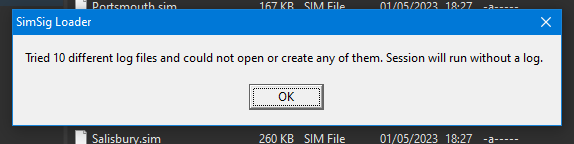 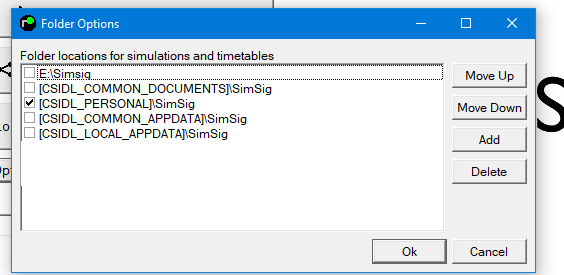 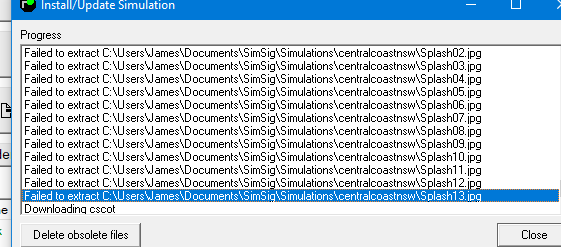 Post has attachments. Log in to view them. Log in to reply The following user said thank you: mallard82 |
| Download won't work 07/11/2023 at 09:53 #153969 | |
|
mallard82
27 posts |
headshot119 in post 153958 said:Is this device a corporate device, or one which has previously been a corporate device? Or is it Windows 10 Secure you are using as the OS? No, and no. Turn my head with talk of summertime... Log in to reply |
| Download won't work 07/11/2023 at 10:02 #153970 | |
|
mallard82
27 posts |
pedroathome in post 153960 said:I think I can recreate the issue you're having, or I'm a mile off, all be it, not in C:\Users\Public\Documents\SimSig. I'll apologise in advance if I've missed anything in any of your replies.Thank you! When I fire up SimSig, I get the pop-up in the first screenshot. Then, when I attempt to enter my details, I get the pop-up in the second screenshot. This also occurs the first time I try and click on anything. Then, when I click "Start a new simulation", it fails to load and I get the error message in the third screenshot. Is this the same issue as yours? Looking in "Folder options", only the top box is ticked. Is this normal? 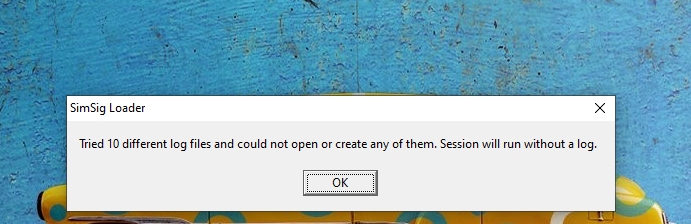 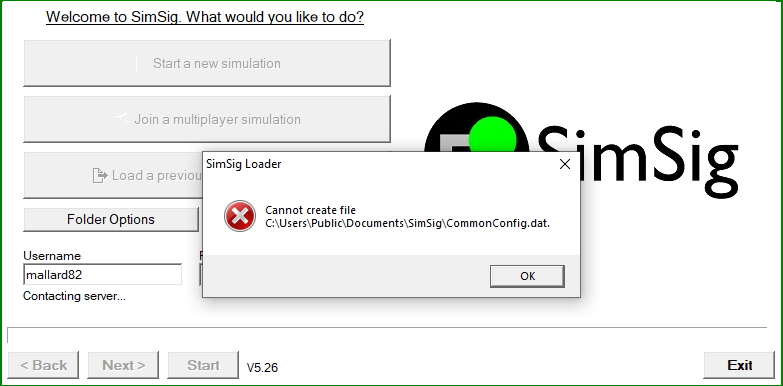 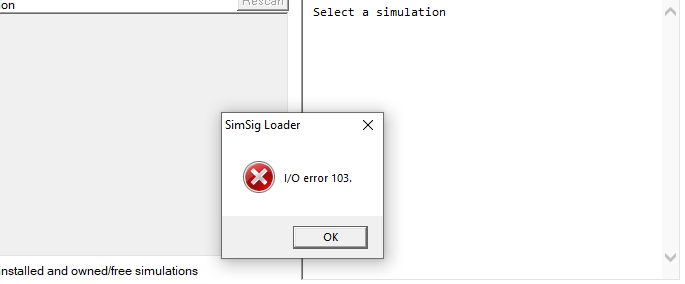 Post has attachments. Log in to view them. Turn my head with talk of summertime... Log in to reply |
| Download won't work 07/11/2023 at 11:03 #153973 | |
|
bill_gensheet
1473 posts |
mallard82 in post 153970 said:Yes, you only have one place the files go (per session anyway, some folks have a valid need for such complications) What is your 'the top box' ? Here's mine, which puts files in C:\Users\Public\Documents\SimSig which I believe is the basic default. 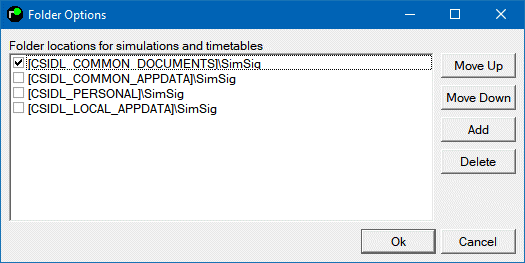 Post has attachments. Log in to view them. Log in to reply |
| Download won't work 07/11/2023 at 11:49 #153974 | |
|
mallard82
27 posts |
bill_gensheet in post 153973 said:mallard82 in post 153970 said:Mine is the same as yours.Yes, you only have one place the files go (per session anyway, some folks have a valid need for such complications) Turn my head with talk of summertime... Log in to reply |