Page 1 of 1
| NAM Not set 27/05/2024 at 20:29 #156379 | |
|
Nutter
87 posts |
Hi Since the update to some of the other sims on 27/05 this sim is called NAM not set on the loader 5.29 Log in to reply |
| NAM Not set 27/05/2024 at 21:56 #156380 | |
|
9pN1SEAp
1236 posts |
Do you have a screenshot? I can't replicate. Thanks Jamie Jamie S (JAMS) Log in to reply |
| NAM Not set 27/05/2024 at 21:59 #156381 | |
|
Hap
1083 posts |
Hi Could you elaborate a bit further please as to what you're, seeing perhaps a screenshot. In the first instance, could you try and hit rescan and see if this changes the outcome with what you are possibly seeing. Thanks Craig Post has attachments. Log in to view them. How to report an issue: www.SimSig.co.uk/Wiki/Show?page=usertrack:reportanissue Last edited: 27/05/2024 at 22:06 by Hap Reason: None given Log in to reply |
| NAM Not set 27/05/2024 at 23:18 #156382 | |
|
Nutter
87 posts |
I have attached two photos as i can't find where my prtsc screenshots go (not in normal place). One of where it now is as NAM not set and the other showing where it should be I have refreshed but error still occurs 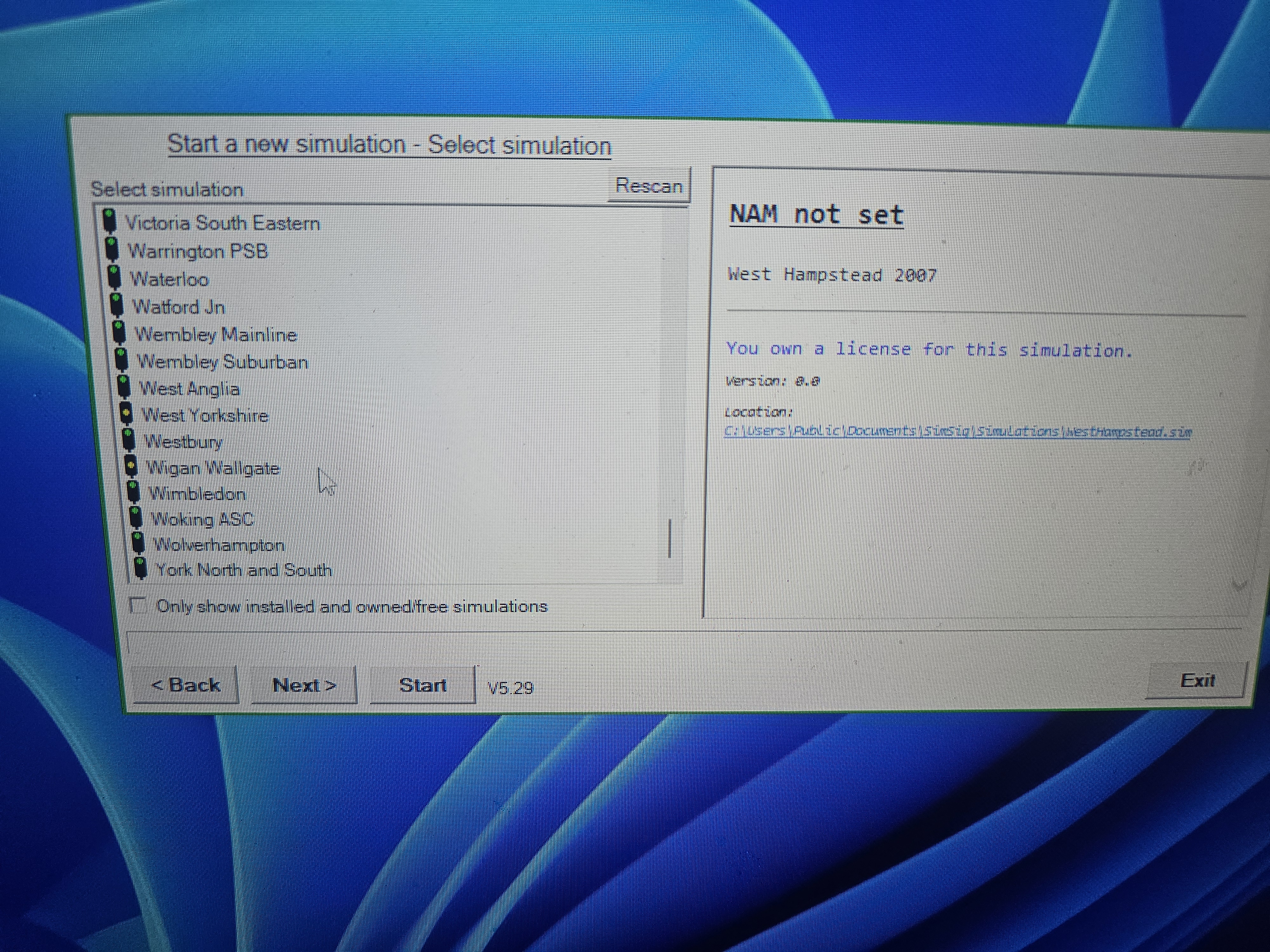 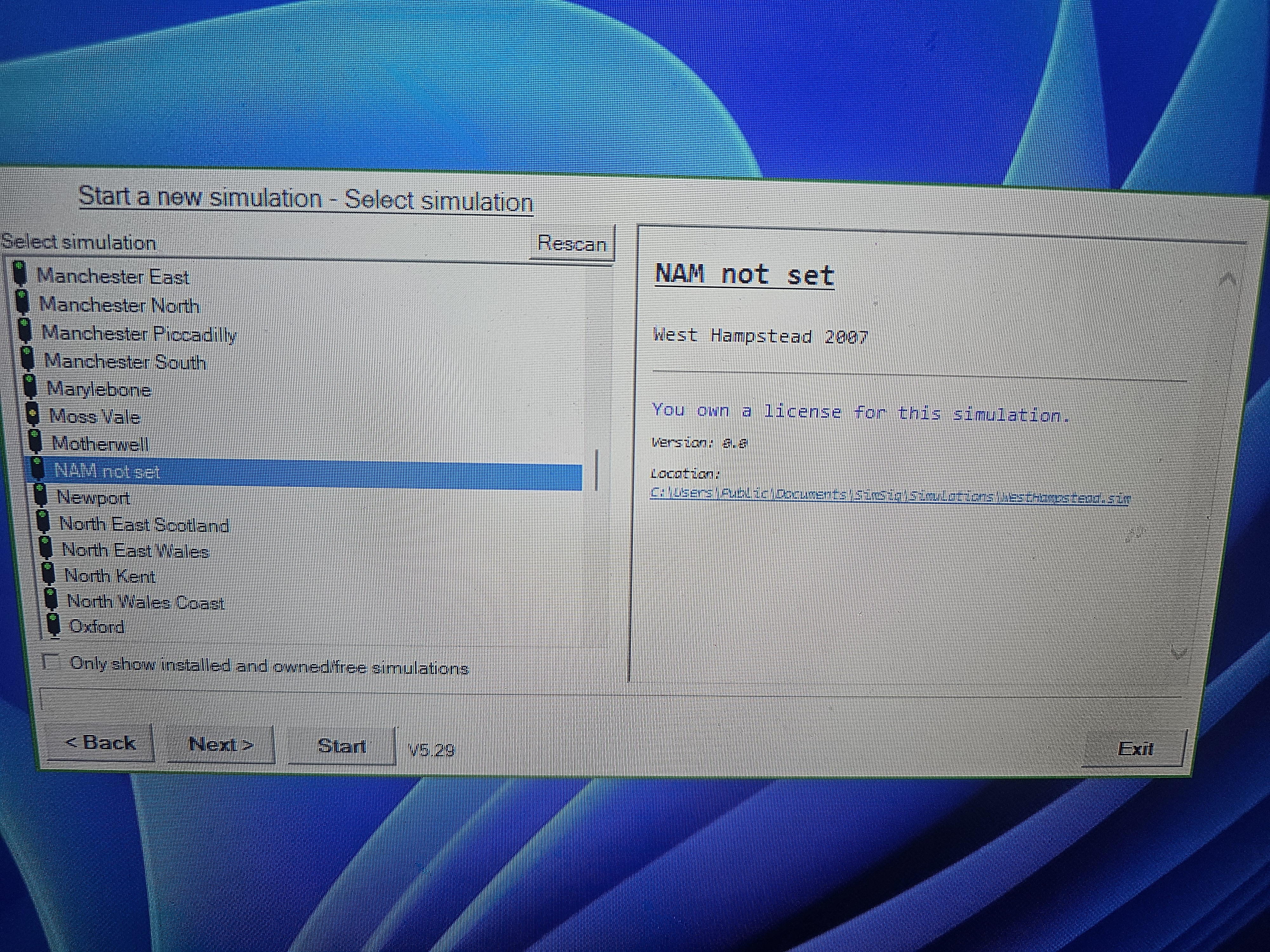 Post has attachments. Log in to view them. Log in to reply |
| NAM Not set 28/05/2024 at 00:28 #156383 | |
|
postal
5330 posts |
There is a possibility that the WestHampstead.sim file has got corrupted as the version number is not showing in your screenshots. You could try closing down the Loader and deleting the WestHampstead.sim file. Then when you open the Loader the red "New" flash should be showing on the Check for updates button. Click and it should download a new copy of the sim.
“In life, there is always someone out there, who won’t like you, for whatever reason, don’t let the insecurities in their lives affect yours.” – Rashida Rowe Log in to reply |
| NAM Not set 28/05/2024 at 02:16 #156384 | |
|
Nutter
87 posts |
Cheers Postal. That sorted it out and back to normal
Log in to reply The following user said thank you: postal |