Page 1 of 1
| Multiplayer in same sim 25/02/2025 at 14:30 #160277 | |
|
Hoggorm
80 posts |
Hello, What is the correct procedure to host and join the same sim when two (or more) will be controlling different workstations within the same sim (for example Wembley Mainline?) When I tried just now, using two computers and the free sim SwinDid the host computer received all telephone calls. Even from those workstations that another person was controlling. Log in to reply |
| Multiplayer in same sim 25/02/2025 at 15:12 #160280 | |
|
eps125
204 posts |
Hoggorm in post 160277 said:Hello,When the client is joining they need to go into the menu in the top left, then "Multiplayer", then "Workstation Control", and then "Take Control" of any workstations they wish to control. They will then receive the calls instead of the host. Kind Regards Log in to reply |
| Multiplayer in same sim 25/02/2025 at 18:23 #160282 | |
|
Hoggorm
80 posts |
Hello EPS125. I did that but still the calls went to the host only. What I did today was this: On computer 1: Start SimSig Start a new simulation At the last page, Networking details: Enable the SimSig server. Enter own initals and pressed Start Currently in control of all three workstations in SwinDid. On computer 2: Start SimSig Join a Multiplayer simulation. Choose the same Sim as the one on computer 1, entered some other initials and press Start. Multiplayer - Workstation Control - Take control of Swindon and Wotton Basset Back on computer 1 I see that my first initals do not show up on the remaining Didcot workstation so I start a new SimSig program. Then follow the same procedure as computer 2: Join a Multiplayer simulation. Choose the same Sim as the one on computer 1 (and 2), entered some other initials and press Start. Multiplayer - Workstation Control - Take control of Didcot. Now there are both a server AND a client on computer 1. My intention was to just let the server run in the background. I then went over to computer 2 where a train just stopped for a red signal. When the driver called in the call came to the server on computer 1. Not to the client on computer 2... This was maybe a bit complicated? I should perhaps just have kept on playing on the server SimSig that I first started on computer 1? Even though my initals did not show up either on the server nor on the client at computer 2? Log in to reply |
| Multiplayer in same sim 25/02/2025 at 19:03 #160283 | |
|
postal
5334 posts |
Can you try the computer 1 and 2 set up with another sim so we can see whether it is a sim bug or a peculiarity of your set-up.
“In life, there is always someone out there, who won’t like you, for whatever reason, don’t let the insecurities in their lives affect yours.” – Rashida Rowe Log in to reply |
| Multiplayer in same sim 25/02/2025 at 19:28 #160284 | |
|
eps125
204 posts |
Hoggorm in post 160282 said:Hello EPS125.The host will not have any initials in the workstations - only clients will have initials when taking workstations. Would that explain the behaviour you were seeing in the first paragraph? In the attached screenshot I am hosting from one PC with the "Crewe PSB North" panel, and on another PC I have taken the "Coal Yard" and "Steel Works" workstations. 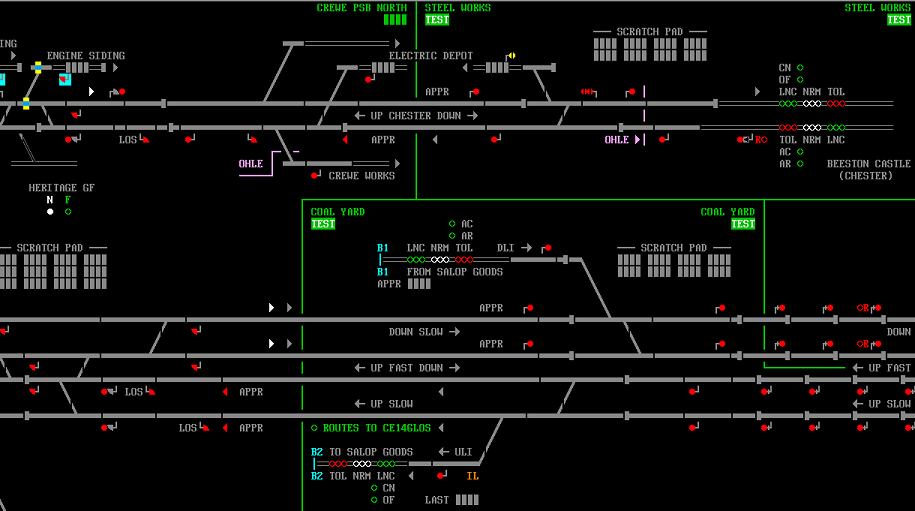
Post has attachments. Log in to view them. Last edited: 25/02/2025 at 19:33 by eps125 Reason: None given Log in to reply |
| Multiplayer in same sim 25/02/2025 at 20:03 #160285 | |
|
Hoggorm
80 posts |
postal in post 160283 said:Can you try the computer 1 and 2 set up with another sim so we can see whether it is a sim bug or a peculiarity of your set-up.I did so now. First I wanted to try the opposite direction. Computer 2 as server and 1 as client. That did not work at all (?). It was not possible to connect. So I did the same as with SwinDid and started a server on Computer 1. Client on computer 2 and again a client on computer 1. It appears as if calls made from signal not controllable (grey) by the GE (Lower and LAPTop) makes a phone call to the server. Look at 2K01 and 5O60 that are not yet inside the workstation of GE (but nor inside the workstation of WA). 2C01 however have stopped at a signal within the workstation of LAPT and the call is transferred to computer 2 correctly. 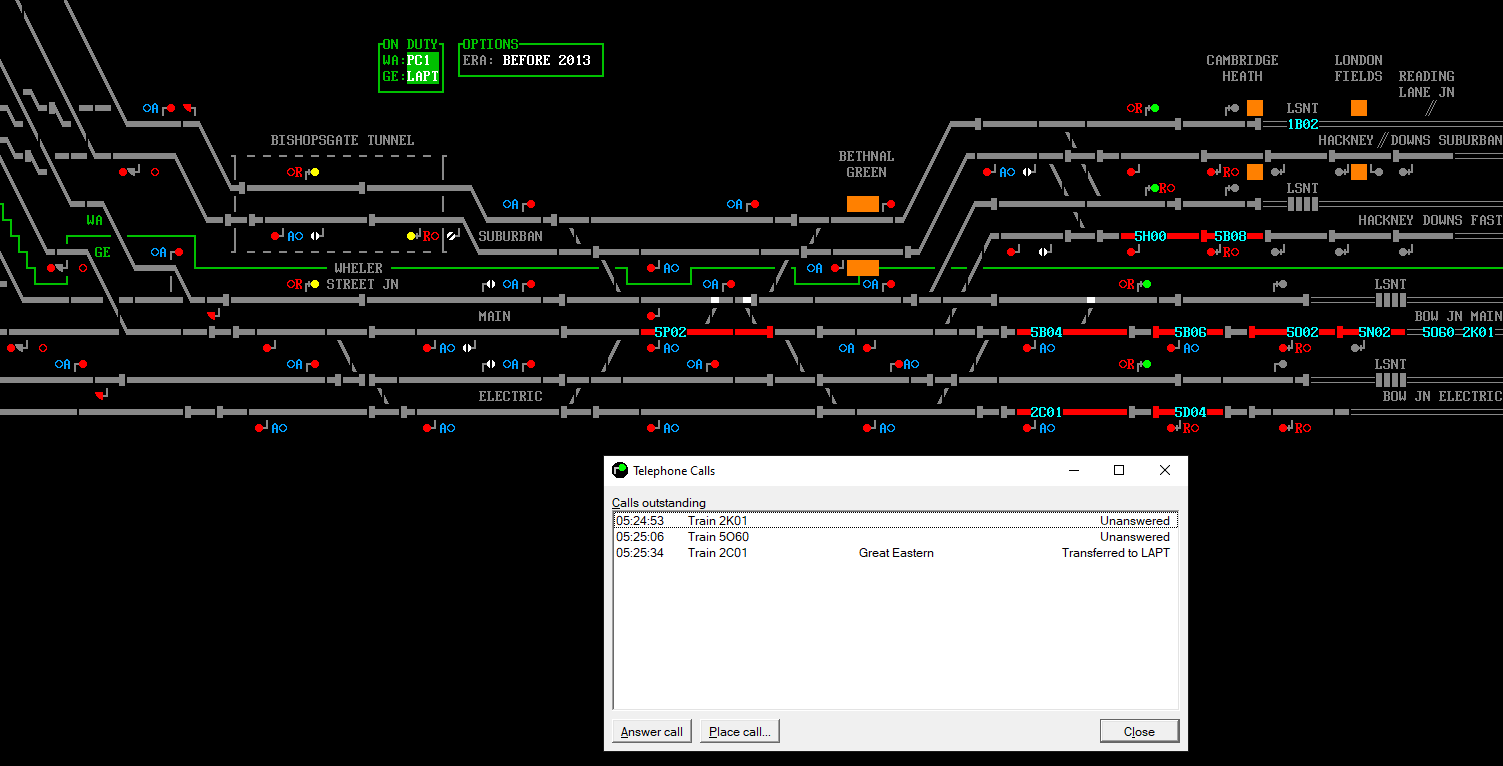 Post has attachments. Log in to view them. Log in to reply |
| Multiplayer in same sim 25/02/2025 at 20:05 #160286 | |
|
Hoggorm
80 posts |
eps125 in post 160284 said:Yes, if it is expected that the host do not show its initials that explains this behavior indeed. Log in to reply |
| Multiplayer in same sim 25/02/2025 at 21:01 #160287 | |
|
Hoggorm
80 posts |
Here is another example where I was able to use PC2 as server and PC1 as client. As per ESP125s suggestion I did NOT start a client on the host computer PC2 this time. I guess the only bug here is that the calls from 5O02 and 5N02 should go to the workstation (or sim) ahead of Lime Street station? 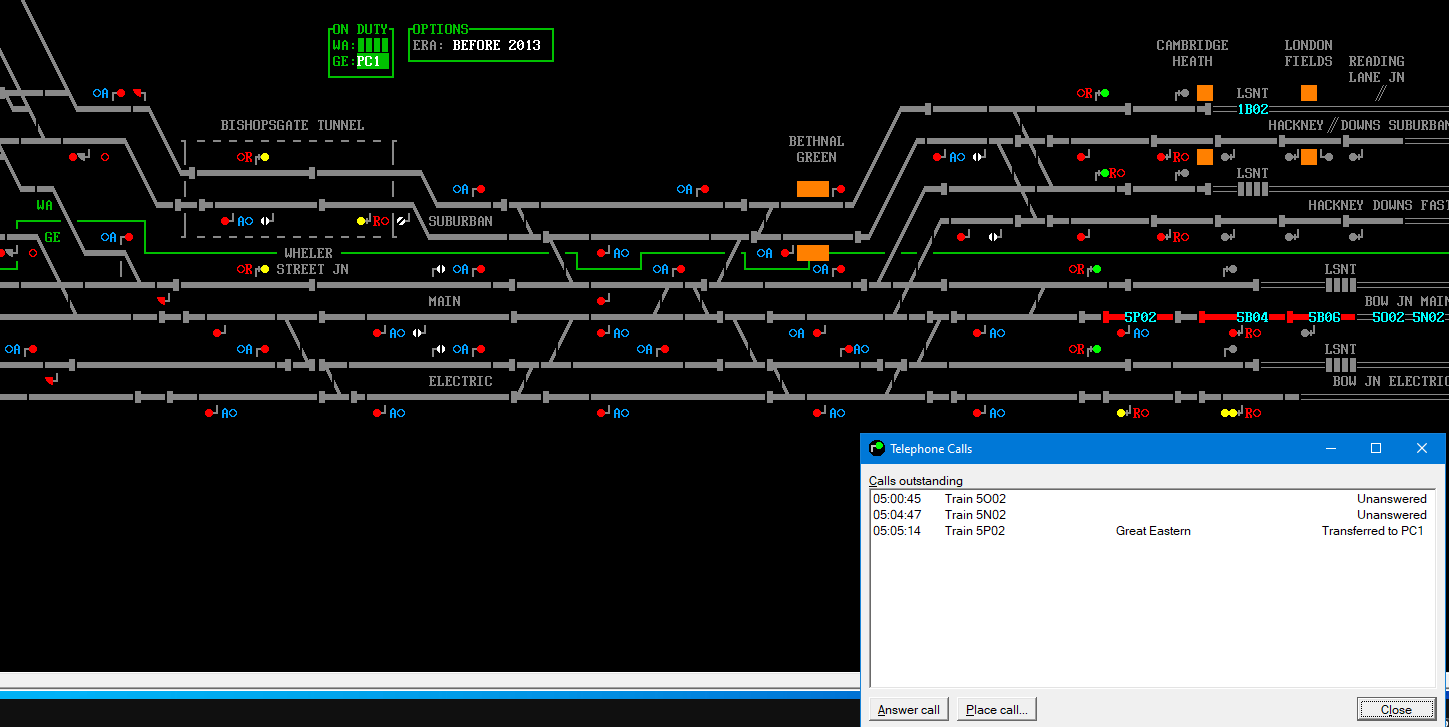 Post has attachments. Log in to view them. Log in to reply |
| Multiplayer in same sim 26/02/2025 at 18:57 #160293 | |
|
GeoffM
6415 posts |
Hoggorm in post 160287 said:I guess the only bug here is that the calls from 5O02 and 5N02 should go to the workstation (or sim) ahead of Lime Street station?They're outside the control area of the GE workstation so by default they'll go to the host. However, these days calls would actually be suppressed from outside the control area in most cases. SimSig Boss Log in to reply |
| Multiplayer in same sim 27/02/2025 at 10:25 #160297 | |
|
Hoggorm
80 posts |
GeoffM in post 160293 said:Thank you for taking your time to comment Geoff! I see that they are outside the control area of the GE workstation and therefore the call should go to the host (in the sim). However, and if I understand you correctly you agree (?), a driver that actually had stopped at those signals would in fact call a different signalbox? Hence it is not really correct that the host should have those calls either? Log in to reply |
| Multiplayer in same sim 28/02/2025 at 10:38 #160307 | |
|
bill_gensheet
1474 posts |
Hoggorm in post 160297 said:However, and if I understand you correctly you agree (?), a driver that actually had stopped at those signals would in fact call a different signalbox? Hence it is not really correct that the host should have those calls either?Correct, but it was needed previously to cope with issues such as a failed signal near the fringe. If the driver did not call the host (who is being 'the rest of the network'), nobody would have a call to allow the train to pass the red / black signal. Continuing the game would require realising no trains were coming in and then going via F2 for the pass signal authorisation. Recently as Geoff says fringe objects (signals etc) are now made 'infallible' to avoid these kind of failures, and so no need for calls from out of area signals. See discussion of a 'fail at fringe' problem running Carlisle https://www.SimSig.co.uk/Forum/ThreadView/56065?postId=160201 Log in to reply |