Page 1 of 1
| Dividing / Joining explained 06/01/2013 at 20:18 #40284 | |
|
avarcher
5 posts |
Hi all, Simsig is just tops - I particularly enjoy the Scottish sims as I know the physical geog very well. However being brand new to signalling and Simsig I'm looking for help on HOW TO for dividing and joining. There is plenty of good help on what a divide and a join are but I can't yet find something that tells me how to best handle them. A wee nudge in the right direction would be most welcome. Thanks, Andy. Log in to reply |
| Dividing / Joining explained 06/01/2013 at 20:30 #40286 | |
|
sloppyjag
480 posts |
This page on the Wiki may be a good starting point. Train Activities (Wiki) Planotransitophobic! Log in to reply |
| Dividing / Joining explained 06/01/2013 at 20:32 #40288 | |
|
AndyG
1857 posts |
Divide/join Activities
I can only help one person a day. Today's not your day. Tomorrow doesn't look too good either. Log in to reply |
| Dividing / Joining explained 06/01/2013 at 20:35 #40289 | |
|
Steamer
4034 posts |
When a train divides: In this example, train 1X01 arrives at Royston, and detaches 1X02 at the rear (shown in the timetable as DR: 1X02). Both trains will depart to the right hand side of the screen. Set the route as normal into the platform or line the train is due to divide at. 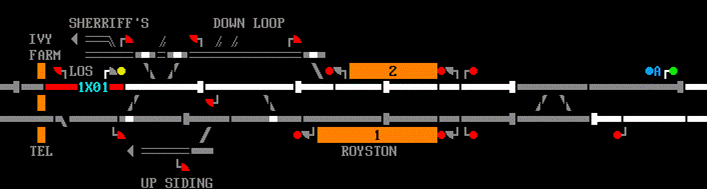 When the train arrives, it will automatically divide. However, you need to set the Train Describer (TD) up for the new train. To do this, press the I key and type in the train description of the new train, then click the signal at the other end of the platform. 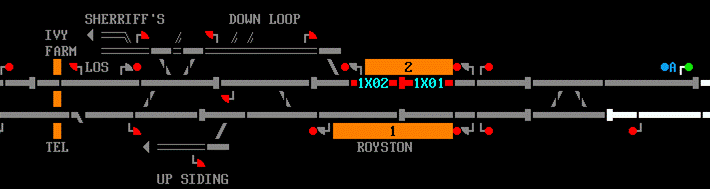 At the appropriate time, set the route so that the 1st train can depart. 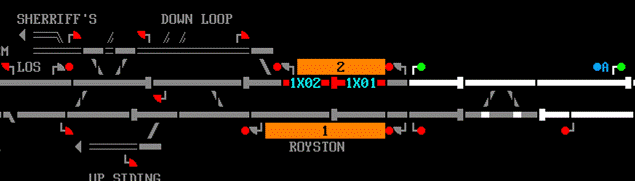 The 1st train will depart according to it's timetable, leaving the second train sat in the platform. 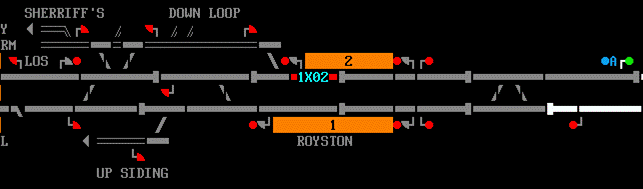 At the appropriate time, set the route so that the 2nd train can depart. Note that the TD will move to the signal from which the route is set. 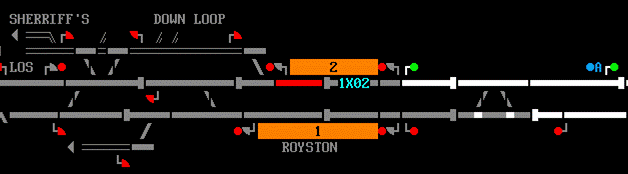 The second train will now depart according to it's timetable. Please note that this is a generic guide, and at some locations it will work slightly differently depending on where the signals are, however the principal is the same everywhere. Post on joining trains to follow. Post has attachments. Log in to view them. "Don't stress/ relax/ let life roll off your backs./ Except for death and paying taxes/ everything in life.../ is only for now." (Avenue Q) Log in to reply |
| Dividing / Joining explained 06/01/2013 at 20:45 #40291 | |
|
postal
5334 posts |
" said:Hi all, Simsig is just tops - I particularly enjoy the Scottish sims as I know the physical geog very well.Andy The link that Sloppyjag and AndyG have posted explains what the activity scheduled in the TT means. When you are actually running a TT, provided the train is at the right location (it doesn't have to be the scheduled platform for most of the TT'd activities) then the split or join will take place automatically with no extra signaller input. Some of the older sims built on less developed versions of the core code sometimes need a little nudge to get things right; you get two portions due to join that sit next to each other without making any attempt to couple. You can then use the F2 screen, right click on one of the portions and instruct it to shunt forward or reverse and reverse again. You may also find if things are not happening exactly as scheduled and you are re-platforming on the hoof that you end up with two sections to join in a shorter platform so combined train is hanging out of the back of the platform. If you then look at the train TTs by clicking on the headcode on the diagram one of them may still be showing the train's location as the last one before the joining point. The join then won't take place as the sim thinks that the train has not yet arrived in the right place to join. You may have to resort to Hand of God manoeuvres in that case like shortening the length of the train already in the platform and instructing the other to shunt forward until it "arrives" and the join can take place. However, by and large everything should happen automatically with you being an interested bystander. “In life, there is always someone out there, who won’t like you, for whatever reason, don’t let the insecurities in their lives affect yours.” – Rashida Rowe Last edited: 06/01/2013 at 20:47 by postal Log in to reply The following user said thank you: avarcher |
| Dividing / Joining explained 06/01/2013 at 20:49 #40292 | |
|
avarcher
5 posts |
Brilliant, looking forward to part 2.
Log in to reply |
| Dividing / Joining explained 06/01/2013 at 20:51 #40293 | |
|
Steamer
4034 posts |
In this example, 1X01 joins 1X02 at Royston. 1X01 then continues to the right hand side of the screen. In both timetables, the join will be shown as J: 1X0x. However, 1X01 has further locations in it's timetable, whereas 1X02's last location is Royston. When the 1st train has arrived at the platform, and the second train is approaching, set the route into the platform: 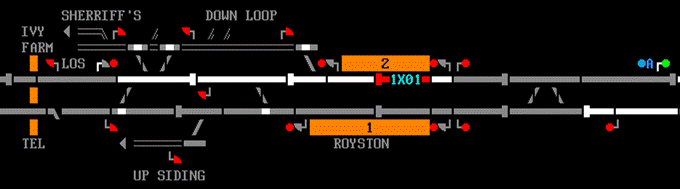 The signal will remain at red until the track circuit in rear of it has been occupied for a set time. This is to ensure that the train slows to a safe speed to enter an occupied line. 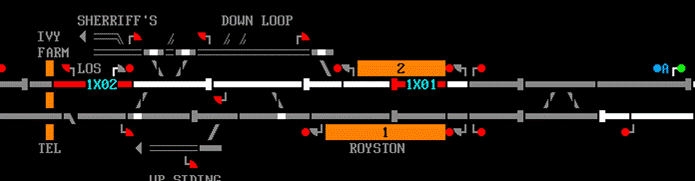 The subsiduary signal will then light up, and the train will enter the platform. 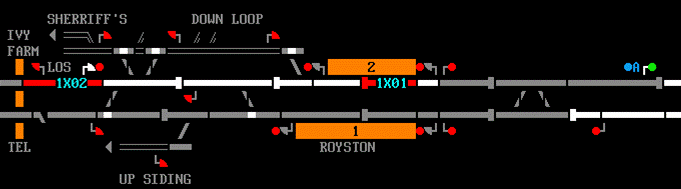 When the train has arrived in the platform, it will automatically join to the other train. If I remember rightly, this takes about 4 (simulation) minutes. 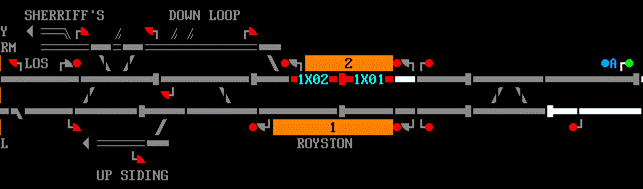 However, the 2nd train's TD is also in the platform. Since the train continues as 1X01, it should be removed. To do this, right click the TD and select cancel. At the appropriate time, set the route for the train to depart, and it will leave the station according to it's timetable. 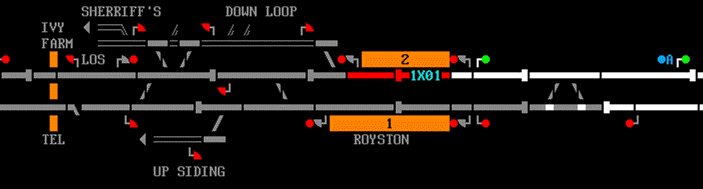 Hope these have helped. Post has attachments. Log in to view them. "Don't stress/ relax/ let life roll off your backs./ Except for death and paying taxes/ everything in life.../ is only for now." (Avenue Q) Log in to reply The following user said thank you: avarcher |
| Dividing / Joining explained 06/01/2013 at 20:58 #40294 | |
|
guidomcc
246 posts |
The front and rear as given in the timetable refer to how the train arrived. This can be confused when divides happen at a terminus like Euston: in this case, rear or R refers to the 'country' end (the end of the train at the platform entrance) and front or F refers to the buffer end.
Log in to reply The following user said thank you: avarcher |
| Dividing / Joining explained 13/01/2013 at 14:20 #40517 | |
|
avarcher
5 posts |
Hi guys Thanks very much for all of this, I've certainly now go a grasp on whats going on. I'm 'playing' with Central Scotland and I find my local knowledge helps me greatly. I've noticed that if I set Springburn to ARS\ACI and it just gets on with it, it uses a lot of divides. My challenges are at Queen Street and Stirling that have joins as well as divides. I think I prefer the challenges. For the developers I would be very interested to see how the Glasgow North suburbans would be handled in the simulation, especially involving Queen Street low level. I expect that, even though it is geographically the same site it would be treated as logically or schematically different. Great pastime guys, thanks. Cheers, Andy. Log in to reply |
| Dividing / Joining explained 13/01/2013 at 14:38 #40519 | |
|
Peter Bennet
5437 posts |
This is the real thing for GLQ(LL) from Yoker SC. Before you ask, I have the data for Yoker but it's on Geoff's conflict of interest list so can't be done at this time. Peter Post has attachments. Log in to view them. I identify as half man half biscuit - crumbs! Log in to reply The following user said thank you: avarcher |
| Dividing / Joining explained 13/01/2013 at 14:45 #40520 | |
|
avarcher
5 posts |
Brilliant! Thanks. I have empties come into Barnhill for Queen Street and Croy from Corkerhill, I take it these guys come over the City Union line? They must have bit of a fight with the buddleia ;0) Log in to reply |
| Dividing / Joining explained 13/01/2013 at 14:51 #40521 | |
|
Peter Bennet
5437 posts |
" said:Brilliant! Thanks.Correct. Peter I identify as half man half biscuit - crumbs! Log in to reply |