Page 1 of 2
| Port forwarding help (again) 08/08/2013 at 22:16 #48142 | |
|
Temple Meads
308 posts |
Can anyone please let me know what to put in these boxes in order to get port 50505 open for SimSig multiplay?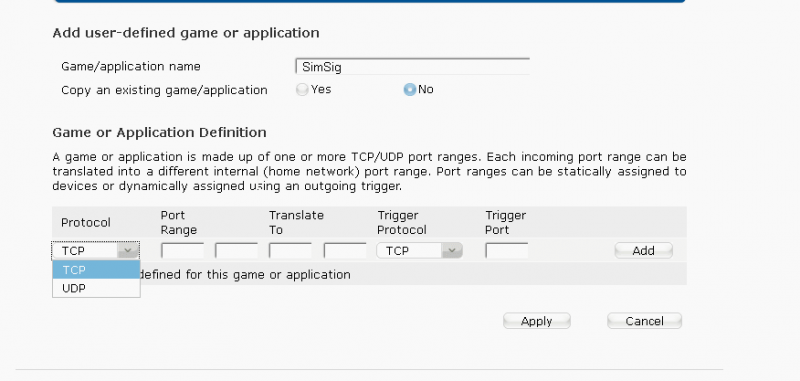 I only need 50505 open. Thanks in advance! Post has attachments. Log in to view them. Username TIM in multiplayer Log in to reply The following user said thank you: Aurora |
| Port forwarding help (again) 08/08/2013 at 22:28 #48143 | |
|
Sam Tugwell
494 posts |
That looks like you are on the Port Triggering menu Tim
"Signalman Exeter" Log in to reply |
| Port forwarding help (again) 08/08/2013 at 22:28 #48144 | |
|
fsxfaulder
77 posts |
TCP 50505 50505 [I'd put 50507 though...] 50505 50505 [ANY if it's an option] [BLANK] This is presuming you have a BT Home Hub so it should work but if not just say 
Last edited: 08/08/2013 at 22:40 by fsxfaulder Log in to reply The following user said thank you: Temple Meads |
| Port forwarding help (again) 09/08/2013 at 01:23 #48148 | |
|
Temple Meads
308 posts |
Yeah it's a BT HomeHub, the V2.0 to be precise. I tried as you mentioned fsx, among many other different configurations, but still nothing. I'm probably doing something wrong as I hate port forwarding and the like, but it was working fine, then my router just seemed to reset itself to default. Username TIM in multiplayer Log in to reply |
| Port forwarding help (again) 09/08/2013 at 05:56 #48150 | |
|
Hawk777
389 posts |
I don’t know that specific device, but in general, it looks like you’re on the wrong page. What’s here on this page would let you set up an inbound forward which activates automatically when your computer makes a specific outbound connection. What you need for a general-purpose forward for hosting Simsig is something without a “trigger port”, but probably with an “IP address” or “device” field or something like that to fill in.
Log in to reply |
| Port forwarding help (again) 09/08/2013 at 06:24 #48152 | |
|
AndyG
1857 posts |
Normally after setting up the port forwarding, you also have to allocate it to a specific device (ie PC) on your network, in other words the router needs to know which device to forward the connection too using the INTERNAL IP. If your router gives your PC a dynamic internal IP, this can change each time you start the PC, and you have to re-assign the port forwarding to your PC, eg my internal IP is currently 192.168.1.72 (internal) . The other issue is firewalls, but in my case I get a pop-up message when a incoming connection attempts to join, with 'accept always/accept this time/block' options. See also http://www.SimSig.co.uk/dokuwiki/doku.php?id=usertrack:ssrun:multiplayer:port_forwarding I can only help one person a day. Today's not your day. Tomorrow doesn't look too good either. Log in to reply |
| Port forwarding help (again) 09/08/2013 at 07:12 #48154 | |
|
fsxfaulder
77 posts |
Just follow http://portforward.com/english/routers/port_forwarding/BT/BT_Home_Hub_v2/Flight_Simulator_X.htm and it should work - ignore all the ports it tells you to put in and just use 50505 Edit: Unless it's going to be a pain for you I'd recommend resetting the router first so it's fully back to default Last edited: 09/08/2013 at 07:18 by fsxfaulder Log in to reply The following users said thank you: Temple Meads, Aurora |
| Port forwarding help (again) 09/08/2013 at 07:14 #48155 | |
|
fsxfaulder
77 posts |
That is the right page. I don't have it either but from what I've seen the HomeHub v2 is quite different to most other routers
Log in to reply |
| Port forwarding help (again) 09/08/2013 at 16:26 #48178 | |
|
Temple Meads
308 posts |
I think playing around with the settings has finally paid off, port checker is now giving me a positive answer where it was negative before.
Username TIM in multiplayer Log in to reply |
| Port forwarding help (again) 09/08/2013 at 16:29 #48179 | |
|
fsxfaulder
77 posts |
Time for a session then? 
Log in to reply The following user said thank you: Aurora |
| Port forwarding help (again) 09/08/2013 at 18:08 #48188 | |
|
Temple Meads
308 posts |
Hehe, I may re-attempt the aborted Bristol from yesterday either later today, or tomorrow. 
Username TIM in multiplayer Log in to reply |
| Port forwarding help (again) 14/08/2013 at 07:37 #48315 | |
|
Aurora
183 posts |
Just tried this and the tester now says my port is OPEN. Does this mean it should work now? Nil. Last edited: 14/08/2013 at 07:39 by Aurora Log in to reply |
| Port forwarding help (again) 14/08/2013 at 08:16 #48317 | |
|
fsxfaulder
77 posts |
" said:Just tried this and the tester now says my port is OPEN.Should do. Open a sim twice and run one as server and the other as client to test it. Make sure you use your public IP (not internal 192.168..... or localhost) Log in to reply |
| Port forwarding help (again) 14/08/2013 at 08:31 #48319 | |
|
Aurora
183 posts |
" said:" said:Just tried this and the tester now says my port is OPEN.Should do. Open a sim twice and run one as server and the other as client to test it. Make sure you use your public IP (not internal 192.168..... or localhost) AndyG was kind enough to give it a try with my test session and it did work. :) A big thank you to Temple Meads and the other posters who replied. This thread was exactly what the doctor ordered. Nil. Last edited: 14/08/2013 at 08:35 by Aurora Log in to reply |
| Port forwarding help (again) 14/08/2013 at 11:24 #48327 | |
|
Sacro
1171 posts |
" said:" said:That won't tell you anything useful.Just tried this and the tester now says my port is OPEN.Should do. Open a sim twice and run one as server and the other as client to test it. Make sure you use your public IP (not internal 192.168..... or localhost) Log in to reply |
| Port forwarding help (again) 14/08/2013 at 17:56 #48356 | |
|
fsxfaulder
77 posts |
" said:" said:" said:That won't tell you anything useful.Just tried this and the tester now says my port is OPEN.Should do. Open a sim twice and run one as server and the other as client to test it. Make sure you use your public IP (not internal 192.168..... or localhost) You sure? Just disabled my ports and tried to connect and it wouldn't then re-enabled them and it worked fine. Why wouldn't it be of use? Last edited: 14/08/2013 at 17:57 by fsxfaulder Log in to reply |
| Port forwarding help (again) 14/08/2013 at 19:00 #48365 | |
|
Sacro
1171 posts |
" said:" said:Does your router double up as a firewall?" said:" said:That won't tell you anything useful.Just tried this and the tester now says my port is OPEN.Should do. Open a sim twice and run one as server and the other as client to test it. Make sure you use your public IP (not internal 192.168..... or localhost) It wouldn't be of use as packets to your external IP would get to your router, it would spot that the IP is itself, and would therefore not route them any further upstream. Log in to reply |
| Port forwarding help (again) 14/08/2013 at 19:18 #48368 | |
|
fsxfaulder
77 posts |
Sorry, presumed it worked on most routers. I have a Sagencom router with Sky and it's port forwarding is opening firewall rules so I guess it is a firewall.
Log in to reply |
| Port forwarding help (again) 16/08/2013 at 03:18 #48475 | |
|
Hawk777
389 posts |
Trying to connect to the external IP from behind the router is an interesting experiment, but it really doesn’t tell you anything relevant. Of course if the port forwarding is not set up properly then it will fail, but unfortunately, for some routers, it will even fail if the port forwarding is set up. In theory, a firewall rule might also make the loopback test succeed but connections from outside fail, depending on where exactly the firewall lives in the system.
Log in to reply |
| Port forwarding help (again) 21/08/2013 at 21:28 #48728 | |
|
readered
16 posts |
Hi, I've got a bit of a situation trying to forward the relevant ports through my router. I have an o2 wireless box II and have created a static IP, and assigned the port UDP and TCP 50505 to the relevant static IP. Online port checkers say the port is open, but when I try to set up a multiplayer game I get the following message: Warning: Cannot open TCP port for use by SimSig. Clients and external signalboxes will not be able to connect. Any ideas at what is going on? Thanks Log in to reply |
| Port forwarding help (again) 22/08/2013 at 07:19 #48751 | |
|
fsxfaulder
77 posts |
Might not but would adding 50505-50507 make any difference?
Log in to reply |
| Port forwarding help (again) 22/08/2013 at 10:44 #48764 | |
|
alvinhochun
249 posts |
" said:Hi, I've got a bit of a situation trying to forward the relevant ports through my router. I have an o2 wireless box II and have created a static IP, and assigned the port UDP and TCP 50505 to the relevant static IP. Online port checkers say the port is open, but when I try to set up a multiplayer game I get the following message: It usually means that another program is using that port. Are you running any kind of server? You can use TCPView to see what program might be using the port. Log in to reply |
| Port forwarding help (again) 22/08/2013 at 10:44 #48765 | |
|
Sacro
1171 posts |
" said:Hi, I've got a bit of a situation trying to forward the relevant ports through my router. I have an o2 wireless box II and have created a static IP, and assigned the port UDP and TCP 50505 to the relevant static IP. Online port checkers say the port is open, but when I try to set up a multiplayer game I get the following message:You have an application running that already has locked onto that port, maybe another Sim, maybe a separate application. Log in to reply |
| Port forwarding help (again) 21/09/2013 at 13:13 #49487 | |
|
Gapiro
9 posts |
Another on with help for bt homehub here. I have it set up as I believe it should be, perhaps I'm doing something wrong, but every thing I've looked at agrees with my setup.... attached some screenshots (yes my PC is called Mario) Even more confusing, the portforward.com port checker shows them both as open, but whenever anyone tries to connect to my sims, they fail. I can connect to other people. Have tried DMZ as well to no luck. Post has attachments. Log in to view them. Last edited: 21/09/2013 at 13:15 by Gapiro Log in to reply |
| Port forwarding help (again) 21/09/2013 at 13:16 #49488 | |
|
Aurora
183 posts |
Is your firewall on?
Nil. Log in to reply |